Simple js form validation function_form effects
In website production, the form verification function is very commonly used.
Sometimes, it is more convenient to use some preformed js controls, but it is too large and difficult to maintain (my js level is not high)
So I simply wrote one myself. As for whether it is good or not, whether it is flexible or not, please give me some advice (the picture is shown first, it is ugly, please don’t mind): 
Code:
表单验证js代码
var fv =
{
lang: "zh-cn", //错误提示语言
inValidedStr: "=", //初始随意复制,使其长度不为0
mail: function(elementID) //验证邮件地址合法,elementID为input文本输入框的ID
{
if (elementID == null) { return true; }
else
{
var reg = /^[\w-]+(\.[\w-]+)*@[\w-]+(\.[\w-]+)+$/;
if (reg.test(document.getElementById(elementID).value))
{
fv.inValidedStr = fv.inValidedStr.replace(/mail/g, "");
fv.inValidedStr = fv.inValidedStr.replace("=", "");
validMsg(fv.lang, "mail", "mailInfo");
}
else
{
fv.inValidedStr = fv.inValidedStr + "mail";
errorMsg(fv.lang, "mail", "mailInfo");
}
}
},
username: function(elementID) //验证用户名合法 字母数字下划线,长度为6-20
{
if (elementID == null) { return true; }
else
{
var reg = /^[a-zA-Z0-9_]{5,19}$/;
if (reg.test(document.getElementById(elementID).value))
{
fv.inValidedStr = fv.inValidedStr.replace(/username/g, "");
fv.inValidedStr = fv.inValidedStr.replace("=", "");
validMsg(fv.lang, "username", "usernameInfo");
}
else
{
fv.inValidedStr = fv.inValidedStr + "username";
errorMsg(fv.lang, "username", "usernameInfo");
}
}
},
//....可以加其他验证
isValid: function() { return (fv.inValidedStr.length == 0); }
};
//验证成功时的信息 elementID 为信息提示的html单元的id
function validMsg(lang, valueType, elementID)
{
var msgInfo = "";
var isCn = lang == "zh-cn";
switch (valueType)
{
case "mail":
msgInfo = isCn ? " √ The address is valid" : " √ the mail address is valided";
break;
case "username":
msgInfo = isCn ? " √ Success" : " √ The account validated ";
break;
case "password":
msgInfo = isCn ? " √ Success" : √ Validated format!";
break;
//.....Correspondingly add other situations
default:
break;
}
document.getElementById(elementID).innerHTML = msgInfo;
document.getElementById(elementID).style.color = "green";
}
//Information when verification fails
function errorMsg(lang, valueType, elementID)
{
var msgInfo = "";
var isCn = lang == "zh-cn";
switch (valueType)
{
case "mail":
msgInfo = isCn ? " × Please enter the correct email address" : " × The e-mail format is error,plz input right format .eg. abc@def.com.";
break; Underscores form ": " ;
d(elementID ).style.color = "red";
}
Front-end code (aspx page):
Copy code
The code is as follows:
Front-end aspx page code
Then, if you need other verification, just join. Related regular expressions
Copy code
The code is as follows:
匹配中文字符的正则表达式: [u4e00-u9fa5]
评注:匹配中文还真是个头疼的事,有了这个表达式就好办了
匹配双字节字符(包括汉字在内):[^x00-xff]
评注:可以用来计算字符串的长度(一个双字节字符长度计2,ASCII字符计1)
匹配空白行的正则表达式:ns*r
评注:可以用来删除空白行
匹配HTML标记的正则表达式:< (S*?)[^>]*>.*?|< .*? />
评注:网上流传的版本太糟糕,上面这个也仅仅能匹配部分,对于复杂的嵌套标记依旧无能为力
匹配首尾空白字符的正则表达式:^s*|s*$
评注:可以用来删除行首行尾的空白字符(包括空格、制表符、换页符等等),非常有用的表达式
匹配Email地址的正则表达式:w+([-+.]w+)*@w+([-.]w+)*.w+([-.]w+)*
评注:表单验证时很实用
匹配网址URL的正则表达式:[a-zA-z]+://[^s]*
评注:网上流传的版本功能很有限,上面这个基本可以满足需求
匹配帐号是否合法(字母开头,允许5-16字节,允许字母数字下划线):^[a-zA-Z][a-zA-Z0-9_]{4,15}$
评注:表单验证时很实用
匹配国内电话号码:d{3}-d{8}|d{4}-d{7}
评注:匹配形式如 0511-4405222 或 021-87888822
匹配腾讯QQ号:[1-9][0-9]{4,}
评注:腾讯QQ号从10000开始
匹配中国邮政编码:[1-9]d{5}(?!d)
评注:中国邮政编码为6位数字
匹配身份证:d{15}|d{18}
评注:中国的身份证为15位或18位
匹配ip地址:d+.d+.d+.d+
评注:提取ip地址时有用
匹配特定数字:
^[1-9]d*$ //匹配正整数
^-[1-9]d*$ //匹配负整数
^-?[1-9]d*$ //匹配整数
^[1-9]d*|0$ //匹配非负整数(正整数 + 0)
^-[1-9]d*|0$ //匹配非正整数(负整数 + 0)
^[1-9]d*.d*|0.d*[1-9]d*$ //匹配正浮点数
^-([1-9]d*.d*|0.d*[1-9]d*)$ //匹配负浮点数
^-?([1-9]d*.d*|0.d*[1-9]d*|0?.0+|0)$ //匹配浮点数
^[1-9]d*.d*|0.d*[1-9]d*|0?.0+|0$ //匹配非负浮点数(正浮点数 + 0)
^(-([1-9]d*.d*|0.d*[1-9]d*))|0?.0+|0$ //匹配非正浮点数(负浮点数 + 0)
评注:处理大量数据时有用,具体应用时注意修正
匹配特定字符串:
^[A-Za-z]+$ //匹配由26个英文字母组成的字符串
^[A-Z]+$ //匹配由26个英文字母的大写组成的字符串
^[a-z]+$ //匹配由26个英文字母的小写组成的字符串
^[A-Za-z0-9]+$ //匹配由数字和26个英文字母组成的字符串
^w+$ //匹配由数字、26个英文字母或者下划线组成的字符串
在使用RegularExpressionValidator验证控件时的验证功能及其验证表达式介绍如下:
只能输入数字:“^[0-9]*$”
只能输入n位的数字:“^d{n}$”
只能输入至少n位数字:“^d{n,}$”
只能输入m-n位的数字:“^d{m,n}$”
只能输入零和非零开头的数字:“^(0|[1-9][0-9]*)$”
只能输入有两位小数的正实数:“^[0-9]+(.[0-9]{2})?$”
只能输入有1-3位小数的正实数:“^[0-9]+(.[0-9]{1,3})?$”
只能输入非零的正整数:“^+?[1-9][0-9]*$”
只能输入非零的负整数:“^-[1-9][0-9]*$”
只能输入长度为3的字符:“^.{3}$”
只能输入由26个英文字母组成的字符串:“^[A-Za-z]+$”
只能输入由26个大写英文字母组成的字符串:“^[A-Z]+$”
只能输入由26个小写英文字母组成的字符串:“^[a-z]+$”
只能输入由数字和26个英文字母组成的字符串:“^[A-Za-z0-9]+$”
只能输入由数字、26个英文字母或者下划线组成的字符串:“^w+$”
验证用户密码:“^[a-zA-Z]w{5,17}$”正确格式为:以字母开头,长度在6-18之间,
只能包含字符、数字和下划线。
验证是否含有^%&',;=?前台aspx页面代码
XXquot;等字符:“[^%&',;=?$x22] ”
只能输入汉字:“^[u4e00-u9fa5],{0,}$”
验证Email地址:“^w [- .]w )*@w ([-.]w )*.w ([-.]w )*$”
验证InternetURL:“^http://([w-] .) [w-] (/[w-./?%&=]*)?$”
验证电话号码:“^((d{3,4})|d{3,4}-)?d{7,8}$”
正确格式为:“XXXX-XXXXXXX”,“XXXX-XXXXXXXX”,“XXX-XXXXXXX”,
“XXX-XXXXXXXX”,“XXXXXXX”,“XXXXXXXX”。
验证身份证号(15位或18位数字):“^d{15}|d{}18$”
验证一年的12个月:“^(0?[1-9]|1[0-2])$”正确格式为:“01”-“09”和“1”“12”
验证一个月的31天:“^((0?[1-9])|((1|2)[0-9])|30|31)$”
正确格式为:“01”“09”和“1”“31”。
匹配中文字符的正则表达式: [u4e00-u9fa5]
匹配双字节字符(包括汉字在内):[^x00-xff]
匹配空行的正则表达式:n[s| ]*r
匹配HTML标记的正则表达式:/< (.*)>.*|< (.*) />/
匹配首尾空格的正则表达式:(^s*)|(s*$)
匹配Email地址的正则表达式:w ([- .]w )*@w ([-.]w )*.w ([-.]w )*
匹配网址URL的正则表达式:http://([w-] .) [w-] (/[w- ./?%&=]*)?
(1)应用:计算字符串的长度(一个双字节字符长度计2,ASCII字符计1)
String.prototype.len=function(){return this.replace([^x00-xff]/g,"aa").length;}
(2)应用:javascript中没有像vbscript那样的trim函数,我们就可以利用这个表达式来实现
String.prototype.trim = function()
{
return this.replace(/(^s*)|(s*$)/g, "");
}
(3)应用:利用正则表达式分解和转换IP地址
function IP2V(ip) //IP地址转换成对应数值
{
re=/(d ).(d ).(d ).(d )/g //匹配IP地址的正则表达式
if(re.test(ip))
{
return RegExp.$1*Math.pow(255,3)) RegExp.$2*Math.pow(255,2)) RegExp.$3*255 RegExp.$4*1
}
else
{
throw new Error("Not a valid IP address!")
}
}
(4)应用:从URL地址中提取文件名的javascript程序
s="http://www.jb51.net/page1.htm";
s=s.replace(/(.*/){0,}([^.] ).*/ig,"$2") ; //Page1.htm
(5)应用:利用正则表达式限制网页表单里的文本框输入内容
用正则表达式限制只能输入中文:onkeyup="value="/blog/value.replace(/["^u4E00-u9FA5]/g,'') " onbeforepaste="clipboardData.setData('text',clipboardData.getData('text').replace(/[^u4E00-u9FA5]/g,''))"
用正则表达式限制只能输入全角字符: onkeyup="value="/blog/value.replace(/["^uFF00-uFFFF]/g,'') " onbeforepaste="clipboardData.setData('text',clipboardData.getData('text').replace(/[^uFF00-uFFFF]/g,''))"
用正则表达式限制只能输入数字:onkeyup="value="/blog/value.replace(/["^d]/g,'') "onbeforepaste= "clipboardData.setData('text',clipboardData.getData('text').replace(/[^d]/g,''))"
用正则表达式限制只能输入数字和英文:onkeyup="value="/blog/value.replace(/[W]/g,"'') "onbeforepaste="clipboardData.setData('text',clipboardData.getData('text').replace(/[^d]/g,''

Hot AI Tools

Undresser.AI Undress
AI-powered app for creating realistic nude photos

AI Clothes Remover
Online AI tool for removing clothes from photos.

Undress AI Tool
Undress images for free

Clothoff.io
AI clothes remover

AI Hentai Generator
Generate AI Hentai for free.

Hot Article

Hot Tools

Notepad++7.3.1
Easy-to-use and free code editor

SublimeText3 Chinese version
Chinese version, very easy to use

Zend Studio 13.0.1
Powerful PHP integrated development environment

Dreamweaver CS6
Visual web development tools

SublimeText3 Mac version
God-level code editing software (SublimeText3)

Hot Topics
 PHP regular expression validation: number format detection
Mar 21, 2024 am 09:45 AM
PHP regular expression validation: number format detection
Mar 21, 2024 am 09:45 AM
PHP regular expression verification: Number format detection When writing PHP programs, it is often necessary to verify the data entered by the user. One of the common verifications is to check whether the data conforms to the specified number format. In PHP, you can use regular expressions to achieve this kind of validation. This article will introduce how to use PHP regular expressions to verify number formats and provide specific code examples. First, let’s look at common number format validation requirements: Integers: only contain numbers 0-9, can start with a plus or minus sign, and do not contain decimal points. floating point
 How to validate email address in Golang using regular expression?
May 31, 2024 pm 01:04 PM
How to validate email address in Golang using regular expression?
May 31, 2024 pm 01:04 PM
To validate email addresses in Golang using regular expressions, follow these steps: Use regexp.MustCompile to create a regular expression pattern that matches valid email address formats. Use the MatchString function to check whether a string matches a pattern. This pattern covers most valid email address formats, including: Local usernames can contain letters, numbers, and special characters: !.#$%&'*+/=?^_{|}~-`Domain names must contain at least One letter, followed by letters, numbers, or hyphens. The top-level domain (TLD) cannot be longer than 63 characters.
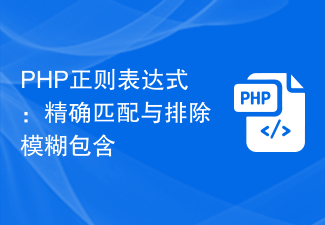 PHP regular expressions: exact matching and exclusion of fuzzy inclusions
Feb 28, 2024 pm 01:03 PM
PHP regular expressions: exact matching and exclusion of fuzzy inclusions
Feb 28, 2024 pm 01:03 PM
PHP Regular Expressions: Exact Matching and Exclusion Fuzzy inclusion regular expressions are a powerful text matching tool that can help programmers perform efficient search, replacement and filtering when processing text. In PHP, regular expressions are also widely used in string processing and data matching. This article will focus on how to perform exact matching and exclude fuzzy inclusion operations in PHP, and will illustrate it with specific code examples. Exact match Exact match means matching only strings that meet the exact condition, not any variations or extra words.
 Master regular expressions and string processing in Go language
Nov 30, 2023 am 09:54 AM
Master regular expressions and string processing in Go language
Nov 30, 2023 am 09:54 AM
As a modern programming language, Go language provides powerful regular expressions and string processing functions, allowing developers to process string data more efficiently. It is very important for developers to master regular expressions and string processing in Go language. This article will introduce in detail the basic concepts and usage of regular expressions in Go language, and how to use Go language to process strings. 1. Regular expressions Regular expressions are a tool used to describe string patterns. They can easily implement operations such as string matching, search, and replacement.
 How to match timestamps using regular expressions in Go?
Jun 02, 2024 am 09:00 AM
How to match timestamps using regular expressions in Go?
Jun 02, 2024 am 09:00 AM
In Go, you can use regular expressions to match timestamps: compile a regular expression string, such as the one used to match ISO8601 timestamps: ^\d{4}-\d{2}-\d{2}T \d{2}:\d{2}:\d{2}(\.\d+)?(Z|[+-][0-9]{2}:[0-9]{2})$ . Use the regexp.MatchString function to check if a string matches a regular expression.
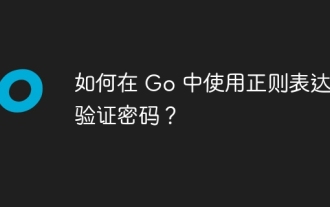 How to verify password using regular expression in Go?
Jun 02, 2024 pm 07:31 PM
How to verify password using regular expression in Go?
Jun 02, 2024 pm 07:31 PM
The method of using regular expressions to verify passwords in Go is as follows: Define a regular expression pattern that meets the minimum password requirements: at least 8 characters, including lowercase letters, uppercase letters, numbers, and special characters. Compile regular expression patterns using the MustCompile function from the regexp package. Use the MatchString method to test whether the input string matches a regular expression pattern.
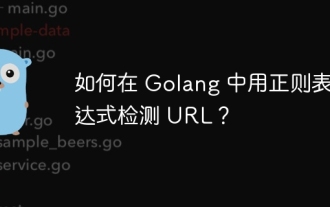 How to detect URL with regular expression in Golang?
May 31, 2024 am 10:32 AM
How to detect URL with regular expression in Golang?
May 31, 2024 am 10:32 AM
The steps to detect URLs in Golang using regular expressions are as follows: Compile the regular expression pattern using regexp.MustCompile(pattern). Pattern needs to match protocol, hostname, port (optional), path (optional) and query parameters (optional). Use regexp.MatchString(pattern,url) to detect whether the URL matches the pattern.
 Use PHP regular expression functions to achieve powerful data matching functions
Nov 20, 2023 pm 12:23 PM
Use PHP regular expression functions to achieve powerful data matching functions
Nov 20, 2023 pm 12:23 PM
Use PHP regular expression functions to achieve powerful data matching functions. Regular expressions are a powerful data matching tool that can efficiently pattern match strings. In PHP, regular expression functions provide many functions, making data processing and filtering more flexible and convenient. 1. Basic syntax of regular expressions Regular expressions consist of a series of characters and special symbols and are used to describe the pattern of a string. In PHP, commonly used regular expression functions include preg_match(), preg_match






