Python六大开源框架对比
Python 是一门动态、面向对象语言。其最初就是作为一门面向对象语言设计的,并且在后期又加入了一些更高级的特性。除了语言本身的设计目的之外,Python标准 库也是值得大家称赞的,Python甚至还自带服务器。其它方面,Python拥有足够多的免费数据函数库、免费的Web网页模板系统、还有与Web服务 器进行交互的库、这些都可以设计到你的Web应用程序里面。
回顾基于Python的6大Web应用框架:
1.Zope2
Zope 2是一款基于Python的Web应用框架,是所有Python Web应用程序、工具的鼻祖,是Python家族一个强有力的分支。Zope 2的“对象发布”系统非常适合面向对象开发方法,并且可以减轻开发者的学习曲线,还可以帮助你发现应用程序里一些不好的功能。
2.Web2py
Web2py是一个用Python语言编写的免费的开源Web框架,旨在敏捷快速的开发Web应用,具有快速、可扩展、安全以及可移植的数据库驱动的应用,遵循LGPLv3开源协议。
Web2py提供一站式的解决方案,整个开发过程都可以在浏览器上进行,提供了Web版的在线开发,HTML模版编写,静态文件的上传,数据库的编写的功能。其它的还有日志功能,以及一个自动化的admin接口。
3.Web.py
Web.py是一个轻量级的开源Python Web框架,小巧灵活、简单并且非常强大,在使用时没有任何限制。目前Web.py被广泛运用在许多大型网站,如西班牙的社交网站Frinki、主页日平均访问量达7000万次的Yandex等。
4.Pyramid
Pyramid也是一款轻量级的开源Python Web框架,是Pylons项目的一部分。Pyramid只能运行在Python 2.x或2.4以后的版本上。在使用后端数据库时无需声明,在开发时也不会强制使用一些特定的模板系统。
5.Django
Django是一个开源的Web框架,并且采用MVC设计模式。它是使用非常广泛的Python Web框架,包含许多非常实用的库来加速Web开发。
6.CubicWeb
CubicWeb宣扬自己不仅是一个Web开发框架,而且还是一款语义Web开发框架。CubicWeb使用关系查询语言(RQL Relation Query Language)与数据库之间进行通信。
下面这些信息图是该六大框架的评测图和信息图。
六大框架评测结果如下:

六大框架功能对比如下:
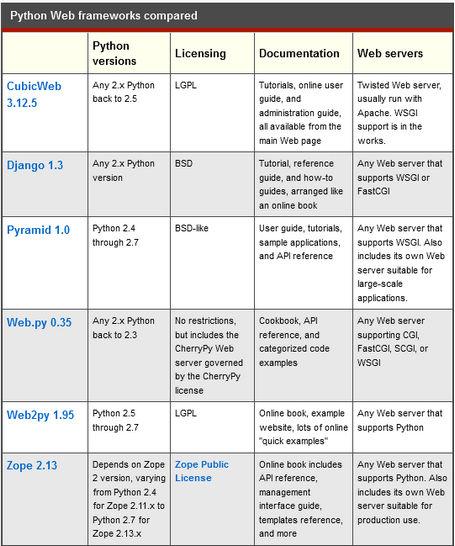
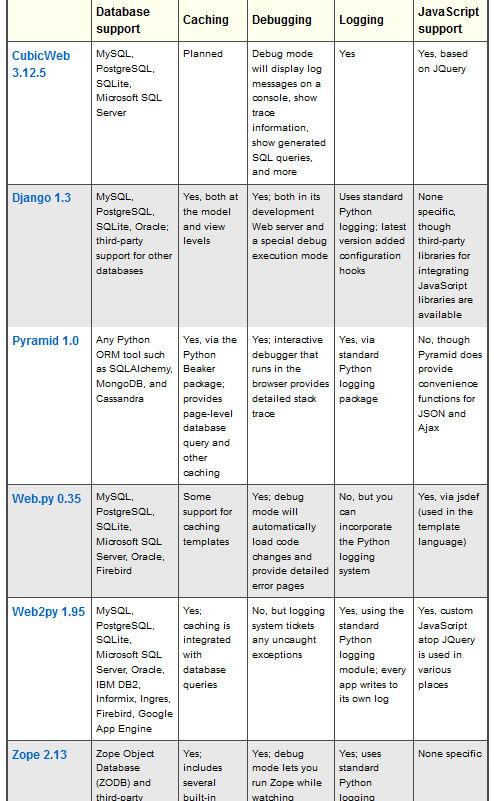
不知道大家正在使用哪一个呐?
通过上面的比较,不知道会不会改变大家的想法,小编认为Web2py略胜一筹,你的看法呐,亲。

Hot AI Tools

Undresser.AI Undress
AI-powered app for creating realistic nude photos

AI Clothes Remover
Online AI tool for removing clothes from photos.

Undress AI Tool
Undress images for free

Clothoff.io
AI clothes remover

AI Hentai Generator
Generate AI Hentai for free.

Hot Article

Hot Tools

Notepad++7.3.1
Easy-to-use and free code editor

SublimeText3 Chinese version
Chinese version, very easy to use

Zend Studio 13.0.1
Powerful PHP integrated development environment

Dreamweaver CS6
Visual web development tools

SublimeText3 Mac version
God-level code editing software (SublimeText3)

Hot Topics
 What is the function of C language sum?
Apr 03, 2025 pm 02:21 PM
What is the function of C language sum?
Apr 03, 2025 pm 02:21 PM
There is no built-in sum function in C language, so it needs to be written by yourself. Sum can be achieved by traversing the array and accumulating elements: Loop version: Sum is calculated using for loop and array length. Pointer version: Use pointers to point to array elements, and efficient summing is achieved through self-increment pointers. Dynamically allocate array version: Dynamically allocate arrays and manage memory yourself, ensuring that allocated memory is freed to prevent memory leaks.
 Is the conversion speed fast when converting XML to PDF on mobile phone?
Apr 02, 2025 pm 10:09 PM
Is the conversion speed fast when converting XML to PDF on mobile phone?
Apr 02, 2025 pm 10:09 PM
The speed of mobile XML to PDF depends on the following factors: the complexity of XML structure. Mobile hardware configuration conversion method (library, algorithm) code quality optimization methods (select efficient libraries, optimize algorithms, cache data, and utilize multi-threading). Overall, there is no absolute answer and it needs to be optimized according to the specific situation.
 How to convert XML files to PDF on your phone?
Apr 02, 2025 pm 10:12 PM
How to convert XML files to PDF on your phone?
Apr 02, 2025 pm 10:12 PM
It is impossible to complete XML to PDF conversion directly on your phone with a single application. It is necessary to use cloud services, which can be achieved through two steps: 1. Convert XML to PDF in the cloud, 2. Access or download the converted PDF file on the mobile phone.
 Is there any mobile app that can convert XML into PDF?
Apr 02, 2025 pm 08:54 PM
Is there any mobile app that can convert XML into PDF?
Apr 02, 2025 pm 08:54 PM
An application that converts XML directly to PDF cannot be found because they are two fundamentally different formats. XML is used to store data, while PDF is used to display documents. To complete the transformation, you can use programming languages and libraries such as Python and ReportLab to parse XML data and generate PDF documents.
 How to convert xml into pictures
Apr 03, 2025 am 07:39 AM
How to convert xml into pictures
Apr 03, 2025 am 07:39 AM
XML can be converted to images by using an XSLT converter or image library. XSLT Converter: Use an XSLT processor and stylesheet to convert XML to images. Image Library: Use libraries such as PIL or ImageMagick to create images from XML data, such as drawing shapes and text.
 How to control the size of XML converted to images?
Apr 02, 2025 pm 07:24 PM
How to control the size of XML converted to images?
Apr 02, 2025 pm 07:24 PM
To generate images through XML, you need to use graph libraries (such as Pillow and JFreeChart) as bridges to generate images based on metadata (size, color) in XML. The key to controlling the size of the image is to adjust the values of the <width> and <height> tags in XML. However, in practical applications, the complexity of XML structure, the fineness of graph drawing, the speed of image generation and memory consumption, and the selection of image formats all have an impact on the generated image size. Therefore, it is necessary to have a deep understanding of XML structure, proficient in the graphics library, and consider factors such as optimization algorithms and image format selection.
 Recommended XML formatting tool
Apr 02, 2025 pm 09:03 PM
Recommended XML formatting tool
Apr 02, 2025 pm 09:03 PM
XML formatting tools can type code according to rules to improve readability and understanding. When selecting a tool, pay attention to customization capabilities, handling of special circumstances, performance and ease of use. Commonly used tool types include online tools, IDE plug-ins, and command-line tools.
 What is the process of converting XML into images?
Apr 02, 2025 pm 08:24 PM
What is the process of converting XML into images?
Apr 02, 2025 pm 08:24 PM
To convert XML images, you need to determine the XML data structure first, then select a suitable graphical library (such as Python's matplotlib) and method, select a visualization strategy based on the data structure, consider the data volume and image format, perform batch processing or use efficient libraries, and finally save it as PNG, JPEG, or SVG according to the needs.






