 Web Front-end
Web Front-end
 JS Tutorial
JS Tutorial
 js simply implements HTML tag Select linkage with jump_javascript skills
js simply implements HTML tag Select linkage with jump_javascript skills
js simply implements HTML tag Select linkage with jump_javascript skills
JScript1 code:
var groups = document.form5.domain.options.length
var group = new Array(groups)
for (i = 0; i < groups; i++)
group[i] = new Array()
//江岸
group[1][0] = new Option('不限', '0');
group[1][1] = new Option('堤角谌家矶', '17');
group[1][2] = new Option('二七', '18');
group[1][3] = new Option('后湖', '19');
group[1][4] = new Option('蔡家田花桥', '20');
group[1][5] = new Option('永清黄浦', '21');
group[1][6] = new Option('三阳路', '22');
group[1][7] = new Option('台北路香港路', '23');
group[1][8] = new Option('江汉路大智路', '24');
group[1][9] = new Option('其他', '25');
//江汉
group[2][0] = new Option('不限', '0');
group[2][1] = new Option('杨汊湖', '26');
group[2][2] = new Option('复兴村常青', '27');
group[2][3] = new Option('唐家墩', '28');
group[2][4] = new Option('王家墩CBD', '29');
group[2][5] = new Option('西北湖', '30');
group[2][6] = new Option('武广万松园', '31');
group[2][7] = new Option('前进花楼', '32');
group[2][8] = new Option('其他', '33');
//桥口
group[3][0] = new Option('不限', '0');
group[3][1] = new Option('武胜路', '34');
group[3][2] = new Option('宝丰', '35');
group[3][3] = new Option('宗关', '36');
group[3][4] = new Option('汉西', '37');
group[3][5] = new Option('古田', '38');
group[3][6] = new Option('其他', '39');
//东西湖
group[4][0] = new Option('不限', '0');
group[4][1] = new Option('常青花园', '40');
group[4][2] = new Option('金银湖', '41');
group[4][3] = new Option('吴家山', '42');
group[4][4] = new Option('金银潭将军路', '43');
group[4][5] = new Option('其他', '44');
//汉阳
group[5][0] = new Option('不限', '0');
group[5][1] = new Option('鹦鹉大道钟家村', '52');
group[5][2] = new Option('王家湾七里庙', '53');
group[5][3] = new Option('四新', '54');
group[5][4] = new Option('黄金口琴断口', '55');
group[5][5] = new Option('其他', '56');
//武汉经开
group[6][0] = new Option('不限', '0');
group[6][1] = new Option('沌口片', '57');
group[6][2] = new Option('其他', '58');
//武昌
group[7][0] = new Option('不限', '0');
group[7][1] = new Option('徐东', '62');
group[7][2] = new Option('岳家嘴', '63');
group[7][3] = new Option('水果湖', '64');
group[7][4] = new Option('积玉桥', '65');
group[7][5] = new Option('中南丁字桥', '66');
group[7][6] = new Option('小东门', '67');
group[7][7] = new Option('司门口', '68');
group[7][8] = new Option('阅马场首义', '69');
group[7][9] = new Option('武泰闸', '70');
group[7][10] = new Option('南湖花园', '71');
group[7][11] = new Option('其他', '72');
//青山
group[8][0] = new Option('不限', '0');
group[8][1] = new Option('建二', '73');
group[8][2] = new Option('红钢城', '74');
group[8][3] = new Option('其他', '75');
//洪山
group[9][0] = new Option('不限', '0');
group[9][1] = new Option('珞狮街道口', '76');
group[9][2] = new Option('卓刀泉虎泉', '77');
group[9][3] = new Option('南湖', '78');
group[9][4] = new Option('白沙洲', '79');
group[9][5] = new Option('黄家湖', '80');
group[9][6] = new Option('杨春湖', '81');
group[9][7] = new Option('其他', '82');
//东湖高新
group[10][0] = new Option('不限', '0');
group[10][1] = new Option('鲁巷', '88');
group[10][2] = new Option('关山', '89');
group[10][3] = new Option('大学科技园', '90');
group[10][4] = new Option('藏龙岛', '91');
group[10][5] = new Option('花山', '92');
group[10][6] = new Option('其他', '93');
//江夏
group[11][0] = new Option('不限', '0');
group[11][1] = new Option('流芳', '83');
group[11][2] = new Option('纸坊', '84');
group[11][3] = new Option('庙山', '85');
group[11][4] = new Option('大桥', '86');
group[11][5] = new Option('其他', '87');
//黄陂
group[12][0] = new Option('不限', '0');
group[12][1] = new Option('前川', '45');
group[12][2] = new Option('盘龙城', '46');
group[12][3] = new Option('武湖', '47');
group[12][4] = new Option('其他', '48');
//新洲
group[13][0] = new Option('不限', '0');
group[13][1] = new Option('新洲城区', '49');
group[13][2] = new Option('阳逻', '50');
group[13][3] = new Option('其他', '51');
//蔡甸
group[14][0] = new Option('不限', '0');
group[14][1] = new Option('蔡甸', '59');
group[14][2] = new Option('其他', '60');
//汉南
group[15][0] = new Option('汉南', '61');
//其他
group[16][0] = new Option('其他区域', '94');
var temp = document.form5.pian
function redirect2(x) {
for (m = temp.options.length - 1; m > 0; m--)
temp.options[m] = null
for (i = 0; i < group[x].length; i ) {
temp.options[i] = new Option(group[x][i].text, group[x][i].value)
}
temp.options[0].selected = true
}
var bDomainId = 0;
var sDomainId = 0;
function getTabUrl(shangpu) {
bDomainId = $("#domainNewHouse").val();
sDomainId = $("#pianqu").val();
window.open("http://***.com.cn/houselist_" bDomainId "_" sDomainId "_0_0_0_0_0_0__2_2_1.html");
}

Hot AI Tools

Undresser.AI Undress
AI-powered app for creating realistic nude photos

AI Clothes Remover
Online AI tool for removing clothes from photos.

Undress AI Tool
Undress images for free

Clothoff.io
AI clothes remover

AI Hentai Generator
Generate AI Hentai for free.

Hot Article

Hot Tools

Notepad++7.3.1
Easy-to-use and free code editor

SublimeText3 Chinese version
Chinese version, very easy to use

Zend Studio 13.0.1
Powerful PHP integrated development environment

Dreamweaver CS6
Visual web development tools

SublimeText3 Mac version
God-level code editing software (SublimeText3)

Hot Topics
 1377
1377
 52
52
 How to implement page jump after PHP form submission
Aug 12, 2023 am 11:30 AM
How to implement page jump after PHP form submission
Aug 12, 2023 am 11:30 AM
How to implement page jump after PHP form submission [Introduction] In web development, form submission is a common functional requirement. After the user fills out the form and clicks the submit button, the form data usually needs to be sent to the server for processing, and the user is redirected to another page after processing. This article will introduce how to use PHP to implement page jump after form submission. [Step 1: HTML Form] First, we need to write a page containing a form in an HTML page so that users can fill in the data that needs to be submitted.
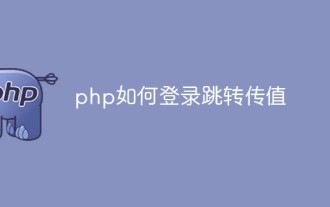 How to log in and jump to pass value in php
Jun 05, 2023 am 10:44 AM
How to log in and jump to pass value in php
Jun 05, 2023 am 10:44 AM
PHP login jump value transfer method: 1. POST value transfer, use the HTML "form" form jump method to post value transfer; 2. GET transfer value, use the <a> tag to jump to xxx.php , obtain the passed value through "$_GET['id']"; 3. SESSION passes the value. Once saved in SESSION, other pages can be obtained through SESSION.
 How to extract HTML tag content using regular expressions in Go language
Jul 14, 2023 pm 01:18 PM
How to extract HTML tag content using regular expressions in Go language
Jul 14, 2023 pm 01:18 PM
How to use regular expressions to extract HTML tag content in Go language Introduction: Regular expression is a powerful text matching tool, and it is also widely used in Go language. In the scenario of processing HTML tags, regular expressions can help us quickly extract the required content. This article will introduce how to use regular expressions to extract the content of HTML tags in Go language, and give relevant code examples. 1. Introduce related packages First, we need to import related packages: regexp and fmt. regexp package provides
 How to remove HTML tags using Python regular expressions
Jun 22, 2023 am 08:44 AM
How to remove HTML tags using Python regular expressions
Jun 22, 2023 am 08:44 AM
HTML (HyperTextMarkupLanguage) is a standard language for creating Web pages. It uses tags and attributes to describe various elements on the page, such as text, images, tables, links, etc. However, when processing HTML text, it is difficult to quickly extract the text content for subsequent processing. At this time, we can use regular expressions in Python to remove HTML tags to quickly extract plain text. In Python, regular tables
 How to implement page jump in 3 seconds: PHP Programming Guide
Mar 25, 2024 am 10:42 AM
How to implement page jump in 3 seconds: PHP Programming Guide
Mar 25, 2024 am 10:42 AM
Title: Implementation method of page jump in 3 seconds: PHP Programming Guide In web development, page jump is a common operation. Generally, we use meta tags in HTML or JavaScript methods to jump to pages. However, in some specific cases, we need to perform page jumps on the server side. This article will introduce how to use PHP programming to implement a function that automatically jumps to a specified page within 3 seconds, and will also give specific code examples. The basic principle of page jump using PHP. PHP is a kind of
 How to implement PHP code to jump to a specified page
Mar 07, 2024 pm 02:18 PM
How to implement PHP code to jump to a specified page
Mar 07, 2024 pm 02:18 PM
When writing a website or application, you often encounter the need to jump to a specific page. In PHP, we can achieve page jump through several methods. Below I will demonstrate three common jump methods for you, including using the header() function, using JavaScript code, and using meta tags. Using the header() function The header() function is a function used in PHP to send original HTTP header information. This function can be used in combination when implementing page jumps. Below is a
 How to remove HTML tags from string in PHP?
Mar 23, 2024 pm 09:03 PM
How to remove HTML tags from string in PHP?
Mar 23, 2024 pm 09:03 PM
PHP is a commonly used server-side scripting language that is widely used in website development and back-end application development. When developing a website or application, you often encounter situations where you need to process HTML tags in strings. This article will introduce how to use PHP to remove HTML tags from strings and provide specific code examples. Why do you need to remove HTML tags? HTML tags are often included when processing user input or text obtained from a database. Sometimes we want to remove these HTML tags when displaying text
 How to close jump shopping app
Nov 29, 2023 pm 05:30 PM
How to close jump shopping app
Nov 29, 2023 pm 05:30 PM
Methods to close the jump shopping app: 1. Turn off the jump function within the app; 2. Change browser settings; 3. Uninstall updates or reinstall the app. Detailed introduction: 1. Turn off the jump function in the app, open the shopping app, click on the product you want to buy on the homepage or search results page, and after entering the product details page, do not directly click "Buy Now" or similar buttons, but First click the "More" or "Settings" icon in the upper right corner of the page. In the pop-up menu, find "Turn off jump" or a similar option, click it, confirm to turn off the jump function, etc.



