详解Django中Request对象的相关用法
从Request对象中获取数据
我们在第三章讲述View的函数时已经介绍过HttpRequest对象了,但当时并没有讲太多。 让我们回忆下:每个view函数的第一个参数是一个HttpRequest对象,就像下面这个hello()函数:
from django.http import HttpResponse
def hello(request):
return HttpResponse("Hello world")
HttpRequest对象,比如上面代码里的request变量,会有一些有趣的、你必须让自己熟悉的属性和方法,以便知道能拿它们来做些什么。 在view函数的执行过程中,你可以用这些属性来获取当前request的一些信息(比如,你正在加载这个页面的用户是谁,或者用的是什么浏览器)。
URL相关信息
HttpRequest对象包含当前请求URL的一些信息:
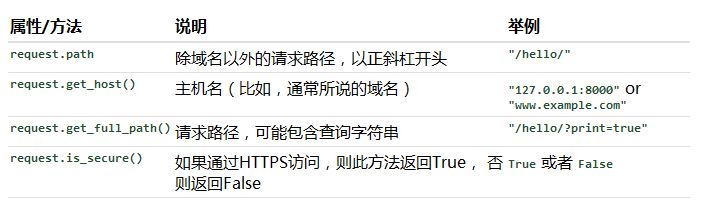
在view函数里,要始终用这个属性或方法来得到URL,而不要手动输入。 这会使得代码更加灵活,以便在其它地方重用。 下面是一个简单的例子:
# BAD!
def current_url_view_bad(request):
return HttpResponse("Welcome to the page at /current/")
# GOOD
def current_url_view_good(request):
return HttpResponse("Welcome to the page at %s" % request.path)
有关request的其它信息
request.META 是一个Python字典,包含了所有本次HTTP请求的Header信息,比如用户IP地址和用户Agent(通常是浏览器的名称和版本号)。 注意,Header信息的完整列表取决于用户所发送的Header信息和服务器端设置的Header信息。 这个字典中几个常见的键值有:
- HTTP_REFERER,进站前链接网页,如果有的话。 (请注意,它是REFERRER的笔误。)
- HTTP_USER_AGENT,用户浏览器的user-agent字符串,如果有的话。 例如: "Mozilla/5.0 (X11; U; Linux i686; fr-FR; rv:1.8.1.17) Gecko/20080829 Firefox/2.0.0.17" .
- REMOTE_ADDR 客户端IP,如:"12.345.67.89" 。(如果申请是经过代理服务器的话,那么它可能是以逗号分割的多个IP地址,如:"12.345.67.89,23.456.78.90" 。)
注意,因为 request.META 是一个普通的Python字典,因此当你试图访问一个不存在的键时,会触发一个KeyError异常。 (HTTP header信息是由用户的浏览器所提交的、不应该给予信任的“额外”数据,因此你总是应该好好设计你的应用以便当一个特定的Header数据不存在时,给出一个优雅的回应。)你应该用 try/except 语句,或者用Python字典的 get() 方法来处理这些“可能不存在的键”:
# BAD!
def ua_display_bad(request):
ua = request.META['HTTP_USER_AGENT'] # Might raise KeyError!
return HttpResponse("Your browser is %s" % ua)
# GOOD (VERSION 1)
def ua_display_good1(request):
try:
ua = request.META['HTTP_USER_AGENT']
except KeyError:
ua = 'unknown'
return HttpResponse("Your browser is %s" % ua)
# GOOD (VERSION 2)
def ua_display_good2(request):
ua = request.META.get('HTTP_USER_AGENT', 'unknown')
return HttpResponse("Your browser is %s" % ua)
我们鼓励你动手写一个简单的view函数来显示 request.META 的所有数据,这样你就知道里面有什么了。 这个view函数可能是这样的:
def display_meta(request):
values = request.META.items()
values.sort()
html = []
for k, v in values:
html.append('<tr><td>%s</td><td>%s</td></tr>' % (k, v))
return HttpResponse('<table>%s</table>' % '\n'.join(html))
做为一个练习,看你自己能不能把上面这个view函数改用Django模板系统来实现,而不是上面这样来手动输入HTML代码。 也可以试着把前面提到的 request.path 方法或 HttpRequest 对象的其它方法加进去。

Hot AI Tools

Undresser.AI Undress
AI-powered app for creating realistic nude photos

AI Clothes Remover
Online AI tool for removing clothes from photos.

Undress AI Tool
Undress images for free

Clothoff.io
AI clothes remover

AI Hentai Generator
Generate AI Hentai for free.

Hot Article

Hot Tools

Notepad++7.3.1
Easy-to-use and free code editor

SublimeText3 Chinese version
Chinese version, very easy to use

Zend Studio 13.0.1
Powerful PHP integrated development environment

Dreamweaver CS6
Visual web development tools

SublimeText3 Mac version
God-level code editing software (SublimeText3)

Hot Topics
 1376
1376
 52
52
 How to check django version
Dec 01, 2023 pm 02:25 PM
How to check django version
Dec 01, 2023 pm 02:25 PM
Steps to check the Django version: 1. Open a terminal or command prompt window; 2. Make sure Django has been installed. If Django is not installed, you can use the package management tool to install it and enter the pip install django command; 3. After the installation is complete , you can use python -m django --version to check the Django version.
 Django vs. Flask: A comparative analysis of Python web frameworks
Jan 19, 2024 am 08:36 AM
Django vs. Flask: A comparative analysis of Python web frameworks
Jan 19, 2024 am 08:36 AM
Django and Flask are both leaders in Python Web frameworks, and they both have their own advantages and applicable scenarios. This article will conduct a comparative analysis of these two frameworks and provide specific code examples. Development Introduction Django is a full-featured Web framework, its main purpose is to quickly develop complex Web applications. Django provides many built-in functions, such as ORM (Object Relational Mapping), forms, authentication, management backend, etc. These features allow Django to handle large
 Django Framework Pros and Cons: Everything You Need to Know
Jan 19, 2024 am 09:09 AM
Django Framework Pros and Cons: Everything You Need to Know
Jan 19, 2024 am 09:09 AM
Django is a complete development framework that covers all aspects of the web development life cycle. Currently, this framework is one of the most popular web frameworks worldwide. If you plan to use Django to build your own web applications, then you need to understand the advantages and disadvantages of the Django framework. Here's everything you need to know, including specific code examples. Django advantages: 1. Rapid development-Djang can quickly develop web applications. It provides a rich library and internal
 How to check django version
Nov 30, 2023 pm 03:08 PM
How to check django version
Nov 30, 2023 pm 03:08 PM
How to check the django version: 1. To check through the command line, enter the "python -m django --version" command in the terminal or command line window; 2. To check in the Python interactive environment, enter "import django print(django. get_version())" code; 3. Check the settings file of the Django project and find a list named INSTALLED_APPS, which contains installed application information.
 What is the difference between django versions?
Nov 20, 2023 pm 04:33 PM
What is the difference between django versions?
Nov 20, 2023 pm 04:33 PM
The differences are: 1. Django 1.x series: This is an early version of Django, including versions 1.0, 1.1, 1.2, 1.3, 1.4, 1.5, 1.6, 1.7, 1.8 and 1.9. These versions mainly provide basic web development functions; 2. Django 2.x series: This is the mid-term version of Django, including 2.0, 2.1, 2.2 and other versions; 3. Django 3.x series: This is the latest version series of Django. Including versions 3.0, 3, etc.
 How to upgrade Django version: steps and considerations
Jan 19, 2024 am 10:16 AM
How to upgrade Django version: steps and considerations
Jan 19, 2024 am 10:16 AM
How to upgrade Django version: steps and considerations, specific code examples required Introduction: Django is a powerful Python Web framework that is continuously updated and upgraded to provide better performance and more features. However, for developers using older versions of Django, upgrading Django may face some challenges. This article will introduce the steps and precautions on how to upgrade the Django version, and provide specific code examples. 1. Back up project files before upgrading Djan
 Is django front-end or back-end?
Nov 21, 2023 pm 02:36 PM
Is django front-end or back-end?
Nov 21, 2023 pm 02:36 PM
django is the backend. Details: Although Django is primarily a backend framework, it is closely related to front-end development. Through features such as Django's template engine, static file management, and RESTful API, front-end developers can collaborate with back-end developers to build powerful, scalable web applications.
 Django, Flask, and FastAPI: Which framework is right for beginners?
Sep 27, 2023 pm 09:06 PM
Django, Flask, and FastAPI: Which framework is right for beginners?
Sep 27, 2023 pm 09:06 PM
Django, Flask, and FastAPI: Which framework is right for beginners? Introduction: In the field of web application development, there are many excellent Python frameworks to choose from. This article will focus on the three most popular frameworks, Django, Flask and FastAPI. We will evaluate their features and discuss which framework is best for beginners to use. At the same time, we will also provide some specific code examples to help beginners better understand these frameworks. 1. Django: Django




