自己编程中遇到的Python错误和解决方法汇总整理
开个贴,用于记录平时经常碰到的Python的错误同时对导致错误的原因进行分析,并持续更新,方便以后查询,学习。
知识在于积累嘛!微笑
+++++++++++++++++++++++++++++++++++++++++++++++++++++++++++
错误:
>>> def f(x, y):
print x, y
>>> t = ('a', 'b')
>>> f(t)
Traceback (most recent call last):
File "
f(t)
TypeError: f() takes exactly 2 arguments (1 given)
【错误分析】不要误以为元祖里有两个参数,将元祖传进去就可以了,实际上元祖作为一个整体只是一个参数,
实际需要两个参数,所以报错。必需再传一个参数方可.
>>> f(t, 'var2')
('a', 'b') var2
更常用的用法: 在前面加*,代表引用元祖
>>> f(*t)
'a', 'b'
+++++++++++++++++++++++++++++++++++++++++++++++++++++++++++
错误:
>>> def func(y=2, x):
return x + y
SyntaxError: non-default argument follows default argument
【错误分析】在C++,Python中默认参数从左往右防止,而不是相反。这可能跟参数进栈顺序有关。
>>> def func(x, y=2):
return x + y
>>> func(1)
3
+++++++++++++++++++++++++++++++++++++++++++++++++++++++++++
错误:
>>> D1 = {'x':1, 'y':2}
>>> D1['x']
1
>>> D1['z']
Traceback (most recent call last):
File "
D1['z']
KeyError: 'z'
【错误分析】这是Python中字典键错误的提示,如果想让程序继续运行,可以用字典中的get方法,如果键存在,则获取该键对应的值,不存在的,返回None,也可打印提示信息.
>>> D1.get('z', 'Key Not Exist!')
'Key Not Exist!'
+++++++++++++++++++++++++++++++++++++++++++++++++++++++++++
错误:
>>> from math import sqrt
>>> exec "sqrt = 1"
>>> sqrt(4)
Traceback (most recent call last):
File "
sqrt(4)
TypeError: 'int' object is not callable
【错误分析】exec语句最有用的地方在于动态地创建代码字符串,但里面存在的潜在的风险,它会执行其他地方的字符串,在CGI中更是如此!比如例子中的sqrt = 1,从而改变了当前的命名空间,从math模块中导入的sqrt不再和函数名绑定而是成为了一个整数。要避免这种情况,可以通过增加in
>>> from math import sqrt
>>> scope = {}
>>> exec "sqrt = 1" in scope
>>> sqrt(4)
2.0
+++++++++++++++++++++++++++++++++++++++++++++++++++++++++++
错误:
>>> seq = [1, 2, 3, 4]
>>> sep = '+'
>>> sep.join(seq)
Traceback (most recent call last):
File "
sep.join(seq)
TypeError: sequence item 0: expected string, int found
【错误分析】join是split的逆方法,是非常重要的字符串方法,但不能用来连接整数型列表,所以需要改成:
>>> seq = ['1', '2', '3', '4']
>>> sep = '+'
>>> sep.join(seq)
'1+2+3+4'
+++++++++++++++++++++++++++++++++++++++++++++++++++++++++++
错误:
>>> print r'C:\Program Files\foo\bar\'
SyntaxError: EOL while scanning string literal
【错误分析】Python中原始字符串以r开头,里面可以放置任意原始字符,包括\,包含在字符中的\不做转义。
但是,不能放在末尾!也就是说,最后一个字符不能是\,如果真 需要的话,可以这样写:
>>> print r'C:\Program Files\foo\bar' "\\"
C:\Program Files\foo\bar\
>>> print r'C:\Program Files\foo\bar' + "\\"
C:\Program Files\foo\bar\
+++++++++++++++++++++++++++++++++++++++++++++++++++++++++++
代码:
bad = 'bad'
try:
raise bad
except bad:
print 'Got Bad!'
错误:
>>>
Traceback (most recent call last):
File "D:\Learn\Python\Learn.py", line 4, in
raise bad
TypeError: exceptions must be old-style classes or derived from BaseException, not str
【错误分析】因所用的Python版本2.7,比较高的版本,raise触发的异常,只能是自定义类异常,而不能是字符串。所以会报错,字符串改为自定义类,就可以了。
class Bad(Exception):
pass
def raiseException():
raise Bad()
try:
raiseException()
except Bad:
print 'Got Bad!'
+++++++++++++++++++++++++++++++++++++++++++++++++++++++++++
class Super:
def method(self):
print "Super's method"
class Sub(Super):
def method(self):
print "Sub's method"
Super.method()
print "Over..."
S = Sub()
S.method()
执行上面一段代码,错误如下:
>>>
Sub's method
Traceback (most recent call last):
File "D:\Learn\Python\test.py", line 12, in
S.method()
File "D:\Learn\Python\test.py", line 8, in method
Super.method()
TypeError: unbound method method() must be called with Super instance as first argument (got nothing instead)
【错误分析】Python中调用类的方法,必须与实例绑定,或者调用自身.
ClassName.method(x, 'Parm')
ClassName.method(self)
所以上面代码,要调用Super类的话,只需要加个self参数即可。
class Super:
def method(self):
print "Super's method"
class Sub(Super):
def method(self):
print "Sub's method"
Super.method(self)
print "Over..."
S = Sub()
S.method()
#输出结果
>>>
Sub's method
Super's method
Over...
+++++++++++++++++++++++++++++++++++++++++++++++++++++++++++
>>> reload(sys)
Traceback (most recent call last):
File "
NameError: name 'sys' is not defined
【错误分析】reload期望得到的是对象,所以该模块必须成功导入。在没导入模块前,不能重载.
>>> import sys
>>> reload(sys)
+++++++++++++++++++++++++++++++++++++++++++++++++++++++++++
>>> def f(x, y, z):
return x + y + z
>>> args = (1,2,3)
>>> print f(args)
Traceback (most recent call last):
File "
print f(args)
TypeError: f() takes exactly 3 arguments (1 given)
【错误分析】args是一个元祖,如果是f(args),那么元祖是作为一个整体作为一个参数
*args,才是将元祖中的每个元素作为参数
>>> f(*args)
6
+++++++++++++++++++++++++++++++++++++++++++++++++++++++++++
>>> def f(a,b,c,d):
... print a,b,c,d
...
>>> args = (1,2,3,4)
>>> f(**args)
Traceback (most recent call last):
File "
TypeError: f() argument after ** must be a mapping, not tuple
【错误分析】错误原因**匹配并收集在字典中所有包含位置的参数,但传递进去的却是个元祖。
所以修改传递参数如下:
>>> args = {'a':1,'b':2,'c':3}
>>> args['d'] = 4
>>> f(**args)
1 2 3 4
+++++++++++++++++++++++++++++++++++++++++++++++++++++++++++

【错误分析】在函数hider()内使用了内置变量open,但根据Python作用域规则LEGB的优先级:
先是查找本地变量==》模块内的其他函数==》全局变量==》内置变量,查到了即停止查找。
所以open在这里只是个字符串,不能作为打开文件来使用,所以报错,更改变量名即可。
可以导入__builtin__模块看到所有内置变量:异常错误、和内置方法
>>> import __builtin__
>>> dir(__builtin__)
['ArithmeticError', 'AssertionError', 'AttributeError',..
.........................................zip,filter,map]
++++++++++++++++++++++++++++++++++++++++++++++++++++++++++
In [105]: T1 = (1)
In [106]: T2 = (2,3)
In [107]: T1 + T2
---------------------------------------------------------------------------
TypeError Traceback (most recent call last)
----> 1 T1 + T2;
TypeError: unsupported operand type(s) for +: 'int' and 'tuple'
【错误分析】(1)的类型是整数,所以不能与另一个元祖做合并操作,如果只有一个元素的元祖,应该用(1,)来表示
In [108]: type(T1)
Out[108]: int
In [109]: T1 = (1,)
In [110]: T2 = (2,3)
In [111]: T1 + T2
Out[111]: (1, 2, 3)
+++++++++++++++++++++++++++++++++++++++++++++++++++++++++++
>>> hash(1,(2,[3,4]))
Traceback (most recent call last):
File "
hash((1,2,(2,[3,4])))
TypeError: unhashable type: 'list'
【错误分析】字典中的键必须是不可变对象,如(整数,浮点数,字符串,元祖).
可用hash()判断某个对象是否可哈希
>>> hash('string')
-1542666171
但列表中元素是可变对象,所以是不可哈希的,所以会报上面的错误.
如果要用列表作为字典中的键,最简单的办法是:
>>> D = {}
>>> D[tuple([3,4])] = 5
>>> D
{(3, 4): 5}
+++++++++++++++++++++++++++++++++++++++++++++++++++++++++++
>>> L = [2,1,4,3]
>>> L.reverse().sort()
Traceback (most recent call last):
File "
AttributeError: 'NoneType' object has no attribute 'sort'
>>> L
[3, 4, 1, 2]
【错误分析】列表属于可变对象,其append(),sort(),reverse()会在原处修改对象,不会有返回值,
或者说返回值为空,所以要实现反转并排序,不能并行操作,要分开来写
>>> L = [2,1,4,3]
>>> L.reverse()
>>> L.sort()
>>> L
[1, 2, 3, 4]
或者用下面的方法实现:
In [103]: sorted(reversed([2,1,4,3]))
Out[103]: [1, 2, 3, 4]
+++++++++++++++++++++++++++++++++++++++++++++++++++++++++++
>>> class = 78
SyntaxError: invalid syntax
【错误分析】class是Python保留字,Python保留字不能做变量名,可以用Class,或klass
同样,保留字不能作为模块名来导入,比如说,有个and.py,但不能将其作为模块导入
>>> import and
SyntaxError: invalid syntax
+++++++++++++++++++++++++++++++++++++++++++++++++++++++++++
>>> f = open('D:\new\text.data','r')
Traceback (most recent call last):
File "
IOError: [Errno 22] invalid mode ('r') or filename: 'D:\new\text.data'
>>> f = open(r'D:\new\text.data','r')
>>> f.read()
'Very\ngood\naaaaa'
【错误分析】\n默认为换行,\t默认为TAB键.
所以在D:\目录下找不到ew目录下的ext.data文件,将其改为raw方式输入即可。
+++++++++++++++++++++++++++++++++++++++++++++++++++++++++++
try:
print 1 / 0
except ZeroDivisionError:
print 'integer division or modulo by zero'
finally:
print 'Done'
else:
print 'Continue Handle other part'
报错如下:
D:\>python Learn.py
File "Learn.py", line 11
else:
^
SyntaxError: invalid syntax
【错误分析】错误原因,else, finally执行位置;正确的程序应该如下:
try:
print 1 / 0
except ZeroDivisionError:
print 'integer division or modulo by zero'
else:
print 'Continue Handle other part'
finally:
print 'Done'
+++++++++++++++++++++++++++++++++++++++++++++++++++++++++++
>>> [x,y for x in range(2) for y in range(3)]
File "
[x,y for x in range(2) for y in range(3)]
^
SyntaxError: invalid syntax
【错误分析】错误原因,列表解析中,x,y必须以数组的方式列出(x,y)
>>> [(x,y) for x in range(2) for y in range(3)]
[(0, 0), (0, 1), (0, 2), (1, 0), (1, 1), (1, 2)]
+++++++++++++++++++++++++++++++++++++++++++++++++++++++++++
class JustCounter:
__secretCount = 0
def count(self):
self.__secretCount += 1
print 'secretCount is:', self.__secretCount
count1 = JustCounter()
count1.count()
count1.count()
count1.__secretCount
报错如下:
>>>
secretCount is: 1
secretCount is: 2
Traceback (most recent call last):
File "D:\Learn\Python\Learn.py", line 13, in
count1.__secretCount
AttributeError: JustCounter instance has no attribute '__secretCount'
【错误分析】双下划线的类属性__secretCount不可访问,所以会报无此属性的错误.
解决办法如下:
# 1. 可以通过其内部成员方法访问
# 2. 也可以通过访问
ClassName._ClassName__Attr
#或
ClassInstance._ClassName__Attr
#来访问,比如:
print count1._JustCounter__secretCount
print JustCounter._JustCounter__secretCount
+++++++++++++++++++++++++++++++++++++++++++++++++++++++++++
>>> print x
Traceback (most recent call last):
File "
NameError: name 'x' is not defined
>>> x = 1
>>> print x
1
【错误分析】Python不允许使用未赋值变量
+++++++++++++++++++++++++++++++++++++++++++++++++++++++++++
>>> t = (1,2)
>>> t.append(3)
Traceback (most recent call last):
File "
AttributeError: 'tuple' object has no attribute 'append'
>>> t.remove(2)
Traceback (most recent call last):
File "
AttributeError: 'tuple' object has no attribute 'remove'
>>> t.pop()
Traceback (most recent call last):
File "
AttributeError: 'tuple' object has no attribute 'pop'
【错误分析】属性错误,归根到底在于元祖是不可变类型,所以没有这几种方法.
+++++++++++++++++++++++++++++++++++++++++++++++++++++++++++
>>> t = ()
>>> t[0]
Traceback (most recent call last):
File "
IndexError: tuple index out of range
>>> l = []
>>> l[0]
Traceback (most recent call last):
File "
IndexError: list index out of range
【错误分析】空元祖和空列表,没有索引为0的项
+++++++++++++++++++++++++++++++++++++++++++++++++++++++++++
>>> if X>Y:
... X,Y = 3,4
... print X,Y
File "
print X,Y
^
IndentationError: unexpected indent
>>> t = (1,2,3,4)
File "
t = (1,2,3,4)
^
IndentationError: unexpected indent
【错误分析】一般出在代码缩进的问题
+++++++++++++++++++++++++++++++++++++++++++++++++++++++++++
>>> f = file('1.txt')
>>> f.readline()
'AAAAA\n'
>>> f.readline()
'BBBBB\n'
>>> f.next()
'CCCCC\n'
【错误分析】如果文件里面没有行了会报这种异常
>>> f.next() #
Traceback (most recent call last):
File "
StopIteration
有可迭代的对象的next方法,会前进到下一个结果,而在一系列结果的末尾时,会引发StopIteration的异常.
next()方法属于Python的魔法方法,这种方法的效果就是:逐行读取文本文件的最佳方式就是根本不要去读取。
取而代之的用for循环去遍历文件,自动调用next()去调用每一行,且不会报错
for line in open('test.txt','r'):
print line
+++++++++++++++++++++++++++++++++++++++++++++++++++++++++++
>>> string = 'SPAM'
>>> a,b,c = string
Traceback (most recent call last):
File "
ValueError: too many values to unpack
【错误分析】接受的变量少了,应该是
>>> a,b,c,d = string
>>> a,d
('S', 'M')
#除非用切片的方式
>>> a,b,c = string[0],string[1],string[2:]
>>> a,b,c
('S', 'P', 'AM')
或者
>>> a,b,c = list(string[:2]) + [string[2:]]
>>> a,b,c
('S', 'P', 'AM')
或者
>>> (a,b),c = string[:2],string[2:]
>>> a,b,c
('S', 'P', 'AM')
或者
>>> ((a,b),c) = ('SP','AM')
>>> a,b,c
('S', 'P', 'AM')
简单点就是:
>>> a,b = string[:2]
>>> c = string[2:]
>>> a,b,c
('S', 'P', 'AM')
+++++++++++++++++++++++++++++++++++++++++++++++++++++++++++
>>> mydic={'a':1,'b':2}
>>> mydic['a']
1
>>> mydic['c']
Traceback (most recent call last):
File "
KeyError: 'c'
【错误分析】当映射到字典中的键不存在时候,就会触发此类异常, 或者可以,这样测试
>>> 'a' in mydic.keys()
True
>>> 'c' in mydic.keys() #用in做成员归属测试
False
>>> D.get('c','"c" is not exist!') #用get或获取键,如不存在,会打印后面给出的错误信息
'"c" is not exist!'
+++++++++++++++++++++++++++++++++++++++++++++++++++++++++++
File "study.py", line 3
return None
^
dentationError: unexpected indent
【错误分析】一般是代码缩进问题,TAB键或空格键不一致导致
+++++++++++++++++++++++++++++++++++++++++++++++++++++++++++
>>>def A():
return A()
>>>A() #无限循环,等消耗掉所有内存资源后,报最大递归深度的错误
File "
class Bird:
def __init__(self):
self.hungry = True
def eat(self):
if self.hungry:
print "Ahaha..."
self.hungry = False
else:
print "No, Thanks!"
该类定义鸟的基本功能吃,吃饱了就不再吃
输出结果:
>>> b = Bird()
>>> b.eat()
Ahaha...
>>> b.eat()
No, Thanks!
下面一个子类SingBird,
class SingBird(Bird):
def __init__(self):
self.sound = 'squawk'
def sing(self):
print self.sound
输出结果:
>>> s = SingBird()
>>> s.sing()
squawk
SingBird是Bird的子类,但如果调用Bird类的eat()方法时,
>>> s.eat()
Traceback (most recent call last):
File "
s.eat()
File "D:\Learn\Python\Person.py", line 42, in eat
if self.hungry:
AttributeError: SingBird instance has no attribute 'hungry'
【错误分析】代码错误很清晰,SingBird中初始化代码被重写,但没有任何初始化hungry的代码
class SingBird(Bird):
def __init__(self):
self.sound = 'squawk'
self.hungry = Ture #加这么一句
def sing(self):
print self.sound
+++++++++++++++++++++++++++++++++++++++++++++++++++++++++++
class Bird:
def __init__(self):
self.hungry = True
def eat(self):
if self.hungry:
print "Ahaha..."
self.hungry = False
else:
print "No, Thanks!"
class SingBird(Bird):
def __init__(self):
super(SingBird,self).__init__()
self.sound = 'squawk'
def sing(self):
print self.sound
>>> sb = SingBird()
Traceback (most recent call last):
File "
sb = SingBird()
File "D:\Learn\Python\Person.py", line 51, in __init__
super(SingBird,self).__init__()
TypeError: must be type, not classobj
【错误分析】在模块首行里面加上__metaclass__=type,具体还没搞清楚为什么要加
__metaclass__=type
class Bird:
def __init__(self):
self.hungry = True
def eat(self):
if self.hungry:
print "Ahaha..."
self.hungry = False
else:
print "No, Thanks!"
class SingBird(Bird):
def __init__(self):
super(SingBird,self).__init__()
self.sound = 'squawk'
def sing(self):
print self.sound
>>> S = SingBird()
>>> S.
SyntaxError: invalid syntax
>>> S.
SyntaxError: invalid syntax
>>> S.eat()
Ahaha...
+++++++++++++++++++++++++++++++++++++++++++++++++++++++++++
>>> T
(1, 2, 3, 4)
>>> T[0] = 22
Traceback (most recent call last):
File "
T[0] = 22
TypeError: 'tuple' object does not support item assignment
【错误分析】元祖不可变,所以不可以更改;可以用切片或合并的方式达到目的.
>>> T = (1,2,3,4)
>>> (22,) + T[1:]
(22, 2, 3, 4)
+++++++++++++++++++++++++++++++++++++++++++++++++++++++++++
>>> X = 1;
>>> Y = 2;
>>> X + = Y
File "
X + = Y
^
SyntaxError: invalid syntax
【错误分析】增强行赋值不能分开来写,必须连着写比如说 +=, *=
>>> X += Y
>>> X;Y
3
2

Hot AI Tools

Undresser.AI Undress
AI-powered app for creating realistic nude photos

AI Clothes Remover
Online AI tool for removing clothes from photos.

Undress AI Tool
Undress images for free

Clothoff.io
AI clothes remover

AI Hentai Generator
Generate AI Hentai for free.

Hot Article

Hot Tools

Notepad++7.3.1
Easy-to-use and free code editor

SublimeText3 Chinese version
Chinese version, very easy to use

Zend Studio 13.0.1
Powerful PHP integrated development environment

Dreamweaver CS6
Visual web development tools

SublimeText3 Mac version
God-level code editing software (SublimeText3)

Hot Topics
 Is the conversion speed fast when converting XML to PDF on mobile phone?
Apr 02, 2025 pm 10:09 PM
Is the conversion speed fast when converting XML to PDF on mobile phone?
Apr 02, 2025 pm 10:09 PM
The speed of mobile XML to PDF depends on the following factors: the complexity of XML structure. Mobile hardware configuration conversion method (library, algorithm) code quality optimization methods (select efficient libraries, optimize algorithms, cache data, and utilize multi-threading). Overall, there is no absolute answer and it needs to be optimized according to the specific situation.
 How to convert XML files to PDF on your phone?
Apr 02, 2025 pm 10:12 PM
How to convert XML files to PDF on your phone?
Apr 02, 2025 pm 10:12 PM
It is impossible to complete XML to PDF conversion directly on your phone with a single application. It is necessary to use cloud services, which can be achieved through two steps: 1. Convert XML to PDF in the cloud, 2. Access or download the converted PDF file on the mobile phone.
 What is the function of C language sum?
Apr 03, 2025 pm 02:21 PM
What is the function of C language sum?
Apr 03, 2025 pm 02:21 PM
There is no built-in sum function in C language, so it needs to be written by yourself. Sum can be achieved by traversing the array and accumulating elements: Loop version: Sum is calculated using for loop and array length. Pointer version: Use pointers to point to array elements, and efficient summing is achieved through self-increment pointers. Dynamically allocate array version: Dynamically allocate arrays and manage memory yourself, ensuring that allocated memory is freed to prevent memory leaks.
 How to convert xml into pictures
Apr 03, 2025 am 07:39 AM
How to convert xml into pictures
Apr 03, 2025 am 07:39 AM
XML can be converted to images by using an XSLT converter or image library. XSLT Converter: Use an XSLT processor and stylesheet to convert XML to images. Image Library: Use libraries such as PIL or ImageMagick to create images from XML data, such as drawing shapes and text.
 How to convert XML to PDF on your phone?
Apr 02, 2025 pm 10:18 PM
How to convert XML to PDF on your phone?
Apr 02, 2025 pm 10:18 PM
It is not easy to convert XML to PDF directly on your phone, but it can be achieved with the help of cloud services. It is recommended to use a lightweight mobile app to upload XML files and receive generated PDFs, and convert them with cloud APIs. Cloud APIs use serverless computing services, and choosing the right platform is crucial. Complexity, error handling, security, and optimization strategies need to be considered when handling XML parsing and PDF generation. The entire process requires the front-end app and the back-end API to work together, and it requires some understanding of a variety of technologies.
 How to convert xml to json
Apr 03, 2025 am 08:06 AM
How to convert xml to json
Apr 03, 2025 am 08:06 AM
The steps to convert XML to JSON are as follows: 1. Parses XML data and creates an XML tree structure. 2. Create an empty JSON object. 3. Recursively traverse the XML tree and create corresponding JSON attributes for each node. 4. Process nested elements and create nested JSON objects. 5. Format JSON data using the JSON parser.
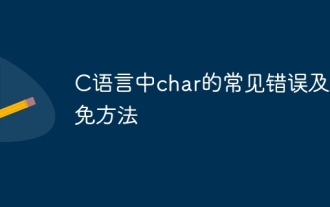 Common errors and ways to avoid char in C language
Apr 03, 2025 pm 03:06 PM
Common errors and ways to avoid char in C language
Apr 03, 2025 pm 03:06 PM
Errors and avoidance methods for using char in C language: Uninitialized char variables: Initialize using constants or string literals. Out of character range: Compare whether the variable value is within the valid range (-128 to 127). Character comparison is case-insensitive: Use toupper() or tolower() to convert character case. '\0' is not added when referencing a character array with char*: use strlen() or manually add '\0' to mark the end of the array. Ignore the array size when using char arrays: explicitly specify the array size or use sizeof() to determine the length. No null pointer is not checked when using char pointer: Check whether the pointer is NULL before use. Use char pointer to point to non-character data
 How to change the format of xml
Apr 03, 2025 am 08:42 AM
How to change the format of xml
Apr 03, 2025 am 08:42 AM
There are several ways to modify XML formats: manually editing with a text editor such as Notepad; automatically formatting with online or desktop XML formatting tools such as XMLbeautifier; define conversion rules using XML conversion tools such as XSLT; or parse and operate using programming languages such as Python. Be careful when modifying and back up the original files.






