自己使用总结Python程序代码片段
用于记录自己写的,或学习期间看到的不错的,小程序,持续更新......
****************************************************************
【例001】计算:1-2+3-4..+199-200值
#encoding=utf-8
#计算 1-2+3-4..+199-200值
#1+3+5+7+...199
#-2-4-6...-200
sum1 = 0
sum2 = 0
for i in range(1,200,2): #计算1+3+5+7...199
sum1 +=i
print sum1
for i in range(-200,0,2): #计算-2+(-4)+(-6)...+(-200)
sum2 +=i
print sum2
print "The total of 1-2+3-4..+199-200 is: ", sum1+sum2
【例002】将两个文件中相同的部分,写到一个文件中
#encoding=utf-8
#Python 2.7.4
#Purpose: 将文件1.txt,2.txt中相同的内容放到3.txt中;
f1 = open("1.txt","r+")
f2 = open("2.txt","r+")
f3 = open("3.txt","w+")
all1 = f1.readlines() #先拿文件1中所有行取出
all2 = f2.readlines() #再拿文件2中所有行取出
f1.close()
f2.close()
for l1 in all1:
for l2 in all2:
if l1.strip()==l2.strip(): #比较行中内容是否一样
f3.write(l2)
else:
continue
else:
pass
print "#"*40
f3.close()
【例003】反向读取文件
假如要读取的test.txt文件内容如下:
Python
Perl
Java
Shell
实现代码:
file1 = file('test.txt','r')
list1 = [] #用一个空列表用于存放每行的内容
while True:
line = file1.readline()
list1.append(line.strip())
if len(line) == 0:
break
for l in list1[::-1]: #反向遍历,然后依次读取出来
print l
file1.close()
输出结果:
Shell
Java
Perl
Python
【例004】 往文件中所有添加指定的前缀
比如文中: print是一个函数
文本文件强制二进制编码
就变成了下面的
01.Python 3.0: #print是一个函数
02.Python 3.0: #文本文件强制二进制编码
#coding = gbk #中文编码
f_r = open('test.txt') #打开要处理文件
f_w = open('file.txt','w') #创建要添加文件
i = 0 #加前缀标志位
while True:
i += 1
line = f_r.readline()
if not line:
break
f_w.write('%02d'%(i) + '.Python 3.0: #' + line)#字符串格式化及拼接技巧
f_r.close() #关闭打开的文件句柄
f_w.close()
【例005】
#coding = gbk
'''''
下面code.txt文件中内容,将
01 CN Chinese
02 IN India
03 HK HongKang
04 JP Japan
05 DE Germany
06 US United States of America
要文件的内容,每一行文件,写到一个文件,且文件名前面两个字段,如
文件名为:01_CN_Chinese.txt
文中内容:01 CN Chinese
知识要点:
1. ''.join 和 split函数
2. 字符的联合
3. with语句,open文件
4. 遍历数组
5. 切片操作
'''
postfix = '.txt' #设置后缀
with open('test.txt') as myfile: #with语句打开文件为myfile
while True: #while循环拿文件读出来
lines = myfile.readlines() #拿所有的行一次性读取到列表中
if not lines: break #没有则中断
for line in lines: #遍历列表
file_out = str('_'.join(line.split()[:])) + postfix #得到01_CN_Chinese.txt文件名
open(file_out,'w').write(line) #write(line),将没行的文件写入新文件中
【例006】
#coding = gbk
'''''
#最终实现下面的过程
foos = [1.0, 2.0, 3.0, 4.0, 5.0]
bars = [100, 200, 300, 400, 500]
1.0 [200, 300, 400, 500]
2.0 [100, 300, 400, 500]
3.0 [100, 200, 400, 500]
4.0 [100, 200, 300, 500]
5.0 [100, 200, 300, 400]
#知识点
1. map函数的理解
2. 关键是切片函数的应用
'''
foos = [1.0, 2.0, 3.0, 4.0, 5.0]
bars = [100, 200, 300, 400, 500]
def func(foo):
index = foos.index(foo) #foo在foos中的索引,拿她取出来
print foo,bars[:][0:index] + bars[:][index+1:]
#该索引同样在bars中相同位置,在切片的时候拿它取出,并拼接这个切片
#大功告成!
print map(func,foos)
【例007】求 6! + 5! + 4! + 3! + 2! + 1!
def factorial(n):
return reduce(lambda x,y: x* y, range(1,n+1))#求6!
print reduce(lambda x,y: x + y, [factorial(i) for i in range(1,6)]) #求6! + 5! + 4! + 3! + 2! + 1!
【例008】 根据输入打印文件
import sys
helpinfo= '''''\
This program prints files to the standard output.
Any number of files can be specified.
Options include:
--[version|VERSION|V|v]: Prints the version number
--[help |HELP |H|h]: Display the help
'''
def readfile(filename):
try:
f = open(filename)
while True:
line = f.readline()
if not line:
break
print line,
except:
print 'some error here'
if len(sys.argv) print 'No action is needed!'
sys.exit()
if sys.argv[1].startswith('--'):
option = sys.argv[1][2:]
if option in ['version','v','V','VERSION']:
print 'Version 1.0'
elif option in ['h','H','help','HELP']:
print helpinfo
else:
print 'Unknown option.'
sys.exit()
else:
for filename in sys.argv[1:]:
readfile(filename)
【例009】函数中args的用法
def powersum(power,*args):
'''''Print each argument's power'''
total = 0
for item in args:
total += pow(item,power)
return total
print powersum(2,3,4) # (3**2) + (4**2)
print powersum(2,10) # 10**2
print powersum(2) # 0**2
【例010】匿名函数作为返回值
def repeater(n):
print n
return lambda s: s*n
twice = repeater(2)
print twice('Hello')
print twice(5)
【例011】备份程序
#!/usr/bin/env python
import os,time
source = ['/home/test/C','/home/test/shell'] #源文件目录
target_dir = '/home/test/python' #目标文件目录
today = target_dir + time.strftime('%Y%m%d') #
now = time.strftime('%H%M%S')
if not os.path.exists(today): #判断目录是否存在
os.mkdir(today) #不存在的话则新建
print 'Successfully created directory', today
target = today + os.sep + now + '.zip' #target文件格式
zip_cmd = "zip -qr '%s' %s" % (target, ' '.join(source)) #-q:安静模式 -r递归模式
#等价于 zip -qr /home/test/python20141202/142151.zip /home/test/C /home/test/shell
if os.system(zip_cmd) == 0: #判断命令是否成功执行,成功执行,返回0
print 'Successful back to:', target
else: #失败的话,打印信息
print 'Backup FAILED.'
加comment的版本
#!/usr/bin/env python
import os,time
source = ['/home/test/C','/home/test/shell']
target_dir = '/home/test/python'
today = target_dir + time.strftime('%Y%m%d')
now = time.strftime('%H%M%S')
comment = raw_input('Enter comments here-->') #要输入的comment
if len(comment) == 0: #如果没有comment
target = today + os.sep + now + '.zip' #按照上面的操作执行
else:
target = today + os.sep + now + '_' + comment.replace(' ','_') + '.zip'
#如果有comment,
if not os.path.exists(today):
os.mkdir(today)
print 'The backup directory created!', today
zip_command = "zip -qr '%s' %s" % (target, ' '.join(source))
if os.system(zip_command) == 0:
print 'Scuccessful backup to', target
else:
print 'The backup FAILED'
输出结果 :
# python backup_ver4.py
Enter comments here-->add new example
The backup directory created! /home/test/python20141202
Scuccessful backup to /home/test/python20141202/145130_add_new_example.zip
【例012】将二进制数转为10进制数
def func(B):
I = 0
while B:
I = I * 2 + (ord(B[0])-ord('0'))
B = B[1:]
return I
b = raw_input('Enter binary here:')
print func(b)
【例013】将列表中排除重复项并将重复的项找出
def find_duplicate(lst):
tmp = [] #临时变量,存放排除后的列表
for item in lst:
if not item in tmp: #将不在tmp变量找出
tmp.append(item)
else:
print 'The duplicate item is:', item
print 'After remove the duplicate item:',
return tmp
if __name__=='__main__':
test = input("Enter List here:") #input技巧
print find_duplicate(test)
>>>
Enter List here:[2,1,4,2]
The duplicate item is: 2
After remove the duplicate item: [2, 1, 4]
【例014】用Python中列表中append(),pop()函数实现简单的堆栈方法:后进先出
l = []
l.append(1)
l.append(2)
l.append(3)
print l
print l.pop()
print l.pop()
print l.pop()
【例015】对列表中的单词按首字母排序
>>> words = ['apple','bat','bar','book','atom']
>>> tmp = {} #建个空字典
>>> for word in words:
letter = word[0] #作为字典中的键
if letter not in tmp: #判断首字母是否存在于字典
tmp[letter] = [word] #注意要添加[],很关键
else:
tmp[letter].append(word) #如果键已经存在,值列表添加
>>> tmp
{'a': ['apple', 'atom'], 'b': ['bat', 'bar', 'book']}
【例016】对文件进行整理(除空格、TAB键、除#!&?等键),假如文本文件全为人名,并让首字母大写
john black
Jerry!
&alice
TOm#
south carolina###
mr smith?
代码及输出结果如下:
import re
def clean(strings):
result = []
for value in strings:
value = value.strip()
value = re.sub('[#!&?]','',value)
value = value.title()
result.append(value)
return result
with open('data.txt','a+') as myfile:
lines = myfile.readlines()
for line in clean(lines):
print line
>>>
John Black
Jerry
Alice
Tom
South Carolina
Mr Smith
【例017】用while循环来判断某个数是否是质数
y = input('Enter a integer Here:')
x = y / 2
while x > 1:
if y % x == 0:
print y, 'has factor', x
break
x -= 1
else:
print y, 'is prime'
【例018】用while实现搜索某个字符串的功能
names = ['Tom','Alice','Wendy','Jerry','Bob','Smith']
while names:
if names[0] == 'Jerry':
print 'Hi,', names[0]
break
names = names[1:]
else:
print 'Not Found!'
【例019】对嵌套的序列进行处理
>>> T = ((1,2),(3,4),(5,6))
>>> for (a,b) in T:
... print a+100, b+200
...
101 202
103 204
105 206
【例020】用for循环实现查找
source = ['sting',(3,4),100,0.1,[1,2]]
tests = [(3,4),3.14]
for t in tests: #先是遍历小循环
for s in source: #再遍历外层循环
if s == t:
print t, 'Found it! '
break
else: #else语句的位置非常关键,
print t, 'Not Found!'
等价于下面这种方式
source = ['sting',(3,4),100,0.1,[1,2]]
tests = [(3,4),100,3.14]
for t in tests:
if t in source:
print t, 'Found it.'
else:
print t, 'Not found.'
【例021】用for循环来收集两个序列中相同的部分
seq1 = 'spam'
seq2 = 'suck'
res = []
for s1 in seq1:
if s1 in seq2:
res.append(s1)
print res
【例022】隔个取出字符串
S = 'abcdefghijklmn'
for i in range(0,len(S),2):
print S[i],
#或者
print S[::2]
【例023】两个列表,列表中每个元素加100,然后与L1中对应元素相乘,形成列表,再对列表求和
L1 = [1,2,3,4]
L2 = [5,6,7,8] #L2每个元素加一百,105,106,107
#(5+100)*1 + (6+100)*2 + (100+7)*3 + (100+8)*4
# 合计: 1070
L3 = [x+100 for x in L2]
L4 = []
for (x,y) in zip(L1,L3):
L4.append(x*y)
print sum(L4)
#或者用下面精简方式,只是刚看到有点头痛!
print sum([x*y for x,y in [T for T in zip(L1,[x+100 for x in L2])]])
【例024】对列表进行,合并,去重,取交集等操作
def func(seq1, seq2=None, opra=None):
res = []
if opra == '-':
for item1 in seq1:
if item1 not in seq2:
res.append(item1)
elif opra == '&':
for item1 in seq1:
if item1 in seq2:
res.append(item1)
elif opra == '|':
tmp = seq1[:]
for item1 in seq2:
if item1 not in seq1:
tmp.append(item1)
return tmp
elif opra == '^':
for i in seq1:
if i not in seq2:
res.append(i)
for i in seq2:
if i not in seq1:
res.append(i)
return res
else:
print 'Need list as input!'
return res
L1 = [1,2,3,4]
L2 = [3,4,5,6]
print '[L1 - L2]:',func(L1,L2,'-')
print '[L1 & L2]:',func(L1,L2,'&')
print '[L1 | L2]:',func(L1,L2,'|')
print '[L1 ^ L2]:',func(L1,L2,'^')
def list_remove(seq):
res = []
for i in seq:
if i not in res:
res.append(i)
return res
L1 = [3,1,2,3,8]
print list_remove(L1)
def find_duplicate(seq):
res = []
for i in range(len(seq)):
if seq.count(seq[i]) >= 2:
print 'Found %s'% seq[i], 'The index is:', i
res.append(seq[i])
return res
L1 = [3,1,2,3,8]
print find_duplicate(L1)
结果如下:
>>>
[L1 - L2]: [1, 2]
[L1 & L2]: [3, 4]
[L1 | L2]: [1, 2, 3, 4, 5, 6]
[L1 ^ L2]: [1, 2, 5, 6]
[3, 1, 2, 8]
Found 3 The index is: 0
Found 3 The index is: 3
[3, 3]
【例025】通过函数改变全局变量的三种方式
var = 99
def local():
var = 0
def glob1():
global var
var += 1
def glob2():
var = 0
import Learn
Learn.var += 1
def glob3():
var = 0
import sys
glob = sys.modules['Learn']
glob.var += 1
def test():
print var
local();glob1();glob2();glob3()
print var
【例026】求range(10)中每个元素的立方
def func():
res = []
for i in range(10):
res.append(lambda x, i=i: i ** x) #i=i这是关键,否则i默认记忆最后一个值:9
return res
>>> res = func()
>>> for i in range(10):
res[i](3)
0
1
8
27
64
125
216
343
512
729
【例027】求最小值
def min1(*args):
mini = args[0]
for arg in args[1:]:
if arg mini = arg
return mini
def min2(first,*rest):
mini = first
for arg in rest:
if arg mini = arg
return mini
def min3(*args):
res = list(args)
res.sort()
return res[0]
print min1('c','a','b')
print min2(3,1,4)
print min3(1,'a',78,'c')
def func(test, *args):
res = args[0]
for arg in args[1:]:
if test(arg, res):
res = arg
return res
def lessthan(x, y): return x def morethan(x, y): return x > y
print func(lessthan, 4,3,1,2,9)
print func(morethan, 4,3,1,2,9)
【例028】求多个集合的交集及合集
def intersect(*args):
res = []
for x in args[0]:
for other in args[1:]:
if x not in other:
break
else:
res.append(x)
return set(res) #去除重复的部分
print intersect('SPAM','SCAM','SLAM')
def union(*args):
res = []
for seq in args:
for item in seq:
if not item in res:
res.append(item)
return res
print union('SA','SB','SC')
def intersect(*args):
res = []
for x in args[0]:
for other in args[1:]:
if x not in other:
break
else:
res.append(x)
#为了交互['S','S','A','A','M','M']
tmp = []
[tmp.append(i) for i in res if i not in tmp]
return tmp
print intersect('SCAM','SPAM','SLAM')
【例029】字典的拷贝及添加
def copyDict(old):
new = {}
for key in old:
new[key] = old[key]
return new
def addDict(d1,d2):
new = {}
for key in d1.keys():
new[key] = d1[key]
for key in d2:
new[key] = d2[key]
return new
【例030】求质数
def isPrime(y):
if y print y, 'not prime'
else:
x = y // 2
while x>1:
if y % x == 0:
print y, 'has factor', x
break
x -= 1
else:
print y, 'is prime!'
【例031】比较多个值的大小
def min_max(func,*args):
res = args[0]
for arg in args[1:]:
if func(arg,res):
res = arg
return res
def min_func(x,y): return x def max_func(x,y): return x > y
if __name__=='__main__':
print "The min value is:", min_max(min_func,4,3,2,1,7,6,9)
print "The max value is:", min_max(max_func,4,3,2,1,7,6,9)
# 输出结果:
>>>
The min value is: 1
The max value is: 9
【例032】写一个小函数实现内置函数dir的功能
#Filename: mydir.py
tag = 1
def listing(module):
if tag:
print '-'*30
print 'name:', module.__name__,'file:', module.__file__
print '-'*30
count = 0
for attr in module.__dict__.keys():
if attr[0:2] == '__':
print '%02d) %s' % (count, attr)
else:
print getattr(module,attr)
count = count + 1
if tag:
print '-'*30
print module.__name__, 'has %d names.' % count
print '-'*30
if __name__=='__main__':
import mydir
listing(mydir)
【例033】求分数平均值
'''''Filename: grades.txt 求该文件中第二列的平均值
Jerry 78
Alice 45
Wendy 96
Tom 56
Bob 85
'''
temp = []
for line in open('grades.txt'):
a = line.strip().split()
if a:
temp.append(a[1])
#['78', '45', '96', '56', '85']
total = 0
for i in temp:
total += int(i)
print 'The total grade is:', total, 'The average is:', total/len(tmp)
【例034】一个实际类的例子
class GenericDisplay:
def gatherAttrs(self):
attrs = '\n'
for key in self.__dict__:
attrs += '\t%s=%s\n' % (key, self.__dict__[key])
return attrs
def __str__(self):
return '' % (self.__class__.__name__, self.gatherAttrs())
class Person(GenericDisplay):
def __init__(self, name, age):
self.name = name
self.age = age
def lastName(self):
return self.name.split()[-1]
def birthDay(self):
self.age += 1
class Employee(Person):
def __init__(self, name, age, job=None, pay=0):
Person.__init__(self, name, age)
self.job = job
self.pay = pay
def birthDay(self):
self.age += 2
def giveRaise(self, percent):
self.pay *= (1.0 + percent)
if __name__ == '__main__':
bob = Person('Bob Smith', 40)
print bob
print bob.lastName()
bob.birthDay()
print bob
sue = Employee('Sue Jones', 44, job='dev', pay=100000)
print sue
print sue.lastName
sue.birthDay()
sue.giveRaise(.10)
print sue
【例035】根据给定的年月日以数字方式打印出日期(February 27th, 2015)
# coding = UTF-8
#根据给定的年月日以数字形式打印出日期
months = [
'January' ,
'February',
'March' ,
'April' ,
'May' ,
'June' ,
'July' ,
'August' ,
'September',
'October' ,
'November' ,
'December'
]
#以1~31的数字作为结尾的列表
endings = ['st','nd','rd'] + 17 * ['th'] + \
['st','nd','rd'] + 07 * ['th'] + \
['st']
year = raw_input('Year: ')
month = raw_input('Month(1-12): ')
day = raw_input('Day(1-31): ')
month_number = int(month)
day_number = int(day)
#月份和天数减1来获得正确的索引
month_name = months[month_number - 1]
ordinal = day + endings[day_number - 1]
print month_name + ' ' + ordinal + ', ' + year
#输出结果
>>>
Year: 2015
Month(1-12): 2
Day(1-31): 27
February 27th, 2015
【例036】在居中的盒子里打印一条语句
sentence = raw_input("Sentence: ")
screen_width = 80
text_width = len(sentence)
box_width = text_width + 6
left_margin = (screen_width - box_width) // 2
print ' '*left_margin + '+' + '-'*(box_width-4) + '+'
print ' '*left_margin + '| ' + ' '*(text_width) +' |'
print ' '*left_margin + '| ' + sentence +' |'
print ' '*left_margin + '| ' + ' '*(text_width) +' |'
print ' '*left_margin + '+' + '-'*(box_width-4) + '+'
#输出结果
>>>
Sentence: Welcome To Beijing!
+---------------------+
| |
| Welcome To Beijing! |
| |
+---------------------+
【例037】简单小数据库验证
database = [
['Bob', '1234'],
['Tom', '2345'],
['Foo', '1478']
]
usr = raw_input('Enter username: ')
pwd = raw_input('Enter password: ')
if [usr, pwd] in database:
print 'Access Granted!'
else:
print 'Access Deny!'
【例038】使用给定的宽度打印格式化后的价格列表
width = input('Please enter width: ')
price_width = 10
item_width = width - price_width
header_format = '%-*s%*s'
format = '%-*s%*.2f'
print '=' * width
print header_format % (item_width, 'Item', price_width, 'Price')
print '-' * width
print format % (item_width, 'Apples', price_width, 0.4)
print format % (item_width, 'Sweets', price_width, 0.5)
print format % (item_width, 'Pepper', price_width, 12.94)
print format % (item_width, 'Tender', price_width, 42)
print '-' * width
输出格式:
>>>
Please enter width: 30
==============================
Item Price
------------------------------
Apples 0.40
Sweets 0.50
Pepper 12.94
Tender 42.00
------------------------------
【例039】遍历两个对应列表
names = ['Alice', 'Bob' , 'Cherry', 'David']
numbers = ['0000' , '1111', '2222' , '3333' ]
for index,name in enumerate(names):
print '%-7s=> %s' % (name, numbers[index])
#输出结果
>>>
Alice => 0000
Bob => 1111
Cherry => 2222
David => 3333
当然也可以采用如下通常的做法:
names = ['Alice','Bob', 'John', 'Fred']
ages = [27, 23, 31, 29]
for i in range(len(ages)):
print names[i],' is ', ages[i], ' years old!'
#输出结果:
>>>
Alice is 27 years old!
Bob is 23 years old!
John is 31 years old!
Fred is 29 years old!
【例040】对存储在小字典中数据进行查询
peoples = {
'Alice':{
'phone' : '0948',
'address' : 'aaaa'
},
'Wendy':{
'phone' : '4562',
'address' : 'bbbb'
},
'David':{
'phone' : '4562',
'address' : 'bbbb'
}
}
#字典使用人名作为键。每个人用另外一个字典来表示,其键'phone'和'addr'分别表示他们的电话号码和地址
labels = {
'phone' : 'phone number',
'address' : 'address'
}
#针对电话号码和地址使用描述性标签,会在打印输出时用到。
key = ''
name = raw_input('Name: ')
if name in peoples:
request = raw_input('Enter (p) or (a): ')
if request == 'p':
key = 'phone'
elif request == 'a':
key = 'address'
else:
print 'Please input p(phone) an a(address)!'
print "%s's %s is %s" % (name, labels[key],peoples[name][key])
else:
print 'Not Found!'
或者使用字典的get()方法,更好些。完整代码如下:
#字典使用人名作为键。每个人用另外一个字典来表示,其键'phone'和'addr'分别表示他们的电话号码和地址
peoples = {
'Alice':{
'phone' : '0948',
'address' : 'aaaa'
},
'Wendy':{
'phone' : '4562',
'address' : 'bbbb'
},
'David':{
'phone' : '4562',
'address' : 'bbbb'
}
}
#针对电话号码和地址使用描述性标签,会在打印输出时用到。
labels = {
'phone' : 'phone number',
'addr' : 'address'
}
name = raw_input('Name: ')
#查找电话号码还是地址?
request = raw_input('Phone number (p) or address (a)? ')
#查找正确的键
key = request #如果请求即不是p也不是a
if request == 'p': key = 'phone'
if request == 'a': key = 'addr'
#使用get()函数提供默认值
person = peoples.get(name,{})
label = labels.get(key, key)
result = person.get(key, 'not available')
print "%s's %s is %s." % (name, label, result)
【例041】字典格式化字符串例子
template='''''
%(title)s
'''
data = {'title':'My Home Page','text':'Welcome to my home page!'}
print template % data
#输出结果:
>>>
My Home Page
【例042】需找100以内的最大平方数
from math import sqrt
#从100开始往下找,找到即停止,最大为: 81
for n in range(99, 0, -1):
root = sqrt(n)
if root == int(root):
print n
break
【例043】用while/True, break控制输入
while True: #一直进行下去,除非break
word = raw_input('Please Enter a word: ')
if not word: break #输入为空的话,中断循环
print 'The word was: ' + word
【例044】将两个列表中首字母相同的提取出来
#将两个列表中首字母相同的罗列在一起
girls = ['alice', 'bernice', 'clarice']
boys = ['chris', 'arnold', 'bob']
#列表推导:
print [b+'+'+g for b in boys for g in girls if b[0] == g[0]]
#输出结果:
>>>
['chris+clarice', 'arnold+alice', 'bob+bernice']
【例045】斐波那契数列求指定数字的列表
def fibs(x):
fibs = [0, 1] # 初始值
for i in range(x):
# fibs[-2]+fibs[-1]:最新一个值是前面两个值之和
# 并用append方法将其添加在后面
fibs.append(fibs[-2]+fibs[-1])
print fibs
if __name__=='__main__':
num = input('How many Fibonacci numbers do you want? ')
fibs(num)
或者用普通方法实现:
>>> def fib(max):
n, a, b = 0, 0, 1
tmp_list = []
while n tmp_list.append(a)
a, b = b, a+b
n += 1
return tmp_list
>>> fib(8)
[0, 1, 1, 2, 3, 5, 8, 13]
【例046】写一个自定义列表类,让它支持尽可能多的支持操作符号
class MyList:
def __init__(self, start):
self.wrapped = [] # Make sure it's a list here
for x in start:
self.wrapped.append(x)
def __add__(self, other):
return MyList(self.wrapped + other)
def __mul__(self, time):
return MyList(self.wrapped * time)
def __getitem__(self, offset):
return self.wrapped[offset]
def __len__(self):
return len(self.wrapped)
def __getslice__(self, low, high):
return MyList(self.wrapped[low:high])
def append(self, node):
self.wrapped.append(node)
def __getattr__(self, name): # Other members: sort/reverse/etc
return getattr(self.wrapped, name)
def __repr__(self):
return repr(self.wrapped)
if __name__ == '__main__':
x = MyList('spam')
print x
print x

Hot AI Tools

Undresser.AI Undress
AI-powered app for creating realistic nude photos

AI Clothes Remover
Online AI tool for removing clothes from photos.

Undress AI Tool
Undress images for free

Clothoff.io
AI clothes remover

AI Hentai Generator
Generate AI Hentai for free.

Hot Article

Hot Tools

Notepad++7.3.1
Easy-to-use and free code editor

SublimeText3 Chinese version
Chinese version, very easy to use

Zend Studio 13.0.1
Powerful PHP integrated development environment

Dreamweaver CS6
Visual web development tools

SublimeText3 Mac version
God-level code editing software (SublimeText3)

Hot Topics
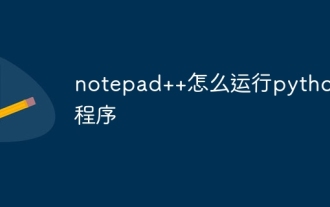 How to run python program in notepad++
Apr 08, 2024 am 03:24 AM
How to run python program in notepad++
Apr 08, 2024 am 03:24 AM
Using Notepad++ to run a Python program requires the following steps: 1. Install the Python plug-in; 2. Create a Python file; 3. Set the run options; 4. Run the program.
 PyCharm usage tutorial: guide you in detail to run the operation
Feb 26, 2024 pm 05:51 PM
PyCharm usage tutorial: guide you in detail to run the operation
Feb 26, 2024 pm 05:51 PM
PyCharm is a very popular Python integrated development environment (IDE). It provides a wealth of functions and tools to make Python development more efficient and convenient. This article will introduce you to the basic operation methods of PyCharm and provide specific code examples to help readers quickly get started and become proficient in operating the tool. 1. Download and install PyCharm First, we need to go to the PyCharm official website (https://www.jetbrains.com/pyc
 PyCharm Advanced Tutorial: Use PyInstaller to package code into EXE format
Feb 20, 2024 am 09:34 AM
PyCharm Advanced Tutorial: Use PyInstaller to package code into EXE format
Feb 20, 2024 am 09:34 AM
PyCharm is a powerful Python integrated development environment that provides a wealth of functions and tools to help developers improve efficiency. Among them, PyInstaller is a commonly used tool that can package Python code into an executable file (EXE format) to facilitate running on machines without a Python environment. In this article, we will introduce how to use PyInstaller in PyCharm to package Python code into EXE format, and provide specific
 Does PyCharm Community Edition support enough plugins?
Feb 20, 2024 pm 04:42 PM
Does PyCharm Community Edition support enough plugins?
Feb 20, 2024 pm 04:42 PM
Does PyCharm Community Edition support enough plugins? Need specific code examples As the Python language becomes more and more widely used in the field of software development, PyCharm, as a professional Python integrated development environment (IDE), is favored by developers. PyCharm is divided into two versions: professional version and community version. The community version is provided for free, but its plug-in support is limited compared to the professional version. So the question is, does PyCharm Community Edition support enough plug-ins? This article will use specific code examples to
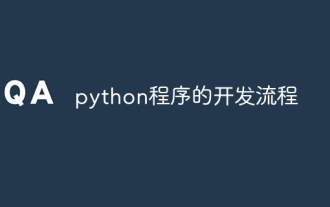 python program development process
Apr 20, 2024 pm 09:22 PM
python program development process
Apr 20, 2024 pm 09:22 PM
The Python program development process includes the following steps: Requirements analysis: clarify business needs and project goals. Design: Determine architecture and data structures, draw flowcharts or use design patterns. Writing code: Program in Python, following coding conventions and documentation comments. Testing: Writing unit and integration tests, conducting manual testing. Review and Refactor: Review code to find flaws and improve readability. Deploy: Deploy the code to the target environment. Maintenance: Fix bugs, improve functionality, and monitor updates.
 Flask installation and configuration tutorial: a tool to easily build Python web applications
Feb 20, 2024 pm 11:12 PM
Flask installation and configuration tutorial: a tool to easily build Python web applications
Feb 20, 2024 pm 11:12 PM
Flask installation and configuration tutorial: A tool to easily build Python Web applications, specific code examples are required. Introduction: With the increasing popularity of Python, Web development has become one of the necessary skills for Python programmers. To carry out web development in Python, we need to choose a suitable web framework. Among the many Python Web frameworks, Flask is a simple, easy-to-use and flexible framework that is favored by developers. This article will introduce the installation of Flask framework,
 Llama3 comes suddenly! The open source community is boiling again: the era of free access to GPT4-level models has arrived
Apr 19, 2024 pm 12:43 PM
Llama3 comes suddenly! The open source community is boiling again: the era of free access to GPT4-level models has arrived
Apr 19, 2024 pm 12:43 PM
Llama3 is here! Just now, Meta’s official website was updated and the official announced Llama 38 billion and 70 billion parameter versions. And it is an open source SOTA after its launch: Meta official data shows that the Llama38B and 70B versions surpass all opponents in their respective parameter scales. The 8B model outperforms Gemma7B and Mistral7BInstruct on many benchmarks such as MMLU, GPQA, and HumanEval. The 70B model has surpassed the popular closed-source fried chicken Claude3Sonnet, and has gone back and forth with Google's GeminiPro1.5. As soon as the Huggingface link came out, the open source community became excited again. The sharp-eyed blind students also discovered immediately
 Getting started with the Python GIL: How to understand and use the global interpreter lock
Feb 27, 2024 am 09:10 AM
Getting started with the Python GIL: How to understand and use the global interpreter lock
Feb 27, 2024 am 09:10 AM
What is GIL? GIL is the abbreviation of global interpreter lock, which is an important concept of python interpreter. The GIL ensures that the Python interpreter can only execute one thread at a time. This means that at any time, only one thread can run Python bytecode. Other threads must wait for the GIL to be available before continuing execution. How does GIL work? The GIL is a lock written in C and located in the Python interpreter. When a thread wants to execute Python bytecode, it must first obtain the GIL. If the GIL is already held by another thread, that thread must wait for the GIL to be available before continuing execution. What impact does the GIL have on Python programs? GIL for Python






