 Web Front-end
Web Front-end
 JS Tutorial
JS Tutorial
 jquery implements browser-compatible image upload local preview function_jquery
jquery implements browser-compatible image upload local preview function_jquery
jquery implements browser-compatible image upload local preview function_jquery
Due to the function of uploading images, most of them now need to preview locally. In order to better allow users to experience the effect and achieve proof of finished products, It needs to be compatible with several browsers. This example plug-in is integrated through each example and is compatible with Firefox, Google, and IE8. Others have not been tested
(function($){
jQuery.fn.extend({
uploadPreview: function(opts){
opts = jQuery.extend({
width: 0,
height: 0,
imgPreview: null,
imgType: ["gif", "jpeg", "jpg", "bmp", "png "],
callback: function(){ return false; }
}, opts || {});
var _self = this;
var _this = $(this);
var imgPreview = $(opts.imgPreview);
//Set style
autoScaling = function(){
imgPreview.css({"margin-left": 0,"margin-top" : 0,"width":opts.width,"height":opts.height});
imgPreview.show();
}
//file button trigger event
_this.change( function(){
if (this.value) {
if (!RegExp(".(" opts.imgType.join("|") ")$", "i").test(this. value.toLowerCase())) {
alert("The image type must be one of " opts.imgType.join(", ") "");
this.value = "";
return false;
}
if ($.browser.msie) {//Judge ie
var path = $(this).val();
if (/"wW"/.test (path)) {
path = path.slice(1,-1);
}
imgPreview.attr("src",path);
imgPreview.css({"margin-left ": 0,"margin-top": 0,"width":opts.width,"height":opts.height});
setTimeout("autoScaling()", 100);
}
else {
if ($.browser.version < 7) {
imgPreview.attr('src', this.files.item(0).getAsDataURL());
}
else {
oFReader = new FileReader(), rFilter = /^(?:image/bmp|image/cis-cod|image/gif|image/ief|image/jpeg|image/jpeg|image/jpeg|image /pipeg|image/png|image/svg xml|image/tiff|image/x-cmu-raster|image/x-cmx|image/x-icon|image/x-portable-anymap|image/x-portable- bitmap|image/x-portable-graymap|image/x-portable-pixmap|image/x-rgb|image/x-xbitmap|image/x-xpixmap|image/x-xwindowdump)$/i;
oFReader .onload = function(oFREvent){
imgPreview.attr('src', oFREvent.target.result);
};
var oFile = this.files[0];
oFReader.readAsDataURL (oFile);
}
imgPreview.css({"margin-left": 0,"margin-top": 0,"width":opts.width,"height":opts.height});
setTimeout("autoScaling()", 100);
}
}
opts.callback();
});
}
});
})(jQuery);
2. Calling method
jQuery(function(){
jQuery("#idFile1").uploadPreview({
width: 100,
height: 100,
imgPreview: "#idImg1",
imgType: ["bmp", "gif", "png", "jpg"],
callback: function() {
ip1();
return false;
}
});
);

Hot AI Tools

Undresser.AI Undress
AI-powered app for creating realistic nude photos

AI Clothes Remover
Online AI tool for removing clothes from photos.

Undress AI Tool
Undress images for free

Clothoff.io
AI clothes remover

AI Hentai Generator
Generate AI Hentai for free.

Hot Article

Hot Tools

Notepad++7.3.1
Easy-to-use and free code editor

SublimeText3 Chinese version
Chinese version, very easy to use

Zend Studio 13.0.1
Powerful PHP integrated development environment

Dreamweaver CS6
Visual web development tools

SublimeText3 Mac version
God-level code editing software (SublimeText3)

Hot Topics
 Steps to implement image uploading and display using CakePHP framework
Jul 29, 2023 pm 04:21 PM
Steps to implement image uploading and display using CakePHP framework
Jul 29, 2023 pm 04:21 PM
Steps to implement image upload and display using CakePHP framework Introduction: In modern web applications, image upload and display are common functional requirements. The CakePHP framework provides developers with powerful functions and convenient tools, making it simple and efficient to upload and display images. This article will introduce you to how to use the CakePHP framework to upload and display images. Step 1: Create a file upload form First, we need to create a form in the view file for users to upload images. The following is an example of
 WeChat applet implements image upload function
Nov 21, 2023 am 09:08 AM
WeChat applet implements image upload function
Nov 21, 2023 am 09:08 AM
WeChat applet implements picture upload function With the development of mobile Internet, WeChat applet has become an indispensable part of people's lives. WeChat mini programs not only provide a wealth of application scenarios, but also support developer-defined functions, including image upload functions. This article will introduce how to implement the image upload function in the WeChat applet and provide specific code examples. 1. Preparatory work Before starting to write code, we need to download and install the WeChat developer tools and register as a WeChat developer. At the same time, you also need to understand WeChat
 How to use PHP and Vue to implement image upload function
Sep 25, 2023 pm 03:17 PM
How to use PHP and Vue to implement image upload function
Sep 25, 2023 pm 03:17 PM
How to use PHP and Vue to implement the image upload function. In modern web development, the image upload function is a very common requirement. This article will introduce in detail how to use PHP and Vue to implement the image upload function, and provide specific code examples. 1. Front-end part (Vue) First, you need to create a form for uploading images on the front-end. The specific code is as follows:<template><div><inputtype="fil
 How to handle image uploading and compression in Vue technology development
Oct 08, 2023 am 10:58 AM
How to handle image uploading and compression in Vue technology development
Oct 08, 2023 am 10:58 AM
How to handle image uploading and compression in Vue technology development In modern web applications, image uploading is a very common requirement. However, due to network transmission and storage reasons, directly uploading original high-resolution images may result in slow upload speeds and a large waste of storage space. Therefore, uploading and compressing images is very important. In Vue technology development, we can use some ready-made solutions to handle image uploading and compression. The following will introduce how to use vue-upload-comone
 Problems encountered in image uploading and cropping when using Vue development
Oct 08, 2023 pm 04:12 PM
Problems encountered in image uploading and cropping when using Vue development
Oct 08, 2023 pm 04:12 PM
Title: Image uploading and cropping problems and solutions in Vue development Introduction: In Vue development, image uploading and cropping are common requirements. This article will introduce the image uploading and cropping problems encountered in Vue development, and give solutions and specific code examples. 1. Image upload problem: Selecting the image upload button cannot trigger the file selection box: This problem is usually because the event is not bound correctly or the bound event does not take effect. You can bind the click event in the template and trigger the file selection box in the corresponding method. Code example:
 How to use ThinkPHP6 to upload images
Jun 20, 2023 pm 09:25 PM
How to use ThinkPHP6 to upload images
Jun 20, 2023 pm 09:25 PM
With the development of the Internet, image uploading has become an essential feature in website and application development. In the field of PHP, ThinkPHP6 has become a very popular development framework. In this article, we will introduce how to use ThinkPHP6 to implement image upload. 1. Create project and controller First, we need to create a new ThinkPHP6 project. You can use Composer to install it, or you can download the latest version from the official website. After the installation is complete, enter in the console
 How to implement image uploading and cropping in Vue technology development
Oct 10, 2023 pm 12:46 PM
How to implement image uploading and cropping in Vue technology development
Oct 10, 2023 pm 12:46 PM
How to implement image uploading and cropping in Vue technology development requires specific code examples. In modern web development, image uploading and image cropping are one of the common requirements. As a popular front-end framework, Vue.js provides a wealth of tools and plug-ins to help us achieve these functions. This article will introduce how to implement image uploading and cropping in Vue technology development, and provide specific code examples. The implementation of image upload can be divided into two steps: selecting images and uploading images. In Vue, you can use third-party plugins to simplify this
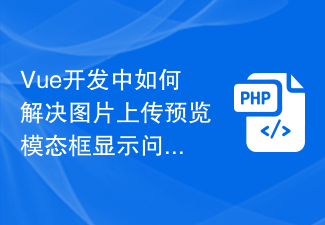 How to solve the image upload preview modal box display problem in Vue development
Jul 01, 2023 pm 01:13 PM
How to solve the image upload preview modal box display problem in Vue development
Jul 01, 2023 pm 01:13 PM
How to solve the problem of image upload preview modal box display in Vue development. In Vue development, we often encounter the need to upload images and preview them. In this case, a common question is how to display the preview image in the modal box after uploading the image. This article will introduce a way to solve this problem. First, we need to add a file upload input element to the Vue component to select the image file to upload. By listening to the change event of file upload, we can get the image selected by the user





