 Web Front-end
Web Front-end
 JS Tutorial
JS Tutorial
 Downloading files in JAVASCRIPT mode window cannot receive iframe stream_javascript skills
Downloading files in JAVASCRIPT mode window cannot receive iframe stream_javascript skills
Downloading files in JAVASCRIPT mode window cannot receive iframe stream_javascript skills
In an open modal window, if you want to use the modal window to accept the server's stream, you usually need to hide an iframe; sometimes, you then use the form of iframe.src to make the request; sometimes, you find that the server cannot receive the iframe's stream during downloading. , because the src redirection event of the iframe is not triggered in the modal window, and ordinary windows do not have this problem.
Specific solution:
Hide an iframe in the parent window of the modal window, and the download address points to this iframe.

Hot AI Tools

Undresser.AI Undress
AI-powered app for creating realistic nude photos

AI Clothes Remover
Online AI tool for removing clothes from photos.

Undress AI Tool
Undress images for free

Clothoff.io
AI clothes remover

AI Hentai Generator
Generate AI Hentai for free.

Hot Article

Hot Tools

Notepad++7.3.1
Easy-to-use and free code editor

SublimeText3 Chinese version
Chinese version, very easy to use

Zend Studio 13.0.1
Powerful PHP integrated development environment

Dreamweaver CS6
Visual web development tools

SublimeText3 Mac version
God-level code editing software (SublimeText3)

Hot Topics
 1386
1386
 52
52
 Where are the files downloaded by vivo browser?
Feb 23, 2024 pm 08:55 PM
Where are the files downloaded by vivo browser?
Feb 23, 2024 pm 08:55 PM
Where are the files downloaded by the vivo browser? The files downloaded by the vivo browser will be stored in a dedicated location, but most friends do not know where the files downloaded by the vivo browser are. Next, the editor will bring it to users Graphic tutorial on how to open files downloaded from vivo browser, interested users come and take a look! Vivo mobile phone usage tutorial Where are the files downloaded by vivo browser? 1. First open the browser APP, then enter the bottom of the browser main interface and click [Menu]; 2. Then expand the function bar below and click the [Download Record] option; 3 , then in the download record interface, select [Download Complete]; 4. Select the location where you want to view the downloaded file, and click the [Open] button at the back; 5
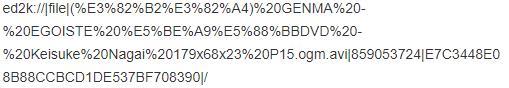 How to download files from Thunder ed2k? Thunder ed2k usage tutorial
Mar 14, 2024 am 10:50 AM
How to download files from Thunder ed2k? Thunder ed2k usage tutorial
Mar 14, 2024 am 10:50 AM
How to download files from Thunder ed2k? As a common shared file, many users will encounter situations where downloading is not supported when downloading ed2k. So how do you download it through Thunder? Let this site introduce to users the tutorial on how to use Thunder ed2k. Thunder ed2k usage tutorial 1. Copy the ed2k link. 2. Open "Thunder" and click "+" in the upper left corner. 3. Copy the link and click "Download Now".
 How to implement an online speech recognition system using WebSocket and JavaScript
Dec 17, 2023 pm 02:54 PM
How to implement an online speech recognition system using WebSocket and JavaScript
Dec 17, 2023 pm 02:54 PM
How to use WebSocket and JavaScript to implement an online speech recognition system Introduction: With the continuous development of technology, speech recognition technology has become an important part of the field of artificial intelligence. The online speech recognition system based on WebSocket and JavaScript has the characteristics of low latency, real-time and cross-platform, and has become a widely used solution. This article will introduce how to use WebSocket and JavaScript to implement an online speech recognition system.
 WebSocket and JavaScript: key technologies for implementing real-time monitoring systems
Dec 17, 2023 pm 05:30 PM
WebSocket and JavaScript: key technologies for implementing real-time monitoring systems
Dec 17, 2023 pm 05:30 PM
WebSocket and JavaScript: Key technologies for realizing real-time monitoring systems Introduction: With the rapid development of Internet technology, real-time monitoring systems have been widely used in various fields. One of the key technologies to achieve real-time monitoring is the combination of WebSocket and JavaScript. This article will introduce the application of WebSocket and JavaScript in real-time monitoring systems, give code examples, and explain their implementation principles in detail. 1. WebSocket technology
 How to use JavaScript and WebSocket to implement a real-time online ordering system
Dec 17, 2023 pm 12:09 PM
How to use JavaScript and WebSocket to implement a real-time online ordering system
Dec 17, 2023 pm 12:09 PM
Introduction to how to use JavaScript and WebSocket to implement a real-time online ordering system: With the popularity of the Internet and the advancement of technology, more and more restaurants have begun to provide online ordering services. In order to implement a real-time online ordering system, we can use JavaScript and WebSocket technology. WebSocket is a full-duplex communication protocol based on the TCP protocol, which can realize real-time two-way communication between the client and the server. In the real-time online ordering system, when the user selects dishes and places an order
 How to implement an online reservation system using WebSocket and JavaScript
Dec 17, 2023 am 09:39 AM
How to implement an online reservation system using WebSocket and JavaScript
Dec 17, 2023 am 09:39 AM
How to use WebSocket and JavaScript to implement an online reservation system. In today's digital era, more and more businesses and services need to provide online reservation functions. It is crucial to implement an efficient and real-time online reservation system. This article will introduce how to use WebSocket and JavaScript to implement an online reservation system, and provide specific code examples. 1. What is WebSocket? WebSocket is a full-duplex method on a single TCP connection.
 Where are the files downloaded from Apple QQ?
Mar 08, 2024 pm 02:50 PM
Where are the files downloaded from Apple QQ?
Mar 08, 2024 pm 02:50 PM
QQ is a popular instant messaging software, and almost everyone has a QQ number. When using an Apple phone, you may encounter difficulties in storing and retrieving files. Generally, these files are stored in the Documents folder in the corresponding application directory. Where are the files downloaded from QQ on iPhone? 1. First open the QQ application on iPhone and click on the personal avatar to enter the personal page. 2. In the menu at the bottom of the personal page, select [My Files] and click Open. 3. Then enter [Local Files] to view the files saved by QQ on the mobile phone. 4. In the local file, click the View button to view the downloaded file information.
 How to set a save disk for downloaded files in Windows 11
Apr 20, 2024 pm 06:32 PM
How to set a save disk for downloaded files in Windows 11
Apr 20, 2024 pm 06:32 PM
For users who are new to the Windows 11 system, usually the file download path will follow the system default settings, and the files are often saved in the system disk. In the long run, it may affect the overall performance of the computer by occupying too much system disk space. In order to manage and allocate storage space more rationally, it is important to learn how to customize the save disk for downloaded files in Windows 11 system. This article will explain in detail how to flexibly set the target disk for downloaded files in Windows 11 to meet users' personalized storage needs. If this is what you need, you may wish to continue reading and we will introduce you to the steps of this practical function in detail. Operation method 1. Double-click to open "This PC" on the desktop. 2. Then find the new interface in the left column



