python使用wxPython打开并播放wav文件的方法
本文实例讲述了python使用wxPython打开并播放wav文件的方法。分享给大家供大家参考。具体实现方法如下:
''' wx_lib_filebrowsebutton_sound.py
select a sound file and play it
wx.lib.filebrowsebutton.FileBrowseButton(parent, labelText, fileMask)
(combines wx.TextCtrl and wxFileDialog widgets)
wx.Sound(fileName, isResource=False)
tested with Python27 and wxPython291 by vegaseat 25jul2013
'''
import wx
import wx.lib.filebrowsebutton
class MyFrame(wx.Frame):
def __init__(self, parent, mytitle, mysize):
wx.Frame.__init__(self, parent, wx.ID_ANY, mytitle,
size=mysize)
self.SetBackgroundColour("green")
panel = wx.Panel(self)
# mask file browser to look for .wav sound files
self.fbb = wx.lib.filebrowsebutton.FileBrowseButton(panel,
labelText="Select a WAVE file:", fileMask="*.wav")
self.play_button = wx.Button(panel, wx.ID_ANY, ">> Play")
self.play_button.Bind(wx.EVT_BUTTON, self.onPlay)
# setup the layout with sizers
hsizer = wx.BoxSizer(wx.HORIZONTAL)
hsizer.Add(self.fbb, 1, wx.ALIGN_CENTER_VERTICAL)
hsizer.Add(self.play_button, 0, wx.ALIGN_CENTER_VERTICAL)
# create a border space
border = wx.BoxSizer(wx.VERTICAL)
border.Add(hsizer, 0, wx.EXPAND|wx.ALL, 10)
panel.SetSizer(border)
def onPlay(self, evt):
filename = self.fbb.GetValue()
self.sound = wx.Sound(filename)
# error handling ...
if self.sound.IsOk():
self.sound.Play(wx.SOUND_ASYNC)
else:
wx.MessageBox("Missing or invalid sound file", "Error")
app = wx.App(0)
# create a MyFrame instance and show the frame
mytitle = "wx.lib.filebrowsebutton and wx.Sound"
width = 600
height = 90
MyFrame(None, mytitle, (width, height)).Show()
app.MainLoop()希望本文所述对大家的Python程序设计有所帮助。

Hot AI Tools

Undresser.AI Undress
AI-powered app for creating realistic nude photos

AI Clothes Remover
Online AI tool for removing clothes from photos.

Undress AI Tool
Undress images for free

Clothoff.io
AI clothes remover

AI Hentai Generator
Generate AI Hentai for free.

Hot Article

Hot Tools

Notepad++7.3.1
Easy-to-use and free code editor

SublimeText3 Chinese version
Chinese version, very easy to use

Zend Studio 13.0.1
Powerful PHP integrated development environment

Dreamweaver CS6
Visual web development tools

SublimeText3 Mac version
God-level code editing software (SublimeText3)

Hot Topics
 How to efficiently integrate Node.js or Python services under LAMP architecture?
Apr 01, 2025 pm 02:48 PM
How to efficiently integrate Node.js or Python services under LAMP architecture?
Apr 01, 2025 pm 02:48 PM
Many website developers face the problem of integrating Node.js or Python services under the LAMP architecture: the existing LAMP (Linux Apache MySQL PHP) architecture website needs...
 How to solve the permissions problem encountered when viewing Python version in Linux terminal?
Apr 01, 2025 pm 05:09 PM
How to solve the permissions problem encountered when viewing Python version in Linux terminal?
Apr 01, 2025 pm 05:09 PM
Solution to permission issues when viewing Python version in Linux terminal When you try to view Python version in Linux terminal, enter python...
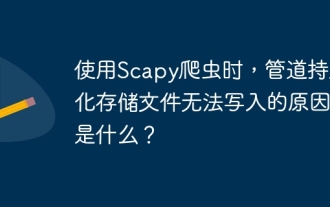 What is the reason why pipeline persistent storage files cannot be written when using Scapy crawler?
Apr 01, 2025 pm 04:03 PM
What is the reason why pipeline persistent storage files cannot be written when using Scapy crawler?
Apr 01, 2025 pm 04:03 PM
When using Scapy crawler, the reason why pipeline persistent storage files cannot be written? Discussion When learning to use Scapy crawler for data crawler, you often encounter a...
 Python hourglass graph drawing: How to avoid variable undefined errors?
Apr 01, 2025 pm 06:27 PM
Python hourglass graph drawing: How to avoid variable undefined errors?
Apr 01, 2025 pm 06:27 PM
Getting started with Python: Hourglass Graphic Drawing and Input Verification This article will solve the variable definition problem encountered by a Python novice in the hourglass Graphic Drawing Program. Code...
 What is the reason why the Python process pool handles concurrent TCP requests and causes the client to get stuck?
Apr 01, 2025 pm 04:09 PM
What is the reason why the Python process pool handles concurrent TCP requests and causes the client to get stuck?
Apr 01, 2025 pm 04:09 PM
Python process pool handles concurrent TCP requests that cause client to get stuck. When using Python for network programming, it is crucial to efficiently handle concurrent TCP requests. ...
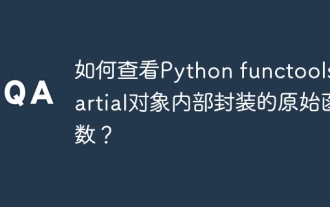 How to view the original functions encapsulated internally by Python functools.partial object?
Apr 01, 2025 pm 04:15 PM
How to view the original functions encapsulated internally by Python functools.partial object?
Apr 01, 2025 pm 04:15 PM
Deeply explore the viewing method of Python functools.partial object in functools.partial using Python...
 Python Cross-platform Desktop Application Development: Which GUI Library is the best for you?
Apr 01, 2025 pm 05:24 PM
Python Cross-platform Desktop Application Development: Which GUI Library is the best for you?
Apr 01, 2025 pm 05:24 PM
Choice of Python Cross-platform desktop application development library Many Python developers want to develop desktop applications that can run on both Windows and Linux systems...
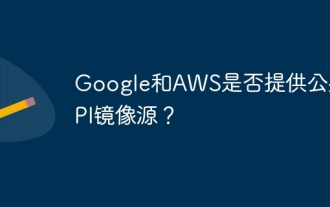 Do Google and AWS provide public PyPI image sources?
Apr 01, 2025 pm 05:15 PM
Do Google and AWS provide public PyPI image sources?
Apr 01, 2025 pm 05:15 PM
Many developers rely on PyPI (PythonPackageIndex)...






