Python中SOAP项目的介绍及其在web开发中的应用
SOAP.py 客户机和服务器
SOAP.py 包含的是一些基本的东西。没有 Web 服务描述语言(Web Services Description Language,WSDL)或者任何其它附加的东西,只有用 Python 实现的 SOAP 客户机和服务器的透明支持。甚至这个包中的一个很好的功能也只是与基础架构相关:SOAP.py 支持安全套接字层(SSL)用于加密的 SOAP 传输。为使用这个功能,您必须安装 M2Crypto,M2Crypto 是一个库,包含各种加密工具和格式,从 RSA 和 DSA 到 HTTPs、S/MIME 等等。在这一部分,我们不准备讨论 SOAP.py 的 SSL 支持。
SOAP 操作摘要
目前为止,SOAP 实用程序好象仍是比较流行的使用 Python 的开放源代码活动。下面是该项目的纲要以及它们目前的状态。首先,参与者:
- 4Suite SOAP,由 Fourthought 管理
- SOAPy,由 Adam Elman 管理
- SOAP.py,Python 项目的一个 Web 服务项目
- soaplib,由 Secret Labs 管理
- Orchard,由 Ken MacLeod 管理
- PySOAP,由 Dave Warner 管理
4Suite SOAP 是我们自己的实现,我们在本专栏的前面三部分中使用过(请参阅 参考资料以获得它的链接)。它目前仍在开发中。
SOAPy 是在 2001 年 4 月公布的,目前处于 alpha 的预备阶段,但现在好象停止开发了。
SOAP.py 开发被冻结了。SOAP.py 这个项目是由 actzero 公司赞助的,而 actzero 却不再从事这一行业了。正在邀请自愿开发/维护 SOAP.py 的组织。
soaplib 的开发好象也延缓了,考虑到 Secret Labs 这段时间所承担的大量工作,或许就可以理解为什么会这样了。这个瑞典的公司是由 Fredrik Lundh 掌管的,他在 Python 圈内是出名的“工作狂”,同时也是 Python Association 董事会的一名成员。Secret Labs 还开发 PythonWare(Python 的一个核心和重要的附加模块);PythonWorks(一个领先的 Python IDE);Python Imaging Library 和许多其它好东西(日常 Python-URL Web 日志就是其中的一部分)。
Orchard 是一个数据管理框架,基本上是一种用一个公共接口管理不同数据格式的方法。它实现了一个 SOAP 客户机作为在远程过程调用中向 SOAP 服务器发送 Orchard 数据项的基本方法(被称为节点)。
PySOAP 这个项目主要是想作为 Dave Warner 的 Church 管理套件的一部分,但它还从没发行过任何文件,好象是一个毫无生气的项目。
安装
开始先下载分发包(在写这篇文章的时候,SOAPpy 0.9.7 是最新的分发包),把文件解包,转到结果目录,并把文件 SOAP.py复制到自己倾向的位置。当然,这个“倾向”就是需要技巧的地方。由于这些 SOAP lib 中有很多都使用大小写组合不同的“soap.py”作为模块名,所以大家一定要小心。当然,UNIX 用户只需关心大小写是否精确匹配,但对于 Windows 用户来说,甚至“SOAP.py”和“soap.py”之间的冲突也会带来麻烦。Orchard 的 SOAP.py 也有一个容易发生冲突的名称,但它有可能避开所有的问题,因为它的模块聪明地放在了 Orchard 包中。
上面的内容简言之就是建议您确保安装所有的 Python SOAP 模块时都使用与众不同的包名称。在我们的案例中,我们在 PYTHONPATH 中发现了一个合适的目录并创建了一个 WebServices 包,把 SOAP.py 放在了这个包中。因此,在 Linux 中:
$ mkdir ~/lib/python/WebServices $ touch ~/lib/python/WebServices/__init__.py $ cp SOAPpy097/SOAP.py ~/lib/python/WebServices
请注意很重要的第二条命令,它将生成一个 __init__.py 文件,这个文件将 WebServices 目录标志为 Python 包。如果您需要把这些代码打包成 Windows 版本,您可能希望向空文件中输入一些注释,因为一些 Windows 工具不创建空文件。
您已深入主题了
对于公开提供的 SOAP 服务器,早已经有了好几个活动的注册中心。最流行的可能是 XMethods。当然,它也是一个相当有趣的指导,通过它我们可以了解 SOAP 的实际状况,而不要听它的吹嘘。这里的大多数公共 Web 服务仍然只是一些无关紧要的东西,几乎不值得我们勇敢的新模型多费口舌,但那是另一回事了。实际上,我们将选择一个公共服务来演示和测试如何把 SOAP.py 作为 SOAP 客户机使用。
或者,我们可以试试。作者尝试的第一个服务,卫生保健提供者定位器,在遇到下列报错消息时显示 SOAP 互操作性的当前状态中的陷阱:
WebServices.SOAP.faultType: <Fault soap:Client: Server did not recognize the value of HTTP Header SOAPAction: "".>
哦。SOAPAction 是一个 HTTP 头,应该是用来标记被访问服务的。它是 SOAP 请求中必需的头,但即便是设置了所需的头(只是一对空的双引号)后,上面的错误仍然存在。作者发现大多数 MS SOAP 实现都存在这个问题。在试遍了这些服务后,我们断定,Delphi 实现好象与 SOAP.py 合作得最好,但在试服务时 — 即使是用 Delphi 实现时,也返回复杂的类型,比如列表,SOAP.py 无法使用它们,返回不带数据的 WebServices.SOAP.typedArrayType 实例。
最后,作者选择了一个相当合适的 Web 服务,该服务返回漫画《丁丁历险记》中的人物 Haddock 船长常用的骂人语言(是的,大多数 Web 服务都是这样)。 清单 1(curse.py)就是这个程序。
清单 1:访问 Curse 生成器 SOAP 服务的 SOAP.py 程序
#!/usr/bin/env python #http://xmethods.net/detail.html?id=175 import sys #Import the SOAP.py machinery from WebServices import SOAP remote = SOAP.SOAPProxy( "http://www.tankebolaget.se/scripts/Haddock.exe/soap/IHaddock", namespace="urn:HaddockIntf-IHaddock", soapaction="urn:HaddockIntf-IHaddock#Curse" ) try: lang = sys.argv[1] except IndexError: lang = "us" result = remote.Curse(LangCode=lang) print "What captain Haddock had to say: "%s""%result
把一切综合在一起
导入库后,我们将设置代理对象 remote 。这个对象将方法调用转换为远程 SOAP 消息。它的初始化器使用管理远程请求的关键参数: 服务器的 URI(被称为“端点”)、请求元素的 XML 名称空间(通过它,SOAP-as-RPC 将 口头承诺变成 XML 基础)和 SOAPAction 头值。
接下来,我们将确定方法参数,对于这个 Web 服务来说,方法参数只是 Haddock 骂人的语言,瑞典语(“se”)或英语(奇怪的是,是“us”而不是“en”)。
最后,我们调用名称正确的方法,代理对象的 Curse 进行 SOAP 调用,然后打印出结果。下面的会话演示了对该程序的使用:
$ python curse.py What captain Haddock had to say: "Ectoplasmic Byproduct!"
我们自己的 SOAP 服务器
用 SOAP.py 实现 SOAP 服务器相当容易。作为一个示例,我们将仿建字段,还要实现一个很常见的服务:一个程序,给出年份和月份,它将以字符串的形式打印出日历。它的程序服务器是 清单 2(calendar-ws.py)。
清单 2:实现日历服务器的 SOAP.py 程序
#!/usr/bin/env python
import sys, calendar
#Import the SOAP.py machinery
from WebServices import SOAP
CAL_NS = "http://uche.ogbuji.net/eg/ws/simple-cal"
class Calendar:
def getMonth(self, year, month):
return calendar.month(year, month)
def getYear(self, year):
return calendar.calendar(year)
server = SOAP.SOAPServer(("localhost", 8888))
cal = Calendar()
server.registerObject(cal, CAL_NS)
print "Starting server..."
server.serve_forever()
进行过必要的导入后,我们为自己的服务器定义 SOAP 请求元素期望的名称空间( CAL_NS )。接下来我们定义实现所有方法的类,这些方法将被公开为 SOAP 方法。大家也可以把单个函数作为 SOAP 方法注册,但使用类方法是最灵活的,特别是当您想管理调用间的状态时。这个 Calendar 类定义了一个方法 getMonth ,该方法使用 Python 的内置日历模块在文本表单中返回月度日历,同时它还定义了另一个返回整年日历的方法。
然后创建 SOAP 服务器框架的一个实例,这个实例还带有侦听端口 8888 的指令。我们还必须创建 Calendar 类的一个实例,这个实例在下一行中被注册用来处理 SOAP 消息,同时为其指出相关的名称空间。最后,我们调用 serve_forever 方法,该方法直到进程终止才返回。
为运行服务器,请打开另一个命令 shell 并执行 python calendar-ws.py 。执行结束时使用 ctrl-C 杀死进程。
我们本来可以用也是用 SOAP.py 写的客户机测试服务器,但那太显而易见了。我们还是用低级 Python 编写客户机把 SOAP 响应作为 XML 字符串来构建,并发送一条 HTTP 消息。这个程序(testcal.py)在 清单 3中。
清单 3:用 Python 核心库写的访问日历服务的客户机
import sys, httplib
SERVER_ADDR = "127.0.0.1"
SERVER_PORT = 8888
CAL_NS = "http://uche.ogbuji.net/ws/eg/simple-cal"
BODY_TEMPLATE = """<SOAP-ENV:Envelope
xmlns:SOAP-ENV="http://schemas.xmlsoap.org/soap/envelope/"
xmlns:s="http://uche.ogbuji.net/eg/ws/simple-cal"
xmlns:xsi="http://www.w3.org/1999/XMLSchema-instance"
xmlns:xsd="http://www.w3.org/1999/XMLSchema"
SOAP-ENV:encodingStyle="http://schemas.xmlsoap.org/soap/encoding/"
>
<SOAP-ENV:Body>
<s:getMonth>
<year xsi:type="xsd:integer">%s</year>
<month xsi:type="xsd:integer">%s</month>
</s:getMonth>
</SOAP-ENV:Body>
</SOAP-ENV:Envelope>"""
def GetMonth():
year = 2001
month = 12
body = BODY_TEMPLATE%(year, month)
blen = len(body)
requestor = httplib.HTTP(SERVER_ADDR, SERVER_PORT)
requestor.putrequest("POST", "cal-server")
requestor.putheader("Host", SERVER_ADDR)
requestor.putheader("Content-Type", "text/plain; charset="utf-8"")
requestor.putheader("Content reply_body = requestor.getfi-Length", str(blen))
requestor.putheader("SOAPAction", "http://uche.ogbuji.net/eg/ws/simple-car")
requestor.endheaders()
requestor.send(body)
(status_code, message, reply_headers) = requestor.getreply()
le().read()
print "status code:", status_code
print "status message:", message
print "HTTP reply body:\n", reply_body
if __name__ == "__main__":
GetMonth()
下面的会话演示了这个测试的运行情况。
$ python testcal.py
status code: 200
status message: OK
HTTP reply body:
<?xml version="1.0" encoding="UTF-8"?>
<SOAP-ENV:Envelope SOAP-ENV:encodingStyle="http://schemas.xmlsoap.org/soap/encoding/"
xmlns:xsd="http://www.w3.org/1999/XMLSchema" xmlns:SOAP-
ENV="http://schemas.xmlsoap.org/soap/envelope/"
xmlns:xsi="http://www.w3.org/1999/XMLSchema-instance"
xmlns:SO
AP-ENC="http://schemas.xmlsoap.org/soap/encoding/">
<SOAP-ENV:Body>
<getMonthResponse SOAP-ENC:root="1">
<Result xsi:type="xsd:string"> December 2001
Mo Tu We Th Fr Sa Su
1 2
3 4 5 6 7 8 9
10 11 12 13 14 15 16
17 18 19 20 21 22 23
24 25 26 27 28 29 30
31
</Result>
</getMonthResponse>
</SOAP-ENV:Body>
</SOAP-ENV:Envelope>
仔细审查的字节
如果您查找行 self.debug = 0 并把“0”改为“1”(这是 SOAP.py 版本 0.9.7 中的第 210 行),有一件要注意的事情是您可以获得被交换的实际 SOAP 消息的详细信息和用于调试与跟踪的其它关键数据,这对您很有用。作为示例,下面提供了一个会话,它是打开了调试信息显示开关的以前的 curses.py 程序的一个会话:
$ python curse.py *** Outgoing HTTP headers ********************************************** POST /scripts/Haddock.exe/soap/IHaddock HTTP/1.0 Host: www.tankebolaget.se User-agent: SOAP.py 0.9.7 (actzero.com) Content-type: text/xml; charset="UTF-8" Content-length: 523 SOAPAction: "urn:HaddockIntf-IHaddock#Curse" ************************************************************************ *** Outgoing SOAP ****************************************************** <?xml version="1.0" encoding="UTF-8"?> <SOAP-ENV:Envelope SOAP-ENV:encodingStyle="http://schemas.xmlsoap.org/soap/encoding/" xmlns:xsd="http://www.w3.org/1999/XMLSchema" xmlns:SOAP- ENV="http://schemas.xmlsoap.org/soap/envelope/" xmlns:xsi="http://www.w3.org/1999/XMLSchema-instance" xmlns:SO AP-ENC="http://schemas.xmlsoap.org/soap/encoding/"> <SOAP-ENV:Body> <ns1:Curse xmlns:ns1="urn:HaddockIntf-IHaddock" SOAP-ENC:root="1"> <LangCode xsi:type="xsd:string">us</LangCode> </ns1:Curse> </SOAP-ENV:Body> </SOAP-ENV:Envelope> ************************************************************************ *** Incoming HTTP headers ********************************************** HTTP/1.? 200 OK Server: Microsoft-IIS/5.0 Date: Tue, 11 Sep 2001 16:40:19 GMT Content-Type: text/xml Content-Length: 528 Content: ************************************************************************ *** Incoming SOAP ****************************************************** <?xml version="1.0" encoding="UTF-8"?><SOAP-ENV:Envelope xmlns:SOAP- ENV="http://schemas.xmlsoap.org/soap/envelope/" xmlns:xsd="http://www.w3.org/1999/XMLSchema" xmlns:xsi="http://www.w3.org/1999/XMLSchema-instance" xmlns:SOAP-ENC="http://schemas.xml soap.org/soap/encoding/"><SOAP-ENV:Body><NS1:CurseResponse xmlns:NS1="urn:HaddockIntf- IHaddock" SOAP-ENV:encodingStyle="http://schemas.xmlsoap.org/soap/encoding/"><NS1:return xsi:type="xsd:string">Anacoluthons!</NS1:return></NS1:CurseRespon se></SOAP-ENV:Body></SOAP-ENV:Envelope> ************************************************************************ What captain Haddock had to say: "Anacoluthons!"
为进行比较,您可以在带有下列代码的旧的 Python 脚本或程序中获得相同的信息:
import calendar return calendar.month(2001, 10)
SOAP.py 总结
我们已经注意到了,虽然 SOAP.py 的互操作性还存在一些问题,但可用的调试工具可望提供帮助。

Hot AI Tools

Undresser.AI Undress
AI-powered app for creating realistic nude photos

AI Clothes Remover
Online AI tool for removing clothes from photos.

Undress AI Tool
Undress images for free

Clothoff.io
AI clothes remover

AI Hentai Generator
Generate AI Hentai for free.

Hot Article

Hot Tools

Notepad++7.3.1
Easy-to-use and free code editor

SublimeText3 Chinese version
Chinese version, very easy to use

Zend Studio 13.0.1
Powerful PHP integrated development environment

Dreamweaver CS6
Visual web development tools

SublimeText3 Mac version
God-level code editing software (SublimeText3)

Hot Topics
 1378
1378
 52
52
 Python: Exploring Its Primary Applications
Apr 10, 2025 am 09:41 AM
Python: Exploring Its Primary Applications
Apr 10, 2025 am 09:41 AM
Python is widely used in the fields of web development, data science, machine learning, automation and scripting. 1) In web development, Django and Flask frameworks simplify the development process. 2) In the fields of data science and machine learning, NumPy, Pandas, Scikit-learn and TensorFlow libraries provide strong support. 3) In terms of automation and scripting, Python is suitable for tasks such as automated testing and system management.
 The 2-Hour Python Plan: A Realistic Approach
Apr 11, 2025 am 12:04 AM
The 2-Hour Python Plan: A Realistic Approach
Apr 11, 2025 am 12:04 AM
You can learn basic programming concepts and skills of Python within 2 hours. 1. Learn variables and data types, 2. Master control flow (conditional statements and loops), 3. Understand the definition and use of functions, 4. Quickly get started with Python programming through simple examples and code snippets.
 Navicat's method to view MongoDB database password
Apr 08, 2025 pm 09:39 PM
Navicat's method to view MongoDB database password
Apr 08, 2025 pm 09:39 PM
It is impossible to view MongoDB password directly through Navicat because it is stored as hash values. How to retrieve lost passwords: 1. Reset passwords; 2. Check configuration files (may contain hash values); 3. Check codes (may hardcode passwords).
 How to use AWS Glue crawler with Amazon Athena
Apr 09, 2025 pm 03:09 PM
How to use AWS Glue crawler with Amazon Athena
Apr 09, 2025 pm 03:09 PM
As a data professional, you need to process large amounts of data from various sources. This can pose challenges to data management and analysis. Fortunately, two AWS services can help: AWS Glue and Amazon Athena.
 How to start the server with redis
Apr 10, 2025 pm 08:12 PM
How to start the server with redis
Apr 10, 2025 pm 08:12 PM
The steps to start a Redis server include: Install Redis according to the operating system. Start the Redis service via redis-server (Linux/macOS) or redis-server.exe (Windows). Use the redis-cli ping (Linux/macOS) or redis-cli.exe ping (Windows) command to check the service status. Use a Redis client, such as redis-cli, Python, or Node.js, to access the server.
 How to read redis queue
Apr 10, 2025 pm 10:12 PM
How to read redis queue
Apr 10, 2025 pm 10:12 PM
To read a queue from Redis, you need to get the queue name, read the elements using the LPOP command, and process the empty queue. The specific steps are as follows: Get the queue name: name it with the prefix of "queue:" such as "queue:my-queue". Use the LPOP command: Eject the element from the head of the queue and return its value, such as LPOP queue:my-queue. Processing empty queues: If the queue is empty, LPOP returns nil, and you can check whether the queue exists before reading the element.
 How to view server version of Redis
Apr 10, 2025 pm 01:27 PM
How to view server version of Redis
Apr 10, 2025 pm 01:27 PM
Question: How to view the Redis server version? Use the command line tool redis-cli --version to view the version of the connected server. Use the INFO server command to view the server's internal version and need to parse and return information. In a cluster environment, check the version consistency of each node and can be automatically checked using scripts. Use scripts to automate viewing versions, such as connecting with Python scripts and printing version information.
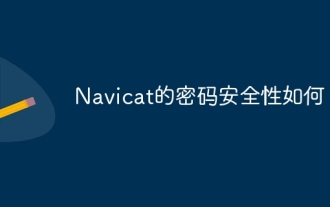 How secure is Navicat's password?
Apr 08, 2025 pm 09:24 PM
How secure is Navicat's password?
Apr 08, 2025 pm 09:24 PM
Navicat's password security relies on the combination of symmetric encryption, password strength and security measures. Specific measures include: using SSL connections (provided that the database server supports and correctly configures the certificate), regularly updating Navicat, using more secure methods (such as SSH tunnels), restricting access rights, and most importantly, never record passwords.




