Python制作CSDN免积分下载器
CSDN免积分下载 你懂的。
1、输入资源地址如:http://download.csdn.net/download/gengqkun/4127808
2、输入验证码
3、点击下载,会弹出浏览器下载。
注:成功率在70-80% ,界面很丑,请将就着用。
#-*-coding:utf-8-*-
#python3.3.5
import urllib.parse,urllib.request,http.cookiejar,io,webbrowser
import tkinter as tk
from tkinter import *
from tkinter.ttk import *
from urllib.request import urlopen
from PIL import Image, ImageTk
global root
#设置cookie
cookie = http.cookiejar.CookieJar()
cookieProc = urllib.request.HTTPCookieProcessor(cookie)
opener = urllib.request.build_opener(cookieProc)
urllib.request.install_opener(opener)
#根据路径和POST内容来提交表单
def getUrlRequest(iUrl,iStrPostData):
postdata = urllib.parse.urlencode(iStrPostData)
postdata = postdata.encode(encoding='UTF8')
header = {'User-Agent':'Mozilla/5.0 (compatible; MSIE 9.0; Windows NT 6.1; WOW64; Trident/5.0)'}
req= urllib.request.Request(
url = iUrl,
data = postdata,
headers = header)
data = urllib.request.urlopen(req).read()
try:
data = data.decode('utf-8')
except:
data = data.decode('gbk', 'ignore')
return data
#获取验证码图片
def getCodeImg():
urlCode='http://csdn.juming.com/code.htm'
image_bytes = urlopen(urlCode).read()
# internal data file
data_stream = io.BytesIO(image_bytes)
# open as a PIL image object
pil_image = Image.open(data_stream)
tk_image = ImageTk.PhotoImage(pil_image)
return tk_image
#构建界面
def createGui(msg=''):
global root
root = tk.Tk()
root.title("CSDN免积分下载器 v0.1")
root.resizable(False, False) #禁止修改窗口大小
root.geometry('+400+250') #屏幕位置
#-------------------------------------------
tk_image = getCodeImg()
# put the image on a typical widget
frm_top_label = tk.Label(root,compound = 'top',image=tk_image,text="验证码图片",fg="blue",bg="brown",font=('Tempus Sans ITC',20))
frm_top_label.grid(row = 0, column = 0, padx = 15, pady = 2)
#-------------------------------------------
frm_bottom = tk.LabelFrame(root)
frm_bottom.grid(row = 1, column = 0, padx = 15, pady = 2)
frm_bottom_label_0 = tk.Label(frm_bottom,text="下载地址:", font=('Tempus Sans ITC',15))
frm_bottom_label_0.grid(row = 0, column = 0, padx = 5, pady = 2,sticky = "e") #控件右对齐
frm_bottom_label_1 = tk.Label(frm_bottom,text=" 验证码:", font=('Tempus Sans ITC',15))
frm_bottom_label_1.grid(row = 1, column = 0, padx = 5, pady = 2,sticky = "e")
frm_bottom_entry_var_0 = StringVar()
frm_bottom_entry_0 = tk.Entry(frm_bottom,textvariable=frm_bottom_entry_var_0)
frm_bottom_entry_0.grid(row = 0, column = 1, padx = 15, pady = 2)
frm_bottom_entry_var_1 = StringVar()
frm_bottom_entry_1 = tk.Entry(frm_bottom,textvariable=frm_bottom_entry_var_1) #设置密码输入框,熟悉show
frm_bottom_entry_1.grid(row = 1, column = 1, padx = 15, pady = 2)
frm_bottom_btn_0 = tk.Button(frm_bottom,text="下 载",relief=RIDGE,bd=4,width=10, font=('Tempus Sans ITC',12),command=lambda:downloadSource(frm_bottom_entry_var_0,frm_bottom_entry_var_1,frm_top_label,frm_foot_label))
frm_bottom_btn_0.grid(row = 3, column = 1, padx = 15, pady = 2,sticky = "w")
frm_foot_label = tk.Label(root,text=msg ,font=('Tempus Sans ITC',10))
frm_foot_label.grid(row = 3, column = 0, padx = 15, pady = 2)
root.mainloop()
#获取下载资源地址
def getSourceUrl(code,ziyuandz):
#资源信息
strLoginInfo = {'csdn_zh': '用户名',
'csdn_mm': '密码',
're_yzm':code,
'ziyuandz':ziyuandz #'http://download.csdn.net/detail/shinian1987/8430743' #
}
#下载资源地址
urlLogin='http://csdn.juming.com/index.htm'
returnHtml = str(getUrlRequest(urlLogin,strLoginInfo))
a = returnHtml.find('电信下载地址:') + 15
b = returnHtml.find('
网通下载地址:')
durl = returnHtml[a:b]
return durl
#下载资源
def downloadSource(frm_bottom_entry_var_0,frm_bottom_entry_var_1,frm_top_label,frm_foot_label):
try:
ziyuandz = frm_bottom_entry_var_0.get()
code = frm_bottom_entry_var_1.get()
durl = getSourceUrl(code,ziyuandz)
print('资源地址:'+ durl)
reMsg = "已经打开浏览器,请下载..."
yzm = durl.find("验证码")
#yzm += durl.find("验证码验证错误")
#yzm += durl.find("验证码输入不正确")
fs = durl.find("封杀本工具特意加")
gs = durl.find("正确的格式如")
jf = durl.find("成功获取到0点积分")
xzzy = durl.find("http:")
if fs > 0:
reMsg = "该资源被封杀,请稍后再下载..."
elif code=='':
reMsg = "验证码不能为空..."
elif ziyuandz=='':
reMsg = "下载地址不能为空..."
elif gs > 0:
reMsg = "资源地址错误,请重新输入..."
elif yzm > 0:
reMsg = "验证码输入错误..."
elif jf > 0:
reMsg = "积分不足,资源无法下载..."
elif xzzy >= 0:
webbrowser.open(durl, new=0, autoraise=True)
else:
reMsg = "资源错误或没有找到下载资源..."
#print(xzzy)
frm_foot_label['text'] = reMsg
tk_image = getCodeImg()
frm_top_label.configure(image = tk_image)
frm_top_label.image= tk_image
except:
root.destroy()
createGui('程序错误,请重新下载...')
#MAIN
createGui()
演示图片
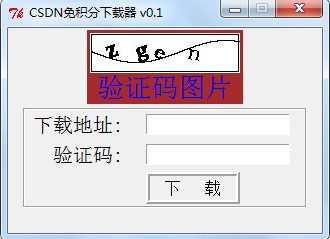
以上就是本文的全部内容了,希望大家能够喜欢。

Hot AI Tools

Undresser.AI Undress
AI-powered app for creating realistic nude photos

AI Clothes Remover
Online AI tool for removing clothes from photos.

Undress AI Tool
Undress images for free

Clothoff.io
AI clothes remover

AI Hentai Generator
Generate AI Hentai for free.

Hot Article

Hot Tools

Notepad++7.3.1
Easy-to-use and free code editor

SublimeText3 Chinese version
Chinese version, very easy to use

Zend Studio 13.0.1
Powerful PHP integrated development environment

Dreamweaver CS6
Visual web development tools

SublimeText3 Mac version
God-level code editing software (SublimeText3)

Hot Topics
 How to beautify the XML format
Apr 02, 2025 pm 09:57 PM
How to beautify the XML format
Apr 02, 2025 pm 09:57 PM
XML beautification is essentially improving its readability, including reasonable indentation, line breaks and tag organization. The principle is to traverse the XML tree, add indentation according to the level, and handle empty tags and tags containing text. Python's xml.etree.ElementTree library provides a convenient pretty_xml() function that can implement the above beautification process.
 How to open xml format
Apr 02, 2025 pm 09:00 PM
How to open xml format
Apr 02, 2025 pm 09:00 PM
Use most text editors to open XML files; if you need a more intuitive tree display, you can use an XML editor, such as Oxygen XML Editor or XMLSpy; if you process XML data in a program, you need to use a programming language (such as Python) and XML libraries (such as xml.etree.ElementTree) to parse.
 Does XML modification require programming?
Apr 02, 2025 pm 06:51 PM
Does XML modification require programming?
Apr 02, 2025 pm 06:51 PM
Modifying XML content requires programming, because it requires accurate finding of the target nodes to add, delete, modify and check. The programming language has corresponding libraries to process XML and provides APIs to perform safe, efficient and controllable operations like operating databases.
 Is there any mobile app that can convert XML into PDF?
Apr 02, 2025 pm 08:54 PM
Is there any mobile app that can convert XML into PDF?
Apr 02, 2025 pm 08:54 PM
An application that converts XML directly to PDF cannot be found because they are two fundamentally different formats. XML is used to store data, while PDF is used to display documents. To complete the transformation, you can use programming languages and libraries such as Python and ReportLab to parse XML data and generate PDF documents.
 Is there a free XML to PDF tool for mobile phones?
Apr 02, 2025 pm 09:12 PM
Is there a free XML to PDF tool for mobile phones?
Apr 02, 2025 pm 09:12 PM
There is no simple and direct free XML to PDF tool on mobile. The required data visualization process involves complex data understanding and rendering, and most of the so-called "free" tools on the market have poor experience. It is recommended to use computer-side tools or use cloud services, or develop apps yourself to obtain more reliable conversion effects.
 Is the conversion speed fast when converting XML to PDF on mobile phone?
Apr 02, 2025 pm 10:09 PM
Is the conversion speed fast when converting XML to PDF on mobile phone?
Apr 02, 2025 pm 10:09 PM
The speed of mobile XML to PDF depends on the following factors: the complexity of XML structure. Mobile hardware configuration conversion method (library, algorithm) code quality optimization methods (select efficient libraries, optimize algorithms, cache data, and utilize multi-threading). Overall, there is no absolute answer and it needs to be optimized according to the specific situation.
 How to convert XML files to PDF on your phone?
Apr 02, 2025 pm 10:12 PM
How to convert XML files to PDF on your phone?
Apr 02, 2025 pm 10:12 PM
It is impossible to complete XML to PDF conversion directly on your phone with a single application. It is necessary to use cloud services, which can be achieved through two steps: 1. Convert XML to PDF in the cloud, 2. Access or download the converted PDF file on the mobile phone.
 How to convert XML to PDF on your phone?
Apr 02, 2025 pm 10:18 PM
How to convert XML to PDF on your phone?
Apr 02, 2025 pm 10:18 PM
It is not easy to convert XML to PDF directly on your phone, but it can be achieved with the help of cloud services. It is recommended to use a lightweight mobile app to upload XML files and receive generated PDFs, and convert them with cloud APIs. Cloud APIs use serverless computing services, and choosing the right platform is crucial. Complexity, error handling, security, and optimization strategies need to be considered when handling XML parsing and PDF generation. The entire process requires the front-end app and the back-end API to work together, and it requires some understanding of a variety of technologies.






