
{{blog['content']}}

一、Flask简介
Flask 是一个 Python 实现的 Web 开发微框架。官网:http://flask.pocoo.org/
二、Demo
1、代码结构
5 directories, 8 files
2、主程序blog.py
from flask import Flask, render_template, url_for, request,redirect,make_response,session
import os,MySQLdb
app = Flask(__name__)
app.secret_key='afjlsjfowflajflkajfkjfkaljf'
user_list = ['jim','max','py']
imagepath = os.path.join(os.getcwd(),"static/images")
@app.route('/')
def index():
username = request.cookies.get('username')
if not username:
username = u'请先登录'
islogin = session.get('islogin')
nav_list = [u'首页',u'经济',u'文化',u'科技',u'娱乐']
blog = {'title':'welcome to my blog','content':'hello, welcome to my blog.'}
blogtag = {'javascript':10,"python":20,"shell":5}
img = url_for('static', filename="images/cat.jpg")
return render_template('index.html', nav_list=nav_list, username=username, blog = blog, blogtag = blogtag, img=img, islogin=islogin)
@app.route('/reg', methods=['GET','POST'])
def regist():
if request.method == 'POST':
username = request.form['username']
conn = MySQLdb.connect(user='root',passwd='admin',host='127.0.0.1')
conn.select_db('blog')
curr = conn.cursor()
sql = 'insert into `user` (`id`,`username`) values (%d,"%s")' % (1,username)
curr.execute(sql)
conn.commit()
curr.close()
conn.close()
return "user %s regist ok!" % request.form['username']
else:
#request.args['username']
return render_template('regist.html')
@app.route('/upload', methods=['GET','POST'])
def upload():
if request.method == 'POST':
username = request.form['username']
file = request.files['img']
filename = file.filename
file.save(os.path.join(imagepath,filename))
return " " % filename
" % filename
else:
return render_template('upload.html')
@app.route('/login/', methods=['GET','POST'])
def login():
if request.method == 'POST':
username = request.form.get('username')
if username in user_list:
response = make_response(redirect('/'))
response.set_cookie('username', value=username, max_age=300)
session['islogin'] = '1'
return response
else:
session['islogin'] = '0'
return redirect('/login/')
else:
return render_template('login.html')
if __name__ == '__main__':
app.run(debug=True,host='0.0.0.0',port=5000)
主要有首页、注册、登录、上传页面。
blog.py主要是展示了Flask中常见功能用法:路由,数据库操作,cookie,session,redirect,表单,文件上传,调试,Web服务器的IP和端口,静态文件读取等。
3、首页模板index.html

{{blog['content']}}

4、登录页面login.html
结合blog.py主要展示表单如何提交取值,cookie和session应用。
5、注册页面regist.html
6、上传页面upload.html
7、运行效果
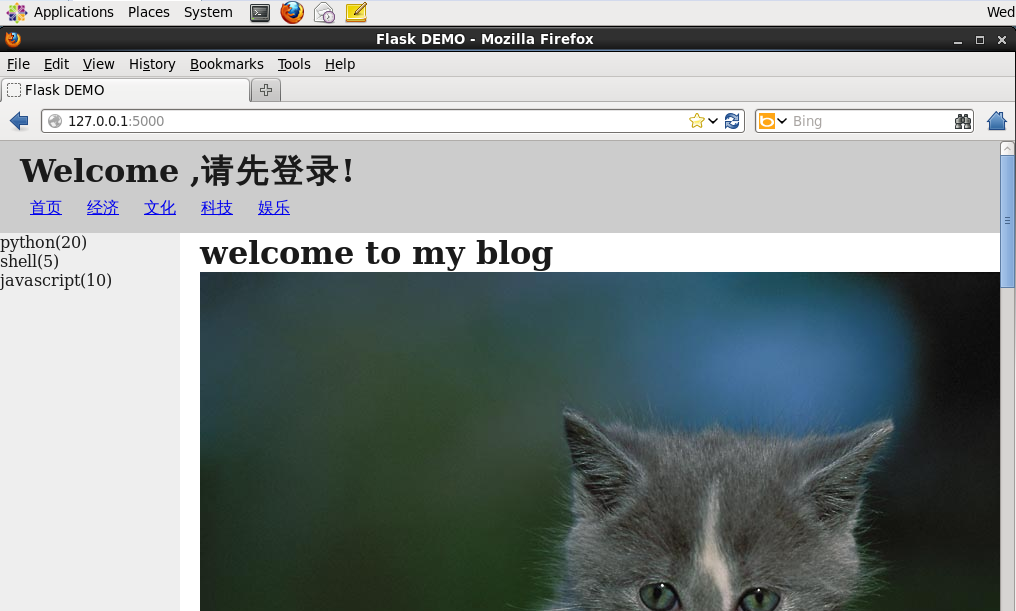


AI-powered app for creating realistic nude photos

Online AI tool for removing clothes from photos.

Undress images for free

AI clothes remover

Generate AI Hentai for free.



Easy-to-use and free code editor

Chinese version, very easy to use

Powerful PHP integrated development environment

Visual web development tools

God-level code editing software (SublimeText3)

 1378
1378
 52
52
 PHP and Python: Comparing Two Popular Programming Languages
Apr 14, 2025 am 12:13 AM
PHP and Python: Comparing Two Popular Programming Languages
Apr 14, 2025 am 12:13 AM
PHP and Python each have their own advantages, and choose according to project requirements. 1.PHP is suitable for web development, especially for rapid development and maintenance of websites. 2. Python is suitable for data science, machine learning and artificial intelligence, with concise syntax and suitable for beginners.
 Python and Time: Making the Most of Your Study Time
Apr 14, 2025 am 12:02 AM
Python and Time: Making the Most of Your Study Time
Apr 14, 2025 am 12:02 AM
To maximize the efficiency of learning Python in a limited time, you can use Python's datetime, time, and schedule modules. 1. The datetime module is used to record and plan learning time. 2. The time module helps to set study and rest time. 3. The schedule module automatically arranges weekly learning tasks.
 How to configure HTTPS server in Debian OpenSSL
Apr 13, 2025 am 11:03 AM
How to configure HTTPS server in Debian OpenSSL
Apr 13, 2025 am 11:03 AM
Configuring an HTTPS server on a Debian system involves several steps, including installing the necessary software, generating an SSL certificate, and configuring a web server (such as Apache or Nginx) to use an SSL certificate. Here is a basic guide, assuming you are using an ApacheWeb server. 1. Install the necessary software First, make sure your system is up to date and install Apache and OpenSSL: sudoaptupdatesudoaptupgradesudoaptinsta
 PHP's Purpose: Building Dynamic Websites
Apr 15, 2025 am 12:18 AM
PHP's Purpose: Building Dynamic Websites
Apr 15, 2025 am 12:18 AM
PHP is used to build dynamic websites, and its core functions include: 1. Generate dynamic content and generate web pages in real time by connecting with the database; 2. Process user interaction and form submissions, verify inputs and respond to operations; 3. Manage sessions and user authentication to provide a personalized experience; 4. Optimize performance and follow best practices to improve website efficiency and security.
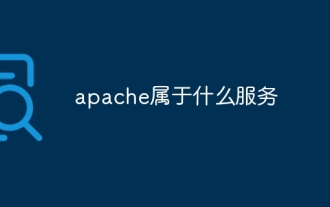 What service is apache
Apr 13, 2025 pm 12:06 PM
What service is apache
Apr 13, 2025 pm 12:06 PM
Apache is the hero behind the Internet. It is not only a web server, but also a powerful platform that supports huge traffic and provides dynamic content. It provides extremely high flexibility through a modular design, allowing for the expansion of various functions as needed. However, modularity also presents configuration and performance challenges that require careful management. Apache is suitable for server scenarios that require highly customizable and meet complex needs.
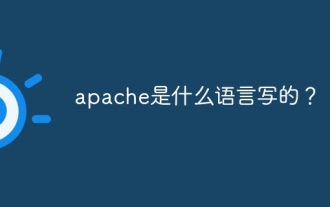 What language is apache written in?
Apr 13, 2025 pm 12:42 PM
What language is apache written in?
Apr 13, 2025 pm 12:42 PM
Apache is written in C. The language provides speed, stability, portability, and direct hardware access, making it ideal for web server development.
 Breaking Down Bootstrap: What It Is and Why It Matters
Apr 14, 2025 am 12:05 AM
Breaking Down Bootstrap: What It Is and Why It Matters
Apr 14, 2025 am 12:05 AM
Bootstrapisafree,open-sourceCSSframeworkthatsimplifiesresponsiveandmobile-firstwebsitedevelopment.Itofferspre-styledcomponentsandagridsystem,streamliningthecreationofaestheticallypleasingandfunctionalwebdesigns.
 PHP and Python: Code Examples and Comparison
Apr 15, 2025 am 12:07 AM
PHP and Python: Code Examples and Comparison
Apr 15, 2025 am 12:07 AM
PHP and Python have their own advantages and disadvantages, and the choice depends on project needs and personal preferences. 1.PHP is suitable for rapid development and maintenance of large-scale web applications. 2. Python dominates the field of data science and machine learning.
