Baidu-like keyword matching search example_jquery
May 16, 2016 pm 05:21 PM
Key words
Copy code The code is as follows:
<!DOCTYPE html>
<html>
<head>
<meta http-equiv="Content-Type" content="text/html; charset=utf-8" />
<title>关键词匹配搜索仿百度</title>
<meta name="description" content=" 内容介绍不超过100个中文">
<meta name="keywords" content=" 内容相关关键词3-5个">
<style>
body, ul, li { margin: 0; padding: 0;}
body{ font-size:12px; font-family:sumsun,arial;background:#FFFFFF;}
.gover_search{ position:relative; z-index:99; height:63px; padding:15px 0 0 20px; border:1px solid #b8cfe6; border-bottom:0; background:url(../images/gover_search_bg.gif) repeat-x 0 0;}
.gover_search_form{height:36px;}
.gover_search .search_t{ float:left; width:112px; line-height:26px; color:#666;}
.gover_search .input_search_key{ float:left; width:462px; height:18px; padding:3px; margin-right:5px; border:1px solid #ccc; line-height:18px; background:#fff;}
.gover_search .search_btn{ float:left; width:68px; height:26px; overflow:hidden; border:1px solid #ccc; text-align:center; color:#ff3300; letter-spacing:5px; background:url(../images/gover_search_bg.gif) no-repeat 0 -79px; cursor:pointer; font-weight:bold;}
.gover_search .search_suggest{ position:absolute; z-index:999; left:132px; top:41px; width:468px; border:1px solid #ccc;border-top:none; display:none;color:#004080; }
.gover_search .search_suggest li{height:24px; overflow:hidden; padding-left:3px; line-height:24px; background:#fff; cursor:default;}
.gover_search .search_suggest li.hover{background:#ddd;}
.num_right{float:right;text-align:right;line-height:24px;padding-right:10px}
</style>
</head>
<body>
<div class="gover_search">
<div class="gover_search_form clearfix">
<span class="search_t">关键词匹配搜索</span>
<input type="text" class="input_search_key" id="gover_search_key" placeholder="请输入关键词直接搜索" />
<button type="submit" class="search_btn">搜索</button>
<div class="search_suggest" id="gov_search_suggest">
<ul>
</ul>
</div>
</div>
</div>
<script type="text/javascript" src="http://jt.875.cn/js/jquery.js"></script>
<script type ="text/javascript">
//Implement the input prompt js class of the search input box
function oSearchSuggest(searchFuc){
var input = $('#gover_search_key');
var suggestWrap = $('#gov_search_suggest');
var key = "";
var init = function(){
input.bind('keyup',sendKeyWord);
input. bind('blur',function(){setTimeout(hideSuggest,100);})
}
var hideSuggest = function(){
suggestWrap.hide();
}
//Send a request and query the background based on keywords
var sendKeyWord = function(event){
//Keyboard selection drop-down item
if(suggestWrap.css('display')= ='block'&&event.keyCode == 38||event.keyCode == 40){
var current = suggestWrap.find('li.hover');
if(event.keyCode == 38){
if(current.length>0){
var prevLi = current.removeClass('hover').prev();
if(prevLi.length>0){
prevLi.addClass( 'hover');
input.val(prevLi.html());
}
}else{
var last = suggestWrap.find('li:last');
last .addClass('hover');
input.val(last.html());
}
}else if(event.keyCode == 40){
if(current .length>0){
var nextLi = current.removeClass('hover').next();
if(nextLi.length>0){
nextLi.addClass('hover');
input.val(nextLi.html());
}
}else{
var first = suggestWrap.find('li:first');
first.addClass('hover' );
input.val(first.html());
}
}
//Input characters
}else{
var valText = $.trim( input.val());
if(valText ==''||valText==key){
return;
}
searchFuc(valText);
key = valText;
}
}
//After the request returns, perform data display
this.dataDisplay = function(data){
if(data.length<=0){
suggestWrap.hide();
return;
}
//Add entries to the search box drop-down suggestion display bar and display
var li;
var tmpFrag = document.createDocumentFragment ();
suggestWrap.find('ul').html('');
for(var i=0; i<data.length; i ){
li = document.createElement(' LI');
li.innerHTML = data[i];
tmpFrag.appendChild(li);
}
suggestWrap.find('ul').append(tmpFrag);
suggestWrap.show();
//Bind mouse events for drop-down options
suggestWrap.find('li').hover(function(){
suggestWrap.find('li') .removeClass('hover');
$(this).addClass('hover');
},function(){
$(this).removeClass('hover');
}).bind('click',function(){
$(this).find("span").remove();
input.val(this.innerHTML);
suggestWrap.hide();
});
}
init();
};
//JS that instantiates the input prompt, and the parameters are required when performing query operations Called function name
var searchSuggest = new oSearchSuggest(sendKeyWordToBack);
//This is a mock function that sends an ajax query request to the background and returns a query result data, which is passed to the front desk JS, and then the front-end JS displays the data. This function is modified by the programmer to implement the query request
//The parameter is a string, which is the current content in the search input box
function sendKeyWordToBack(keyword){
/* var obj = {
"keyword" : keyword
};
$.ajax({
type: "POST",
url: "${ctx}/front/suqiu2/search/prompt-keyword.action ",
async:false,
data: obj,
dataType: "json",
success: function(data){
//var json = eval("(" data " )");
var key=data.split(",");
var aData = [];
for(var i=0;i<key.length;i ){
//The following is a simulation effect code that returns search results based on input. The actual data is returned from the background
if(key[i]!=""){
aData.push(key[i]);
}
}
//Pass the returned data to the input prompt js class that implements the search input box
searchSuggest.dataDisplay(aData);
}
}); */
//The following is the simulation effect code for returning search results based on input. The actual data is returned from the background.
var aData = [];
aData.push('<span class="num_right"> approx. 100</span>' keyword 'return data 1');
aData.push('<span class="num_right">about 200</span>' keyword 'return data 2') ;
aData.push('<span class="num_right">About 100</span>' keyword 'return data 3');
aData.push('<span class=" num_right">About 50,000</span>' keyword 'Return data 4');
aData.push('<span class="num_right">About 1044</span>' keyword ' 2012 is true');
aData.push('<span class="num_right">about 100</span>' keyword '2012 is false');
aData.push( '<span class="num_right">about 100</span>' keyword '2012 is true');
aData.push('<span class="num_right">about 100 </span>' keyword '2012 is false');
// Pass the returned data to the js class that implements the input prompt of the search input box
searchSuggest.dataDisplay(aData);
}
</script>
</body>
</html>
Statement of this Website
The content of this article is voluntarily contributed by netizens, and the copyright belongs to the original author. This site does not assume corresponding legal responsibility. If you find any content suspected of plagiarism or infringement, please contact admin@php.cn

Hot Article
Repo: How To Revive Teammates
3 weeks ago
By 尊渡假赌尊渡假赌尊渡假赌
R.E.P.O. Energy Crystals Explained and What They Do (Yellow Crystal)
1 weeks ago
By 尊渡假赌尊渡假赌尊渡假赌
Hello Kitty Island Adventure: How To Get Giant Seeds
3 weeks ago
By 尊渡假赌尊渡假赌尊渡假赌
How Long Does It Take To Beat Split Fiction?
3 weeks ago
By DDD

Hot tools Tags

Hot Article
Repo: How To Revive Teammates
3 weeks ago
By 尊渡假赌尊渡假赌尊渡假赌
R.E.P.O. Energy Crystals Explained and What They Do (Yellow Crystal)
1 weeks ago
By 尊渡假赌尊渡假赌尊渡假赌
Hello Kitty Island Adventure: How To Get Giant Seeds
3 weeks ago
By 尊渡假赌尊渡假赌尊渡假赌
How Long Does It Take To Beat Split Fiction?
3 weeks ago
By DDD

Hot Article Tags

Notepad++7.3.1
Easy-to-use and free code editor

SublimeText3 Chinese version
Chinese version, very easy to use

Zend Studio 13.0.1
Powerful PHP integrated development environment

Dreamweaver CS6
Visual web development tools

SublimeText3 Mac version
God-level code editing software (SublimeText3)

Hot Topics
 Explain what the explorer.exe process is
Feb 18, 2024 pm 12:11 PM
Explain what the explorer.exe process is
Feb 18, 2024 pm 12:11 PM
Explain what the explorer.exe process is
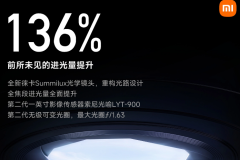 How to adjust aperture on Xiaomi Mi 14 Ultra?
Mar 19, 2024 am 09:01 AM
How to adjust aperture on Xiaomi Mi 14 Ultra?
Mar 19, 2024 am 09:01 AM
How to adjust aperture on Xiaomi Mi 14 Ultra?
 What is the highest graphics card that r5 5600x can drive? The latest performance of using 5600X with RX6800XT
Feb 25, 2024 am 10:34 AM
What is the highest graphics card that r5 5600x can drive? The latest performance of using 5600X with RX6800XT
Feb 25, 2024 am 10:34 AM
What is the highest graphics card that r5 5600x can drive? The latest performance of using 5600X with RX6800XT
 How to set Chinese in Cheat Engine? How to set Chinese in ce modifier
Mar 18, 2024 pm 01:20 PM
How to set Chinese in Cheat Engine? How to set Chinese in ce modifier
Mar 18, 2024 pm 01:20 PM
How to set Chinese in Cheat Engine? How to set Chinese in ce modifier
 Which has a greater impact on performance, memory frequency or timing?
Feb 19, 2024 am 08:58 AM
Which has a greater impact on performance, memory frequency or timing?
Feb 19, 2024 am 08:58 AM
Which has a greater impact on performance, memory frequency or timing?
 DaVinci Resolve Studio now supports AV1 hardware encoding for AMD graphics cards
Mar 06, 2024 pm 10:04 PM
DaVinci Resolve Studio now supports AV1 hardware encoding for AMD graphics cards
Mar 06, 2024 pm 10:04 PM
DaVinci Resolve Studio now supports AV1 hardware encoding for AMD graphics cards
 How to update Honor MagicOS 8.0 on Honor 90 GT?
Mar 18, 2024 pm 06:46 PM
How to update Honor MagicOS 8.0 on Honor 90 GT?
Mar 18, 2024 pm 06:46 PM
How to update Honor MagicOS 8.0 on Honor 90 GT?








