跟老齐学Python之模块的加载
不管是用import还是用from mmmm import *的方式导入模块,当程序运行之后,回头在看那个存储着mmmm.py文件的目录中(关于mmmm.py文件可以看上一讲),多了一个文件:
1 2 3 |
|
要破开此迷,需要用import的过程说起。
import的工作流程
import mmmm,并不是仅仅将mmmm.py这个文件装载到当前位置(文件内),其实是首先进行了一次运算。当mmmm.py被第一次导入的时候,python首先要对其进行编译,生成扩展名为.pyc的同名文件,然后才执行mmmm模块的代码,创建相应的对象等。就如同把大象装进冰箱,有三步要执行:
搜索。就是python要能够找到import的模块。怎么找到,后面讲述。编译。找到模块文件之后,将其编译成字节码,就是那个.pyc文件里面的(关于字节码,下面会介绍,请继续阅读)。注意,不是什么时候都编译的,只有第一次运行时候才编译,如果mmmm.py文件改变了,相当于又一个新文件,也会从新编译。其实就是.pyc文件中有一个时间戳,python会自动检查这个时间戳,如果它比同名的.py文件时间戳旧,就会从新编译。否则跳过。当然,如果根本就没有找到同名的.py源文件,只有字节码文件.pyc,那么就只能运行这个了。运行。这就没什么好说的了,生米已经淘干净了,并且放到锅里,开始加热了,最后就只能熟饭了。执行就是前面已经编译的模块字节码文件,顺理成章要执行了。搜索模块
一般情况下,python会自动的完成模块搜索过程。但是,在某些情况下,或许会要求程序员来设定搜索路径。当import一个模块后,python会按照下面的顺序来找那个将要导入的模块文件
程序的主目录。上一讲中,在codes这个目录中运行交互模式,这时候的主目录就是codes,当在那个交互模式中运行import mmmm的时候,就首先在codes这个目录中搜索相应的文件(找到.py之后编译成为.pyc)。当然,后面在网页编程中,看官会看到,所谓主目录是可以通过顶层文件设置的目录。PYTHONPATH目录。这是一个环境变量设置,如果没有设置则滤去。如何进行环境变量设置,请看官google啦。标准库目录。已经随着Python的安装进入到计算机中的那个。任何.pth文件的内容。如果有这类文件,最后要在这类文件中搜索一下。这是一个简单的方法,在.pth文件中,加入有效目录,使之成为搜索路径。下图就是我的计算机上,存放.pth文件的位置以及里面放着的.pth文件
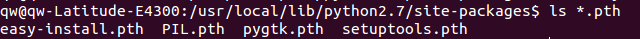
看官也可以自己编写.pth文件,里面是有关搜索目录,保存到这里。比如,打开目录中的easy-install.pth文件,发现的内容:
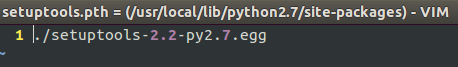
搜索就是这么一个过程。这里建议看官了解即可,不一定非要进行什么设置,在很多情况下,python都是会自动完成的。特别是初学者,暂且不要轻举妄动。
重载模块
以mmmm模块为例(在这里要特别提醒看官:我这样命名是相当不好滴,只不过是为了恶搞才这样命名的)。
在一个shell里面,运行了python,并且做了如下操作:
1 |
|
下面我再打开一个shell,编辑mmmm.py这个文件,进行适当修改:

保存之后,切换到原来的那个导入了模块的交互模式:
1 |
|
输出的跟前面的一样,没有任何变化,这是为什么呢?
原来,当导入模块的时候,只会在第一次导入时加载和执行模块代码,之后就不会重新加载或重新执行了,如果模块代码修改了,但是这里执行的还是修改之前的。
怎么实现代码修改之后,执行新的呢?一种方式就是退出原来的交互模式,再重新进入,再import mmmm。呵呵,这种方法有点麻烦。Python提供了另外一个函数——reload函数,能够实现模块的重新加载(简称重载),重载后模块代码重新执行。如下继续:
1 |
|
这下就显示修改之后的内容了。
特别提醒注意:
reload是内置函数reload(module),module是一个已经存在的模块,不是变量名。

Hot AI Tools

Undresser.AI Undress
AI-powered app for creating realistic nude photos

AI Clothes Remover
Online AI tool for removing clothes from photos.

Undress AI Tool
Undress images for free

Clothoff.io
AI clothes remover

AI Hentai Generator
Generate AI Hentai for free.

Hot Article

Hot Tools

Notepad++7.3.1
Easy-to-use and free code editor

SublimeText3 Chinese version
Chinese version, very easy to use

Zend Studio 13.0.1
Powerful PHP integrated development environment

Dreamweaver CS6
Visual web development tools

SublimeText3 Mac version
God-level code editing software (SublimeText3)

Hot Topics
 1375
1375
 52
52
 How to solve the permissions problem encountered when viewing Python version in Linux terminal?
Apr 01, 2025 pm 05:09 PM
How to solve the permissions problem encountered when viewing Python version in Linux terminal?
Apr 01, 2025 pm 05:09 PM
Solution to permission issues when viewing Python version in Linux terminal When you try to view Python version in Linux terminal, enter python...
 How Do I Use Beautiful Soup to Parse HTML?
Mar 10, 2025 pm 06:54 PM
How Do I Use Beautiful Soup to Parse HTML?
Mar 10, 2025 pm 06:54 PM
This article explains how to use Beautiful Soup, a Python library, to parse HTML. It details common methods like find(), find_all(), select(), and get_text() for data extraction, handling of diverse HTML structures and errors, and alternatives (Sel
 How to Perform Deep Learning with TensorFlow or PyTorch?
Mar 10, 2025 pm 06:52 PM
How to Perform Deep Learning with TensorFlow or PyTorch?
Mar 10, 2025 pm 06:52 PM
This article compares TensorFlow and PyTorch for deep learning. It details the steps involved: data preparation, model building, training, evaluation, and deployment. Key differences between the frameworks, particularly regarding computational grap
 How to efficiently copy the entire column of one DataFrame into another DataFrame with different structures in Python?
Apr 01, 2025 pm 11:15 PM
How to efficiently copy the entire column of one DataFrame into another DataFrame with different structures in Python?
Apr 01, 2025 pm 11:15 PM
When using Python's pandas library, how to copy whole columns between two DataFrames with different structures is a common problem. Suppose we have two Dats...
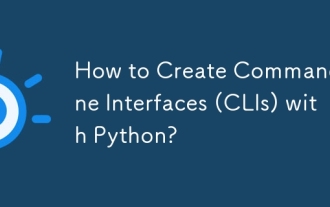 How to Create Command-Line Interfaces (CLIs) with Python?
Mar 10, 2025 pm 06:48 PM
How to Create Command-Line Interfaces (CLIs) with Python?
Mar 10, 2025 pm 06:48 PM
This article guides Python developers on building command-line interfaces (CLIs). It details using libraries like typer, click, and argparse, emphasizing input/output handling, and promoting user-friendly design patterns for improved CLI usability.
 What are some popular Python libraries and their uses?
Mar 21, 2025 pm 06:46 PM
What are some popular Python libraries and their uses?
Mar 21, 2025 pm 06:46 PM
The article discusses popular Python libraries like NumPy, Pandas, Matplotlib, Scikit-learn, TensorFlow, Django, Flask, and Requests, detailing their uses in scientific computing, data analysis, visualization, machine learning, web development, and H
 What are regular expressions?
Mar 20, 2025 pm 06:25 PM
What are regular expressions?
Mar 20, 2025 pm 06:25 PM
Regular expressions are powerful tools for pattern matching and text manipulation in programming, enhancing efficiency in text processing across various applications.
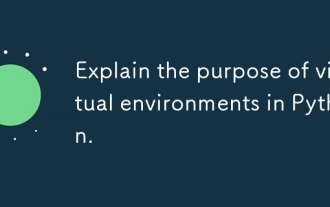 Explain the purpose of virtual environments in Python.
Mar 19, 2025 pm 02:27 PM
Explain the purpose of virtual environments in Python.
Mar 19, 2025 pm 02:27 PM
The article discusses the role of virtual environments in Python, focusing on managing project dependencies and avoiding conflicts. It details their creation, activation, and benefits in improving project management and reducing dependency issues.




