cakephp默认url指向有关问题
cakephp默认url指向问题
阅读时注意index有s和没s
cakephp默认访问localhost时不是指向localhost/index吗
现在我没建index、所以这个路径显示Not Found
Error: The requested address '/' was not found on this server.
我建个indexs_controller.php
但是cakephp默认controller是复数的、、
所以只有访问localhost/indexs时页面才是正确的、、
但是默认cakephp路由指向的是localhost/index
如何更改默认指向到localhost/indexs
------解决方案--------------------
你在config/routes.php文件设置一下,文件跳转路由,Router::connect('/', array('controller' => 'pages', 'action' => 'display', 'home'));设置里面的controller与action应该就可以了!

Hot AI Tools

Undresser.AI Undress
AI-powered app for creating realistic nude photos

AI Clothes Remover
Online AI tool for removing clothes from photos.

Undress AI Tool
Undress images for free

Clothoff.io
AI clothes remover

AI Hentai Generator
Generate AI Hentai for free.

Hot Article

Hot Tools

Notepad++7.3.1
Easy-to-use and free code editor

SublimeText3 Chinese version
Chinese version, very easy to use

Zend Studio 13.0.1
Powerful PHP integrated development environment

Dreamweaver CS6
Visual web development tools

SublimeText3 Mac version
God-level code editing software (SublimeText3)

Hot Topics
 What file is index.html?
Feb 19, 2024 pm 01:36 PM
What file is index.html?
Feb 19, 2024 pm 01:36 PM
index.html represents the home page file of the web page and is the default page of the website. When a user visits a website, the index.html page is usually loaded first. HTML (HypertextMarkupLanguage) is a markup language used to create web pages, and index.html is also an HTML file. It contains the structure and content of a web page, as well as tags and elements used for formatting and layout. Here is an example index.html code: <
 CakePHP Project Configuration
Sep 10, 2024 pm 05:25 PM
CakePHP Project Configuration
Sep 10, 2024 pm 05:25 PM
In this chapter, we will understand the Environment Variables, General Configuration, Database Configuration and Email Configuration in CakePHP.
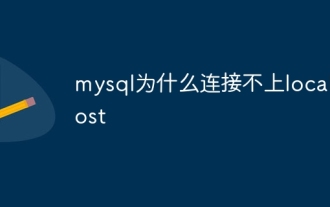 Why can't mysql connect to localhost?
Aug 10, 2023 pm 02:55 PM
Why can't mysql connect to localhost?
Aug 10, 2023 pm 02:55 PM
The reasons why mysql cannot connect to localhost are that the mysql service is not started, the mysql port is occupied, and there is a problem with the MySQL configuration file. Detailed introduction: 1. In Windows systems, you can open the service manager by entering "services.msc" at the command prompt, then find the mysql service and ensure that its status is "Running". In Linux systems, you can use the "services.msc" command to check and control the service status; 2. You can use the open command and so on.
 CakePHP Date and Time
Sep 10, 2024 pm 05:27 PM
CakePHP Date and Time
Sep 10, 2024 pm 05:27 PM
To work with date and time in cakephp4, we are going to make use of the available FrozenTime class.
 What should I do if localhost cannot be opened?
Nov 07, 2023 pm 02:47 PM
What should I do if localhost cannot be opened?
Nov 07, 2023 pm 02:47 PM
Solution: 1. Check the running status of the server and make sure it is listening on the correct port; 2. Try to temporarily disable the firewall or security software, and then try to access localhost again; 3. Check the hosts file of the operating system to ensure that localhost is resolved correctly ; 4. Try to restart the network adapter or reconfigure the network connection; 5. Try to change the port used by the local server, or close other programs that occupy the same port; 6. Try to manually add the corresponding IP address and domain name in the hosts file, etc.
 CakePHP File upload
Sep 10, 2024 pm 05:27 PM
CakePHP File upload
Sep 10, 2024 pm 05:27 PM
To work on file upload we are going to use the form helper. Here, is an example for file upload.
 CakePHP Routing
Sep 10, 2024 pm 05:25 PM
CakePHP Routing
Sep 10, 2024 pm 05:25 PM
In this chapter, we are going to learn the following topics related to routing ?
 How does CakePHP handle file uploads?
Jun 04, 2023 pm 07:21 PM
How does CakePHP handle file uploads?
Jun 04, 2023 pm 07:21 PM
CakePHP is an open source web application framework built on the PHP language that simplifies the development process of web applications. In CakePHP, processing file uploads is a common requirement. Whether it is uploading avatars, pictures or documents, the corresponding functions need to be implemented in the program. This article will introduce how to handle file uploads in CakePHP and some precautions. Processing uploaded files in Controller In CakePHP, uploaded files are usually processed in Cont






