Smarty变量用法详解,smarty变量详解
Smarty变量用法详解,smarty变量详解
本文实例讲述了Smarty变量用法。分享给大家供大家参考,具体如下:
1. 从PHP分配的变量
调用从PHP分配的变量需在前加"$"符号.(译注:同php一样)
调用模板内的assign函数分配的变量也是这样.(译注:也是用$加变量名来调用)
示例:
index.php:
$smarty = new Smarty;
$smarty->assign('firstname', 'Doug');
$smarty->assign('lastLoginDate', 'January11th, 2001');
$smarty->display('index.tpl');
index.tpl:
Hello {$firstname}, glad to see you couldmake it.
<p>
Your last login was on {$lastLoginDate}.
输出:
Hello Doug, glad to see you could make it. <p> Your last login was on January 11th, 2001.
2. 从配置文件读取的变量
配置文件中的变量需要通过用两个"#"或者是smarty的保留变量 $smarty.config.来调用(后面会讲到)
第二种语法在变量作为属性值并被引号括住的时候非常有用.
(译注:举个例子 {include file="#includefile#"} 这样#includefile#将被当作字符处理,而不表示配置文件变量,但可以这样表示{include file="`$smarty.config.includefile`"}不要忘了加``)
示例:
foo.conf:
pageTitle = "This is mine" bodyBgColor = "#eeeeee" tableBorderSize = "3" tableBgColor = "#bbbbbb" rowBgColor = "#cccccc"
index.tpl:
{config_load file="foo.conf"}
<html>
<title>{#pageTitle#}</title>
<body bgcolor="{#bodyBgColor#}">
<table border="{#tableBorderSize#}" bgcolor="{#tableBgColor#}">
<tr bgcolor="{#rowBgColor#}">
<td>First</td>
<td>Last</td>
<td>Address</td>
</tr>
</table>
</body>
</html>
index.tpl:
{config_load file="foo.conf"}
<html>
<title>{$smarty.config.pageTitle}</title>
<body bgcolor="{$smarty.config.bodyBgColor}">
<table border="{$smarty.config.tableBorderSize}"bgcolor="{$smarty.config.tableBgColor}">
<tr bgcolor="{$smarty.config.rowBgColor}">
<td>First</td>
<td>Last</td>
<td>Address</td>
</tr>
</table>
</body>
</html>
上述两种模板写法都输出:
<html>
<title>This is mine</title>
<body bgcolor="#eeeeee">
<table border="3" bgcolor="#bbbbbb">
<tr bgcolor="#cccccc">
<td>First</td>
<td>Last</td>
<td>Address</td>
</tr>
</table>
</body>
</html>
配置文件的变量只有在它们被加载以后才能使用.
更多关于Smarty相关内容感兴趣的读者可查看本站专题:《smarty模板入门基础教程》、《PHP模板技术总结》、《PHP基于pdo操作数据库技巧总结》、《PHP运算与运算符用法总结》、《PHP网络编程技巧总结》、《PHP基本语法入门教程》、《php面向对象程序设计入门教程》、《php字符串(string)用法总结》、《php+mysql数据库操作入门教程》及《php常见数据库操作技巧汇总》
希望本文所述对大家基于smarty模板的PHP程序设计有所帮助。

Hot AI Tools

Undresser.AI Undress
AI-powered app for creating realistic nude photos

AI Clothes Remover
Online AI tool for removing clothes from photos.

Undress AI Tool
Undress images for free

Clothoff.io
AI clothes remover

Video Face Swap
Swap faces in any video effortlessly with our completely free AI face swap tool!

Hot Article

Hot Tools

Notepad++7.3.1
Easy-to-use and free code editor

SublimeText3 Chinese version
Chinese version, very easy to use

Zend Studio 13.0.1
Powerful PHP integrated development environment

Dreamweaver CS6
Visual web development tools

SublimeText3 Mac version
God-level code editing software (SublimeText3)

Hot Topics
 1389
1389
 52
52
 How to determine the number of foreach loop in php
Jul 10, 2023 pm 02:18 PM
How to determine the number of foreach loop in php
Jul 10, 2023 pm 02:18 PM
The steps for PHP to determine the number of the foreach loop: 1. Create an array of "$fruits"; 2. Create a counter variable "$counter" with an initial value of 0; 3. Use "foreach" to loop through the array, and Increase the value of the counter variable in the loop body, and then output each element and their index; 4. Output the value of the counter variable outside the "foreach" loop to confirm which element the loop reaches.
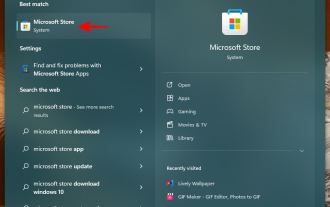 A guide to using Windows 11 and 10 environment variables for profiling
Nov 01, 2023 pm 08:13 PM
A guide to using Windows 11 and 10 environment variables for profiling
Nov 01, 2023 pm 08:13 PM
Environment variables are the path to the location (or environment) where applications and programs run. They can be created, edited, managed or deleted by the user and come in handy when managing the behavior of certain processes. Here's how to create a configuration file to manage multiple variables simultaneously without having to edit them individually on Windows. How to use profiles in environment variables Windows 11 and 10 On Windows, there are two sets of environment variables – user variables (apply to the current user) and system variables (apply globally). However, using a tool like PowerToys, you can create a separate configuration file to add new and existing variables and manage them all at once. Here’s how: Step 1: Install PowerToysPowerTo
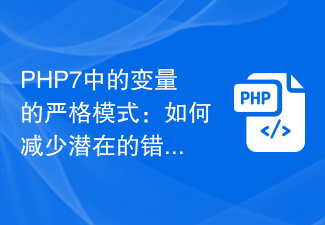 Strict mode for variables in PHP7: how to reduce potential bugs?
Oct 19, 2023 am 10:01 AM
Strict mode for variables in PHP7: how to reduce potential bugs?
Oct 19, 2023 am 10:01 AM
Strict mode was introduced in PHP7, which can help developers reduce potential errors. This article will explain what strict mode is and how to use strict mode in PHP7 to reduce errors. At the same time, the application of strict mode will be demonstrated through code examples. 1. What is strict mode? Strict mode is a feature in PHP7 that can help developers write more standardized code and reduce some common errors. In strict mode, there will be strict restrictions and detection on variable declaration, type checking, function calling, etc. Pass
 PHP returns an array with key values flipped
Mar 21, 2024 pm 02:10 PM
PHP returns an array with key values flipped
Mar 21, 2024 pm 02:10 PM
This article will explain in detail how PHP returns an array after key value flipping. The editor thinks it is quite practical, so I share it with you as a reference. I hope you can gain something after reading this article. PHP Key Value Flip Array Key value flip is an operation on an array that swaps the keys and values in the array to generate a new array with the original key as the value and the original value as the key. Implementation method In PHP, you can perform key-value flipping of an array through the following methods: array_flip() function: The array_flip() function is specially used for key-value flipping operations. It receives an array as argument and returns a new array with the keys and values swapped. $original_array=[
 What are instance variables in Java
Feb 19, 2024 pm 07:55 PM
What are instance variables in Java
Feb 19, 2024 pm 07:55 PM
Instance variables in Java refer to variables defined in the class, not in the method or constructor. Instance variables are also called member variables. Each instance of a class has its own copy of the instance variable. Instance variables are initialized during object creation, and their state is saved and maintained throughout the object's lifetime. Instance variable definitions are usually placed at the top of the class and can be declared with any access modifier, which can be public, private, protected, or the default access modifier. It depends on what we want this to be
 Mind map of Python syntax: in-depth understanding of code structure
Feb 21, 2024 am 09:00 AM
Mind map of Python syntax: in-depth understanding of code structure
Feb 21, 2024 am 09:00 AM
Python is widely used in a wide range of fields with its simple and easy-to-read syntax. It is crucial to master the basic structure of Python syntax, both to improve programming efficiency and to gain a deep understanding of how the code works. To this end, this article provides a comprehensive mind map detailing various aspects of Python syntax. Variables and Data Types Variables are containers used to store data in Python. The mind map shows common Python data types, including integers, floating point numbers, strings, Boolean values, and lists. Each data type has its own characteristics and operation methods. Operators Operators are used to perform various operations on data types. The mind map covers the different operator types in Python, such as arithmetic operators, ratio
 How to get variables from PHP method using Ajax?
Mar 09, 2024 pm 05:36 PM
How to get variables from PHP method using Ajax?
Mar 09, 2024 pm 05:36 PM
Using Ajax to obtain variables from PHP methods is a common scenario in web development. Through Ajax, the page can be dynamically obtained without refreshing the data. In this article, we will introduce how to use Ajax to get variables from PHP methods, and provide specific code examples. First, we need to write a PHP file to handle the Ajax request and return the required variables. Here is sample code for a simple PHP file getData.php:
 PHP function introduction—is_string(): Check whether the variable is a string
Jul 24, 2023 pm 09:33 PM
PHP function introduction—is_string(): Check whether the variable is a string
Jul 24, 2023 pm 09:33 PM
PHP function introduction—strpos(): Check whether a variable is a string In PHP, is_string() is a very useful function, which is used to check whether a variable is a string. When we need to determine whether a variable is a string, the is_string() function can help us achieve this goal easily. Below we will learn about how to use the is_string() function and provide some related code examples. The syntax of the is_string() function is very simple. it only needs to




