zen_cart实现支付前生成订单的方法,zen_cart生成订单
zen_cart实现支付前生成订单的方法,zen_cart生成订单
本文实例讲述了zen_cart实现支付前生成订单的方法。分享给大家供大家参考,具体如下:
除了paypal之外. 客户通过其他的支付方式进入index.php?main_page=checkout_confirmation这个页面就能生出订单.
但是!! paypal就有点与众不同, 它只能是从它的官网 [paypal.com] 返回来并且进入checkout_process这个页面后,才能生出订单
而意外常会发生:比如网络不顺. 又比如客户不小心在返回前就关了页面.
那么,我们的网站后台就看不到客户买的是什么产品(虽然在paypal后台能看到是谁买了,但确实是无法知道他到底买了什么,)这可是一个好郁闷的事情
paypal防漏单的原理就是------在 checkout_confirmation.php这个页面先生出订单!!!
方法是:在这个文件的最后部分
复制代码 代码如下:echo TITLE_CONTINUE_CHECKOUT_PROCEDURE . '
' . TEXT_CONTINUE_CHECKOUT_PROCEDURE;
后面添加代码:
// create the order record 防漏单
if ($_SESSION['payment'] == 'paypal') {
$insert_id = $order->create($order_totals, 2);
$zco_notifier->notify('NOTIFY_CHECKOUT_PROCESS_AFTER_ORDER_CREATE');
$payment_modules->after_order_create($insert_id);
$zco_notifier->notify('NOTIFY_CHECKOUT_PROCESS_AFTER_PAYMENT_MODULES_AFTER_ORDER_CREATE');
// store the product info to the order
$order->create_add_products($insert_id);
$_SESSION['order_number_created'] = $insert_id;
为了避免对其他支付方式产生影响,代码做了个判断,只有paypal支付会运行这些生成订单的代码,加了这段后就不用担心会漏单了。
如果需要更完美的做法,为防止顾客在访问checkout process的时候会重复生成订单, 那么就需要加个判断
if($_SESSION['payment']!='paypal'){
/*// create the order record
$insert_id = $order->create($order_totals, 2);
$zco_notifier->notify('NOTIFY_CHECKOUT_PROCESS_AFTER_ORDER_CREATE');
$payment_modules->after_order_create($insert_id);
$zco_notifier->notify('NOTIFY_CHECKOUT_PROCESS_AFTER_PAYMENT_MODULES_AFTER_ORDER_CREATE');
// store the product info to the order
$order->create_add_products($insert_id);
$_SESSION['order_number_created'] = $insert_id;
$zco_notifier->notify('NOTIFY_CHECKOUT_PROCESS_AFTER_ORDER_CREATE_ADD_PRODUCTS');
//send email notifications
$order->send_order_email($insert_id, 2);
$zco_notifier->notify('NOTIFY_CHECKOUT_PROCESS_AFTER_SEND_ORDER_EMAIL');*/
}
而且在确认页面,如果顾客一直刷新页面,就会一直生成订单,可以加个限制.
// create the order record 防漏单
if ($_SESSION['payment'] == 'paypal' and !isset($_SESSION['order_number_created'])) {
$insert_id = $order->create($order_totals, 2);
$zco_notifier->notify('NOTIFY_CHECKOUT_PROCESS_AFTER_ORDER_CREATE');
$payment_modules->after_order_create($insert_id);
$zco_notifier->notify('NOTIFY_CHECKOUT_PROCESS_AFTER_PAYMENT_MODULES_AFTER_ORDER_CREATE');
// store the product info to the order
$order->create_add_products($insert_id);
$_SESSION['order_number_created'] = $insert_id;
}
在pages/checkout_payment/header_php.php任意位置加上
unset($_SESSION['order_number_created']);
这样,就算顾客在确认页面一直刷新,因为已经设置了
$_SESSION['order_number_created']
订单不再生成,
如果顾客返回修改了购物车,再次到达checkout_payment时$_SESSION['order_number_created']将被清除,
其实,生成订单的代码可以写在modules/payment/paypal.php的 function confirmation()中。
代码如下:
function confirmation() {
if(!isset($_SESSION['order_number_created']))
{
global $order,$order_total_modules,$order_totals,$zco_notifier,$insert_id;
$zco_notifier->notify('NOTIFY_CHECKOUT_PROCESS_BEGIN'); // if the customer is not logged on, redirect them to the time out page
if (!$_SESSION['customer_id'])
{
zen_redirect(zen_href_link(FILENAME_TIME_OUT));
}
else
{ // validate customer
if (zen_get_customer_validate_session($_SESSION['customer_id']) == false)
{
$_SESSION['navigation']->set_snapshot(array('mode' => 'SSL', 'page' => FILENAME_CHECKOUT_SHIPPING));
zen_redirect(zen_href_link(FILENAME_LOGIN, '', 'SSL'));
}
}
if(isset($mycartID)&&$mycartID == $_SESSION['cart']->cartID)
{
return array('title' => MODULE_PAYMENT_PAYPAL_TEXT_DESCRIPTION);
}
$mycartID = $_SESSION['cart']->cartID;
$order = new order; // prevent 0-entry orders from being generated/spoofed
if (sizeof($order->products) < 1)
{
zen_redirect(zen_href_link(FILENAME_SHOPPING_CART));
}
$order_total_modules = new order_total;
$zco_notifier->notify('NOTIFY_CHECKOUT_PROCESS_BEFORE_ORDER_TOTALS_PRE_CONFIRMATION_CHECK');
//$order_totals = $order_total_modules->pre_confirmation_check();
$zco_notifier->notify('NOTIFY_CHECKOUT_PROCESS_BEFORE_ORDER_TOTALS_PROCESS');
$order_totals = $order_total_modules->process();
$zco_notifier->notify('NOTIFY_CHECKOUT_PROCESS_AFTER_ORDER_TOTALS_PROCESS');
if (!isset($_SESSION['payment']) && !$credit_covers)
{
zen_redirect(zen_href_link(FILENAME_DEFAULT));
} // load the before_process
// load the before_process function from the payment modules
//$zco_notifier->notify('NOTIFY_CHECKOUT_PROCESS_AFTER_PAYMENT_MODULES_BEFOREPROCESS');
// create the order record
$insert_id = $order->create($order_totals, 2);
require(DIR_WS_LANGUAGES.'english/email_extras.php');
require(DIR_WS_LANGUAGES.'english/checkout_process.php');
// store the product info to the order
$order->create_add_products($insert_id);
$_SESSION['order_number_created'] = $insert_id;
$zco_notifier->notify('NOTIFY_CHECKOUT_PROCESS_AFTER_ORDER_CREATE_ADD_PRODUCTS');
$order->send_order_email($insert_id, 2);
if (is_array($order_total_modules->modules))
{
reset($order_total_modules->modules);
while (list(, $value) = each($order_total_modules->modules))
{
$class = substr($value, 0, strrpos($value, '.'));
if (!isset($GLOBALS[$class])) continue;
$GLOBALS[$class]->output=null;
}
}
}
else
return false;
}
更多关于zend framework相关内容感兴趣的读者可查看本站专题:《Zend FrameWork框架入门教程》、《PHP操作zip文件及压缩技巧总结》、《php文件操作总结》、《ThinkPHP入门教程》、《ThinkPHP常用方法总结》、《smarty模板入门基础教程》及《PHP模板技术总结》。
希望本文所述对大家基于zend框架的PHP程序设计有所帮助。

Hot AI Tools

Undresser.AI Undress
AI-powered app for creating realistic nude photos

AI Clothes Remover
Online AI tool for removing clothes from photos.

Undress AI Tool
Undress images for free

Clothoff.io
AI clothes remover

Video Face Swap
Swap faces in any video effortlessly with our completely free AI face swap tool!

Hot Article

Hot Tools

Notepad++7.3.1
Easy-to-use and free code editor

SublimeText3 Chinese version
Chinese version, very easy to use

Zend Studio 13.0.1
Powerful PHP integrated development environment

Dreamweaver CS6
Visual web development tools

SublimeText3 Mac version
God-level code editing software (SublimeText3)

Hot Topics
 1387
1387
 52
52
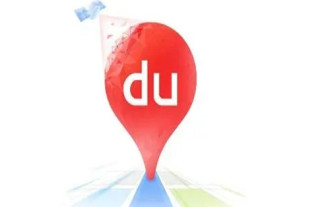 How to pay for a taxi ride on Baidu Maps. Introduction to the payment steps for a taxi ride.
Mar 13, 2024 am 10:04 AM
How to pay for a taxi ride on Baidu Maps. Introduction to the payment steps for a taxi ride.
Mar 13, 2024 am 10:04 AM
Baidu Map APP has now become the preferred travel navigation software for many users, so some of the functions here are comprehensive and can be selected and operated for free to solve some of the problems that you may encounter in daily travel. You can all check some of your own travel routes and plan some of your own travel plans. After checking the corresponding routes, you can choose appropriate travel methods according to your own needs. So whether you choose some public transportation, Cycling, walking or taking a taxi can all satisfy your needs. There are corresponding navigation routes that can successfully lead you to a certain place. Then everyone will feel more convenient if they choose to take a taxi. There are many drivers They are all able to take orders online, and taxi-hailing has become super
 How uniapp application implements payment and order management
Oct 19, 2023 am 10:37 AM
How uniapp application implements payment and order management
Oct 19, 2023 am 10:37 AM
uniapp is a cross-platform application development framework that can develop small programs, Apps and H5 at the same time. In uniapp applications, payment and order management are very common needs. This article will introduce how to implement payment functions and order management in the uniapp application, and give specific code examples. 1. Implementing the payment function The payment function is the key to realizing online transactions, and it usually requires integrating the SDK of a third-party payment platform. The following are the specific steps to implement the payment function in uniapp: Register and obtain a third-party payment platform
 How to apply for a refund for a Meituan takeout order. Detailed guide to applying for a refund on an order.
Mar 12, 2024 am 10:50 AM
How to apply for a refund for a Meituan takeout order. Detailed guide to applying for a refund on an order.
Mar 12, 2024 am 10:50 AM
I believe that many users like some of the above functions very much, right? It not only saves you more time and effort, but also can always meet your various needs for food. Sometimes we order When taking out food, we find that some orders were delivered incorrectly or that our food cannot be eaten. At these times, we will definitely need to find some refund methods, so we also hope to be able to help everyone here. We can help you better. If there is a problem with some of the takeaways we order in the future, we can definitely protect our rights and interests directly. If the merchant does not agree, we will directly transfer manual customer intervention, so let’s take a look at the details now. Way to go, you can’t miss the excitement, hurry up
 Pay using PHP and PayPal API
Jun 19, 2023 pm 04:13 PM
Pay using PHP and PayPal API
Jun 19, 2023 pm 04:13 PM
With the increasing popularity of online transactions, payment methods are gradually diversifying, among which PayPal is very popular as a widely used payment method. If you want to use PayPal to process transactions on your website or application, then you can use PHP and PayPal API to complete the payment process easily. PayPalAPI is a set of programming interfaces for interacting with PayPal. Through the API, you can receive notifications from PayPal, query the latest transaction information, and initiate payments.
 How to refund Meituan's pending orders_Meituan's tutorial on refunding pending orders
Mar 27, 2024 pm 08:40 PM
How to refund Meituan's pending orders_Meituan's tutorial on refunding pending orders
Mar 27, 2024 pm 08:40 PM
1. First open the Meituan app and click on the order to be used to enter. 2. Then on the page to be used, click on the order that needs to be refunded. 3. Then you can see the merchant information and order information. At this time, you can see the option to apply for a refund. Click to apply for a refund. 4. Finally, select the reason for the refund. Generally, the payment will be processed quickly if you choose a reason that has no impact on the merchant.
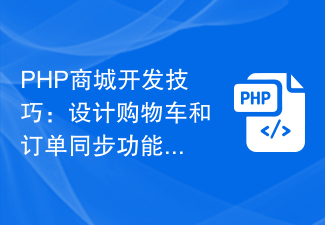 PHP mall development skills: Design shopping cart and order synchronization functions
Jul 30, 2023 pm 07:22 PM
PHP mall development skills: Design shopping cart and order synchronization functions
Jul 30, 2023 pm 07:22 PM
PHP mall development skills: Design shopping cart and order synchronization functions In a mall website, shopping cart and orders are indispensable functions. The shopping cart is used for users to purchase products and save them to a temporary shopping cart, while the order is a record generated after the user confirms the purchase of the product. In order to improve user experience and reduce errors, it is very important to design a shopping cart and order synchronization function. 1. The Concept of Shopping Cart and Order A shopping cart is usually a temporary container used to store items purchased by users. Users can add products to the shopping cart for easy browsing and management.
 How to pay for taking the bus in Wuhan
Oct 13, 2022 pm 02:17 PM
How to pay for taking the bus in Wuhan
Oct 13, 2022 pm 02:17 PM
Payment methods for taking buses in Wuhan: 1. For cash payment, you need to prepare sufficient change in advance and put the money directly into the coin slot; 2. Swipe the Wuhan Tong card. The full name of Wuhan Tong is Wuhan City Card, which is an integrated circuit Card, also known as chip card; 3. Alipay electronic bus card, first get a Wuhan electronic bus card in Alipay, and then directly scan the QR code to deduct the money when getting on the bus; 4. WeChat bus code payment , open the WeChat "Ride Code" applet, activate the Wuhan "Ride Code", and you can directly scan the QR code to deduct payment and get on the bus.
 How to close Meituan Takeout Express Payment
Mar 27, 2024 am 10:41 AM
How to close Meituan Takeout Express Payment
Mar 27, 2024 am 10:41 AM
In the fast-paced modern life, Meituan Takeaway is deeply loved by consumers for its convenient services and rich choices. Among them, the ultra-fast payment function brings great convenience to users. Payment can be completed with one click, eliminating tedious input steps. However, many users don't like paying directly without confirmation, so they want to turn off this feature. So how to turn off the fast payment of Meituan Waimai? In the following, the editor of this website will bring you a detailed step-by-step setup tutorial, I hope it can help you! 1. Click the "Meituan Takeout" shortcut icon on the mobile phone desktop. 2. Log in to the Meituan takeout app on your mobile phone and click "My" in the lower right corner. 3. In the My interface, click "Enter Wallet". 4. On the Meituan Wallet interface, click the "Settings" icon in the upper right corner




