微信支付开发(6) 收货地址共享接口,微信支付接口开发
微信支付开发(6) 收货地址共享接口,微信支付接口开发
关键字:微信支付 收货地址共享
作者:方倍工作室
原文: http://www.cnblogs.com/txw1958/p/weixin-editAddress.html
本文介绍微信支付下的收货地址共享接口的开发过程。
一. 简介
微信收货地址共享,是指用户在微信浏览器内打开网页,填写过地址后,后续可以免填写支持快速选择,也可增加和编辑。此地址为用户属性,可在各商户的网页中共享使用。支持原生控件填写地址,地址数据会传递到商户。
地址共享是基于微信JavaScript API 实现,只能在微信内置浏览器中使用,其他浏览器调用无效。同时,需要微信5.0 版本才能支持,建议通过user agent 来确定用户当前的版本号后再调用地址接口。以iPhone 版本为例,可以通过useragent可获取如下微信版本示例信息:"Mozilla/5.0(iphone;CPU iphone OS 5_1_1 like Mac OS X)AppleWebKit/534.46(KHTML,like Geocko) Mobile/9B206MicroMessenger/5.0"其中5.0 为用户安装的微信版本号,商户可以判定版本号是否高于或者等于5.0。
地址格式
微信地址共享使用的数据字段包括:
- 收货人姓名
- 地区,省市区三级
- 详细地址
- 邮编
- 联系电话
其中,地区对应是国标三级地区码,如“广东省-广州市-天河区”,对应的邮编是是510630。详情参考链接:http://www.stats.gov.cn/tjsj/tjbz/xzqhdm/201401/t20140116_501070.html
二. OAuth2.0授权
获取收货地址之前前需要调用 登录授权接口获取到一次OAuth2.0的Access Token 。所以需要做一次授权,这次授权是不弹出确认框的。
其实质就是在用户访问
http:<span>//</span><span>www.fangbei.org/wxpay/js_api_call.php</span>
时跳转到
https:<span>//</span><span>open.weixin.qq.com/connect/oauth2/authorize?appid=wx8888888888888888&redirect_uri=http://www.fangbei.org/wxpay/js_api_call.php&response_type=code&scope=snsapi_base&state=STATE#wechat_redirect</span>
以此来获得code参数,并根据code来获得授权access_token及openid,这个access token将用于收货地址共享接口。
其实现的详细流程可参考 微信公众平台开发(71)OAuth2.0网页授权
二、获取随机字符串
生成随机字符串的方法如下
三、生成签名
参与addrSign 签名的字段包括:appId、url(调用JavaScript API的网页url)、timestamp、noncestr、accessToken
对所有待签名参数按照字段名的ASCII 码从小到大排序(字典序)后,使用URL 键值对的格式(即key1=value1&key2=value2…)拼接成字符串string1。
这里需要注意的是签名过程中所有参数名均为小写字符,例如appId 在排序后字符串则为appid;
对string1作签名算法,字段名和字段值都采用原始值,不进行URL 转义。具体签名算法为addrSign = SHA1(string1)。这里给出生成addrSign 的具体示例如下:
appId=<span>wx17ef1eaef46752cb url</span>=http:<span>//</span><span>open.weixin.qq.com/</span> timeStamp=<span>1384841012</span><span> nonceStr</span>=<span>123456</span><span> accessToken</span>=OezXcEiiBSKSxW0eoylIeBFk1b8VbNtfWALJ5g6aMgZHaqZwK4euEskSn78Qd5pLsfQtuMdgmhajVM5QDm24W8X3tJ18kz5mhmkUcI3RoLm7qGgh1cEnCHejWQo8s5L3VvsFAdawhFxUuLmgh5FRA
i:经过a过程键值对排序后得到string1 为:
accesstoken=OezXcEiiBSKSxW0eoylIeBFk1b8VbNtfWALJ5g6aMgZHaqZwK4euEskSn78Qd5pLsfQtuMdgmhajVM5QDm24W8X3tJ18kz5mhmkUcI3RoLm7qGgh1cEnCHejWQo8s5L3VvsFAdawhFxUuLmgh5FRA&appid=wx17ef1eaef46752cb&noncestr=<span>123456</span>×tamp=<span>1384841012</span>&url=http:<span>//</span><span>open.weixin.qq.com/?code=CODE&state=STATE</span>
ii:经过b过程签名后可得到:
addrSign=SHA1(accesstoken=<span>OezXcEiiBSKSxW0eoylIeBFk1b8VbNtfWALJ5g6aMgZHaqZwK4euEskSn78Qd5pLsfQtuMdgmhajVM5QDm24W8X3tJ18kz5mhmkUcI3RoLm7qGgh1cEnCHejWQo8s5L3VvsFAdawhFxUuLmg h5FRA</span>&appid=wx17ef1eaef46752cb&noncestr=<span>123456</span>×tamp=<span>1384841012</span>&url=http:<span>//</span><span>open.weixin.qq.com/?code=CODE&state=STATE)=ca604c740945587544a9cc25e58dd090f200e6fb</span>
实现代码如下
四、获得收货地址
编辑并获取用户收货地址editAddress接口,在网页前端调用。
参数列表:
| 参数 | 必填 | 说明 |
|---|---|---|
| appId | 是 | 公众号appID |
| scope | 是 | 填写“jsapi_address”,获得编辑地址权限 |
| signType | 是 | 签名方式,目前仅支持SHA1 |
| addrSign | 是 | 签名,由各参数一起参与签名生成 |
| timeStamp | 是 | 时间戳 |
| nonceStr | 是 | 随机字符串 |
调用方法如下
参数返回:
| 返回值 | 说明 |
|---|---|
| err_msg | edit_address:ok获取编辑收货地址成功 |
| edit_address:fail获取编辑收货地址失败 | |
| username | 收货人姓名 |
| telNumber | 收货人电话 |
| addressPostalCode | 邮编 |
| proviceFirstStageName | 国标收货地址第一级地址 |
| addressCitySecondStageName | 国标收货地址第二级地址 |
| addressCountiesThirdStageName | 国标收货地址第三级地址 |
| addressDetailInfo | 详细收货地址信息 |
| nationalCode | 收货地址国家码 |
五、示例

Hot AI Tools

Undresser.AI Undress
AI-powered app for creating realistic nude photos

AI Clothes Remover
Online AI tool for removing clothes from photos.

Undress AI Tool
Undress images for free

Clothoff.io
AI clothes remover

AI Hentai Generator
Generate AI Hentai for free.

Hot Article

Hot Tools

Notepad++7.3.1
Easy-to-use and free code editor

SublimeText3 Chinese version
Chinese version, very easy to use

Zend Studio 13.0.1
Powerful PHP integrated development environment

Dreamweaver CS6
Visual web development tools

SublimeText3 Mac version
God-level code editing software (SublimeText3)

Hot Topics
 There are rumors that 'iPhone 16 may not support WeChat', and Apple's technical consultant in China said that it is communicating with Tencent about app store commissions
Sep 02, 2024 pm 10:45 PM
There are rumors that 'iPhone 16 may not support WeChat', and Apple's technical consultant in China said that it is communicating with Tencent about app store commissions
Sep 02, 2024 pm 10:45 PM
Thanks to netizens Qing Qiechensi, HH_KK, Satomi Ishihara and Wu Yanzu of South China for submitting clues! According to news on September 2, there are recent rumors that "iPhone 16 may not support WeChat." In response to this, a reporter from Shell Finance called Apple's official hotline. Apple's technical consultant in China responded that whether iOS systems or Apple devices can continue to use WeChat, and WeChat The issue of whether it can continue to be listed and downloaded on the Apple App Store requires communication and discussion between Apple and Tencent to determine the future situation. Software App Store and WeChat Problem Description Software App Store technical consultant pointed out that developers may need to pay fees to put software on the Apple Store. After reaching a certain number of downloads, Apple will need to pay corresponding fees for subsequent downloads. Apple is actively communicating with Tencent,
 deepseek image generation tutorial
Feb 19, 2025 pm 04:15 PM
deepseek image generation tutorial
Feb 19, 2025 pm 04:15 PM
DeepSeek: A powerful AI image generation tool! DeepSeek itself is not an image generation tool, but its powerful core technology provides underlying support for many AI painting tools. Want to know how to use DeepSeek to generate images indirectly? Please continue reading! Generate images with DeepSeek-based AI tools: The following steps will guide you to use these tools: Launch the AI Painting Tool: Search and open a DeepSeek-based AI Painting Tool (for example, search "Simple AI"). Select the drawing mode: select "AI Drawing" or similar function, and select the image type according to your needs, such as "Anime Avatar", "Landscape"
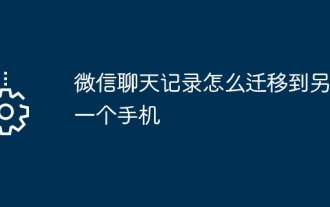 How to transfer WeChat chat history to another mobile phone
May 08, 2024 am 11:20 AM
How to transfer WeChat chat history to another mobile phone
May 08, 2024 am 11:20 AM
1. On the old device, click "Me" → "Settings" → "Chat" → "Chat History Migration and Backup" → "Migrate". 2. Select the target platform device to be migrated, select the chat records to be migrated, and click "Start". 3. Log in with the same WeChat account on the new device and scan the QR code to start chat record migration.
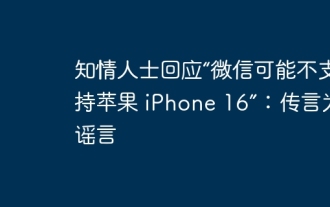 People familiar with the matter responded that 'WeChat may not support Apple iPhone 16': Rumors are rumors
Sep 02, 2024 pm 10:43 PM
People familiar with the matter responded that 'WeChat may not support Apple iPhone 16': Rumors are rumors
Sep 02, 2024 pm 10:43 PM
Rumors of WeChat supporting iPhone 16 were debunked. Thanks to netizens Xi Chuang Jiu Shi and HH_KK for submitting clues! According to news on September 2, there are rumors today that WeChat may not support iPhone 16. Once the iPhone is upgraded to the iOS 18.2 system, it will not be able to use WeChat. According to "Daily Economic News", it was learned from people familiar with the matter that this rumor is a rumor. Apple's response: According to Shell Finance, Apple's technical consultant in China responded that the issue of whether WeChat can continue to be used on iOS systems or Apple devices, and whether WeChat can continue to be listed and downloaded in the Apple App Store, needs to be resolved between Apple and Tencent. Only through communication and discussion can we determine the future situation. Currently, Apple is actively communicating with Tencent to confirm whether Tencent will continue to
 How to get money back via WeChat transfer
May 08, 2024 pm 01:18 PM
How to get money back via WeChat transfer
May 08, 2024 pm 01:18 PM
1. Open the WeChat app, find the transfer message that needs to be returned, and click to enter. 2. In the transfer details interface, find and click the [Return] option. 3. In the pop-up window, click the [Return] button to return the transferred money.
 gateio Chinese official website gate.io trading platform website
Feb 21, 2025 pm 03:06 PM
gateio Chinese official website gate.io trading platform website
Feb 21, 2025 pm 03:06 PM
Gate.io, a leading cryptocurrency trading platform founded in 2013, provides Chinese users with a complete official Chinese website. The website provides a wide range of services, including spot trading, futures trading and lending, and provides special features such as Chinese interface, rich resources and community support.
 gateio exchange app old version gateio exchange app old version download channel
Mar 04, 2025 pm 11:36 PM
gateio exchange app old version gateio exchange app old version download channel
Mar 04, 2025 pm 11:36 PM
Gateio Exchange app download channels for old versions, covering official, third-party application markets, forum communities and other channels. It also provides download precautions to help you easily obtain old versions and solve the problems of discomfort in using new versions or device compatibility.
 Sesame Open Door Login Registration Entrance gate.io Exchange Registration Official Website Entrance
Mar 04, 2025 pm 04:51 PM
Sesame Open Door Login Registration Entrance gate.io Exchange Registration Official Website Entrance
Mar 04, 2025 pm 04:51 PM
Gate.io (Sesame Open Door) is the world's leading cryptocurrency trading platform. This article provides a complete tutorial on spot trading of Gate.io. The tutorial covers steps such as account registration and login, KYC certification, fiat currency and digital currency recharge, trading pair selection, limit/market transaction orders, and orders and transaction records viewing, helping you quickly get started on the Gate.io platform for cryptocurrency trading. Whether a beginner or a veteran, you can benefit from this tutorial and easily master the Gate.io trading skills.






