Zend Framework教程之Zend_Db_Table用法详解,zendzend_db_table
Zend Framework教程之Zend_Db_Table用法详解,zendzend_db_table
本文实例讲述了Zend_Db_Table用法。分享给大家供大家参考,具体如下:
1. 简介
Zend_Db_Table 是Zend Framework的表模块.它通过zend_db_adapter连接到 数据库,为数据库模式检查表对象,并对该表进行操作和查询.
2. 开始
首先需要为抽象类zend_db_table(ares注:该类为抽象类,所以不能直接实例 化,只能先继承该类,然后实例化子类)设定一个默认对数据库adapter;除非你 指定其他类型数据库adapter,否则,所有的zend_db_table类实例都会使用 默认adapter.
<?php
// 建立一个 adapter
require_once 'Zend/Db.php';
$params = array (
'host' => '127.0.0.1',
'username' => 'malory',
'password' => '******',
'dbname' => 'camelot'
);
$db = Zend_Db::factory('PDO_MYSQL', $params);
// 为所有的Zend_Db_Table对象设定默认的adapter
require_once 'Zend/Db/Table.php';
Zend_Db_Table::setDefaultAdapter($db);
?>
接下来,我们假定数据库中存在一个名为”round_table”的表.要对该表 使用zend_db_table,只需继承zend_db_table类创建一个名为RoundTable的 新类.然后我就可以通过该类在数据库中的round_table表中检查,操作数据 行并且取得数据结果.
<?php
class RoundTable extends Zend_Db_Table {}
$table = new RoundTable();
?>
3. 表名和主键
默认情况下,zend_db_table类会将其类名当作数据库中表名(大小写不同 的地方需要添加"_").例如,一个名为SomeTableName的zend_db_table类在 数据库中就对应表”some_table_name”.假如不希望将类名与数据库表名以 这种添加下划线的形式进行对应,可以在定义该类时对$_name进行重构.
<?php
class ClassName extends Zend_Db_Table
{
// 默认表名为 'class_name'
// 但是我们也可以对应其它表
protected $_name = 'another_table_name';
}
?>
zend_db_table类默认字段”id”为表的主键(该字段最好为自增的,但并不 是必须的).假如该表的主键并不是名为”$id”,你可以在定义表实体类时 对$_primary进行重构
<?php
class ClassName extends Zend_Db_Table
{
// 默认主键为'id'
// 但我们也可以设定其他列名为主键
protected $_primary = 'another_column_name';
}
?>
你也可以通过表实体类中_setup()方法设定这些变量;但是需要确保在修改 后再执行一次parent::_setup()方法.
<?php
class ClassName extends Zend_Db_Table
{
protected function _setup()
{
$this->_name = 'another_table_name';
$this->_primary = 'another_column_name';
parent::_setup();
}
}
?>
4. 插入数据
要在表中插入一行新数据,只需要将列名:数据的关联数组作为参数,调 用insert()方法即可.
(zend framework)会自动对数据进行加引号处理, 并返回插入的最后一行的id值
(注意:这里不同于 zend_db_adapter::insert方法,后者返回的是插入的行数).
<?php
//
// INSERT INTO round_table
// (noble_title, first_name, favorite_color)
// VALUES ("King", "Arthur", "blue")
//
class RoundTable extends Zend_Db_Table {}
$table = new RoundTable();
$data = array(
'noble_title' => 'King',
'first_name' => 'Arthur',
'favorite_color' => 'blue',
)
$id = $table->insert($data);
?>
5. 更新数据
要修改表中的任意行数据,我们可以设定一个列名:数据的关联数组作为参数,调 用update()方法,同是通过一个where条件从句来决定需要改变的行.该方法将会 修改表中数据并返回被修改的行数.
(Zend frameword)将会自动对修改对数据进行加引号处理,但是这种检查不包括 条件分句,所以你需要使用该表的zend_db_adapter对象完成该工作.
class RoundTable extends Zend_Db_Table {}
$table = new RoundTable();
$db = $table->getAdapter();
$set = array(
'favorite_color' => 'yellow',
)
$where = $db->quoteInto('first_name = ?', 'Robin');
$rows_affected = $table->update($set, $where);
6. Deleting Rows
要删除表中的数据,我们可以调用delete()方法,同时通过一个where条件 分句来决定需要删除的行.该方法将会返回被删除的行数.
(zend framework)不会对条件分句进行加引号处理,所以你需要使用该表 的zend_db_adapter对象完成该工作
<?php
//
// DELETE FROM round_table
// WHERE first_name = "Patsy"
//
class RoundTable extends Zend_Db_Table {}
$table = new RoundTable();
$db = $table->getAdapter();
$where = $db->quoteInto('first_name = ?', 'Patsy');
$rows_affected = $table->delete($where);
?>
7. 根据主键查找数据
通过调用find()方法,可以使用主键值轻松地在表中检索数据.假如你只想要查询某 一条数据,该方法将回返回一个zend_db_table_row对象,而当你想要查询多条记录时 ,将会返回一个zend_db_table_rowset对象.
<?php
class RoundTable extends Zend_Db_Table {}
$table = new RoundTable();
// SELECT * FROM round_table WHERE id = "1"
$row = $table->find(1);
// SELECT * FROM round_table WHERE id IN("1", "2", 3")
$rowset = $table->find(array(1, 2, 3));
?>
8. 取回一条记录
虽然通过主键找到相应数据行是很便利的事情,但是在更多的时候,我们是 通过其他一些非主键的条件来查找数据行的.zend_db_table提供了一个 fetchRow()方法可以实现这个功能.我们可以通过一个where条件语句(和一 个可选的order语句)调用fetchRow()方法,然后zend_db_tabel将会返回满 足条件的第一行数据的zend_db_table_row对象.
注意,(zend framework) 将不会对where语句进行加引号处理,所以你需要 通过zend_db_adapter进行数据处理
<?php
//
// SELECT * FROM round_table
// WHERE noble_title = "Sir"
// AND first_name = "Robin"
// ORDER BY favorite_color
//
class RoundTable extends Zend_Db_Table {}
$table = new RoundTable();
$db = $table->getAdapter();
$where = $db->quoteInto('noble_title = ?', 'Sir')
. $db->quoteInto('AND first_name = ?', 'Robin');
$order = 'favorite_color';
$row = $table->fetchRow($where, $order);
?>
9. 取回多条记录
假如需要一次检索多条记录.可以使用fetchAll()方法.和使用fetchRow()方法类 似,该方法不仅仅可以设定where和order分句,也可以设定limit-count和 limit-offset值来限制返回的结果数.执行该方法后,把选择的结果作为一个 Zend_Db_Table_Rowset对象返回.
注意,(zend framework) 将不会对where语句进行加引号处理,所以你需要 通过zend_db_adapter进行数据处理.
<?php
class RoundTable extends Zend_Db_Table {}
$table = new RoundTable();
$db = $table->getAdapter();
// SELECT * FROM round_table
// WHERE noble_title = "Sir"
// ORDER BY first_name
// LIMIT 10 OFFSET 20
$where = $db->quoteInto('noble_title = ?', 'Sir');
$order = 'first_name';
$count = 10;
$offset = 20;
$rowset = $table->fetchAll($where, $order, $count, $offset);
?>
10. Adding Domain Logic
作为Zend Framework的表模块,Zend_Db_Table将它自己很好的封装到独特的domain logic下. 例如,你可以重载insert()和update()方法,以实现在数据更改提交前的操作和验证.
<?php
class RoundTable extends Zend_Db_Table
{
public function insert($data)
{
// 添加一个时间戳
if (empty($data['created_on'])) {
$data['created_on'] = time();
}
return parent::insert($data);
}
public function update($data)
{
// 添加一个时间戳
if (empty($data['updated_on'])) {
$data['updated_on'] = time();
}
return parent::update($data);
}
}
?>
类似的,你也可以设定自己的find()方法,通过主键外的其他字段来查询数据.
<?php
class RoundTable extends Zend_Db_Table
{
public function findAllWithName($name)
{
$db = $this->getAdapter();
$where = $db->quoteInto("name = ?", $name);
$order = "first_name";
return $this->fetchAll($where, $order);
}
}
?>
更多关于zend相关内容感兴趣的读者可查看本站专题:《Zend FrameWork框架入门教程》、《php优秀开发框架总结》、《Yii框架入门及常用技巧总结》、《ThinkPHP入门教程》、《php面向对象程序设计入门教程》、《php+mysql数据库操作入门教程》及《php常见数据库操作技巧汇总》
希望本文所述对大家基于Zend Framework框架的PHP程序设计有所帮助。
您可能感兴趣的文章:
- Zend Framework框架教程之Zend_Db_Table_Rowset用法实例分析
- Zend Framework教程之Zend_Db_Table_Row用法实例分析
- Zend Framework教程之Zend_Form组件实现表单提交并显示错误提示的方法
- Zend Framework开发入门经典教程
- Zend Framework框架Smarty扩展实现方法
- Zend Framework框架路由机制代码分析
- Zend Framework实现具有基本功能的留言本(附demo源码下载)
- Zend Framework实现将session存储在memcache中的方法
- Zend Framework分页类用法详解
- Zend Framework实现多文件上传功能实例
- Zend Framework入门之环境配置及第一个Hello World示例(附demo源码下载)
- Zend Framework教程之连接数据库并执行增删查的方法(附demo源码下载)
- Zend Framework教程之Zend_Db_Table表关联实例详解

Hot AI Tools

Undresser.AI Undress
AI-powered app for creating realistic nude photos

AI Clothes Remover
Online AI tool for removing clothes from photos.

Undress AI Tool
Undress images for free

Clothoff.io
AI clothes remover

AI Hentai Generator
Generate AI Hentai for free.

Hot Article

Hot Tools

Notepad++7.3.1
Easy-to-use and free code editor

SublimeText3 Chinese version
Chinese version, very easy to use

Zend Studio 13.0.1
Powerful PHP integrated development environment

Dreamweaver CS6
Visual web development tools

SublimeText3 Mac version
God-level code editing software (SublimeText3)

Hot Topics
 Microsoft NET Framework Installation Issues Error Code 0x800c0006 Fix
May 05, 2023 pm 04:01 PM
Microsoft NET Framework Installation Issues Error Code 0x800c0006 Fix
May 05, 2023 pm 04:01 PM
.NET Framework 4 is required by developers and end users to run the latest versions of applications on Windows. However, while downloading and installing .NET Framework 4, many users complained that the installer stopped midway, displaying the following error message - " .NET Framework 4 has not been installed because Download failed with error code 0x800c0006 ". If you are also experiencing it while installing .NETFramework4 on your device then you are at the right place
 Comparative analysis of Oracle and DB2 database technology
Mar 11, 2024 am 09:54 AM
Comparative analysis of Oracle and DB2 database technology
Mar 11, 2024 am 09:54 AM
Oracle and DB2 are two well-known relational database management systems (RDBMS) that are widely used in enterprise applications. In this article, we will compare the two database technologies of Oracle and DB2 and analyze them in detail, including analysis of their characteristics, performance, functions and usage examples. 1. Overview of Oracle database technology Oracle is a relational database management system developed by Oracle Corporation of the United States. It is widely used in enterprise-level applications and has strong performance and stability.
 Comparison and differences of SQL syntax between Oracle and DB2
Mar 11, 2024 pm 12:09 PM
Comparison and differences of SQL syntax between Oracle and DB2
Mar 11, 2024 pm 12:09 PM
Oracle and DB2 are two commonly used relational database management systems, each of which has its own unique SQL syntax and characteristics. This article will compare and differ between the SQL syntax of Oracle and DB2, and provide specific code examples. Database connection In Oracle, use the following statement to connect to the database: CONNECTusername/password@database. In DB2, the statement to connect to the database is as follows: CONNECTTOdataba
 How to identify Windows upgrade issues using SetupDiag on Windows 11/10
Apr 17, 2023 am 10:07 AM
How to identify Windows upgrade issues using SetupDiag on Windows 11/10
Apr 17, 2023 am 10:07 AM
Whenever your Windows 11 or Windows 10 PC has an upgrade or update issue, you will usually see an error code indicating the actual reason behind the failure. However, sometimes confusion can arise when an upgrade or update fails without an error code being displayed. With handy error codes, you know exactly where the problem is so you can try to fix it. But since no error code appears, it becomes challenging to identify the issue and resolve it. This will take up a lot of your time to simply find out the reason behind the error. In this case, you can try using a dedicated tool called SetupDiag provided by Microsoft that helps you easily identify the real reason behind the error.
![SCNotification has stopped working [5 steps to fix it]](https://img.php.cn/upload/article/000/887/227/168433050522031.png?x-oss-process=image/resize,m_fill,h_207,w_330) SCNotification has stopped working [5 steps to fix it]
May 17, 2023 pm 09:35 PM
SCNotification has stopped working [5 steps to fix it]
May 17, 2023 pm 09:35 PM
As a Windows user, you are likely to encounter SCNotification has stopped working error every time you start your computer. SCNotification.exe is a Microsoft system notification file that crashes every time you start your PC due to permission errors and network failures. This error is also known by its problematic event name. So you might not see this as SCNotification having stopped working, but as bug clr20r3. In this article, we will explore all the steps you need to take to fix SCNotification has stopped working so that it doesn’t bother you again. What is SCNotification.e
 Comparative analysis of Oracle and DB2 database performance
Mar 09, 2024 pm 10:00 PM
Comparative analysis of Oracle and DB2 database performance
Mar 09, 2024 pm 10:00 PM
Oracle and DB2 databases are two leading relational database management systems that are widely used in enterprise-level applications. In practical applications, database performance is often one of the important indicators for evaluating the quality of a database system. This article will conduct a comparative analysis of the performance of Oracle and DB2 databases, and use specific code examples to demonstrate the differences between them. 1. Oracle database performance analysis Oracle database is a powerful database management system with good scalability and stability.
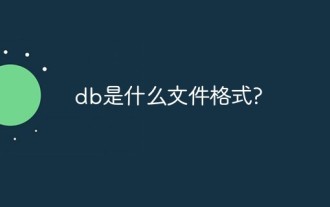 What file format is db?
May 19, 2021 am 11:56 AM
What file format is db?
May 19, 2021 am 11:56 AM
db is the abbreviation of "datebase", which is a format of "database file". It is a file used by software to store data, which is equivalent to a database. Each software has its own storage format. For example, "Thumbs.db" under Win7 system is a thumbnail data file, so the db file is not a specific file format.
 Microsoft .NET Framework 4.5.2, 4.6, and 4.6.1 will end support in April 2022
Apr 17, 2023 pm 02:25 PM
Microsoft .NET Framework 4.5.2, 4.6, and 4.6.1 will end support in April 2022
Apr 17, 2023 pm 02:25 PM
Microsoft Windows users who have installed Microsoft.NET version 4.5.2, 4.6, or 4.6.1 must install a newer version of the Microsoft Framework if they want Microsoft to support the framework through future product updates. According to Microsoft, all three frameworks will cease support on April 26, 2022. After the support date ends, the product will not receive "security fixes or technical support." Most home devices are kept up to date through Windows updates. These devices already have newer versions of frameworks installed, such as .NET Framework 4.8. Devices that are not updating automatically may






