Zend Framework教程之Zend_Config_Ini用法分析,zendconfig.h
Zend Framework教程之Zend_Config_Ini用法分析,zendconfig.h
本文实例讲述了Zend Framework教程之Zend_Config_Ini用法。分享给大家供大家参考,具体如下:
Zend_Config_Ini允许开发者通过嵌套的对象属性语法在应用程序中用熟悉的 INI 格式存储和读取配置数据。INI 格式在提供拥有配置数据键的等级结构和配置数据节之间的继承能力方面具有专长。配置数据等级结构通过用点或者句号 (.)分离键值。一个节可以扩展或者通过在节的名称之后带一个冒号(:)和被继承的配置数据的节的名称来从另一个节继承。
parse_ini_file
Zend_Config_Ini 使用parse_ini_file()PHP 函数。请复习这个文档了解它的特定行为,它在Zend_Config_Ini中使用,例如true, false, yes, no 和 null 这些特殊的值如何操作。
键分离器
缺省地,键分离器字符是句号(.)。然而,这个可以通过当构造Zend_Config_Ini对象时修改$options key 'nestSeparator' 被修改。例如:
$options['nestSeparator'] = ':';
$config = new Zend_Config_Ini('/path/to/config.ini',
'staging',
$options);
例 :使用 Zend_Config_Ini
这个例子示例了从 INI 文件加载配置数据的Zend_Config_Ini的基本用法。
在这个例子中有生产系统(production system)和开发系统(staging system)的配置数据。
因为开发系统配置数据和生产系统的配置数据类似,所以开发系统的节从生产系统的节继承。
在这个案例中,结果(decision)是任意的并且它可以反过来做,即生产系统节从开发系统节继承,尽管这不可能用于更复杂的情形。
接着,假定下面的配置数据包含在/path/to/config.ini中:
生产站点配置数据
[production] webhost = www.example.com database.adapter = pdo_mysql database.params.host = db.example.com database.params.username = dbuser database.params.password = secret database.params.dbname = dbname
开发站点配置数据从生产站点配置数据集成并如果需要可以重写
[staging : production] database.params.host = dev.example.com database.params.username = devuser database.params.password = devsecret
接着,假定开发者需要从INI文件取开发配置数据。这非常简单,只要指定INI文件和开发系统节就可以加载这些数据了:
$config = new Zend_Config_Ini('/path/to/config.ini', 'staging');
echo $config->database->params->host; // 输出 "dev.example.com"
echo $config->database->params->dbname; // 输出 "dbname"
注意
表 Zend_Config_Ini 构造器参数:
<table class="jbborder" border="1" summary="Zend_Config_Ini 构造器参数"><thead><tr><th>参数</th><th>注释</th></tr></thead><tbody><tr><td><code class="code"><font color="#000000" face="NSimsun">$filename</font></code></td><td>要加载的 INI 文件。</td></tr><tr><td><code class="code"><font color="#000000" face="NSimsun">$section</font></code></td><td>在INI文件中 [section] (节)将被加载。把这个参数设置为null,所有的节将被加载。另外,一个节名称的数组被提供给加载多个节。</td></tr><tr><td><code class="code"><font color="#000000" face="NSimsun">$options = false</font></code></td><td>选项数组。下面的键被支持: <ul type="disc"><li><p style="padding-bottom: 0px; margin: 0px; padding-left: 0px; padding-right: 0px; padding-top: 0px"><span class="emphasis"><em>allowModifications</em></span>:设置为true 允许随后加载文件更改。缺省为false</p></li><li><p style="padding-bottom: 0px; margin: 0px; padding-left: 0px; padding-right: 0px; padding-top: 0px"><span class="emphasis"><em>nestSeparator</em></span>: 设置嵌套字符。缺省为"."</p></li></ul></td></tr></tbody></table>
更多关于zend相关内容感兴趣的读者可查看本站专题:《Zend FrameWork框架入门教程》、《php优秀开发框架总结》、《Yii框架入门及常用技巧总结》、《ThinkPHP入门教程》、《php面向对象程序设计入门教程》、《php+mysql数据库操作入门教程》及《php常见数据库操作技巧汇总》
希望本文所述对大家基于Zend Framework框架的PHP程序设计有所帮助。
您可能感兴趣的文章:
- Zend Framework教程之Zend_Config_Xml用法分析
- 基于Zend的Config机制的应用分析
- Zend Framework教程之配置文件application.ini解析
- Zend Framework实现多服务器共享SESSION数据的方法
- Zend Framework框架Smarty扩展实现方法
- Zend Framework框架路由机制代码分析
- Zend Framework实现将session存储在memcache中的方法
- Zend Framework分页类用法详解
- Zend Framework实现多文件上传功能实例
- Zend Framework入门之环境配置及第一个Hello World示例(附demo源码下载)
- Zend Framework教程之连接数据库并执行增删查的方法(附demo源码下载)

Hot AI Tools

Undresser.AI Undress
AI-powered app for creating realistic nude photos

AI Clothes Remover
Online AI tool for removing clothes from photos.

Undress AI Tool
Undress images for free

Clothoff.io
AI clothes remover

AI Hentai Generator
Generate AI Hentai for free.

Hot Article

Hot Tools

Notepad++7.3.1
Easy-to-use and free code editor

SublimeText3 Chinese version
Chinese version, very easy to use

Zend Studio 13.0.1
Powerful PHP integrated development environment

Dreamweaver CS6
Visual web development tools

SublimeText3 Mac version
God-level code editing software (SublimeText3)

Hot Topics
 Microsoft NET Framework Installation Issues Error Code 0x800c0006 Fix
May 05, 2023 pm 04:01 PM
Microsoft NET Framework Installation Issues Error Code 0x800c0006 Fix
May 05, 2023 pm 04:01 PM
.NET Framework 4 is required by developers and end users to run the latest versions of applications on Windows. However, while downloading and installing .NET Framework 4, many users complained that the installer stopped midway, displaying the following error message - " .NET Framework 4 has not been installed because Download failed with error code 0x800c0006 ". If you are also experiencing it while installing .NETFramework4 on your device then you are at the right place
 How to identify Windows upgrade issues using SetupDiag on Windows 11/10
Apr 17, 2023 am 10:07 AM
How to identify Windows upgrade issues using SetupDiag on Windows 11/10
Apr 17, 2023 am 10:07 AM
Whenever your Windows 11 or Windows 10 PC has an upgrade or update issue, you will usually see an error code indicating the actual reason behind the failure. However, sometimes confusion can arise when an upgrade or update fails without an error code being displayed. With handy error codes, you know exactly where the problem is so you can try to fix it. But since no error code appears, it becomes challenging to identify the issue and resolve it. This will take up a lot of your time to simply find out the reason behind the error. In this case, you can try using a dedicated tool called SetupDiag provided by Microsoft that helps you easily identify the real reason behind the error.
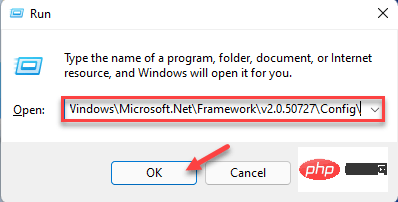 How to fix error 0xC00CE556 returned by the .NET parser
Apr 25, 2023 am 08:34 AM
How to fix error 0xC00CE556 returned by the .NET parser
Apr 25, 2023 am 08:34 AM
While installing a new version of an application, Windows may display this error message "An error occurred while parsing C:\\Windows\Microsoft.Net\Framework\v2.0.50727\Config\machine.configParser returned error 0xC00CE556". This problem also occurs when your system boots. No matter what situation you encounter this problem, .NETFramework is the real culprit behind the scenes. There are some very simple fixes you can use to stop this error code from appearing again. Fix 1 – Replace corrupted files You can easily replace corrupted ma from the original directory
![SCNotification has stopped working [5 steps to fix it]](https://img.php.cn/upload/article/000/887/227/168433050522031.png?x-oss-process=image/resize,m_fill,h_207,w_330) SCNotification has stopped working [5 steps to fix it]
May 17, 2023 pm 09:35 PM
SCNotification has stopped working [5 steps to fix it]
May 17, 2023 pm 09:35 PM
As a Windows user, you are likely to encounter SCNotification has stopped working error every time you start your computer. SCNotification.exe is a Microsoft system notification file that crashes every time you start your PC due to permission errors and network failures. This error is also known by its problematic event name. So you might not see this as SCNotification having stopped working, but as bug clr20r3. In this article, we will explore all the steps you need to take to fix SCNotification has stopped working so that it doesn’t bother you again. What is SCNotification.e
 Microsoft .NET Framework 4.5.2, 4.6, and 4.6.1 will end support in April 2022
Apr 17, 2023 pm 02:25 PM
Microsoft .NET Framework 4.5.2, 4.6, and 4.6.1 will end support in April 2022
Apr 17, 2023 pm 02:25 PM
Microsoft Windows users who have installed Microsoft.NET version 4.5.2, 4.6, or 4.6.1 must install a newer version of the Microsoft Framework if they want Microsoft to support the framework through future product updates. According to Microsoft, all three frameworks will cease support on April 26, 2022. After the support date ends, the product will not receive "security fixes or technical support." Most home devices are kept up to date through Windows updates. These devices already have newer versions of frameworks installed, such as .NET Framework 4.8. Devices that are not updating automatically may
 KB5012643 for Windows 11 breaks .NET Framework 3.5 apps
May 09, 2023 pm 01:07 PM
KB5012643 for Windows 11 breaks .NET Framework 3.5 apps
May 09, 2023 pm 01:07 PM
It's been a week since we talked about the new safe mode bug affecting users who installed KB5012643 for Windows 11. This pesky issue didn't appear on the list of known issues Microsoft posted on launch day, thus catching everyone by surprise. Well, just when you thought things couldn't get any worse, Microsoft drops another bomb for users who have installed this cumulative update. Windows 11 Build 22000.652 causes more problems So the tech company is warning Windows 11 users that they may experience problems launching and using some .NET Framework 3.5 applications. Sound familiar? But please don't be surprised
 How to use ACL (Access Control List) for permission control in Zend Framework
Jul 29, 2023 am 09:24 AM
How to use ACL (Access Control List) for permission control in Zend Framework
Jul 29, 2023 am 09:24 AM
How to use ACL (AccessControlList) for permission control in Zend Framework Introduction: In a web application, permission control is a crucial function. It ensures that users can only access the pages and features they are authorized to access and prevents unauthorized access. The Zend framework provides a convenient way to implement permission control, using the ACL (AccessControlList) component. This article will introduce how to use ACL in Zend Framework
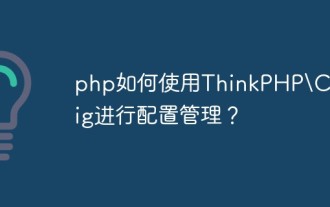 How to use ThinkPHP\Config for configuration management in php?
May 31, 2023 pm 02:31 PM
How to use ThinkPHP\Config for configuration management in php?
May 31, 2023 pm 02:31 PM
With the continuous development of the PHP language, ThinkPHP, which is widely used in the PHP back-end framework, is also constantly improving. As business scenarios become increasingly complex, the demand for configuration management in ThinkPHP is also increasing. In this context, ThinkPHP provides rich configuration management functions. Today we will introduce how to implement configuration management through ThinkPHPConfig. 1. Introduction to ThinkPHPConfig ThinkPHPConfig is Thin






