symfony2.4的twig中date用法分析,symfony2.4twig
symfony2.4的twig中date用法分析,symfony2.4twig
本文实例讲述了symfony2.4的twig中date用法。分享给大家供大家参考,具体如下:
获得当前时间:
{{ "now"|date("Y-m-d") }} //2014-03-06
获得三天后的时间
{{ "+3 day"|date('Y-m-d') }} //2014-03-09
//或者
date('+3days') //2014-03-09
对twig中的变量进行处理:
{{ var|date("Y-m-d") }} //2014-03-06
date_modify用法:
{{ var|date_modify("+1 day")|date("Y-m-d") }} //2014-03-07
如果 var 变量为空,设置默认值 ,则可用下面的语法:
{{ var is empty ? "" : var|date("Y-m-d") }}
设置时区
{{ var|date("Y-m-d", "Europe/Paris") }} //设置时区为欧洲巴黎
{{ var|date("Y-m-d", false) }} //设置当前时区
希望本文所述对大家基于Symfony框架的PHP程序设计有所帮助。
您可能感兴趣的文章:
- Symfony2联合查询实现方法
- Symfony2创建页面实例详解
- Symfony2之session与cookie用法小结
- Symfony2实现从数据库获取数据的方法小结
- Symfony2框架学习笔记之表单用法详解
- Symfony2学习笔记之插件格式分析
- Symfony2学习笔记之系统路由详解
- Symfony2学习笔记之控制器用法详解
- Symfony2学习笔记之模板用法详解
- Symfony2安装第三方Bundles实例详解
- Symfony2函数用法实例分析

Hot AI Tools

Undresser.AI Undress
AI-powered app for creating realistic nude photos

AI Clothes Remover
Online AI tool for removing clothes from photos.

Undress AI Tool
Undress images for free

Clothoff.io
AI clothes remover

AI Hentai Generator
Generate AI Hentai for free.

Hot Article

Hot Tools

Notepad++7.3.1
Easy-to-use and free code editor

SublimeText3 Chinese version
Chinese version, very easy to use

Zend Studio 13.0.1
Powerful PHP integrated development environment

Dreamweaver CS6
Visual web development tools

SublimeText3 Mac version
God-level code editing software (SublimeText3)

Hot Topics
 How to create and name a file/folder based on current timestamp
Apr 27, 2023 pm 11:07 PM
How to create and name a file/folder based on current timestamp
Apr 27, 2023 pm 11:07 PM
If you're looking for a way to automatically create and name files and folders based on system timestamps, you've come to the right place. There is a super simple way to accomplish this task. The created folders or files can then be used for various purposes such as storing file backups, sorting files based on date, etc. In this article, we will explain in some very simple steps how to automatically create files and folders in Windows 11/10 and name them according to the system’s timestamp. The method used is a batch script, which is very simple. Hope you enjoyed reading this article. Section 1: How to automatically create and name a folder based on the current timestamp of the system Step 1: First, navigate to the parent folder where you want to create the folder,
 PHP Warning: date() expects parameter 2 to be long, string given solution
Jun 22, 2023 pm 08:03 PM
PHP Warning: date() expects parameter 2 to be long, string given solution
Jun 22, 2023 pm 08:03 PM
When developing using PHP programs, you often encounter some warning or error messages. Among them, one error message that may appear is: PHPWarning:date()expectsparameter2tobelong,stringgiven. The error message means: the second parameter of the function date() is expected to be a long integer (long), but what is actually passed to it is a string (string). So, we
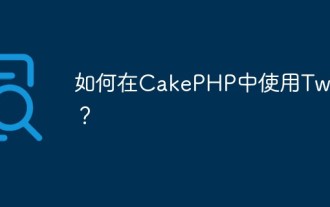 How to use Twig with CakePHP?
Jun 05, 2023 pm 07:51 PM
How to use Twig with CakePHP?
Jun 05, 2023 pm 07:51 PM
Using Twig in CakePHP is a way to separate templates and views, making the code more modular and maintainable. This article will introduce how to use Twig in CakePHP. 1. Install Twig. First install the Twig library in the project. You can use Composer to complete this task. Run the following command in the console: composerrequire "twig/twig:^2.0" This command will be displayed in the project's vendor
 How to use the Twig template engine in PHP for web development
Jun 25, 2023 pm 04:03 PM
How to use the Twig template engine in PHP for web development
Jun 25, 2023 pm 04:03 PM
With the continuous development of Web development technology, more and more developers are beginning to look for more flexible and efficient template engines to develop Web applications. Among them, Twig is a very excellent and popular PHP template engine. It is developed based on the Symfony framework and supports unlimited expansion. It is very suitable for building complex web applications. This article will introduce how to use the Twig template engine for web development in PHP. 1. Introduction to Twig template engine Twig is developed by FabienPoten
 How to use the Symfony framework in PHP
Jun 27, 2023 am 11:16 AM
How to use the Symfony framework in PHP
Jun 27, 2023 am 11:16 AM
Symfony is a high-performance, reusable web application framework based on the PHP language. It is used to build high-quality web applications and services and provides a variety of features and tools to simplify the development process. Symfony's goal is to make web development more usable, reusable, and efficient, and is an open source framework that follows the best software engineering practices. For PHP developers, the Symfony framework is a very good choice because it provides rich and powerful flexibility to
 Develop an efficient CRM system using the PHP framework Symfony
Jun 27, 2023 pm 04:17 PM
Develop an efficient CRM system using the PHP framework Symfony
Jun 27, 2023 pm 04:17 PM
With the rapid development of information technology, enterprise management systems are becoming more and more popular. Among them, customer relationship management system (CRM) is a very popular enterprise management system. One of the biggest challenges facing businesses today is how to effectively manage customer relationships. Developing an efficient CRM system has become the core task of developing an enterprise. This article will introduce how to use the PHP framework Symfony, combined with its rich functions and documentation, to develop an efficient CRM system. 1. Understand the Symfony framework Symfony is a
 Template library in PHP8.0: Twig
May 14, 2023 am 08:40 AM
Template library in PHP8.0: Twig
May 14, 2023 am 08:40 AM
Template library in PHP8.0: TwigTwig is a template library currently widely used in PHP Web applications. It has the characteristics of high readability, easy use and strong scalability. Twig uses simple and easy-to-understand syntax, which can help web developers organize and output HTML, XML, JSON and other text formats in a clear and orderly manner. This article will introduce you to the basic syntax and features of Twig and its use in PHP8.0. The basic syntax of Twig is similar to P
 What are the advantages of Symfony framework?
Jun 03, 2023 am 09:21 AM
What are the advantages of Symfony framework?
Jun 03, 2023 am 09:21 AM
The Symfony framework is a popular PHP framework with many advantages. This article will discuss the advantages of the Symfony framework. High degree of flexibility Symfony framework is very flexible and can meet a variety of needs. By using its different components, you can build your own blocks using your own code without having to use a mandatory architecture. This makes the Symfony framework ideal for developing highly complex applications. Strong Security Symfony framework is a very secure






