Symfony2学习笔记之插件格式分析,symfony2学习笔记
Symfony2学习笔记之插件格式分析,symfony2学习笔记
本文讲述了Symfony2的插件格式。分享给大家供大家参考,具体如下:
一个bundle类似于其它框架中的插件,但是比插件表现更好。它跟其它框架最主要的不同是在Symfony2中所有东西都是bundle,包括核心框架功能和你写的所有应用程序代码。Symfony2中,bundle可是一等公民。这给了你使用其它第三方开发的内容包或者分发你自己的bundle更多灵活性。你可以方便的选择哪些内容可以应用到你的程序中那些不用,来根据你的想法优化它们。
一个bundle就是一个目录,它具有很好的结构性,它能存放从类到controller和web资源等任何东西。
一个bundle仅仅是一个结构化的文件目录集合,它实现一个单一的内容。
你可以创建一个BlogBundle,一个ForumBundle或者一个实现用户管理的bundle(好像已经有很多此类开源的bundle了)。每个bundle目录包含跟实现内容有关的所有东西,包括PHP文件,模板,样式表,javascript文件,测试内容以及其它任何相关的东西。要实现的内容的各方面都保存在一个bundle中。
一个应用程序是由在AppKernel类中registerBundles()方法里定义的所有bundle组成。
// app/AppKernel.php
public function registerBundles()
{
$bundles = array(
new Symfony\Bundle\FrameworkBundle\FrameworkBundle(),
new Symfony\Bundle\SecurityBundle\SecurityBundle(),
new Symfony\Bundle\TwigBundle\TwigBundle(),
new Symfony\Bundle\MonologBundle\MonologBundle(),
new Symfony\Bundle\SwiftmailerBundle\SwiftmailerBundle(),
new Symfony\Bundle\DoctrineBundle\DoctrineBundle(),
new Symfony\Bundle\AsseticBundle\AsseticBundle(),
new Sensio\Bundle\FrameworkExtraBundle\SensioFrameworkExtraBundle(),
new JMS\SecurityExtraBundle\JMSSecurityExtraBundle(),
);
if (in_array($this->getEnvironment(), array('dev', 'test'))) {
$bundles[] = new Acme\DemoBundle\AcmeDemoBundle();
$bundles[] = new Symfony\Bundle\WebProfilerBundle\WebProfilerBundle();
$bundles[] = new Sensio\Bundle\DistributionBundle\SensioDistributionBundle();
$bundles[] = new Sensio\Bundle\GeneratorBundle\SensioGeneratorBundle();
}
return $bundles;
}
在这里你可以通过该方法来统一控制和管理你的应用程序组成。
一个bundle可以存放在任何目录下,只需要能够通过配置app/autoload.php文件中的自动加载器即可被自动加载。
创建一个bundle
Symfony2标准版中已经为你准备好了一全功能的创建bundle的工具文件。你可以运行它来创建bundle的所有内容,当然你也可以
选择自己手工创建。现在我们创建一个AcmeTestBundle并让它能够在我们的应用程序中工作。注意,这里的Acme是一个虚假的提供商名字,你完全可以替换它为你自己组织或公司的名字。
首先,创建一个src/Acme/TestBundle/ 目录并添加新文件AcmeTestBundle.php
// src/Acme/TestBundle/AcmeTestBundle.php
namespace Acme\TestBundle;
use Symfony\Component\HttpKernel\Bundle\Bundle;
class AcmeTestBundle extends Bundle
{
}
接下来,让它在你的应用程序可用,则需要在AppKernel类中的registerBundles()方法中添加它。
// app/AppKernel.php
public function registerBundles()
{
$bundles = array(
// ...
// register your bundles
new Acme\TestBundle\AcmeTestBundle(),
);
// ...
return $bundles;
}
虽然现在它不能做任何事情,但是它已经成为你应用程序的一部分了。
我们同样可以使用Symfony2为我们提供给命令行工具来创建:
$ php app/console generate:bundle --namespace=Acme/TestBundle
如果你使用上面的命令行工具,则创建的bundle会自动的注册到appKernel类中。
Bundle的目录结构
看一下我们Symfony2自带的Demo bundle的目录结构:
bundle的目录机构简单灵活,从上面的截图中可以看到:
Controller/ 包含bundle的所有controllers文件,比如HelloController.php 。
DependencyInjection/ 保存了特定的依赖注入扩展类,该类可能会导入服务配置,注册编译器传输或者更多其它。该目录并不是必需的。
Resources/config/ 存放着配置文件,包括路由配置(比如:routing.yml)。
Resources/views/ 所有的模板被按照对应controller的名字分成文件夹保存在这里。比如Hello/index.html.twig 。
Resources/public/ 所有可访问的web资源(图片,样式表等)和通过assets:install控制台命令拷贝或者异步链接到项目 web/ 目录的内容。
Tests/ 保存bundle所有的测试
下面是Symfony2 推荐的一些有关bundle的标准规则:
Bundle名称:
一个bundle同时也是一个PHP的命名空间。命名空间必须遵守PHP5.3命名空间和类名的内部技术标准。开头使用提供商名,接着是分类段(可以省略),最后是命名空间的简写名字,而且该名字必须以Bundle作为后缀。一个命名空间变为一个bundle只需要你在该命名空间内添加一个bundle类即可。
Bundle类的命名:
仅适用数字,字母和下划线
使用驼峰式命名
使用描述性简洁的名字(不超过两个单词)
使用供应商名称做前缀(可选的分类命名空间)
添加Bundle作为名称后缀
比如:
Namespace => Bundle 类名称
Acme\Bundle\BlogBundle => AcmeBlogBundle Acme\Bundle\Social\BlogBundle =>AcmeSocialBlogBundle Acme\BlogBundle => AcmeBlogBundle
定义bundle类时的getName()方法应该返回类名称。
每个bundle都有一个别名,它是小写字符简写版的bundle名,使用下划线分割。比如 acme_hello 的bundle原名是AcmeHelloBundle, acme_social_blog 则是Acme\Social\BlogBundle的实例。
别名在一个bundle中必须是唯一的。
Bundle的目录结构:HelloBundle的基础目录结构
XXX/...
HelloBundle/
HelloBundle.php
Controller/
Resources/
meta/
LICENSE
config/
doc/
index.rst
translations/
views/
public/
Tests/
上面的XXX/... 映射到该bundle的命名空间。其中下面的文件是必备的:
HelloBundle.php;
Resources/meta/LICENSE: 全文的许可代码;
Resources/doc/index.rst: bundle说明的根目录文件。
使用类的子文件夹的深度应该保持到最小(2级是极限)。如果更多级可以定义为非静态,不过很少使用。bundle的目录是只读的。如果你需要修改临时文件,把它们保存到主应用程序的cache/ 或者 log/ 目录下。
需要强调的类和文件
类型 VS 目录
Commands VS Command/
Controllers VS Controller/
Service Container Extensions VS /DependencyInjection/
Event Listeners VS EventListener/
Configuration VS Resources/config
Web Resources VS Resources/public
Translation files VS Resources/translations/
Templates VS Resources/views
Unit and Functional Test VS Tests/
类:
bundle的目录结构是被用来当作命名空间层级的。比如HelloController类保存在 Bundle/HelloBundle/Controller/HelloController.php文件中。
所以类的完全限定名是 Bundle\HelloBundle\Controller\HelloController 。 一些类被看作是装饰,应该越短越好,比如Commands,Helpers, Listeners 和Controllers等,一般都会被当作后缀。
跟事件分发器有关的类应该用后缀Listener标识。
异常类应该保存到一个Exception子命名空间中。
关于提供商
一个bundle不应该被嵌入第三方的PHP类库,它应该依靠Symfony2标准来自动加载它们。
一个bundle不应该被嵌入第三方的javascript,CSS或者其它语言写的任何类库。
关于测试
一个bundle应该有一个使用PHPUnit的测试单元并把它存储在Tests/ 目录下。
测试应该遵循以下原则:
测试套件必须能够被一个简单的phpunit 命令从一个简单的应用程序中执行。
功能测试应该只备用来测试回复输出和一些监控信息。
测试代码覆盖应该至少在95%以上的基本代码。
一个测试套件可以不包含AllTests.php脚本,但必须依靠外部的phpunit.xml.dist文件。
文档说明
所有的类必须带有PHPDoc。
Controllers
最好的情况下,controller应该在一个可以部署到其它地方的bundle中,那么它不能继承Controller基类。而是通过实现ContainerAwareInterface接口或者继承ContainerAware来取代继承Controller。
Routing
如果bundle提供路由,他们必须使用bundle的别名为前缀,比如一个AcmeBlogBundle实例,所有的路由名必须是acme_blog_ 开头。
Templates
如果bundle提供模板,它必须使用Twig。 bundle不必低通一个主布局文件,如果你的bundle是一个完整的应用程序除外。
翻译文件
如果bundle提供信息翻译,它必须是被定义成XLIFF格式,区域名必须被命名在bundle名字之后,如bundle.hello
配置
为了提供更大的灵活性,一个bundle可以使用Symfony2的内建机制提供配置设置。对于简单的设置,依赖于默认的Symfony2的parameters配置入口。 Symfony2参数都是简单的 key/value 对。值可以是任意的合法的PHP值。 每个参数名应该以讹bundle的别名开始,这只是一个最佳的建议。参数名其余部分用点号(.)分割,比如 acme_hello.email.from
让最终用户可以在配置文件中直接提供值信息。
YAML格式:
# app/config/config.yml
parameters:
acme_hello.email.from: fabien@example.com
XML格式:
<!-- app/config/config.xml --> <parameters> <parameter key="acme_hello.email.from">fabien@example.com</parameter> </parameters>
PHP代码格式:
// app/config/config.php
$container->setParameter('acme_hello.email.from', 'fabien@example.com');
INI格式:
[parameters] acme_hello.email.from = fabien@example.com
这样就可以在代码中从容器获取这些配置信息了:
$container->getParameter('acme_hello.email.from');
如果你定义服务,我们也推荐你使用bundle的别名作为前缀。
总结思考:
以上是关于Symfony2中最主要的插件格式bundle的大体情况,在整个Symfony2为基础开发的应用程序中,几乎全部都是有bundle组成。Symfony2本身的核心组件都是FrameworkBundle。在Symfony2交流社区中,已经有了大量的开发者贡献了他们的bundle,我们可以直接拿来集成到我们自己的应用程序中使用。上面所说的大部分规则,都是应用于你开发贡献bundle时应该遵循的统一规则,以方便其它用户使用。
带有第三方贡献的bundle的Symfony2开发包:
如果你不打算把你的bundle贡献出来,那么完全可以不用按照这里说的大部分规则进行开发。
希望本文所述对大家基于Symfony框架的PHP程序设计有所帮助。
您可能感兴趣的文章:
- Symfony2联合查询实现方法
- Symfony2创建页面实例详解
- symfony2.4的twig中date用法分析
- Symfony2之session与cookie用法小结
- Symfony2实现从数据库获取数据的方法小结
- Symfony2框架学习笔记之表单用法详解
- Symfony2学习笔记之系统路由详解
- Symfony2学习笔记之控制器用法详解
- Symfony2学习笔记之模板用法详解
- Symfony2安装第三方Bundles实例详解
- Symfony2函数用法实例分析

Hot AI Tools

Undresser.AI Undress
AI-powered app for creating realistic nude photos

AI Clothes Remover
Online AI tool for removing clothes from photos.

Undress AI Tool
Undress images for free

Clothoff.io
AI clothes remover

AI Hentai Generator
Generate AI Hentai for free.

Hot Article

Hot Tools

Notepad++7.3.1
Easy-to-use and free code editor

SublimeText3 Chinese version
Chinese version, very easy to use

Zend Studio 13.0.1
Powerful PHP integrated development environment

Dreamweaver CS6
Visual web development tools

SublimeText3 Mac version
God-level code editing software (SublimeText3)

Hot Topics
 PyCharm Beginner's Guide: Comprehensive understanding of plug-in installation!
Feb 25, 2024 pm 11:57 PM
PyCharm Beginner's Guide: Comprehensive understanding of plug-in installation!
Feb 25, 2024 pm 11:57 PM
PyCharm is a powerful and popular Python integrated development environment (IDE) that provides a wealth of functions and tools so that developers can write code more efficiently. The plug-in mechanism of PyCharm is a powerful tool for extending its functions. By installing different plug-ins, various functions and customized features can be added to PyCharm. Therefore, it is crucial for newbies to PyCharm to understand and be proficient in installing plug-ins. This article will give you a detailed introduction to the complete installation of PyCharm plug-in.
![Error loading plugin in Illustrator [Fixed]](https://img.php.cn/upload/article/000/465/014/170831522770626.jpg?x-oss-process=image/resize,m_fill,h_207,w_330) Error loading plugin in Illustrator [Fixed]
Feb 19, 2024 pm 12:00 PM
Error loading plugin in Illustrator [Fixed]
Feb 19, 2024 pm 12:00 PM
When launching Adobe Illustrator, does a message about an error loading the plug-in pop up? Some Illustrator users have encountered this error when opening the application. The message is followed by a list of problematic plugins. This error message indicates that there is a problem with the installed plug-in, but it may also be caused by other reasons such as a damaged Visual C++ DLL file or a damaged preference file. If you encounter this error, we will guide you in this article to fix the problem, so continue reading below. Error loading plug-in in Illustrator If you receive an "Error loading plug-in" error message when trying to launch Adobe Illustrator, you can use the following: As an administrator
 What is the Chrome plug-in extension installation directory?
Mar 08, 2024 am 08:55 AM
What is the Chrome plug-in extension installation directory?
Mar 08, 2024 am 08:55 AM
What is the Chrome plug-in extension installation directory? Under normal circumstances, the default installation directory of Chrome plug-in extensions is as follows: 1. The default installation directory location of chrome plug-ins in windowsxp: C:\DocumentsandSettings\username\LocalSettings\ApplicationData\Google\Chrome\UserData\Default\Extensions2. chrome in windows7 The default installation directory location of the plug-in: C:\Users\username\AppData\Local\Google\Chrome\User
 Share three solutions to why Edge browser does not support this plug-in
Mar 13, 2024 pm 04:34 PM
Share three solutions to why Edge browser does not support this plug-in
Mar 13, 2024 pm 04:34 PM
When users use the Edge browser, they may add some plug-ins to meet more of their needs. But when adding a plug-in, it shows that this plug-in is not supported. How to solve this problem? Today, the editor will share with you three solutions. Come and try it. Method 1: Try using another browser. Method 2: The Flash Player on the browser may be out of date or missing, causing the plug-in to be unsupported. You can download the latest version from the official website. Method 3: Press the "Ctrl+Shift+Delete" keys at the same time. Click "Clear Data" and reopen the browser.
 Does PyCharm Community Edition support enough plugins?
Feb 20, 2024 pm 04:42 PM
Does PyCharm Community Edition support enough plugins?
Feb 20, 2024 pm 04:42 PM
Does PyCharm Community Edition support enough plugins? Need specific code examples As the Python language becomes more and more widely used in the field of software development, PyCharm, as a professional Python integrated development environment (IDE), is favored by developers. PyCharm is divided into two versions: professional version and community version. The community version is provided for free, but its plug-in support is limited compared to the professional version. So the question is, does PyCharm Community Edition support enough plug-ins? This article will use specific code examples to
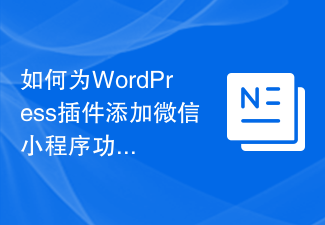 How to add WeChat mini program functionality to WordPress plug-in
Sep 06, 2023 am 09:03 AM
How to add WeChat mini program functionality to WordPress plug-in
Sep 06, 2023 am 09:03 AM
How to Add WeChat Mini Program Functions to WordPress Plugins With the popularity and popularity of WeChat mini programs, more and more websites and applications are beginning to consider integrating them with WeChat mini programs. For websites that use WordPress as their content management system, adding the WeChat applet function can provide users with a more convenient access experience and more functional choices. This article will introduce how to add WeChat mini program functionality to WordPress plug-in. Step 1: Register a WeChat mini program account. First, you need to open the WeChat app
 Where is the pycharm plug-in?
Dec 04, 2023 pm 03:39 PM
Where is the pycharm plug-in?
Dec 04, 2023 pm 03:39 PM
Installation steps: 1. Open PyCharm and click the "File" option in the top menu bar; 2. Select "Settings"; 3. In the settings window, select the "Plugins" option; 4. Click the "Browse repositories..." button. You will see all available plug-ins; 5. Enter the name of the plug-in you want to install in the search box, and then click the "Search button"; 6. Find the plug-in you want to install, and click the "Install" button to the right of the plug-in name; 7 , restart after the installation is complete.
 Create a contact form in WordPress using a free plugin
Sep 16, 2023 pm 11:29 PM
Create a contact form in WordPress using a free plugin
Sep 16, 2023 pm 11:29 PM
Today, we will discuss the FormidableForms plugin for WordPress, which allows you to create different types of forms easily. Specifically, we’ll look at how to use this plugin to build a contact form for your website. We will first explore the basic settings provided by this plugin, and then we will go through a practical example of building a contact form using this plugin. As a website owner, you may want to get feedback from your users and customers about your services, which will help you serve them better. Therefore, a contact form on your website is one of the must-have features to collect user feedback. If you are a WordPress developer or your hobby is building websites using WordPress, you already know WordPress






