Laravel使用Caching缓存数据减轻数据库查询压力的方法,laravelcaching
Laravel使用Caching缓存数据减轻数据库查询压力的方法,laravelcaching
本文实例讲述了Laravel使用Caching缓存数据减轻数据库查询压力的方法。分享给大家供大家参考,具体如下:
昨天想把自己博客的首页做一下缓存,达到类似于生成静态页缓存的效果,在群里问了大家怎么做缓存,都挺忙的没多少回复,我就自己去看了看文档,发现了Caching这个部分,其实之前也有印象,但是没具体接触过,顾名思义,就是缓存了,那肯定和我的需求有点联系,我就认真看了看,发现的确是太强大了,经过很简单的几个步骤,我就改装好了首页,用firebug测试了一下,提高了几十毫秒解析时间,当然了有人会笑这有必要吗,岂不是闲的蛋疼?其实我想这是有必要的,只是在我这里一来访问人少(其实根本没人还,嘿嘿....),二来我在首页里做的查询目前还挺少,就一次,就是取得所有博文,如果一个页面里面有个七八次乃至十多次查询,我想这个效果应该就很明显了吧!(当然了,Raymond哥还有提到用更高级的专用缓存去做(memcached之类吧貌似),这是要自己能取得服务器控制权,能自由安装软件或者服务器本来就有这些缓存机制的情况下才能实现的,我需求比较简单,也没有这个环境去做,所以这里就不考虑了)
闲话少说,开始吧,先说说我的具体需求:
一. 实现首页的数据缓存,如果有没过期的缓存,就不查数据库,这样基本模拟出静态页的效果(当然了,其实还是要经过php处理的)
二. 实现刷新指定缓存的功能(这里只有首页,就单指刷新首页缓存了,这个功能,我做到了admin模块下
具体实现:
一. 查阅文档,找到能帮我实现需求的模块
我查了一下文档,发现了有Caching这样一个模块,顾名思义,就是缓存了,那它能否帮到我呢,看看先:
1. http://laravel.com/docs/cache/config 这里是laravel的Caching模块的实现
2. 文档中有如下描述:
The Basics Imagine your application displays the ten most popular songs as voted on by your users. Do you really need to look up these ten songs every time someone visits your site? What if you could store them for 10 minutes, or even an hour, allowing you to dramatically speed up your application? Laravel's caching makes it simple.
我简单理解为:
假设你的应用展示了用户投票最多的10首流行歌曲,你真的需要在每个人访问你的网站的时候都去查一遍这10首歌吗?如果你想按10分钟或者是一小时的频率来缓存查询结果来加速你的应用,Laravel 的 caching缓存模块能将使工作变得异常简单.
嗯,从这段话,我已经了解到这完全符合我现在的需求了,接下来我只需要找到对应的使用方法和API,一步一步来就行了.
二. 学习相应API等
1. 还是上面文档,里面接着向下看,有如下描述:
By default, Laravel is configured to use the file system cache driver. It's ready to go out of the box with no configuration. The file system driver stores cached items as files in the cache directory. If you're satisfied with this driver, no other configuration is required. You're ready to start using it.
我简单理解为:
默认情况下,Laravel使用文件系统作为缓存的驱动, 这是不需配置就可使用的, 文件系统驱动会将缓存的数据存入缓存目录下的文件里面去, 如果你觉得合适的话不需要做任何其他的配置直接开始用就行了.
当然了, 这也是符合我的想法的, 其实我就是想把页面缓存成静态页文件, 用户再次访问时直接输出缓存的静态页就ok了, 如果需要更高级的需求, 还可以使用其他的驱动,有数据库驱动, memcached, redis驱动等, 很好很强大!
2. 接下来查看用例,找到使用方法
用例文档在这: http://laravel.com/docs/cache/usage
可以看出, 里面有 get, put, forever, remember, has, forget 等方法,这些方法使用也是基本上能 "望文生义" 就能搞定的,呵呵
具体使用方法文档里面已经说的够详细, 使用方法一目了然我就不细说了, 只在代码里面说吧
三. 具体实现
1. 我首页之前的代码
class Home_Controller extends Base_Controller {
public function get_index() {
$posts = Post::with('user')
->join('users', 'users.id', '=', 'posts.post_author')
-> order_by('posts.created_at', 'desc')
->get(array('posts.id', 'posts.support', 'posts.against', 'users.username', 'posts.post_author', 'posts.post_title', 'posts.post_body'));
$data = array();
foreach($posts as $p){
$data[] = array(
'id' => $p -> id,
'support' => $p -> support,
'against' => $p -> against,
'username'=> $p -> username,
'post_author' => $p -> post_author,
'post_title' => $p -> post_title,
'post_body' => $p -> post_body
);
}
return View::make('home.index')
-> with('posts', $data);
}
}
这是我首页的controller,作用只有一个, 就是从博文表里面取得所有博文, 然后输出, 每次有人访问, 都要查表, 如果没有发表新的博文, 也要查表, 的确有很多不必要的开销
2. 下面是我改装之后的代码:
class Home_Controller extends Base_Controller {
public function get_index() {
// 添加静态缓存支持
// 如果不存在静态页缓存就立即缓存
if ( !Cache::has('staticPageCache_home') ) {
$data = array();
$posts = Post::with('user')
->join('users', 'users.id', '=', 'posts.post_author')
-> order_by('posts.created_at', 'desc')
->get(array('posts.id', 'posts.support', 'posts.against', 'users.username', 'posts.post_author', 'posts.post_title', 'posts.post_body'));
foreach($posts as $p){
$data[] = array(
'id' => $p -> id,
'support' => $p -> support,
'against' => $p -> against,
'username'=> $p -> username,
'post_author' => $p -> post_author,
'post_title' => $p -> post_title,
'post_body' => $p -> post_body
);
}
$res = View::make('home.index')
-> with('posts', $data);
Cache::forever('staticPageCache_home', $res);
}
// 返回缓存的数据
return Cache::get('staticPageCache_home');
}
}
这里我用到了三个api
1). Cache::has ,这个判断是说如果当前不存在 staticPageCache_home 这个名字的缓存, 就立即去取数据
2). Cache::forever, 这个从用例文档里面可知是"永久缓存"的意思, 因为我一般都是很勤劳的,如果发表了博文,自己再去后台立即刷新一下缓存就好了, 所以不需要设置过期啊失效时间之类的, 当然这个是要按各自的具体需求来的
3). Cache::get , 这句是从缓存里面取出 staticPageCache_home 这个名字的缓存, 然后作为响应内容返回
嗯, 就这么简单, 呵呵, 一个基本的缓存功能就完成了, laravel的确是不错地!
3. 为后台添加刷新缓存功能
还是贴代码吧, 不过也很简单:
// 刷新首页缓存(暂时只支持首页)
public function get_refreshcache() {
/*
@var $GID admin组id
*/
$GID = 1;
if ( Auth::user() -> gid === 1 ) {
$data = array();
$posts = Post::with('user')
->join('users', 'users.id', '=', 'posts.post_author')
-> order_by('posts.created_at', 'desc')
->get(array('posts.id', 'posts.support', 'posts.against', 'users.username', 'posts.post_author', 'posts.post_title', 'posts.post_body'));
foreach($posts as $p){
$data[] = array(
'id' => $p -> id,
'support' => $p -> support,
'against' => $p -> against,
'username'=> $p -> username,
'post_author' => $p -> post_author,
'post_title' => $p -> post_title,
'post_body' => $p -> post_body
);
}
$res = View::make('home.index')
-> with('posts', $data);
Cache::forever('staticPageCache_home', $res);
return '刷新首页缓存成功!';
}
return '对不起,只有管理员组才可进行此操作!';
}
我给后台添加了一个项目, 对应这个方法, 方法内容和首页的大同小异, 取数据, 然后Cache::forever 刷新一下缓存,就这么简单,当然了,上面的Auth::user() 判断是个简单的判断,只有管理员组才能进行刷新操作,呵呵
嗯, 全部内容就这么多, 很简单, 欢迎童鞋们拍砖指正!
希望本文所述对大家基于Laravel框架的PHP程序设计有所帮助。
您可能感兴趣的文章:
- Laravel框架中实现使用阿里云ACE缓存服务
- Laravel中扩展Memcached缓存驱动实现使用阿里云OCS缓存
- 基于laravel制作APP接口(API)
- PHP框架Laravel学习心得体会
- 使用AngularJS和PHP的Laravel实现单页评论的方法
- PHP IDE PHPStorm配置支持友好Laravel代码提示方法
- Laravel 5 框架入门(四)完结篇
- Laravel 5 框架入门(三)
- Laravel 5 框架入门(二)构建 Pages 的管理功能
- Laravel 5 框架入门(一)
- Laravel 5框架学习之用户认证
- Laravel 5框架学习之Eloquent 关系
- Laravel 5框架学习之子视图和表单复用
- Laravel 5框架学习之表单验证
- Laravel 5框架学习之日期,Mutator 和 Scope

Hot AI Tools

Undresser.AI Undress
AI-powered app for creating realistic nude photos

AI Clothes Remover
Online AI tool for removing clothes from photos.

Undress AI Tool
Undress images for free

Clothoff.io
AI clothes remover

AI Hentai Generator
Generate AI Hentai for free.

Hot Article

Hot Tools

Notepad++7.3.1
Easy-to-use and free code editor

SublimeText3 Chinese version
Chinese version, very easy to use

Zend Studio 13.0.1
Powerful PHP integrated development environment

Dreamweaver CS6
Visual web development tools

SublimeText3 Mac version
God-level code editing software (SublimeText3)

Hot Topics
 Laravel - Artisan Commands
Aug 27, 2024 am 10:51 AM
Laravel - Artisan Commands
Aug 27, 2024 am 10:51 AM
Laravel - Artisan Commands - Laravel 5.7 comes with new way of treating and testing new commands. It includes a new feature of testing artisan commands and the demonstration is mentioned below ?
 Caching mechanism and application practice in PHP development
May 09, 2024 pm 01:30 PM
Caching mechanism and application practice in PHP development
May 09, 2024 pm 01:30 PM
In PHP development, the caching mechanism improves performance by temporarily storing frequently accessed data in memory or disk, thereby reducing the number of database accesses. Cache types mainly include memory, file and database cache. Caching can be implemented in PHP using built-in functions or third-party libraries, such as cache_get() and Memcache. Common practical applications include caching database query results to optimize query performance and caching page output to speed up rendering. The caching mechanism effectively improves website response speed, enhances user experience and reduces server load.
 Comparison of the latest versions of Laravel and CodeIgniter
Jun 05, 2024 pm 05:29 PM
Comparison of the latest versions of Laravel and CodeIgniter
Jun 05, 2024 pm 05:29 PM
The latest versions of Laravel 9 and CodeIgniter 4 provide updated features and improvements. Laravel9 adopts MVC architecture and provides functions such as database migration, authentication and template engine. CodeIgniter4 uses HMVC architecture to provide routing, ORM and caching. In terms of performance, Laravel9's service provider-based design pattern and CodeIgniter4's lightweight framework give it excellent performance. In practical applications, Laravel9 is suitable for complex projects that require flexibility and powerful functions, while CodeIgniter4 is suitable for rapid development and small applications.
 How do the data processing capabilities in Laravel and CodeIgniter compare?
Jun 01, 2024 pm 01:34 PM
How do the data processing capabilities in Laravel and CodeIgniter compare?
Jun 01, 2024 pm 01:34 PM
Compare the data processing capabilities of Laravel and CodeIgniter: ORM: Laravel uses EloquentORM, which provides class-object relational mapping, while CodeIgniter uses ActiveRecord to represent the database model as a subclass of PHP classes. Query builder: Laravel has a flexible chained query API, while CodeIgniter’s query builder is simpler and array-based. Data validation: Laravel provides a Validator class that supports custom validation rules, while CodeIgniter has less built-in validation functions and requires manual coding of custom rules. Practical case: User registration example shows Lar
 Laravel vs CodeIgniter: Which framework is better for large projects?
Jun 04, 2024 am 09:09 AM
Laravel vs CodeIgniter: Which framework is better for large projects?
Jun 04, 2024 am 09:09 AM
When choosing a framework for large projects, Laravel and CodeIgniter each have their own advantages. Laravel is designed for enterprise-level applications, offering modular design, dependency injection, and a powerful feature set. CodeIgniter is a lightweight framework more suitable for small to medium-sized projects, emphasizing speed and ease of use. For large projects with complex requirements and a large number of users, Laravel's power and scalability are more suitable. For simple projects or situations with limited resources, CodeIgniter's lightweight and rapid development capabilities are more ideal.
 Which one is more beginner-friendly, Laravel or CodeIgniter?
Jun 05, 2024 pm 07:50 PM
Which one is more beginner-friendly, Laravel or CodeIgniter?
Jun 05, 2024 pm 07:50 PM
For beginners, CodeIgniter has a gentler learning curve and fewer features, but covers basic needs. Laravel offers a wider feature set but has a slightly steeper learning curve. In terms of performance, both Laravel and CodeIgniter perform well. Laravel has more extensive documentation and active community support, while CodeIgniter is simpler, lightweight, and has strong security features. In the practical case of building a blogging application, Laravel's EloquentORM simplifies data manipulation, while CodeIgniter requires more manual configuration.
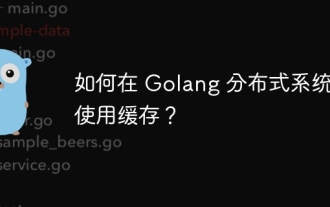 How to use caching in Golang distributed system?
Jun 01, 2024 pm 09:27 PM
How to use caching in Golang distributed system?
Jun 01, 2024 pm 09:27 PM
In the Go distributed system, caching can be implemented using the groupcache package. This package provides a general caching interface and supports multiple caching strategies, such as LRU, LFU, ARC and FIFO. Leveraging groupcache can significantly improve application performance, reduce backend load, and enhance system reliability. The specific implementation method is as follows: Import the necessary packages, set the cache pool size, define the cache pool, set the cache expiration time, set the number of concurrent value requests, and process the value request results.
 Which is the better template engine, Laravel or CodeIgniter?
Jun 03, 2024 am 11:30 AM
Which is the better template engine, Laravel or CodeIgniter?
Jun 03, 2024 am 11:30 AM
Comparing Laravel's Blade and CodeIgniter's Twig template engine, choose based on project needs and personal preferences: Blade is based on MVC syntax, which encourages good code organization and template inheritance. Twig is a third-party library that provides flexible syntax, powerful filters, extended support, and security sandboxing.






