zend framework中使用memcache的方法,zendmemcache
zend framework中使用memcache的方法,zendmemcache
本文实例讲述了zend framework中使用memcache的方法。分享给大家供大家参考,具体如下:
zend framework项目中,以下是具体方法:
1.找到Bootstrap.php添加以下初始化方法(注意:Bootstrap.php是初始化加载所有的操作):
protected function _initMemcache()
{
$frontendOpts = array(
'caching' => true,
'lifetime' => 1800, //缓存生命周期3分钟,根据自己项目需求设置
'automatic_serialization' => true
);
$backendOpts = array(
'servers' =>array(
array(
'host' => '127.0.0.1',
'port' => 11211
)
),
'compression' => false
);
$memcache = Zend_Cache::factory('Core', 'Memcached', $frontendOpts, $backendOpts);
Zend_Registry::set('memcache',$memcache);
}
2.在你所需的位置调用即可:
例如在你的IndexController中调用友情链接
public function indexAction(){
$memcache=Zend_Registry::get('memcache');
//友情链接
if(!$datalink = $memcache->load('datalink')){
$link=new Blog_Model_Friendlink();
$datalink = $link->listshi ();//print_r($datalink);die;
$memcache->save($datalink, 'datalink');
}
$this->view->datalink=$datalink;
}
更多关于zend相关内容感兴趣的读者可查看本站专题:《Zend FrameWork框架入门教程》、《php优秀开发框架总结》、《Yii框架入门及常用技巧总结》、《ThinkPHP入门教程》、《php面向对象程序设计入门教程》、《php+mysql数据库操作入门教程》及《php常见数据库操作技巧汇总》
希望本文所述对大家PHP程序设计有所帮助。
您可能感兴趣的文章:
- Zend Framework教程之模型Model基本规则和使用方法
- Zend Framework教程之Zend_Layout布局助手详解
- zend framework框架中url大小写问题解决方法
- Zend Framework 2.0事件管理器(The EventManager)入门教程
- Zend Framework页面缓存实例
- 非常好用的Zend Framework分页类
- zend Framework中的Layout(模块化得布局)详解
- zend framework配置操作数据库实例分析
- windows下zendframework项目环境搭建(通过命令行配置)
- Zend Framework教程之模型Model用法简单实例

Hot AI Tools

Undresser.AI Undress
AI-powered app for creating realistic nude photos

AI Clothes Remover
Online AI tool for removing clothes from photos.

Undress AI Tool
Undress images for free

Clothoff.io
AI clothes remover

Video Face Swap
Swap faces in any video effortlessly with our completely free AI face swap tool!

Hot Article

Hot Tools

Notepad++7.3.1
Easy-to-use and free code editor

SublimeText3 Chinese version
Chinese version, very easy to use

Zend Studio 13.0.1
Powerful PHP integrated development environment

Dreamweaver CS6
Visual web development tools

SublimeText3 Mac version
God-level code editing software (SublimeText3)

Hot Topics
 1386
1386
 52
52
 How to use Memcache in PHP development?
Nov 07, 2023 pm 12:49 PM
How to use Memcache in PHP development?
Nov 07, 2023 pm 12:49 PM
In web development, we often need to use caching technology to improve website performance and response speed. Memcache is a popular caching technology that can cache any data type and supports high concurrency and high availability. This article will introduce how to use Memcache in PHP development and provide specific code examples. 1. Install Memcache To use Memcache, we first need to install the Memcache extension on the server. In CentOS operating system, you can use the following command
 PHP Implementation Framework: Zend Framework Getting Started Tutorial
Jun 19, 2023 am 08:09 AM
PHP Implementation Framework: Zend Framework Getting Started Tutorial
Jun 19, 2023 am 08:09 AM
PHP implementation framework: ZendFramework introductory tutorial ZendFramework is an open source website framework developed by PHP and is currently maintained by ZendTechnologies. ZendFramework adopts the MVC design pattern and provides a series of reusable code libraries to serve the implementation of Web2.0 applications and Web Serve. ZendFramework is very popular and respected by PHP developers and has a wide range of
 How to use ACL (Access Control List) for permission control in Zend Framework
Jul 29, 2023 am 09:24 AM
How to use ACL (Access Control List) for permission control in Zend Framework
Jul 29, 2023 am 09:24 AM
How to use ACL (AccessControlList) for permission control in Zend Framework Introduction: In a web application, permission control is a crucial function. It ensures that users can only access the pages and features they are authorized to access and prevents unauthorized access. The Zend framework provides a convenient way to implement permission control, using the ACL (AccessControlList) component. This article will introduce how to use ACL in Zend Framework
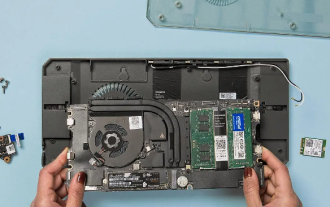 Cooler Master and Framework launch innovative mini case kit, compatible with laptop motherboards
Dec 15, 2023 pm 05:35 PM
Cooler Master and Framework launch innovative mini case kit, compatible with laptop motherboards
Dec 15, 2023 pm 05:35 PM
According to news on December 9, Cooler Master recently demonstrated a mini chassis kit in cooperation with notebook modular solution provider Framework at a demonstration event at the Taipei Compute Show. The unique thing about this kit is that it can be compatible with and Install the motherboard from the framework notebook. Currently, this product has begun to be sold on the market, priced at 39 US dollars, which is equivalent to approximately 279 yuan at the current exchange rate. The model number of this chassis kit is named "frameWORKMAINBOARDCASE". In terms of design, it embodies the ultimate compactness and practicality, measuring only 297x133x15 mm. Its original design is to be able to seamlessly connect to framework notebooks
 How to use Memcache for efficient data reading and writing operations in PHP development?
Nov 07, 2023 pm 03:48 PM
How to use Memcache for efficient data reading and writing operations in PHP development?
Nov 07, 2023 pm 03:48 PM
In PHP development, using the Memcache caching system can greatly improve the efficiency of data reading and writing. Memcache is a memory-based caching system that can cache data in memory to avoid frequent reading and writing of the database. This article will introduce how to use Memcache in PHP for efficient data reading and writing operations, and provide specific code examples. 1. Install and configure Memcache First, you need to install the Memcache extension on the server. able to pass
 How to use Memcache for efficient data writing and querying in PHP development?
Nov 07, 2023 pm 01:36 PM
How to use Memcache for efficient data writing and querying in PHP development?
Nov 07, 2023 pm 01:36 PM
How to use Memcache for efficient data writing and querying in PHP development? With the continuous development of Internet applications, the requirements for system performance are getting higher and higher. In PHP development, in order to improve system performance and response speed, we often use various caching technologies. One of the commonly used caching technologies is Memcache. Memcache is a high-performance distributed memory object caching system that can be used to cache database query results, page fragments, session data, etc. By storing data in memory
 How to use Memcache for distributed caching in PHP development?
Nov 07, 2023 pm 03:04 PM
How to use Memcache for distributed caching in PHP development?
Nov 07, 2023 pm 03:04 PM
As web applications become increasingly complex, performance has become a critical issue. In many applications, database queries are one of the most time-consuming operations. In order to avoid frequently reading data from the database, a caching system can be used to store frequently read data in memory for quick access. In PHP development, using Memcached for distributed caching is an extremely common practice. In this article we will introduce how to use Memcached for distributed caching. What is Memca
 PHP does not recognize ZendOptimizer, how to solve it?
Mar 19, 2024 pm 01:09 PM
PHP does not recognize ZendOptimizer, how to solve it?
Mar 19, 2024 pm 01:09 PM
PHP does not recognize ZendOptimizer, how to solve it? In PHP development, sometimes you may encounter a situation where PHP cannot recognize ZendOptimizer, which will cause some PHP codes to not run properly. In this case, we need to take some measures to solve the problem. Some possible workarounds are described below, along with specific code examples. 1. Confirm whether ZendOptimizer is installed correctly: First, we need to confirm that ZendOptimizer




