Symfony2开发之控制器用法实例分析,symfony2实例分析
Symfony2开发之控制器用法实例分析,symfony2实例分析
本文实例分析了Symfony2开发之控制器用法。分享给大家供大家参考,具体如下:
控制器是PHP函数,通过它,你可以根据HTTP请求创建任务信息,并且构建和返回HTTP响应。响应可以是HTML页面、XML文档、序列化的JSON数组、图片、重定向、404错误甚至是你可以想到的一切。控制器中包含了你应用程序需要创建响应的抽象逻辑。
接收请求,返回响应的基本生命周期
1、每个请求都被单个前端控制器(如app.php或index.php)文件处理,前端控制器负责引导框架;
2、路由查看并匹配请求信息,并将其指向一个特定的路由,该路由决定调用哪个控制器;
3、执行控制器,控制器中的代码将创建并返回一个Response对象;
4、HTTP头和Response对象的内容将发回客户端。
虽然名称相似,但前端控制器与我们在本章节所说的控制器是不同的,前端控制器是你web目录中的一个PHP小文件,所有的请求都直接经过它。一个典型的应用程序将有一个用于生产的前端控制器(如app.php)和一个用于开发的前端控制器(如app_dev.php)。你可以永远不需要对前端控制器进行编辑、查看和担心。
编写一个简单的控制器
前面一篇《Symfony学习十分钟入门经典教程》已经说了如何创建Bundle现在直接说怎样添加控制器。控制器是infoAction方法,它隶属于一个控制器类(UserController)。不要对名称感到困惑:控制器类只是简单将几个控制器集中在一起的。通常情况下,控制器类将放置多个控制器(如updateAction、deleteAction等)。
//Symfony2充分利用了PHP5.3的名称空间的功能去为整个控制器类命名空间
namespace ZM\ApiBundle\Controller;
//use关键字导入类,是控制器必须返回的
//出于方便的考虑,Symfony2提供了一个Controller基类,以帮助实现常用的一些控制器任务,你的控制器类能够访问所需的资源。通过继承该类,你可以利用其中的一些方法。
use Symfony\Bundle\FrameworkBundle\Controller\Controller;
use Symfony\Component\HttpFoundation\Response;
use Symfony\Component\HttpFoundation\Request;
class UserController extends Controller {
/**
* 用户个人中心查看
* @return Response
*/
public function infoAction() {
$conn = $this->getDoctrine()->getConnection();
$request = Request::createFromGlobals()->request;
$phone = $request->get('phone');
$result = $conn->fetchAssoc("SELECT * FROM user WHERE phone = ? LIMIT 1", array($phone));
//控制器创建并返回一个Response对象
return new Response(json_encode($result), '200', array('Content-Type' => 'application/json'));
}
}
本文永久地址:http://blog.it985.com/5916.html
本文出自 IT985博客 ,转载时请注明出处及相应链接。
更多关于PHP框架相关内容感兴趣的读者可查看本站专题:《php优秀开发框架总结》,《codeigniter入门教程》,《CI(CodeIgniter)框架进阶教程》,《Yii框架入门及常用技巧总结》及《ThinkPHP入门教程》
希望本文所述对大家基于Symfony框架的PHP程序设计有所帮助。
您可能感兴趣的文章:
- Symfony2实现在doctrine中内置数据的方法
- Symfony2安装第三方Bundles实例详解
- Symfony2使用第三方库Upload制作图片上传实例详解
- Symfony2在Nginx下的配置方法图文教程
- Symfony2安装的方法(2种方法)
- Symfony2 session用法实例分析
- 高性能PHP框架Symfony2经典入门教程
- Symfony学习十分钟入门经典教程
- Symfony数据校验方法实例分析
- symfony表单与页面实现技巧

Hot AI Tools

Undresser.AI Undress
AI-powered app for creating realistic nude photos

AI Clothes Remover
Online AI tool for removing clothes from photos.

Undress AI Tool
Undress images for free

Clothoff.io
AI clothes remover

AI Hentai Generator
Generate AI Hentai for free.

Hot Article

Hot Tools

Notepad++7.3.1
Easy-to-use and free code editor

SublimeText3 Chinese version
Chinese version, very easy to use

Zend Studio 13.0.1
Powerful PHP integrated development environment

Dreamweaver CS6
Visual web development tools

SublimeText3 Mac version
God-level code editing software (SublimeText3)

Hot Topics
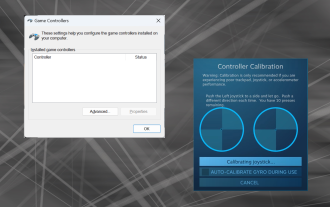 How to properly calibrate your Xbox One controller on Windows 11
Sep 21, 2023 pm 09:09 PM
How to properly calibrate your Xbox One controller on Windows 11
Sep 21, 2023 pm 09:09 PM
Since Windows has become the gaming platform of choice, it's even more important to identify its gaming-oriented features. One of them is the ability to calibrate an Xbox One controller on Windows 11. With built-in manual calibration, you can get rid of drift, random movement, or performance issues and effectively align the X, Y, and Z axes. If the available options don't work, you can always use a third-party Xbox One controller calibration tool. Let’s find out! How do I calibrate my Xbox controller on Windows 11? Before proceeding, make sure you connect your controller to your computer and update your Xbox One controller's drivers. While you're at it, also install any available firmware updates. 1. Use Wind
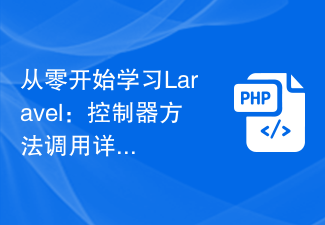 Learning Laravel from scratch: Detailed explanation of controller method invocation
Mar 10, 2024 pm 05:03 PM
Learning Laravel from scratch: Detailed explanation of controller method invocation
Mar 10, 2024 pm 05:03 PM
Learning Laravel from scratch: Detailed explanation of controller method invocation In the development of Laravel, controller is a very important concept. The controller serves as a bridge between the model and the view, responsible for processing requests from routes and returning corresponding data to the view for display. Methods in controllers can be called by routes. This article will introduce in detail how to write and call methods in controllers, and will provide specific code examples. First, we need to create a controller. You can use the Artisan command line tool to create
 What is laravel controller
Jan 14, 2023 am 11:16 AM
What is laravel controller
Jan 14, 2023 am 11:16 AM
In laravel, a controller (Controller) is a class used to implement certain functions; the controller can combine related request processing logic into a separate class. Some methods are stored in the controller to implement certain functions. The controller is called through routing, and callback functions are no longer used; the controller is stored in the "app/Http/Controllers" directory.
 How to use CodeIgniter4 framework in php?
May 31, 2023 pm 02:51 PM
How to use CodeIgniter4 framework in php?
May 31, 2023 pm 02:51 PM
PHP is a very popular programming language, and CodeIgniter4 is a commonly used PHP framework. When developing web applications, using frameworks is very helpful. It can speed up the development process, improve code quality, and reduce maintenance costs. This article will introduce how to use the CodeIgniter4 framework. Installing the CodeIgniter4 framework The CodeIgniter4 framework can be downloaded from the official website (https://codeigniter.com/). Down
 How to display the pid in Win7 Task Manager? The editor will teach you how to display it.
Jan 11, 2024 pm 07:00 PM
How to display the pid in Win7 Task Manager? The editor will teach you how to display it.
Jan 11, 2024 pm 07:00 PM
Many friends may be unfamiliar with the pid identifier, and you can check it in the task manager. However, some users cannot find the PID identifier when they open the Task Manager. In fact, if the user wants to view the process PID identifier, he or she needs to set the relevant settings of the "Task Manager" to see it. The following editor will take the win7 system as an example. How to view the process PID identifier. The PID identifier is a unique sequential number automatically assigned by the Windows operating system to running programs. After the process is terminated, the PID is recycled by the system and may continue to be assigned to newly running programs. When users need to view the process, they will use the task Manager to check, so how to check the process PID identifier? Let me share it with you below
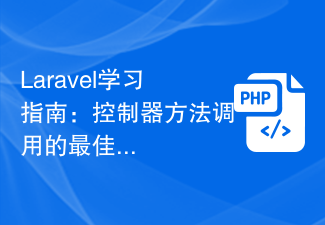 Laravel Study Guide: Best Practices for Controller Method Calls
Mar 11, 2024 am 08:27 AM
Laravel Study Guide: Best Practices for Controller Method Calls
Mar 11, 2024 am 08:27 AM
In the Laravel learning guide, calling controller methods is a very important topic. Controllers act as a bridge between routing and models and play a vital role in the application. This article will introduce the best practices for controller method calling and provide specific code examples to help readers better understand. First, let's understand the basic structure of controller methods. In Laravel, controller classes are usually stored in the app/Http/Controllers directory. Each controller class contains multiple
 How to use controllers to handle Ajax requests in the Yii framework
Jul 28, 2023 pm 07:37 PM
How to use controllers to handle Ajax requests in the Yii framework
Jul 28, 2023 pm 07:37 PM
In the Yii framework, controllers play an important role in processing requests. In addition to handling regular page requests, controllers can also be used to handle Ajax requests. This article will introduce how to handle Ajax requests in the Yii framework and provide code examples. In the Yii framework, processing Ajax requests can be carried out through the following steps: The first step is to create a controller (Controller) class. You can inherit the basic controller class yiiwebCo provided by the Yii framework
 Solutions to solve the problem of being unable to access the Internet due to the exclamation mark on the Win10 Ethernet controller
Dec 23, 2023 pm 04:04 PM
Solutions to solve the problem of being unable to access the Internet due to the exclamation mark on the Win10 Ethernet controller
Dec 23, 2023 pm 04:04 PM
Many netizens will find that the Ethernet controller will have an exclamation mark when using the win10 system. This means that the coprocessor and Ethernet controller drivers are not installed correctly. Just update the driver, which can be found in the device manager. Update, and then the editor will teach you how to operate. Win10 Ethernet controller exclamation mark cannot access the Internet: 1. First, right-click "This PC" on the desktop, and then open properties. 2. Then click "Device Manager" to open the "Controller Window". 3. Then click "Network Adapter", find the following program, and right-click "Properties". 4. Finally, select "Update Driver", download and install the latest version, and restart the computer.






