Symfony生成二维码的方法,symfony生成
Symfony生成二维码的方法,symfony生成
本文实例讲述了Symfony生成二维码的方法。分享给大家供大家参考,具体如下:
现在网上能搜到很多关于使用PHP生成二维码的例子,主要是两种方法:
第一种:google开放api,如下:
$urlToEncode="http://blog.it985.com";
generateQRfromGoogle($urlToEncode);
function generateQRfromGoogle($chl, $widhtHeight = '150', $EC_level = 'L', $margin = '0')
{
$url = urlencode($url);
echo '<img src="/static/imghw/default1.png" data-src="http://chart.apis.google.com/chart?chs='.$widhtHeight.'x'.$widhtHeight.'&cht=qr&chld='.$EC_level.'|'.$margin.'&chl='.$chl.'" class="lazy".$widhtHeight.'x'.$widhtHeight.'&cht=qr&chld='.$EC_level.'|'.$margin.'&chl='.$chl.'" alt="QR code" />';
}
附:API接口地址 https://developers.google.com/chart/infographics/docs/qr_codes
第二种:使用PHP类库 PHP QR CODE
官方地址:http://phpqrcode.sourceforge.net/
下载地址:http://sourceforge.net/projects/phpqrcode/
也可点击此处本站下载。
使用方法:
<?php
// include这两个文件之一:
/*
qrlib.php for full version (also you have to provide all library files
form package plus cache dir)
OR phpqrcode.php for merged version (only one file,
but slower and less accurate code because disabled cache
and quicker masking configured)
*/
// 两句话解释:
// 包含qrlib.php的话需要同其它文件放到一起:文件、文件夹。
// phpqrcode.php是合并后版本,只需要包含这个文件,但生成的图片速度慢而且不太准确
include('./phpqrcode/phpqrcode.php');
// 以下给出两种用法:
// 创建一个二维码文件
QRcode::png('code data text', 'filename.png');
// creates file
// 生成图片到浏览器
QRcode::png('some othertext 1234');
?>
附官方示例代码地址:http://phpqrcode.sourceforge.net/examples/index.php
当然,还有其他方法生成二维码,这里就不一一介绍了。
下面我们说一下在Symfony下使用EndroidQrCodeBundle生成二维码:
1、使用composer安装
复制代码 代码如下:composer require endroid/qrcode-bundle
2、在kernel中注册
<?php
// app/AppKernel.php
public function registerBundles()
{
$bundles = array(
// ...
new Endroid\Bundle\QrCodeBundle\EndroidQrCodeBundle(),
);
}
3、定义访问路由
EndroidQrCodeBundle: resource: "@EndroidQrCodeBundle/Controller/" type: annotation prefix: /qrcode
4、配置 config.xml
endroid_qr_code:
size: 100
padding: 10
extension: gif
error_correction_level: high
foreground_color: { r: 0, g: 0, b: 0, a: 0 }
background_color: { r: 255, g: 255, b: 255, a: 0 }
#label: "My label"
#labelFontSize: 16
5、在twig中使用
普通文本生成方式:
<img src="{{ qrcode_url(message) }}" / alt="Symfony生成二维码的方法,symfony生成" >
<img src="{{ qrcode_url(message, extension='png') }}" / alt="Symfony生成二维码的方法,symfony生成" >
<img src="{{ qrcode_url(message, size=150) }}" / alt="Symfony生成二维码的方法,symfony生成" >
链接生成方式:
复制代码 代码如下:
本文永久地址:http://blog.it985.com/12340.html
本文出自 IT985博客 ,转载时请注明出处及相应链接。
更多关于PHP相关内容感兴趣的读者可查看本站专题:《PHP图形与图片操作技巧汇总》、《php优秀开发框架总结》、《ThinkPHP入门教程》及《codeigniter入门教程》
希望本文所述对大家基于Symfony框架的PHP程序设计有所帮助。
您可能感兴趣的文章:
- Symfony2安装第三方Bundles实例详解
- Symfony2使用第三方库Upload制作图片上传实例详解
- Symfony2在Nginx下的配置方法图文教程
- Symfony2安装的方法(2种方法)
- Symfony2 session用法实例分析
- Symfony学习十分钟入门经典教程
- PHP的Symfony和CodeIgniter框架的Nginx重写规则配置
- Symfony数据校验方法实例分析
- symfony表单与页面实现技巧
- Symfony页面的基本创建实例详解
- 高性能PHP框架Symfony2经典入门教程
- 如何在symfony中导出为CSV文件中的数据
- Symfony2实现在doctrine中内置数据的方法

Hot AI Tools

Undresser.AI Undress
AI-powered app for creating realistic nude photos

AI Clothes Remover
Online AI tool for removing clothes from photos.

Undress AI Tool
Undress images for free

Clothoff.io
AI clothes remover

Video Face Swap
Swap faces in any video effortlessly with our completely free AI face swap tool!

Hot Article

Hot Tools

Notepad++7.3.1
Easy-to-use and free code editor

SublimeText3 Chinese version
Chinese version, very easy to use

Zend Studio 13.0.1
Powerful PHP integrated development environment

Dreamweaver CS6
Visual web development tools

SublimeText3 Mac version
God-level code editing software (SublimeText3)

Hot Topics
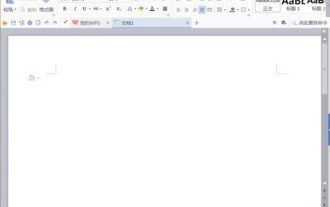 How to create a QR code using wps
Mar 28, 2024 am 09:41 AM
How to create a QR code using wps
Mar 28, 2024 am 09:41 AM
1. Open the software and enter the wps text operation interface. 2. Find the insert option in this interface. 3. Click the Insert option and find the QR code option in its editing tool area. 4. Click the QR code option to pop up the QR code dialog box. 5. Select the text option on the left and enter our information in the text box. 6. On the right side, you can set the shape of the QR code and the color of the QR code.
 How to use PHP to dynamically generate QR codes
Sep 05, 2023 pm 05:45 PM
How to use PHP to dynamically generate QR codes
Sep 05, 2023 pm 05:45 PM
How to use PHP to dynamically generate QR codes. QR codes (QRCode) are widely used in various fields. They can store a large amount of information and are easy to scan. In web applications, we often need to dynamically generate QR codes to provide users with convenient operations. This article will introduce how to use PHP to dynamically generate QR codes. 1. Install and configure the PHPQRCode library. In order to facilitate the generation of QR codes, we can use the PHPQRCode library. First, we need
 How to use PHP to generate batch QR codes?
Aug 25, 2023 pm 04:33 PM
How to use PHP to generate batch QR codes?
Aug 25, 2023 pm 04:33 PM
How to use PHP to generate batch QR codes? With the continuous development of Internet technology, QR codes have become a very common information transmission tool. QR codes can store a large amount of information and can be quickly scanned and recognized, so they have been widely used in various industries. In many cases, we need to generate a large number of QR codes in batches, such as for product labels, event tickets, etc. PHP is a scripting language widely used in web development and is flexible, simple and easy to use. Below, we will introduce how to use PHP to generate
 How to generate QR code with time limit using PHP?
Aug 26, 2023 pm 04:34 PM
How to generate QR code with time limit using PHP?
Aug 26, 2023 pm 04:34 PM
How to generate QR code with time limit using PHP? With the popularity of mobile payments and electronic tickets, QR codes have become a common technology. In many scenarios, we may need to generate a QR code with a time limit, which will become invalid even after a certain period of time. This article will introduce how to use PHP to generate a time-limited QR code and provide code examples for reference. Installing the PHPQRCode library To use PHP to generate QR codes, we need to install the PHPQRCode library first. This library
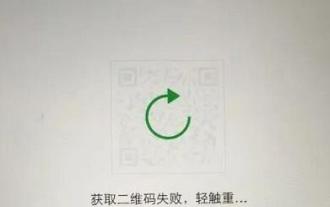 What should I do if the QR code on Enterprise WeChat cannot be loaded?
Mar 14, 2024 pm 10:46 PM
What should I do if the QR code on Enterprise WeChat cannot be loaded?
Mar 14, 2024 pm 10:46 PM
What should I do if the QR code on Enterprise WeChat cannot be loaded? What should we do when we find that the QR code cannot be loaded and cannot be displayed when logging into the computer version of Enterprise WeChat? Here, the editor will give you a detailed introduction to the solution to the problem that the QR code of Enterprise WeChat cannot be loaded. Anyone who needs it Friends, come and take a look! Method 1. Network reasons 1. The network speed may be slow, resulting in slow loading and failure to display. You can disconnect and reconnect. 2. Check the computer's own network problems to see if it is connected to the network. You can restart the network device. Method 2: Maintenance and update: The QR code may not be generated because the version of Enterprise WeChat is too low. You can upgrade the software to the latest version. Method three, firewall 1
 Deploy Symfony with Docker: Get started developing quickly
Oct 20, 2023 pm 12:19 PM
Deploy Symfony with Docker: Get started developing quickly
Oct 20, 2023 pm 12:19 PM
Deploy Symfony using Docker: Start development quickly Introduction: With the rapid development of cloud computing and containerization technology, Docker has become one of the preferred tools for developers to deploy and manage applications. Symfony, as a popular PHP framework, can also be deployed through Docker, which greatly simplifies the development and deployment process. This article will introduce how to use Docker to deploy Symfony applications and provide specific code examples. Step 1: Install Docke
 How to use Vue to generate QR code
Nov 07, 2023 am 09:57 AM
How to use Vue to generate QR code
Nov 07, 2023 am 09:57 AM
QR code is a widely used information encoding method in modern society. Vue is a front-end framework. How to use Vue to generate QR code? 1. Understand the principle of QR code generation. The principle of QR code generation is to convert a piece of text or a URL address into a picture, in which the information of the text or URL address is encoded. You can use third-party libraries to generate QR codes. This article introduces how to use the Qrcode.js library to generate QR codes. Qrcode.js is a lightweight, dependency-free QR code generation library. two
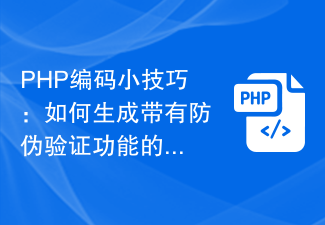 PHP coding tips: How to generate a QR code with anti-counterfeiting verification function?
Aug 17, 2023 pm 02:42 PM
PHP coding tips: How to generate a QR code with anti-counterfeiting verification function?
Aug 17, 2023 pm 02:42 PM
PHP coding tips: How to generate a QR code with anti-counterfeiting verification function? With the development of e-commerce and the Internet, QR codes are increasingly used in various industries. In the process of using QR codes, in order to ensure product safety and prevent counterfeiting, it is very important to add anti-counterfeiting verification functions to the QR codes. This article will introduce how to use PHP to generate a QR code with anti-counterfeiting verification function, and attach corresponding code examples. Before starting, we need to prepare the following necessary tools and libraries: PHPQRCode: PHP






