HTTP状态管理机制之Cookie,状态机制cookie
HTTP状态管理机制之Cookie,状态机制cookie
一、cookie 起源
cookie 最早是网景公司的雇员 Lou Montulli 在1993年3月发明,后被 W3C 采纳,目前 cookie 已经成为标准,所有的主流浏览器如 IE、Chrome、Firefox、Opera 等都支持。
cookie 的诞生是由于 HTTP 协议的天生缺陷,HTTP 是一种无状态的协议,简单的 Request 和 Response 一旦请求/响应结束,客户端与服务器端的连接就会关闭,再次交换数据需要建立新的连接。这就意味着服务器无法从连接上跟踪会话,即服务器并不清楚是哪个客户端。
一些典型应用如 登陆/购物车 就无法实现了。比如,用户 A 在购物商城购买的商品都应该放在 A 的购物车内,不论是用户 A 什么时间购买的,这都是属于同一个会话的,不能放入用户 B 或用户 C 的购物车内,这不属于同一个会话。
基本的原理如图
二、cookie 操作
对 cookie 的操作包括如下
注意,cookie 多数时候由服务器端创建,JS 也可以创建 cookie,但 HttpOnly 类型的 JS 无法创建。
浏览器提供的 cookie API (document.cookie)实在过于简陋,可以稍封装下,如以下采用setter/getter方式 cookie 函数就方便了许多
/*
* JS 写cookie和读cookie操作
*
* **取cookie**
* cookie(name)
*
* **写cookie**
* cookie(name, value)
* cookie(name, value, option)
*/
var cookie = function(name, value, option) {
var doc = document
if (value != undefined) { // set
option = option || {}
if (value === null) {
value = ''
option.expires = -1
}
var expires = ''
if (option.expires && (typeof option.expires == 'number' || option.expires.toUTCString)) {
var date = new Date
if (typeof option.expires == 'number') {
date.setTime(date.getTime() + (option.expires * 24 * 60 * 60 * 1000))
} else {
date = option.expires
}
// for IE
expires = '; expires=' + date.toUTCString()
}
var path = option.path ? '; path=' + option.path : ''
var domain = option.domain ? '; domain=' + option.domain : ''
var secure = option.secure ? '; secure' : ''
doc.cookie = [name, '=', encodeURIComponent(value), expires, path, domain, secure].join('')
} else { // get
var cookieValue = null
if (doc.cookie && doc.cookie != '') {
var cookies = doc.cookie.split(';')
for (var i = 0; i < cookies.length; i++) {
var cookie = $.trim(cookies[i]).split('=')
if ( cookie[0] == name && cookie.length > 1 ) {
try {
cookieValue = decodeURIComponent(cookie[1])
} catch(e) {
cookieValue = cookie[1]
}
break
}
}
}
return cookieValue
}
};
当然,还有更方便的 https://github.com/florian/cookie.js,提供了更多便捷函数。
三、cookie 类型
比如,在新浪云上测试页面:http://snandy.sinaapp.com/php/cookie.php,我种了 3 个 cookie,分别是 c1, c2, c3
$d1 = mktime(1,1,1,1,1,2018);
// 普通cookie
setcookie("c1", "Jack", $d1);
// 安全的cookie,仅https,第6个参数
setcookie("c2", "John", $d1, NULL, NULL, TRUE);
// HttpOnly cookie 第7个参数
setcookie("c3", "Resig", $d1, NULL, NULL, NULL, TRUE);
用 Firefox 访问
我种的三个都有,saeut是新浪云种的。
在 firebug 控制台输入 document.cookie
可以看到,c2,c3 都是访问不到的。c2 是 安全的cookie,需要在https协议下访问,c3 则是 httpOnly 的,JS无法访问,这个需要注意。
把访问协议改成 https: https://snandy.sinaapp.com/php/cookie.php,firebug 切换到控制台再输入 document.cookie,可以看到 c2 就可以访问了
四、cookie 的坑
1. Cookie 太大或数量过多时页面访问报错,比如会出现如下提示因此站点的 cookie 需要管理,不能随意种 cookie。另外尽量指定path,将cookie限定在指定范围内。
网站 browsercookielimits.squawky.net ,记录了各浏览器 cookie 大小
2. 保存中文时需要Unicode编码(encodeURIComponent),否则存的是乱码

Hot AI Tools

Undresser.AI Undress
AI-powered app for creating realistic nude photos

AI Clothes Remover
Online AI tool for removing clothes from photos.

Undress AI Tool
Undress images for free

Clothoff.io
AI clothes remover

AI Hentai Generator
Generate AI Hentai for free.

Hot Article

Hot Tools

Notepad++7.3.1
Easy-to-use and free code editor

SublimeText3 Chinese version
Chinese version, very easy to use

Zend Studio 13.0.1
Powerful PHP integrated development environment

Dreamweaver CS6
Visual web development tools

SublimeText3 Mac version
God-level code editing software (SublimeText3)

Hot Topics
 Connection status in standby: Disconnected, reason: NIC Compliance
Feb 19, 2024 pm 03:15 PM
Connection status in standby: Disconnected, reason: NIC Compliance
Feb 19, 2024 pm 03:15 PM
"The connection status in the event log message shows Standby: Disconnected due to NIC compliance. This means that the system is in standby mode and the network interface card (NIC) has been disconnected. Although this is usually a network issue , but can also be caused by software and hardware conflicts. In the following discussion, we will explore how to solve this problem." What is the reason for standby connection disconnection? NIC compliance? If you see the "ConnectivityStatusinStandby:DisConnected,Reason:NICCompliance" message in Windows Event Viewer, this indicates that there may be a problem with your NIC or network interface controller. This situation is usually
 How to set Momo status
Mar 01, 2024 pm 12:10 PM
How to set Momo status
Mar 01, 2024 pm 12:10 PM
Momo, a well-known social platform, provides users with a wealth of functional services for their daily social interactions. On Momo, users can easily share their life status, make friends, chat, etc. Among them, the setting status function allows users to show their current mood and status to others, thereby attracting more people's attention and communication. So how to set your own Momo status? The following will give you a detailed introduction! How to set status on Momo? 1. Open Momo, click More in the lower right corner, find and click Daily Status. 2. Select the status. 3. The setting status will be displayed.
 Understand common application scenarios of web page redirection and understand the HTTP 301 status code
Feb 18, 2024 pm 08:41 PM
Understand common application scenarios of web page redirection and understand the HTTP 301 status code
Feb 18, 2024 pm 08:41 PM
Understand the meaning of HTTP 301 status code: common application scenarios of web page redirection. With the rapid development of the Internet, people's requirements for web page interaction are becoming higher and higher. In the field of web design, web page redirection is a common and important technology, implemented through the HTTP 301 status code. This article will explore the meaning of HTTP 301 status code and common application scenarios in web page redirection. HTTP301 status code refers to permanent redirect (PermanentRedirect). When the server receives the client's
 How to implement HTTP streaming using C++?
May 31, 2024 am 11:06 AM
How to implement HTTP streaming using C++?
May 31, 2024 am 11:06 AM
How to implement HTTP streaming in C++? Create an SSL stream socket using Boost.Asio and the asiohttps client library. Connect to the server and send an HTTP request. Receive HTTP response headers and print them. Receives the HTTP response body and prints it.
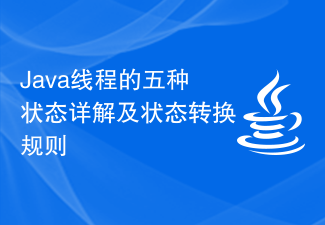 Detailed explanation of the five states of Java threads and state transition rules
Feb 19, 2024 pm 05:03 PM
Detailed explanation of the five states of Java threads and state transition rules
Feb 19, 2024 pm 05:03 PM
In-depth understanding of the five states of Java threads and their conversion rules 1. Introduction to the five states of threads In Java, the life cycle of a thread can be divided into five different states, including new state (NEW), ready state (RUNNABLE), Running status (RUNNING), blocking status (BLOCKED) and termination status (TERMINATED). New state (NEW): When the thread object is created, it is in the new state. At this point, the thread object has allocated enough resources to perform the task
 How to solve HTTP 503 error
Mar 12, 2024 pm 03:25 PM
How to solve HTTP 503 error
Mar 12, 2024 pm 03:25 PM
Solution: 1. Retry: You can wait for a period of time and try again, or refresh the page; 2. Check the server load: Check the server's CPU, memory and disk usage. If the capacity limit is exceeded, you can try to optimize the server configuration or increase the capacity. Server resources; 3. Check server maintenance and upgrades: You can only wait until the server returns to normal; 4. Check network connection: Make sure the network connection is stable, check whether the network device, firewall or proxy settings are correct; 5. Ensure cache or CDN configuration Correct; 6. Contact the server administrator, etc.
 How to partition a disk
Feb 25, 2024 pm 03:33 PM
How to partition a disk
Feb 25, 2024 pm 03:33 PM
How to partition disk management With the continuous development of computer technology, disk management has become an indispensable part of our computer use. As an important part of disk management, disk partitioning can divide a hard disk into multiple parts, allowing us to store and manage data more flexibly. So, how to partition disk management? Below, I will give you a detailed introduction. First of all, we need to make it clear that there is not only one way to partition disks. We can flexibly choose the appropriate disk partitioning method according to different needs and purposes. often
 An in-depth exploration of the storage location and mechanism of Golang variables
Feb 28, 2024 pm 09:45 PM
An in-depth exploration of the storage location and mechanism of Golang variables
Feb 28, 2024 pm 09:45 PM
Title: An in-depth exploration of the storage location and mechanism of Golang variables. As the application of Go language (Golang) gradually increases in the fields of cloud computing, big data and artificial intelligence, it is particularly important to have an in-depth understanding of the storage location and mechanism of Golang variables. In this article, we will discuss in detail the memory allocation, storage location and related mechanisms of variables in Golang. Through specific code examples, it helps readers better understand how Golang variables are stored and managed in memory. 1.Memory of Golang variables






