微信公众号支付之坑:调用支付jsapi缺少参数 timeStamp等错误解决方法,jsapitimestamp
微信公众号支付之坑:调用支付jsapi缺少参数 timeStamp等错误解决方法,jsapitimestamp
这段时间一直比较忙,一忙起来真感觉自己就只是一台挣钱的机器了(说的好像能挣到多少钱似的,呵呵);这会儿难得有点儿空闲时间,想把前段时间开发微信公众号支付遇到问题及解决方法跟大家分享下,这些“暗坑”能不掉就不掉吧,要不然关键时刻出问题,真是让人急的焦头烂额。
双12客户的商城活动正在蓄势进行中,却有用户频频反馈说:支付不了,有问题,并截图如下:
当时问题感觉很奇怪,自己测试多次都ok啊,问题来了都赶紧解决吧,最终找到解决办法:
原因是程序中一个字符串变量被错误的设置为数字类型,解决方法很简单,只需要给其加上双引号即可
<p><span>打开WxPay.JsApiPay.php这个文件</span></p>
<p><span> </span></p>
<p><span>把 $jsapi->SetTimeStamp($timeStamp);</span></p>
<p><span> </span></p>
<p><span>修改成$jsapi->SetTimeStamp("$timeStamp");</span></p>
还有一点需要提醒的是:由于微信公众号支付要通过网页授权获取用户信息,所以发起支付的页面地址不能有参数,否则会提示:returnurl不存在。
好了,本文就分享到这儿,这几天抽空忙着开了个淘宝店:精诚软件工作室, 有这方面项目开发或合作的朋友可以跟我联系,谢谢!

Hot AI Tools

Undresser.AI Undress
AI-powered app for creating realistic nude photos

AI Clothes Remover
Online AI tool for removing clothes from photos.

Undress AI Tool
Undress images for free

Clothoff.io
AI clothes remover

AI Hentai Generator
Generate AI Hentai for free.

Hot Article

Hot Tools

Notepad++7.3.1
Easy-to-use and free code editor

SublimeText3 Chinese version
Chinese version, very easy to use

Zend Studio 13.0.1
Powerful PHP integrated development environment

Dreamweaver CS6
Visual web development tools

SublimeText3 Mac version
God-level code editing software (SublimeText3)

Hot Topics
 Solution to Windows Update prompt Error 0x8024401c error
Jun 08, 2024 pm 12:18 PM
Solution to Windows Update prompt Error 0x8024401c error
Jun 08, 2024 pm 12:18 PM
Table of Contents Solution 1 Solution 21. Delete the temporary files of Windows update 2. Repair damaged system files 3. View and modify registry entries 4. Turn off the network card IPv6 5. Run the WindowsUpdateTroubleshooter tool to repair 6. Turn off the firewall and other related anti-virus software. 7. Close the WidowsUpdate service. Solution 3 Solution 4 "0x8024401c" error occurs during Windows update on Huawei computers Symptom Problem Cause Solution Still not solved? Recently, the web server needs to be updated due to system vulnerabilities. After logging in to the server, the update prompts error code 0x8024401c. Solution 1
 How to set font size on mobile phone (easily adjust font size on mobile phone)
May 07, 2024 pm 03:34 PM
How to set font size on mobile phone (easily adjust font size on mobile phone)
May 07, 2024 pm 03:34 PM
Setting font size has become an important personalization requirement as mobile phones become an important tool in people's daily lives. In order to meet the needs of different users, this article will introduce how to improve the mobile phone use experience and adjust the font size of the mobile phone through simple operations. Why do you need to adjust the font size of your mobile phone - Adjusting the font size can make the text clearer and easier to read - Suitable for the reading needs of users of different ages - Convenient for users with poor vision to use the font size setting function of the mobile phone system - How to enter the system settings interface - In Find and enter the "Display" option in the settings interface - find the "Font Size" option and adjust it. Adjust the font size with a third-party application - download and install an application that supports font size adjustment - open the application and enter the relevant settings interface - according to the individual
 There are rumors that 'iPhone 16 may not support WeChat', and Apple's technical consultant in China said that it is communicating with Tencent about app store commissions
Sep 02, 2024 pm 10:45 PM
There are rumors that 'iPhone 16 may not support WeChat', and Apple's technical consultant in China said that it is communicating with Tencent about app store commissions
Sep 02, 2024 pm 10:45 PM
Thanks to netizens Qing Qiechensi, HH_KK, Satomi Ishihara and Wu Yanzu of South China for submitting clues! According to news on September 2, there are recent rumors that "iPhone 16 may not support WeChat." In response to this, a reporter from Shell Finance called Apple's official hotline. Apple's technical consultant in China responded that whether iOS systems or Apple devices can continue to use WeChat, and WeChat The issue of whether it can continue to be listed and downloaded on the Apple App Store requires communication and discussion between Apple and Tencent to determine the future situation. Software App Store and WeChat Problem Description Software App Store technical consultant pointed out that developers may need to pay fees to put software on the Apple Store. After reaching a certain number of downloads, Apple will need to pay corresponding fees for subsequent downloads. Apple is actively communicating with Tencent,
 deepseek image generation tutorial
Feb 19, 2025 pm 04:15 PM
deepseek image generation tutorial
Feb 19, 2025 pm 04:15 PM
DeepSeek: A powerful AI image generation tool! DeepSeek itself is not an image generation tool, but its powerful core technology provides underlying support for many AI painting tools. Want to know how to use DeepSeek to generate images indirectly? Please continue reading! Generate images with DeepSeek-based AI tools: The following steps will guide you to use these tools: Launch the AI Painting Tool: Search and open a DeepSeek-based AI Painting Tool (for example, search "Simple AI"). Select the drawing mode: select "AI Drawing" or similar function, and select the image type according to your needs, such as "Anime Avatar", "Landscape"
 How to choose a mobile phone screen protector to protect your mobile phone screen (several key points and tips for purchasing mobile phone screen protectors)
May 07, 2024 pm 05:55 PM
How to choose a mobile phone screen protector to protect your mobile phone screen (several key points and tips for purchasing mobile phone screen protectors)
May 07, 2024 pm 05:55 PM
Mobile phone film has become one of the indispensable accessories with the popularity of smartphones. To extend its service life, choose a suitable mobile phone film to protect the mobile phone screen. To help readers choose the most suitable mobile phone film for themselves, this article will introduce several key points and techniques for purchasing mobile phone film. Understand the materials and types of mobile phone films: PET film, TPU, etc. Mobile phone films are made of a variety of materials, including tempered glass. PET film is relatively soft, tempered glass film has good scratch resistance, and TPU has good shock-proof performance. It can be decided based on personal preference and needs when choosing. Consider the degree of screen protection. Different types of mobile phone films have different degrees of screen protection. PET film mainly plays an anti-scratch role, while tempered glass film has better drop resistance. You can choose to have better
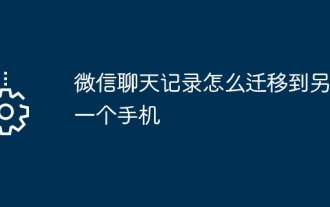 How to transfer WeChat chat history to another mobile phone
May 08, 2024 am 11:20 AM
How to transfer WeChat chat history to another mobile phone
May 08, 2024 am 11:20 AM
1. On the old device, click "Me" → "Settings" → "Chat" → "Chat History Migration and Backup" → "Migrate". 2. Select the target platform device to be migrated, select the chat records to be migrated, and click "Start". 3. Log in with the same WeChat account on the new device and scan the QR code to start chat record migration.
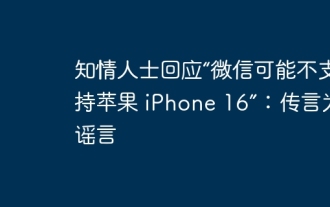 People familiar with the matter responded that 'WeChat may not support Apple iPhone 16': Rumors are rumors
Sep 02, 2024 pm 10:43 PM
People familiar with the matter responded that 'WeChat may not support Apple iPhone 16': Rumors are rumors
Sep 02, 2024 pm 10:43 PM
Rumors of WeChat supporting iPhone 16 were debunked. Thanks to netizens Xi Chuang Jiu Shi and HH_KK for submitting clues! According to news on September 2, there are rumors today that WeChat may not support iPhone 16. Once the iPhone is upgraded to the iOS 18.2 system, it will not be able to use WeChat. According to "Daily Economic News", it was learned from people familiar with the matter that this rumor is a rumor. Apple's response: According to Shell Finance, Apple's technical consultant in China responded that the issue of whether WeChat can continue to be used on iOS systems or Apple devices, and whether WeChat can continue to be listed and downloaded in the Apple App Store, needs to be resolved between Apple and Tencent. Only through communication and discussion can we determine the future situation. Currently, Apple is actively communicating with Tencent to confirm whether Tencent will continue to
 How to get membership in WeChat mini program
May 07, 2024 am 10:24 AM
How to get membership in WeChat mini program
May 07, 2024 am 10:24 AM
1. Open the WeChat mini program and enter the corresponding mini program page. 2. Find the member-related entrance on the mini program page. Usually the member entrance is in the bottom navigation bar or personal center. 3. Click the membership portal to enter the membership application page. 4. On the membership application page, fill in relevant information, such as mobile phone number, name, etc. After completing the information, submit the application. 5. The mini program will review the membership application. After passing the review, the user can become a member of the WeChat mini program. 6. As a member, users will enjoy more membership rights, such as points, coupons, member-exclusive activities, etc.






