PHP正则中的捕获组与非捕获组,php捕获组
PHP正则中的捕获组与非捕获组,php捕获组
今天遇到一个正则匹配的问题,忽然翻到有捕获组的概念,手册上也是一略而过,百度时无意翻到C#和Java中有对正则捕获组的特殊用法,搜索关键词有PHP时竟然没有相关内容,自己试了一下,发现在PHP中也是可行的,于是总结一下,分享的同时也希望有大神和细心的学习者找到我理解中出现的问题。
什么是捕获组
我们先看一下PHP的正则匹配函数
<p>int preg_match ( string $pattern , string $subject [, array &$matches [, int $flags = 0 [, int $offset = 0 ]]] )</p>
前面两项是我们常用的,$pattern是正则匹配模式,$string是要匹配的字符串。
array &$match,它是一个数组,&表示匹配出来的结果会被写入$match中。
int $flags 如果传递了这个标记, 对于每一个出现的匹配返回时会附加字符串偏移量(相对于目标字符串的)。
int $offset 用于指定从目标字符串的某个未知开始搜索(单位是字节)。
我们主要看一下$match的值里会有什么:
<span>$mode</span> = '/a=(\d+)b=(\d+)c=(\d+)/'<span>; </span><span>$str</span>='**a=4b=98c=56**'<span>; </span><span>$res</span>=<span>preg_match</span>(<span>$mode</span>,<span>$str</span>,<span>$match</span><span>); </span><span>var_dump</span>(<span>$match</span>);
结果如下:
<span>array</span> (size=4<span>) </span>0 => <span>string</span> 'a=4b=98c=56' (length=11<span>) </span>1 => <span>string</span> '4' (length=1<span>) </span>2 => <span>string</span> '98' (length=2<span>) </span>3 => <span>string</span> '56' (length=2)
现在我们知道了什么是捕获组,捕获组是正则表达示中以()括起来的部分,每一对()是一个捕获组。
PHP会为它编号,从1开始。至于为什么会从1开始,那是因为PHP把匹配到的完整字符串编号为0。
如果有多个括号或嵌套括号,按左边括号出现的顺序来进行编号,如图:
按图中的匹配模式匹配时,捕获组的123号分别是红绿蓝。
捕获组的忽略与命名
我们还可以阻止PHP为匹配组的编号:在匹配组中模式前加 ?:
$mode = '/a=(\d+)b=(?:\d+)c=(\d+)/';
这样,匹配结果就会变成:
<span>array</span> (size=3<span>) </span>0 => <span>string</span> 'a=4b=98c=56' (length=11<span>) </span>1 => <span>string</span> '4' (length=1<span>) </span>2 => <span>string</span> '56' (length=2)
当然,我们也可以在括号的内部为它给它独特的名字。
<p>命名子组可以接受(?<name>), (?'name') 以及(?P<name>)语法. 之前版本仅接受(?P<name>)语法.</p>
例如:$mode = '/a=(\d+)b=(?P
使用时结果为:
<span>array</span> (size=5<span>) </span>0 => <span>string</span> 'a=4b=98c=56' (length=11<span>) </span>1 => <span>string</span> '4' (length=1<span>) </span>'sec' => <span>string</span> '98' (length=2<span>) </span>2 => <span>string</span> '98' (length=2<span>) </span>3 => <span>string</span> '56' (length=2)
在保留索引数组的同时,加上一个关联项,key值为捕获组名。
捕获组的反向引用
我们在用preg_replace()函数进行正则替换时,我们还可以使用 \n 或 $n 来引用第n个捕获组.
<span>$mode</span> = '/a=(\d+)b=(\d+)c=(\d+)/'<span>; </span><span>$str</span>='**a=4b=98c=56**'<span>; </span><span>$rp</span>='\1/$2/\3/'<span>; </span><span>echo</span> <span>preg_replace</span>(<span>$mode</span>,<span>$rp</span>,<span>$str</span>);<span>//</span><span>**4/98/56/**</span>
\1表示捕获组1(4),$2为捕获组2(98),\3为捕获组3(56)。
非捕获组的用法:
为什么称为非捕获组呢?那是因为它们有捕获组的特性,在匹配模式的()中,但是匹配时,PHP不会为它们编组,它们只会影响匹配结果,并不作为结果输出。
/d(?=xxx) 匹配"后面是xxx的一个数字"。
注意格式:只能放在匹配模式字符串之后!
例如:
<span>$pattern</span>='/\d(?=abc)/'<span>; </span><span>$str</span>="ab36abc8eg"<span>; </span><span>$res</span>=<span>preg_match</span>(<span>$pattern</span>,<span>$str</span>,<span>$match</span><span>); </span><span>var_dump</span>(<span>$match</span>);<span>//</span><span>6</span>
匹配的6,因为只有它作为一个数字,后面还有abc。
(?<=xxx) /d 匹配"前面是xxx的一个数字"
注意格式:只能放在匹配模式字符串之前!
例如:
<span>$pattern</span>='/(?<=abc)\d/'<span>; </span><span>$str</span>="ab36abc8eg"<span>; </span><span>$res</span>=<span>preg_match</span>(<span>$pattern</span>,<span>$str</span>,<span>$match</span><span>); </span><span>var_dump</span>(<span>$match</span>);<span>//8</span><span><br /></span>
匹配的8,因为只有它作为一个数字,后面还有abc。
与(?=xxx) (?!”
它表示前面/后面不是xxx的字符串,这里就不再举例了。
如果您觉得本博文对您有帮助,您可以推荐或关注我,如果您有什么问题,可以在下方留言讨论,谢谢。

Hot AI Tools

Undresser.AI Undress
AI-powered app for creating realistic nude photos

AI Clothes Remover
Online AI tool for removing clothes from photos.

Undress AI Tool
Undress images for free

Clothoff.io
AI clothes remover

Video Face Swap
Swap faces in any video effortlessly with our completely free AI face swap tool!

Hot Article

Hot Tools

Notepad++7.3.1
Easy-to-use and free code editor

SublimeText3 Chinese version
Chinese version, very easy to use

Zend Studio 13.0.1
Powerful PHP integrated development environment

Dreamweaver CS6
Visual web development tools

SublimeText3 Mac version
God-level code editing software (SublimeText3)

Hot Topics
 1386
1386
 52
52
 PHP regular expression validation: number format detection
Mar 21, 2024 am 09:45 AM
PHP regular expression validation: number format detection
Mar 21, 2024 am 09:45 AM
PHP regular expression verification: Number format detection When writing PHP programs, it is often necessary to verify the data entered by the user. One of the common verifications is to check whether the data conforms to the specified number format. In PHP, you can use regular expressions to achieve this kind of validation. This article will introduce how to use PHP regular expressions to verify number formats and provide specific code examples. First, let’s look at common number format validation requirements: Integers: only contain numbers 0-9, can start with a plus or minus sign, and do not contain decimal points. floating point
 How to validate email address in Golang using regular expression?
May 31, 2024 pm 01:04 PM
How to validate email address in Golang using regular expression?
May 31, 2024 pm 01:04 PM
To validate email addresses in Golang using regular expressions, follow these steps: Use regexp.MustCompile to create a regular expression pattern that matches valid email address formats. Use the MatchString function to check whether a string matches a pattern. This pattern covers most valid email address formats, including: Local usernames can contain letters, numbers, and special characters: !.#$%&'*+/=?^_{|}~-`Domain names must contain at least One letter, followed by letters, numbers, or hyphens. The top-level domain (TLD) cannot be longer than 63 characters.
 How to match timestamps using regular expressions in Go?
Jun 02, 2024 am 09:00 AM
How to match timestamps using regular expressions in Go?
Jun 02, 2024 am 09:00 AM
In Go, you can use regular expressions to match timestamps: compile a regular expression string, such as the one used to match ISO8601 timestamps: ^\d{4}-\d{2}-\d{2}T \d{2}:\d{2}:\d{2}(\.\d+)?(Z|[+-][0-9]{2}:[0-9]{2})$ . Use the regexp.MatchString function to check if a string matches a regular expression.
 Master regular expressions and string processing in Go language
Nov 30, 2023 am 09:54 AM
Master regular expressions and string processing in Go language
Nov 30, 2023 am 09:54 AM
As a modern programming language, Go language provides powerful regular expressions and string processing functions, allowing developers to process string data more efficiently. It is very important for developers to master regular expressions and string processing in Go language. This article will introduce in detail the basic concepts and usage of regular expressions in Go language, and how to use Go language to process strings. 1. Regular expressions Regular expressions are a tool used to describe string patterns. They can easily implement operations such as string matching, search, and replacement.
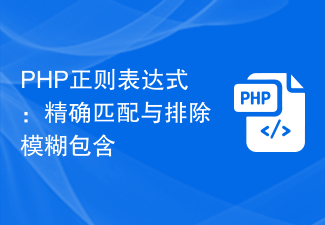 PHP regular expressions: exact matching and exclusion of fuzzy inclusions
Feb 28, 2024 pm 01:03 PM
PHP regular expressions: exact matching and exclusion of fuzzy inclusions
Feb 28, 2024 pm 01:03 PM
PHP Regular Expressions: Exact Matching and Exclusion Fuzzy inclusion regular expressions are a powerful text matching tool that can help programmers perform efficient search, replacement and filtering when processing text. In PHP, regular expressions are also widely used in string processing and data matching. This article will focus on how to perform exact matching and exclude fuzzy inclusion operations in PHP, and will illustrate it with specific code examples. Exact match Exact match means matching only strings that meet the exact condition, not any variations or extra words.
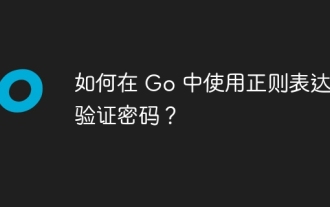 How to verify password using regular expression in Go?
Jun 02, 2024 pm 07:31 PM
How to verify password using regular expression in Go?
Jun 02, 2024 pm 07:31 PM
The method of using regular expressions to verify passwords in Go is as follows: Define a regular expression pattern that meets the minimum password requirements: at least 8 characters, including lowercase letters, uppercase letters, numbers, and special characters. Compile regular expression patterns using the MustCompile function from the regexp package. Use the MatchString method to test whether the input string matches a regular expression pattern.
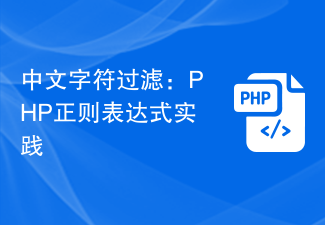 Chinese character filtering: PHP regular expression practice
Mar 24, 2024 pm 04:48 PM
Chinese character filtering: PHP regular expression practice
Mar 24, 2024 pm 04:48 PM
PHP is a widely used programming language, especially popular in the field of web development. In the process of web development, we often encounter the need to filter and verify text input by users, among which character filtering is a very important operation. This article will introduce how to use regular expressions in PHP to implement Chinese character filtering, and give specific code examples. First of all, we need to clarify that the Unicode range of Chinese characters is from u4e00 to u9fa5, that is, all Chinese characters are in this range.
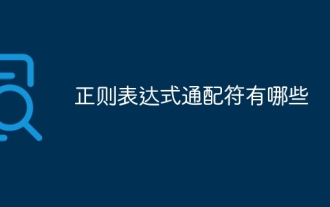 What are the regular expression wildcards?
Nov 17, 2023 pm 01:40 PM
What are the regular expression wildcards?
Nov 17, 2023 pm 01:40 PM
Regular expression wildcards include ".", "*", "+", "?", "^", "$", "[]", "[^]", "[a-z]", "[A-Z] ","[0-9]","\d","\D","\w","\W","\s&quo




