yii rules验证示例总结
yii rules验证示例总结
yii常见字段验证示例总结。
<?php
class ContactForm extends CFormModel{
public $id;
public $contact;//联系人
public $tel;//电话
public $fax;//传真
public $zipcode;//邮编
public $addr;//地址
public $mobile;//手机
public $email;//邮箱
public $website;//网址
public $qq;//QQ
public $msn;//MSN
public $add_time;//添加时间
public function rules(){
return array(
array('id,add_time','numerical','integerOnly'=>true),//这些字段必须为数字
//关于safe的理解可参考:http://www.phpernote.com/php-template-framework/1163.html
array('contact,tel,fax,zipcode,addr,mobile,email,website,qq,msn,add_time','safe')
array('contact','required','on'=>'edit','message'=>'联系人必须填写.'),
array('contact','length','on'=>'edit','min'=>2,'max'=>10,'tooShort'=>'联系人长度请控制在2-10个字符.','tooLong'=>'联系人长度请控制在2-10个字符.'),
array('tel','match','pattern'=>'/^(\d{3}-|\d{4}-)(\d{8}|\d{7})?$/','message'=>'请输入正确的电话号码.'),
array('fax','match','pattern'=>'/^(\d{3}-|\d{4}-)(\d{8}|\d{7})?$/','message'=>'请输入正确的传真号码.'),
array('mobile','match','pattern'=>'/^13[0-9]{1}[0-9]{8}$|15[0189]{1}[0-9]{8}$|189[0-9]{8}$/','message'=>'请输入正确的手机号码.'),
array('email','email','on'=>'edit','message'=>'邮箱输入有误.'),
array('zipcode','required','on'=>'edit','message'=>'邮编必须填写.'),
array('zipcode','numerical','on'=>'edit','message'=>'邮编是6位数字.'),
array('zipcode','length','on'=>'edit','min'=>6,'max'=>6,'tooShort'=>'邮编长度为6位数.','tooLong'=>'邮编长度为6位数.'),
array('website','url','on'=>'edit','message'=>'网址输入有误.'),
array('qq','match','pattern'=>'/^[1-9]{1}[0-9]{4,11}$/','message'=>'请输入正确的QQ号码.'),
array('msn','email','on'=>'edit','message'=>'MSN输入有误.'),
);
}
}您可能感兴趣的文章
- Yii rules常用验证规则备忘
- Yii框架Yiiapp()的理解
- Yii framework框架之模块开发分析
- yii框架如何配置默认controller与action
- Yii中validator之safe用法
- Yii查看(输出)当前页面执行的sql语句
- yii model层操作总结
- Yii CDbCriteria的常用方法总结

Hot AI Tools

Undresser.AI Undress
AI-powered app for creating realistic nude photos

AI Clothes Remover
Online AI tool for removing clothes from photos.

Undress AI Tool
Undress images for free

Clothoff.io
AI clothes remover

AI Hentai Generator
Generate AI Hentai for free.

Hot Article

Hot Tools

Notepad++7.3.1
Easy-to-use and free code editor

SublimeText3 Chinese version
Chinese version, very easy to use

Zend Studio 13.0.1
Powerful PHP integrated development environment

Dreamweaver CS6
Visual web development tools

SublimeText3 Mac version
God-level code editing software (SublimeText3)

Hot Topics
 How to verify signature in PDF
Feb 18, 2024 pm 05:33 PM
How to verify signature in PDF
Feb 18, 2024 pm 05:33 PM
We usually receive PDF files from the government or other agencies, some with digital signatures. After verifying the signature, we see the SignatureValid message and a green check mark. If the signature is not verified, the validity is unknown. Verifying signatures is important, let’s see how to do it in PDF. How to Verify Signatures in PDF Verifying signatures in PDF format makes it more trustworthy and the document more likely to be accepted. You can verify signatures in PDF documents in the following ways. Open the PDF in Adobe Reader Right-click the signature and select Show Signature Properties Click the Show Signer Certificate button Add the signature to the Trusted Certificates list from the Trust tab Click Verify Signature to complete the verification Let
 Detailed method to unblock using WeChat friend-assisted verification
Mar 25, 2024 pm 01:26 PM
Detailed method to unblock using WeChat friend-assisted verification
Mar 25, 2024 pm 01:26 PM
1. After opening WeChat, click the search icon, enter WeChat team, and click the service below to enter. 2. After entering, click the self-service tool option in the lower left corner. 3. After clicking, in the options above, click the option of unblocking/appealing for auxiliary verification.
 Introduction to Python functions: Introduction and examples of exec function
Nov 03, 2023 pm 02:09 PM
Introduction to Python functions: Introduction and examples of exec function
Nov 03, 2023 pm 02:09 PM
Introduction to Python functions: Introduction and examples of exec function Introduction: In Python, exec is a built-in function that is used to execute Python code stored in a string or file. The exec function provides a way to dynamically execute code, allowing the program to generate, modify, and execute code as needed during runtime. This article will introduce how to use the exec function and give some practical code examples. How to use the exec function: The basic syntax of the exec function is as follows: exec
 New features in PHP 8: Added verification and signing
Mar 27, 2024 am 08:21 AM
New features in PHP 8: Added verification and signing
Mar 27, 2024 am 08:21 AM
PHP8 is the latest version of PHP, bringing more convenience and functionality to programmers. This version has a special focus on security and performance, and one of the noteworthy new features is the addition of verification and signing capabilities. In this article, we'll take a closer look at these new features and their uses. Verification and signing are very important security concepts in computer science. They are often used to ensure that the data transmitted is complete and authentic. Verification and signatures become even more important when dealing with online transactions and sensitive information because if someone is able to tamper with the data, it could potentially
 Summarize the usage of system() function in Linux system
Feb 23, 2024 pm 06:45 PM
Summarize the usage of system() function in Linux system
Feb 23, 2024 pm 06:45 PM
Summary of the system() function under Linux In the Linux system, the system() function is a very commonly used function, which can be used to execute command line commands. This article will introduce the system() function in detail and provide some specific code examples. 1. Basic usage of the system() function. The declaration of the system() function is as follows: intsystem(constchar*command); where the command parameter is a character.
 Go language indentation specifications and examples
Mar 22, 2024 pm 09:33 PM
Go language indentation specifications and examples
Mar 22, 2024 pm 09:33 PM
Indentation specifications and examples of Go language Go language is a programming language developed by Google. It is known for its concise and clear syntax, in which indentation specifications play a crucial role in the readability and beauty of the code. effect. This article will introduce the indentation specifications of the Go language and explain in detail through specific code examples. Indentation specifications In the Go language, tabs are used for indentation instead of spaces. Each level of indentation is one tab, usually set to a width of 4 spaces. Such specifications unify the coding style and enable teams to work together to compile
 Introduction to Python functions: functions and examples of eval function
Nov 04, 2023 pm 12:24 PM
Introduction to Python functions: functions and examples of eval function
Nov 04, 2023 pm 12:24 PM
Introduction to Python functions: functions and examples of the eval function In Python programming, the eval function is a very useful function. The eval function can execute a string as program code, and its function is very powerful. In this article, we will introduce the detailed functions of the eval function, as well as some usage examples. 1. Function of eval function The function of eval function is very simple. It can execute a string as Python code. This means that we can convert a string
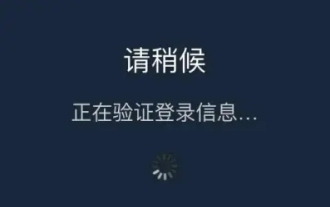 How to solve the problem of steam login stuck in mobile token verification?
Mar 14, 2024 pm 07:35 PM
How to solve the problem of steam login stuck in mobile token verification?
Mar 14, 2024 pm 07:35 PM
Steam is a platform used by game enthusiasts. You can buy and purchase many games here. However, recently many users have been stuck in the mobile token verification interface when logging into Steam and cannot log in successfully. Faced with this Most users don't know how to solve this situation. It doesn't matter. Today's software tutorial is here to answer the questions for users. Friends in need can check out the operation methods. Steam mobile token error? Solution 1: For software problems, first find the steam software settings on the mobile phone, request assistance page, and confirm that the network using the device is running normally, click OK again, click Send SMS, you can receive the verification code on the mobile phone page, and you are done. Verify, resolve when processing a request






