分享微信扫码支付开发遇到问题及解决方案-附Ecshop微信支付插件,遇到问题ecshop
分享微信扫码支付开发遇到问题及解决方案-附Ecshop微信支付插件,遇到问题ecshop
最近比较工作比较轻松,帮一个朋友的基于ecshop开发的商城加入微信扫描支付功能,本以为是很简单的事儿——下载官方sdk或开发帮助文档,按着里面的做就ok了,谁知折腾了两三天的时间才算搞定,中间也带着疑问在网上找了不少技术文章,却发现都只是比较粗略的写他们是怎么开发接入的,并没有解决我遇到的问题...,唉,有时候真心的感觉‘只能靠自己'。
本文就是想把自己遇到的问题及解决办法写出来,让做这方面开发的朋友有所帮助!
开发之前,先查看官方【扫码支付】开发文档,扫码支付分为以下两种模式:
△模式一:
遇到的问题:第一次扫描二维码还能正常扫描,未付款再次扫描会提示:ok 或 请求商户信息超时HttpCode非200——此问题尝试通过各种途径寻找解决办法都无果,在这里希望有知道朋友能给与解答,谢谢!
△模式二:
注意:不可以直接用商城的订单号作为交易订单号(out_trade_no),否则再次生成微信扫码支付二维码时,接口会提示:商户订单号重复,无法重新生成。
那么酱紫问题来了,应该怎样设置交易订单号,还能保证后面通过接口查询微信商户平台里的相应订单信息或实现对账?可行的办法是:扫码之前的统一下单接口,out_trade_no不要传入商城订单系统的订单号,而是重新生成一个新的唯一流水;再增加一个订单号和微信支付交易订单号(out_trade_no)对应表,如下:
上表中有个serial_is_paid字段:用于标记此交易是否已完成,即:在支付成功通知回调处理中,根据回传的out_trade_no更新支付状态;至于怎么查询订单支付状态,想必你应该也知道了...
好了,很久没写技术博客有些找不到感觉,写的可能比较粗略,有不清楚的朋友可以留意&交流!
到处都是坑的微信支付V3之 微信支付回调页面
据上次 到处都是坑的微信支付V3 后很多园友在被虐了千百遍后终于跳转到了亲切的微信支付界面,但输入密码支付后却不知道怎么处理了,接下来补上支付后的处理流程。
1. html中根据前台支付后反馈信息成功与否跳转到相关页面
if (res.err_msg == "get_brand_wcpay_request:ok") {
// message: "微信支付成功!",
window.location.replace("@Url.Content("~/WxPay/Success?ordercode=@(Model.order_no)"));
}else if (res.err_msg == "get_brand_wcpay_request:cancel") {
// message: "已取消微信支付!"
}2. 支付开发教程(微信商户平台版) 中下载 微信支付接口文档及demo(公众账号).zip
返回的参数参考接口文档中 4.2.通用通知接口 一节。
通知 URL是 4.1 节中提交的参数 notify_url ,支付完成后,微信 会把相关和用户信息发送到该URL,商户需要接收处理信息。
//支付回调页面
public ActionResult notice_url()
{
string resultFromWx = getPostStr();
//设置支付参数
RequestHandler paySignReqHandler = new RequestHandler(null);
WriteLog(" 微支付notice resultFromWx=" + resultFromWx);
var res = XDocument.Parse(resultFromWx);
//通信成功
if (res.Element("xml").Element("return_code").Value == "SUCCESS")
{
if (res.Element("xml").Element("result_code").Value == "SUCCESS")
{
//交易成功
paySignReqHandler.SetParameter("return_code", "SUCCESS");
paySignReqHandler.SetParameter("return_msg", "OK");
string ordecode = res.Element("xml").Element("out_trade_no").Value;
BLL.orders Bll = new BLL.orders();
try
{
if (Bll.Update(ordecode ))
{
WriteLog(" 微支付交易成功=" + ordecode);
}
else
{
WriteLog(" 微支付交易失败=" + ordecode);
}
}
catch (Exception ex)
{
WriteLog(ex," 微支付交易异常=" + ordecode);
}
}
else
{
paySignReqHandler.SetParameter("return_code", "FAIL");
paySignReqHandler.SetParameter("return_msg", "交易失败");
}
}
else
{
paySignReqHandler.SetParameter("return_code", "FAIL");
paySignReqHandler.SetParameter("return_msg", "签名失败");
}
string data = paySignReqHandler.ParseXML();
var result = TenPayV3.Unifiedorder(data);
WriteLog(" 微支付notice result=" + result);
return View();
}注意:
因此接收到成功支付后需要返回代码中红色的部分来提醒微信服务器已处理,否则会不断收到微信服务器的反馈。
getPostStr()方法:
//获得Post过来的数据
public string getPostStr()
{
Int32 intLen = Convert.ToInt32(Request.InputStream.Length);
byte[] b = new byte[intLen];
Request.InputStream.Read(b, 0, intLen);
return System.Text.Encoding.UTF8.GetString(b);
}现在前后台都打通了,主要还是要耐心调试,祝君好运~

Hot AI Tools

Undresser.AI Undress
AI-powered app for creating realistic nude photos

AI Clothes Remover
Online AI tool for removing clothes from photos.

Undress AI Tool
Undress images for free

Clothoff.io
AI clothes remover

Video Face Swap
Swap faces in any video effortlessly with our completely free AI face swap tool!

Hot Article

Hot Tools

Notepad++7.3.1
Easy-to-use and free code editor

SublimeText3 Chinese version
Chinese version, very easy to use

Zend Studio 13.0.1
Powerful PHP integrated development environment

Dreamweaver CS6
Visual web development tools

SublimeText3 Mac version
God-level code editing software (SublimeText3)

Hot Topics
 1386
1386
 52
52
 If you forget your WeChat payment password, how to retrieve it?
Feb 23, 2024 pm 09:40 PM
If you forget your WeChat payment password, how to retrieve it?
Feb 23, 2024 pm 09:40 PM
In WeChat, users can enter their payment password to make purchases, but how do they retrieve their payment password if they forget it? Users need to go to My-Services-Wallet-Payment Settings-to recover their payment password if they forget it. This introduction to how to retrieve your payment password if you forget it will tell you the specific operation method. The following is a detailed introduction, so take a look! WeChat usage tutorial. How to find the WeChat payment password if you forget it? Answer: My-Service-Wallet-Payment Settings-Forgot payment password. Specific method: 1. First, click My. 2. Click on the service inside. 3. Click on the wallet inside. 4. Find the payment settings. 5. Click Forgot payment password. 6. Enter your own information for verification. 7. Then enter the new payment password to change it.
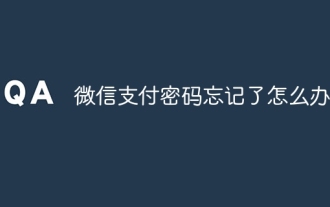 What should I do if I forget my WeChat payment password?
Jan 08, 2024 pm 05:02 PM
What should I do if I forget my WeChat payment password?
Jan 08, 2024 pm 05:02 PM
Solution for forgetting WeChat payment password: 1. Open WeChat APP, click "I" in the lower right corner to enter the personal center page; 2. In the personal center page, click "Pay" to enter the payment page; 3. On the payment page , click "..." in the upper right corner to enter the payment management page; 4. In the payment management page, find and click "Forgot payment password"; 5. Follow the page prompts and enter personal information for identity verification. After successful verification, you can Choose the method of "retrieve by swiping your face" or "retrieve by verifying bank card information" to retrieve your password, etc.
 How to set up WeChat payment for Meituan Takeout How to set up WeChat payment
Mar 12, 2024 pm 10:34 PM
How to set up WeChat payment for Meituan Takeout How to set up WeChat payment
Mar 12, 2024 pm 10:34 PM
There are many food and snack shops provided in the Meituan takeout app, and all mobile phone users log in through their accounts. Add your personal delivery address and contact number to enjoy the most convenient takeout service. Open the homepage of the software, enter product keywords, and search online to find the corresponding product results. Just swipe up or down to purchase and place an order. The platform will also recommend dozens of nearby restaurants with high reviews based on the delivery address provided by the user. The store can also set up different payment methods. You can place an order with one click to complete the order. The rider can arrange the delivery immediately and the delivery speed is very fast. There are also takeout red envelopes of different amounts for use. Now the editor is online in detail for Meituan takeout users. We show you how to set up WeChat payment. 1. After selecting the product, submit the order and click Now
 How to set the order of deduction for WeChat payment
Sep 06, 2023 am 11:11 AM
How to set the order of deduction for WeChat payment
Sep 06, 2023 am 11:11 AM
Steps to set the order of deductions for WeChat payment: 1. Open the WeChat APP, click on the "Me" interface, click on "Services", and then click on "Collect and Payment"; 2. Click on "Prioritize Use This Payment Method" under the payment code on the collection and payment interface; 3. Select the preferred payment method you need.
 Can Xianyu pay with WeChat? How to change to WeChat payment method?
Mar 12, 2024 pm 12:19 PM
Can Xianyu pay with WeChat? How to change to WeChat payment method?
Mar 12, 2024 pm 12:19 PM
When everyone has nothing to do, they will choose to browse the Xianyu platform. Everyone can find that there are a large number of products on this platform, which can allow everyone to see various second-hand products. Although these products are second-hand products, there is absolutely no problem with the quality of these products, so everyone can buy them with confidence. The prices are very affordable, and they still allow everyone to face-to-face with these products. It is entirely possible for sellers to communicate and conduct some price bargaining operations. As long as everyone negotiates properly, then you can choose to conduct transactions, and when everyone pays here, they want to make WeChat payment, but it seems that the platform It's not allowed. Please follow the editor to find out what the specific situation is. Xianyu
 Sharing the steps to apply for a refund with WeChat Pay
Mar 25, 2024 pm 06:31 PM
Sharing the steps to apply for a refund with WeChat Pay
Mar 25, 2024 pm 06:31 PM
1. First, we need to open the WeChat APP on the mobile phone, and then click to log in to the WeChat account, so that we enter the WeChat homepage. 2. Click the [Me] button in the lower right corner of the WeChat homepage, then select the [Payment] option. We click to enter the payment page. 3. After entering the [Payment] page, click the [Wallet] option to enter, and click [Bill] in the upper right corner of the [Wallet] page.
 How to pay with WeChat on Alibaba_How to pay with WeChat on Alibaba 1688
Mar 20, 2024 pm 05:51 PM
How to pay with WeChat on Alibaba_How to pay with WeChat on Alibaba 1688
Mar 20, 2024 pm 05:51 PM
Alibaba 1688 is a purchasing and wholesale website, and the items there are much cheaper than Taobao. So how does Alibaba use WeChat payment? The editor has compiled some relevant content to share with you. Friends in need can come and take a look. How does Alibaba use WeChat payment? Answer: WeChat payment cannot be used for the time being; 1. On the page where we purchase goods, we click [Change payment method] 2. Then in the pop-up page, we can only go to [Alipay, staged payment] , cashier] can be selected;
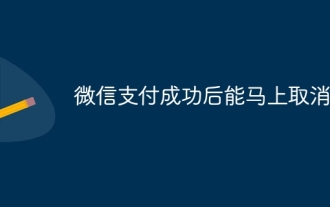 Can WeChat payment be canceled immediately after successful payment?
Nov 29, 2023 pm 02:19 PM
Can WeChat payment be canceled immediately after successful payment?
Nov 29, 2023 pm 02:19 PM
WeChat payment cannot be canceled immediately after successful payment. Refunds usually need to meet the following conditions: 1. The merchant's refund policy. The merchant will formulate its own refund policy, including the refund time window, refund amount and refund method; 2. Payment time, refunds usually require Apply within a certain time frame, and refunds may not be possible beyond this time frame; 3. Goods or service status. If the user has received the goods or enjoyed the service, the merchant may require the user to return the goods or provide corresponding proof; 4. Refund process, etc.




