phpcms 允许英文目录有空格
phpcms 允许英文目录有空格
大家都用过phpcm添加栏目吧,在添加栏目里面,有个选项是 英文目录,这里目录可以用作伪静态功能。这么英文不能有空格等特殊字符。但是如果页面中需要引用包含空格的字符呢,例如,关于我们页面,我要显示英文about us。那么怎么处理呢
第一步:打开下面文件
phpcms\modules\admin\templates\category_add.tpl.php
phpcms\modules\admin\templates\category_edit.tpl.php
phpcms\modules\admin\templates\category_page_add.tpl.php
phpcms\modules\admin\templates\category_page_edit.tpl.php
这四个模板文件,分别对应后台的,添加栏目,修改栏目,添加单网页,修改单网页
第二步:
找到表单验证的字段,修改就可以了
regexValidator({regexp:"^([a-zA-Z0-9、-]|[_]){0,30}$
替换成
regexValidator({regexp:"^([a-zA-Z0-9、-]|[_]|[ ]){0,30}$ 这样就可以了
生活不易,码农辛苦
如果您觉得本文的内容对您的学习有所帮助,可以手机扫描二维码进行捐赠

Hot AI Tools

Undresser.AI Undress
AI-powered app for creating realistic nude photos

AI Clothes Remover
Online AI tool for removing clothes from photos.

Undress AI Tool
Undress images for free

Clothoff.io
AI clothes remover

AI Hentai Generator
Generate AI Hentai for free.

Hot Article

Hot Tools

Notepad++7.3.1
Easy-to-use and free code editor

SublimeText3 Chinese version
Chinese version, very easy to use

Zend Studio 13.0.1
Powerful PHP integrated development environment

Dreamweaver CS6
Visual web development tools

SublimeText3 Mac version
God-level code editing software (SublimeText3)

Hot Topics
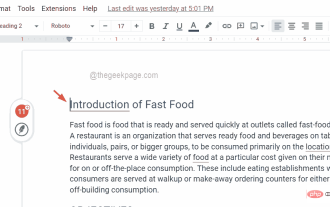 How to insert a table of contents in Google Docs
Apr 13, 2023 pm 08:16 PM
How to insert a table of contents in Google Docs
Apr 13, 2023 pm 08:16 PM
Whether it is an article, paper or tutorial, the main highlight of any document is the title and of course the table of contents. It describes the outline structure of the document so that users can get to where and what they expect to read from the document. It's also a best practice to add a table of contents to most documents to make them look more professional. Today, everything happens online and people use Google Docs to create most documents. Many users are still not sure how to insert or add a table of contents in google docs. Therefore, we come up with this article to explain how to create or insert a table of contents in Google Docs. How to Insert a Table of Contents in Google Docs Step 1: Click here to visit Google Docs Online. Step 2: If
 What does a space mean in mysql?
Jul 20, 2023 pm 05:17 PM
What does a space mean in mysql?
Jul 20, 2023 pm 05:17 PM
MySQL A space is a special character used to separate keywords, identifiers, values, and other statement elements. Spaces can be used in multiple locations in a SQL statement and usually do not affect the execution of the statement. The purpose of spaces: 1. Used to separate keywords and identifiers; 2. Used to separate operators and values; 3. Used to separate functions, columns and table aliases; 4. Used for indentation and alignment.
 Use java's File.isDirectory() function to determine whether the file exists and is a directory type
Jul 24, 2023 pm 06:57 PM
Use java's File.isDirectory() function to determine whether the file exists and is a directory type
Jul 24, 2023 pm 06:57 PM
Use Java's File.isDirectory() function to determine whether a file exists and is of directory type. In Java programming, you often encounter situations where you need to determine whether a file exists and is of directory type. Java provides the File class to operate files and directories. The isDirectory() function can help us determine whether a file is a directory type. The File.isDirectory() function is a method in the File class. Its function is to determine the current File
 The glob() function in PHP is used to find files or directories
Nov 18, 2023 pm 06:17 PM
The glob() function in PHP is used to find files or directories
Nov 18, 2023 pm 06:17 PM
The glob() function in PHP is used to find files or directories and is a powerful file operation function. It can return the path of a file or directory based on a specified pattern match. The syntax of the glob() function is as follows: glob(pattern, flags) where pattern represents the pattern string to be matched, which can be a wildcard expression, such as *.txt (matching files ending with .txt), or a specific file path. flags is an optional parameter used to control the function
 How to solve the problem of English appearing when booting up Windows 10 computer
Jul 11, 2023 pm 04:57 PM
How to solve the problem of English appearing when booting up Windows 10 computer
Jul 11, 2023 pm 04:57 PM
Many friends always encounter various problems when using computers. For example, after turning on the computer, they find that the entire computer has changed to English. Many friends do not know how to set it back to Chinese. The editor below will teach you how to set up a win10 computer. How to solve the problem of English appearing when turning on the computer. 1. After turning on the computer, click "Start - Settings" in the lower left corner. As shown in the figure: 2. After entering the Windows settings interface, click "Time and Language". As shown in the figure: 3. After entering the time and language interface, click "Region and Language". As shown in the figure: 4. After entering the region and language interface, click "Manage Language Settings". As shown in the figure: 5. After entering the management interface, click "Copy Settings". As shown in the figure: 6. Enter the welcome screen settings
 The difference between full-width spaces and half-width spaces
Mar 25, 2024 pm 12:45 PM
The difference between full-width spaces and half-width spaces
Mar 25, 2024 pm 12:45 PM
The difference between full-width spaces and half-width spaces. When we use word processing software or edit text content, we sometimes encounter the concept of spaces. Space is a very basic element in typesetting and formatting text, but many people may not know the difference between full-width spaces and half-width spaces. In daily use, we may feel that full-width spaces and half-width spaces have different effects in different situations, but we may not be aware of the subtle differences. First of all, the difference between full-width spaces and half-width spaces is the width they occupy.
 How to change Google Chrome to Chinese mode?
Mar 13, 2024 pm 07:31 PM
How to change Google Chrome to Chinese mode?
Mar 13, 2024 pm 07:31 PM
How to change Chinese to English in Google Chrome? Some friends want to set Google Chrome to English so that they can continuously improve their English during use. So how to set it to English? Google Chrome is Chinese by default. Below, I will show you how to set the language of Google Chrome to English. Let’s take a look. Setting steps: 1. Open [Google Chrome], as shown in the figure below. 2. Click the [three dots] menu in the upper right corner of the Google Chrome interface, as shown in the figure below. 3. After entering the menu page, find [Settings], as shown in the figure below. 4. After entering the settings page, click the [Language] option, as shown in the figure below. 5. Select [Add Language] in the language interface, as shown in the figure below.
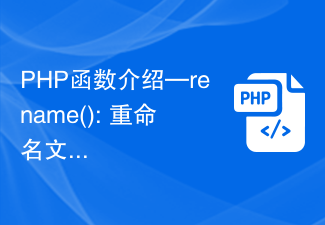 PHP function introduction—rename(): Rename a file or directory
Jul 25, 2023 pm 12:10 PM
PHP function introduction—rename(): Rename a file or directory
Jul 25, 2023 pm 12:10 PM
PHP function introduction—rename(): Renaming files or directories Introduction: In PHP, the rename() function is used to rename files or directories. It provides an easy way to change the name of a file or directory. Whether it is a single file or an entire directory, you can use this function to perform a rename operation. The renaming process can be easily accomplished by specifying the name of the source file or directory and the target name. Syntax: boolrename(string$source,str






