php无限级分类实战评论及回复功能
php无限级分类实战——评论及回复功能
经常在各大论坛或新闻板块详情页面下边看到评论功能,当然不单单是直接发表评论内容那么简单,可以对别人的评论进行回复,别人又可以对你的回复再次评论或回复,如此反复,理论上可以说是没有休止,从技术角度分析很容易想到运用无限级分类技术存储数据,运用递归获取评论层级结构数据,运用ajax实现评论页面交互,这里用thinkphp框架做个简单的demo练练手,为了简化流程这里第三级评论不再提供回复功能,当然只要在这个基础上稍作修改就可以实现无限回复功能,主要是view层样式修改较麻烦,需花些时间。一、效果需求分析:
在头部可以直接发布一级评论,最新发表的评论显示在最上面,如下效果图
对发表的评论可以回复,回复显示在上级评论下边,形成层级关系,如下效果图
页面操作细节:点击某个评论的回复按钮时,显示回复文本输入框,同时其他评论的回复文本输入框消失,当再次点击该回复按钮时,该文本框消失
在最后一级评论(这里设置是第三级)关闭回复功能
即时显示评论总数二、实现思路及细节
1.数据表设计
2.controller层关键函数:
(1). 递归获取评论列表
<code class="hljs" php="">/**
*递归获取评论列表
*/
protected function getCommlist($parent_id = 0,&$result = array()){
$arr = M('comment')->where(parent_id = '.$parent_id.')->order(create_time desc)->select();
if(empty($arr)){
return array();
}
foreach ($arr as $cm) {
$thisArr=&$result[];
$cm[children] = $this->getCommlist($cm[id],$thisArr);
$thisArr = $cm;
}
return $result;
}</code>(2). 展示评论页面的action
<code class="hljs" lasso="">public function index(){
$num = M('comment')->count(); //获取评论总数
$this->assign('num',$num);
$data=array();
$data=$this->getCommlist();//获取评论列表
$this->assign(commlist,$data);
$this->display('index');
}</code>(3).评论页面ajax访问添加评论的action
<code class="hljs" php="">/**
*添加评论
*/
public function addComment(){
$data=array();
if((isset($_POST[comment]))&&(!empty($_POST[comment]))){
$cm = json_decode($_POST[comment],true);//通过第二个参数true,将json字符串转化为键值对数组
$cm['create_time']=date('Y-m-d H:i:s',time());
$newcm = M('comment');
$id = $newcm->add($cm);
$cm[id] = $id;
$data = $cm;
$num = M('comment')->count();//统计评论总数
$data['num']= $num;
}else{
$data[error] = 0;
}
echo json_encode($data);
}</code>3.view层实现
(1). 展示页面的整体结构设计
实际效果:
页面html代码:
<code class="hljs" xml=""> </code>
<!--发表评论区begin-->
<span>{$num}条评论</span>
<textarea class="txt-commit" replyid="0"></textarea>
<span >发表评论</span>
<!--发表评论区end--><!--评论列表显示区begin--><!-- {$commentlist} -->
<span>全部评论</span>
<!--一级评论列表begin-->
<!--一级评论列表end-->
<!--评论列表显示区end-->
(2). 单个评论信息div结构代码
<span>{$data.nickname}</span> <span>{$data.create_time}</span>
{$data.content}
对应的效果图:
对应的css代码:
<code class="hljs" css="">.head-pic{
width:40px;
height:40px;
}
.cm{
position:relative;
top:0px;
left:40px;
top:-40px;
width:600px;
}
.cm-header{
padding-left:5px;
}
.cm-content{
padding-left:5px;
}
.cm-footer{
padding-bottom:15px;
text-align:right;
border-bottom: 1px dotted #CCC;
}
.comment-reply{
text-decoration:none;
color:gray;
font-size: 14px;
}</code>4. JS代码
(1). 提交评论:提交评论的a标签按钮引用了样式comment-submit,在其点击事件中进行ajax操作
<code class="hljs" xml="">$('body').delegate('.comment-submit','click',function(){
var content = $.trim($(this).parent().prev().children(textarea).val());//根据布局结构获取当前评论内容
$(this).parent().prev().children(textarea).val();//获取完内容后清空输入框
if(==content){
alert(评论内容不能为空!);
}else{
var cmdata = new Object();
cmdata.parent_id = $(this).attr(parent_id);//上级评论id
cmdata.content = content;
cmdata.nickname = 游客;//测试用数据
cmdata.head_pic = /Public/images/default.jpg;//测试用数据
var replyswitch = $(this).attr(replyswitch);//获取回复开关锁属性
$.ajax({
type:POST,
url:/index.php/home/index/addComment,
data:{
comment:JSON.stringify(cmdata)
},
dataType:json,
success:function(data){
if(typeof(data.error)==undefined){
$(.comment-reply).next().remove();//删除已存在的所有回复div
//更新评论总数
$(.comment-num).children(span).html(data.num+条评论);
//显示新增评论
var newli = ;
if(cmdata.parent_id == 0){
//发表的是一级评论时,添加到一级ul列表中
newli = </code>-
<span>+data.nickname+</span><span>+data.create_time+</span>+data.content+ -
; $(.comment-ul).prepend(newli); }else{ //否则添加到对应的孩子ul列表中 if('off'==replyswitch){//检验出回复关闭锁存在,即三级评论不再提供回复功能 newli =-
<span>+data.nickname+</span><span>+data.create_time+</span>+data.content+ -
; }else{//二级评论的回复按钮要添加回复关闭锁属性 newli =-
<span>+data.nickname+</span><span>+data.create_time+</span>+data.content+ -
; } $(li[comment_id='+data.parent_id+']).children(ul).prepend(newli); } }else{ //有错误信息 alert(data.error); } } }); } });(2).回复评论:回复评论的a标签按钮引用了样式comment-reply,在其点击事件中进行显示或隐藏评论输入框的操作
<code class="hljs" scilab="">//点击回复按钮显示或隐藏回复输入框 $(body).delegate(.comment-reply,click,function(){ if($(this).next().length>0){//判断出回复div已经存在,去除掉 $(this).next().remove(); }else{//添加回复div $(.comment-reply).next().remove();//删除已存在的所有回复div //添加当前回复div var parent_id = $(this).attr(comment_id);//要回复的评论id var divhtml = ; if('off'==$(this).attr(replyswitch)){//二级评论回复后三级评论不再提供回复功能,将关闭属性附加到提交回复按钮 divhtml = </code>Copy after login<textarea class="txt-reply" replyid="2" style="width: 100%; height: 60px;"></textarea>提交回复; }else{ divhtml =<textarea class="txt-reply" replyid="2" style="width: 100%; height: 60px;"></textarea>提交回复; } $(this).after(divhtml); } });<code> </code>
Copy after login
-
-

Hot AI Tools

Undresser.AI Undress
AI-powered app for creating realistic nude photos

AI Clothes Remover
Online AI tool for removing clothes from photos.

Undress AI Tool
Undress images for free

Clothoff.io
AI clothes remover

AI Hentai Generator
Generate AI Hentai for free.

Hot Article

Hot Tools

Notepad++7.3.1
Easy-to-use and free code editor

SublimeText3 Chinese version
Chinese version, very easy to use

Zend Studio 13.0.1
Powerful PHP integrated development environment

Dreamweaver CS6
Visual web development tools

SublimeText3 Mac version
God-level code editing software (SublimeText3)

Hot Topics
 1376
1376
 52
52
 What functions does Doubao app have?
Mar 01, 2024 pm 10:04 PM
What functions does Doubao app have?
Mar 01, 2024 pm 10:04 PM
There will be many AI creation functions in the Doubao app, so what functions does the Doubao app have? Users can use this software to create paintings, chat with AI, generate articles for users, help everyone search for songs, etc. This function introduction of the Doubao app can tell you the specific operation method. The specific content is below, so take a look! What functions does the Doubao app have? Answer: You can draw, chat, write articles, and find songs. Function introduction: 1. Question query: You can use AI to find answers to questions faster, and you can ask any kind of questions. 2. Picture generation: AI can be used to create different pictures for everyone. You only need to tell everyone the general requirements. 3. AI chat: can create an AI that can chat for users,
 The difference between vivox100s and x100: performance comparison and function analysis
Mar 23, 2024 pm 10:27 PM
The difference between vivox100s and x100: performance comparison and function analysis
Mar 23, 2024 pm 10:27 PM
Both vivox100s and x100 mobile phones are representative models in vivo's mobile phone product line. They respectively represent vivo's high-end technology level in different time periods. Therefore, the two mobile phones have certain differences in design, performance and functions. This article will conduct a detailed comparison between these two mobile phones in terms of performance comparison and function analysis to help consumers better choose the mobile phone that suits them. First, let’s look at the performance comparison between vivox100s and x100. vivox100s is equipped with the latest
 What exactly is self-media? What are its main features and functions?
Mar 21, 2024 pm 08:21 PM
What exactly is self-media? What are its main features and functions?
Mar 21, 2024 pm 08:21 PM
With the rapid development of the Internet, the concept of self-media has become deeply rooted in people's hearts. So, what exactly is self-media? What are its main features and functions? Next, we will explore these issues one by one. 1. What exactly is self-media? We-media, as the name suggests, means you are the media. It refers to an information carrier through which individuals or teams can independently create, edit, publish and disseminate content through the Internet platform. Different from traditional media, such as newspapers, television, radio, etc., self-media is more interactive and personalized, allowing everyone to become a producer and disseminator of information. 2. What are the main features and functions of self-media? 1. Low threshold: The rise of self-media has lowered the threshold for entering the media industry. Cumbersome equipment and professional teams are no longer needed.
 What are the functions of Xiaohongshu account management software? How to operate a Xiaohongshu account?
Mar 21, 2024 pm 04:16 PM
What are the functions of Xiaohongshu account management software? How to operate a Xiaohongshu account?
Mar 21, 2024 pm 04:16 PM
As Xiaohongshu becomes popular among young people, more and more people are beginning to use this platform to share various aspects of their experiences and life insights. How to effectively manage multiple Xiaohongshu accounts has become a key issue. In this article, we will discuss some of the features of Xiaohongshu account management software and explore how to better manage your Xiaohongshu account. As social media grows, many people find themselves needing to manage multiple social accounts. This is also a challenge for Xiaohongshu users. Some Xiaohongshu account management software can help users manage multiple accounts more easily, including automatic content publishing, scheduled publishing, data analysis and other functions. Through these tools, users can manage their accounts more efficiently and increase their account exposure and attention. In addition, Xiaohongshu account management software has
 What is Discuz? Definition and function introduction of Discuz
Mar 03, 2024 am 10:33 AM
What is Discuz? Definition and function introduction of Discuz
Mar 03, 2024 am 10:33 AM
"Exploring Discuz: Definition, Functions and Code Examples" With the rapid development of the Internet, community forums have become an important platform for people to obtain information and exchange opinions. Among the many community forum systems, Discuz, as a well-known open source forum software in China, is favored by the majority of website developers and administrators. So, what is Discuz? What functions does it have, and how can it help our website? This article will introduce Discuz in detail and attach specific code examples to help readers learn more about it.
 PHP Tips: Quickly Implement Return to Previous Page Function
Mar 09, 2024 am 08:21 AM
PHP Tips: Quickly Implement Return to Previous Page Function
Mar 09, 2024 am 08:21 AM
PHP Tips: Quickly implement the function of returning to the previous page. In web development, we often encounter the need to implement the function of returning to the previous page. Such operations can improve the user experience and make it easier for users to navigate between web pages. In PHP, we can achieve this function through some simple code. This article will introduce how to quickly implement the function of returning to the previous page and provide specific PHP code examples. In PHP, we can use $_SERVER['HTTP_REFERER'] to get the URL of the previous page
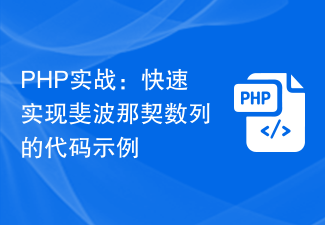 PHP Practical: Code Example to Quickly Implement Fibonacci Sequence
Mar 20, 2024 pm 02:24 PM
PHP Practical: Code Example to Quickly Implement Fibonacci Sequence
Mar 20, 2024 pm 02:24 PM
PHP Practice: Code Example to Quickly Implement the Fibonacci Sequence The Fibonacci Sequence is a very interesting and common sequence in mathematics. It is defined as follows: the first and second numbers are 0 and 1, and from the third Starting with numbers, each number is the sum of the previous two numbers. The first few numbers in the Fibonacci sequence are 0,1,1.2,3,5,8,13,21,...and so on. In PHP, we can generate the Fibonacci sequence through recursion and iteration. Below we will show these two
 Detailed explanation of the functions and functions of GDM under Linux
Mar 01, 2024 pm 04:18 PM
Detailed explanation of the functions and functions of GDM under Linux
Mar 01, 2024 pm 04:18 PM
Detailed explanation of the functions and functions of GDM under Linux In the Linux operating system, GDM (GNOMEDisplayManager) is a graphical login manager that provides an interface for users to log in and log out of the system. GDM is usually part of the GNOME desktop environment, but can be used by other desktop environments as well. The role of GDM is not only to provide a login interface, but also includes user session management, screen saver, automatic login and other functions. The functions of GDM mainly include the following aspects:





<span>{$data.nickname}</span> <span>{$data.create_time}</span>{$data.content}回复<!--二级评论begin--><span>{$child.nickname}</span> <span>{$child.create_time}</span>{$child.content}回复<!--三级评论begin--><span>{$grandson.nickname}</span> <span>{$grandson.create_time}</span>{$grandson.content}<!-- 回复 --><!--三级评论end--><!--二级评论end-->