php—Smarty-5 (22),phpsmarty-522
php—Smarty-5 (22),phpsmarty-522
接上一篇
11、section,sectionelse section是一种循环结构语句,主要用于遍历数组
语法:
{section name=名称 loop=循环数组(次数) start=开始(0) step=步阶(1) max=最大循环次数}
{sectionelse}
{/section}
Name:为section语句命名 必选
Loop:循环数组 必选
Start:开始索引 默认值:0
Step:步长 默认值:1
Max:最大循环次数 默认值:总长度
Foreach和section的区别:
Foreach是指直接对一个数组进行遍历
Section是一种循环语句,它的循环次数由数组个数决定
Section在遍历数组是有更多的选择性
l section的内置变量
{$smarty.section.name.index} 循环索引
{$smarty.section.name.index_prev} 上一次循环索引
{$smarty.section.name.index_next} 下一次循环索引
{$smarty.section.name.iteration } 循环索引 从1开始
{$smarty.section.name.first|last} 第1次和最后一次执行时这两个值为true
{$smarty.section.name.total} 循环总次数
12、strip 去除前后连续空格
语法:
{strip}
……
{/strip}
二、自定义函数
1、assign 创建模板变量
{assign var=“var” value=“value”}
Var :指定变量名称
Value:指定变的值
2、counter 计数器
语法:
{counter start=0 skip=2 print=false}
Start:开始的值
Skip:步长 默认为1
Print:本次是否输出
3、cycle 实现轮转
Values:要轮转的值的列表
4、debug 开启调试窗口
5、eval 计算变量的值
语法:
{eval var=#ErrorState# assign="state_error"}
Var:要计算的变量名
Assign:保存结果,但本次不输出
6、fetch 读取文件内容并输出
{fetch file=“file” assign=“var”}
File:文件名
Assign:保存结果本次不输出
7、html_image 在页面中,打印一张图片
{html_image file="pumpkin.jpg"}
File:图片地址
8、html_table 将数组元素显示到表格中 (只适用于简单数组)
{html_table loop=$data cols=4 table_attr='border="0"'}
Loop:要遍历的数组 必添
Cols:每行显示多少个格 默认是三个
Table_atr:表格属性
9、html_checkboxes 打印一组复选框
{html_checkboxes values=$cust_ids checked=$customer_id output=$cust_names separator="
"}
Values:值的数组
Checked:被选中项的值的数组
Output:文本的数组
Separator:分隔符 每个复选项之间的分隔
Name:为这组复选框命名 注意:smarty会自动加上 [] ,表示是数组
模板代码:
Php代码:

Hot AI Tools

Undresser.AI Undress
AI-powered app for creating realistic nude photos

AI Clothes Remover
Online AI tool for removing clothes from photos.

Undress AI Tool
Undress images for free

Clothoff.io
AI clothes remover

Video Face Swap
Swap faces in any video effortlessly with our completely free AI face swap tool!

Hot Article

Hot Tools

Notepad++7.3.1
Easy-to-use and free code editor

SublimeText3 Chinese version
Chinese version, very easy to use

Zend Studio 13.0.1
Powerful PHP integrated development environment

Dreamweaver CS6
Visual web development tools

SublimeText3 Mac version
God-level code editing software (SublimeText3)

Hot Topics
 1386
1386
 52
52
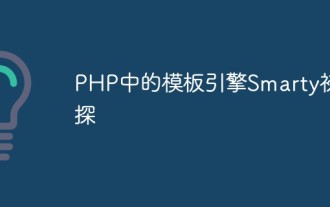 A preliminary study on the template engine Smarty in PHP
May 11, 2023 pm 05:15 PM
A preliminary study on the template engine Smarty in PHP
May 11, 2023 pm 05:15 PM
Nowadays, website development is inseparable from an important component-template engine. A template engine refers to a tool that combines page templates and data to generate HTML code with a specific format. In various website development frameworks, the template engine is an essential component, because the template engine can greatly reduce the duplication of code and improve the dynamics of the page. One of the most common and popular template engines is Smarty. Smarty is a DSL (DomainSpecif
 How to use PHP and Smarty to achieve front-end and back-end separation development
Jun 25, 2023 pm 01:46 PM
How to use PHP and Smarty to achieve front-end and back-end separation development
Jun 25, 2023 pm 01:46 PM
In modern web development, the separation of front-end and back-end has become a very popular trend, which allows developers to better organize projects and improve the efficiency of project development. PHP and Smarty are two very commonly used technologies, which can be used to achieve front-end and back-end separation development. This article will introduce how to use PHP and Smarty to achieve front-end and back-end separation development. What is front-end and back-end separation development? In traditional web development, the front-end is mainly responsible for the presentation of the page and the logic of interaction with the back-end. The backend is mainly responsible for the business
 How to use Smarty template engine in PHP development
Jun 27, 2023 pm 01:28 PM
How to use Smarty template engine in PHP development
Jun 27, 2023 pm 01:28 PM
As a PHP developer, using a template engine is a natural choice. Smarty is a popular template engine that provides a way to separate HTML/CSS/JavaScript from PHP code, allowing developers to better organize and manage projects. In this article, we will learn how to use Smarty template engine during PHP development. 1. Install Smarty Before, we must install Smarty. In this article we will use Composer to install
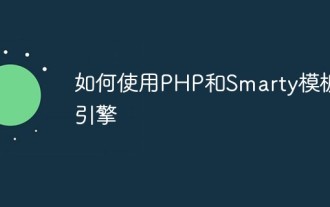 How to use PHP and the Smarty template engine
May 11, 2023 pm 03:33 PM
How to use PHP and the Smarty template engine
May 11, 2023 pm 03:33 PM
PHP is a powerful server-side scripting language that can be used to develop web applications. In the early days of web development, programmers used a lot of HTML and JavaScript code to develop web applications. However, this approach is difficult to maintain and manage because the HTML and JavaScript code can become very complex. To solve this problem, the Smarty template engine was created. Smarty is a template engine developed based on PHP for managing and generating W
 Application of template engine Smarty in PHP development
Jun 14, 2023 pm 02:02 PM
Application of template engine Smarty in PHP development
Jun 14, 2023 pm 02:02 PM
With the rapid development and upgrading of the Internet, PHP, as a programming language widely used in Web application development, has gradually become a very popular programming language in the industry. However, in the PHP development process, traditional code implementation methods often lead to a decrease in code readability and maintainability. At this time, an efficient template engine becomes one of the solutions. Among many template engines, Smarty has become a popular choice among PHP developers due to its powerful functions and good performance. This article will detail
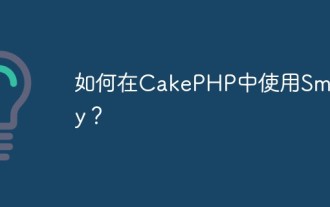 How to use Smarty with CakePHP?
Jun 03, 2023 pm 03:10 PM
How to use Smarty with CakePHP?
Jun 03, 2023 pm 03:10 PM
CakePHP is an open source PHP framework that provides rich features and tools to accelerate web application development. One of the powerful features is the template engine. By default, CakePHP uses PHP's native syntax for view rendering. However, sometimes we may want to use another template engine, such as Smarty. This article will introduce how to use Smarty in CakePHP. 1. What is Smarty? Smarty is a template-based PHP framework that
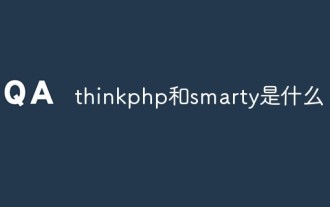 what are thinkphp and smarty
Jun 14, 2022 pm 05:56 PM
what are thinkphp and smarty
Jun 14, 2022 pm 05:56 PM
thinkphp is an open source lightweight PHP framework that is used to simplify enterprise application development and agile WEB application development; using ThinkPHP, developers can develop and deploy applications more conveniently and quickly. Smarty is a PHP template engine that can better help developers separate program logic and page display (separation of business logic and display logic), so that programmers can change the logic content of the program without affecting the page design of the front-end staff, and the front-end staff can re- Modifying the page will not affect the program logic of the program.
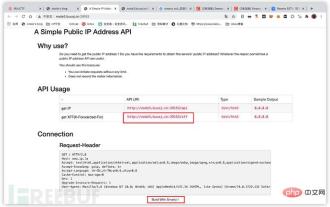 How to use Smarty SSTi
May 15, 2023 am 11:37 AM
How to use Smarty SSTi
May 15, 2023 am 11:37 AM
Title description: The title provides an API for reading XFF headers. There is the word BuildWithSmarty at the bottom of the page. It can be determined that it is written with the Smarty engine. Basically, it can be determined that the page has the possibility of SSTi. Change the xff header from 127.0.0.1 to The following result appears on 127.0.0{1+2} ssti. There is no doubt that the final payload is of




