discuz二次开发笔记(一)------$_G全解析,discuz_g
discuz二次开发笔记(一)------$_G全解析,discuz_g
$_G 保存了 Discuz! 中所有的预处理数据
缓存能够很好的提高程序的性能,一些配置数据没必要每次都查询数据库,只要在修改了的时候更新下缓存即可。
Discuz! 中所有的缓存保存在 $_G[cache] 中
$_G[member] 会员信息数据
$_G[uid] 用户 uid
$_G[username] 用户名
$_G[adminid] 用户管理组 id
$_G[groupid] 用户用户组 id
$_G[settting] 设置数据
$_G[cache] 系统缓存
$_G[cache][plugin] 插件缓存
载入缓存可以使用 loadcache() 函数,将缓存载入到 $_G[cache] 数组中
(1) 全局变量系统篇
$_G['uid'] => 当前登录UID
$_G['username'] => 当前登录用户名
$_G['adminid'] => 当前登录ID管理组ID
$_G['groupid'] => 当前登录ID用户组ID
$_G['cookie'] => 客户端cookie
$_G['formhash'] => 当前登录ID的【FORMHASH】 主要用于表单提交
$_G['timestamp'] => 当前活动时间
$_G['starttime'] => 1317042440.3242
$_G['clientip'] => 当前访问者IP地址
$_G['referer'] => 当前请求的地址,主要用户表单提交
$_G['charset'] => 程序编码
$_G['PHP_SELF'] => 当前访问页面的相对地址
$_G['siteurl'] => 程序访问地址
$_G['siteroot'] => 程序所在域名的相对目录
$_G['fid'] => 当前版块id【主题列表页、帖子页】出现
$_G['tid'] => 当前帖子ID【帖子页】出现
$_G['basescript'] => 当前页面所在频道
$_G['basefilename'] => 当前页面php文件名
$_G['staticurl'] => 程序附件目录
$_G['mod'] => 当前页面的MOD值【例如:forum.php?mod=xxx】
$_G['inajax'] => 当前ajax请求的值【无-0 有-1】
$_G['page'] => 当前分页ID
$_G['tpp'] => 当前分页每页显示数量
$_G['seokeywords'] => 当前页面seo关键词
$_G['seodescription'] => 当前页面seo介绍
$_G['timenow'] => Array
(
[time] => 2011-9-26 21:07 当前服务器时间
[offset] => +8 当前服务器时区
)
$_G['config'] => Array(
$_G['config'][db] => Array(
$_G['config'][db][1] => Array(
$_G['config'][db][1][dbhost] => localhost 数据库连接地址
$_G['config'][db][1][dbuser] => root 数据库用户名
$_G['config'][db][1][dbpw] => 123456 数据库密码
$_G['config'][db][1][dbcharset] => utf8 数据库编码
$_G['config'][db][1][pconnect] => 0
$_G['config'][db][1][dbname] => dxutf 数据库名
$_G['config'][db][1][tablepre] => pre_ 数据表前缀
)
)
)
(2) 全局后台各项设置篇
$_G['setting'][sitename] => 全局-站点信息-网站名称
$_G['setting'][siteurl] => 全局-站点信息-网站URL
$_G['setting'][regname] => 全局-注册访问-注册-注册地址
$_G['setting'][reglinkname] => 全局-注册访问-注册-注册链接文字
$_G['setting'][regverify] => 全局-注册访问-注册-新用户注册验证
$_G['setting'][icp] => 全局-站点信息-网站备案信息代码
$_G['setting'][imagelib] => 全局-上传设置-基本设置-图片处理库类型
$_G['setting'][extcredits] => 积分情况 自行打印
$_G['setting'][creditsformula] => 全局-积分设置-基本设置-总积分计算公式
$_G['setting'][cacheindexlife] => 全局-性能优化-论坛页面缓存设置-缓存论坛首页有效期
$_G['setting'][cachethreaddir] => 全局-性能优化-论坛页面缓存设置-缓存目录
$_G['setting'][cachethreadlife] => 全局-性能优化-论坛页面缓存设置-缓存帖子有效期
$_G['setting'][bbrulestxt] => 全局-注册访问-注册-网站服务条款
$_G['setting'][bbname] => 全局-站点信息-站点名称
$_G['setting'][attachurl] => 全局-上传设置-基本设置-本地附件URL地址
$_G['setting'][attachdir] => 全局-上传设置-基本设置-本地附件保存位置
$_G['setting'][anonymoustext] => 界面-界面设置-全局-匿名用户的昵称
$_G['setting'][threadsticky] => 界面-界面设置-主题列表-置顶主题的标识
$_G['setting'][defaultindex] => 默认首页文件名forum.php
$_G['setting'][verify] => 用户-认证设置
$_G['setting'][rewriterule] => 后台伪静态规则情况
$_G['setting'][ucenterurl] => UCenter地址
$_G['setting'][plugins] => 后台插件设置与启用情况
$_G['setting'][navlogos] => 后台界面设置-导航设置-内置导航的logo组
$_G['setting'][navmn] => 后台设置的导航情况,主要用于导航判断
$_G['setting'][navs] => 页头导航数组,可参考此数组进行页头导航重写
$_G['setting'][footernavs] => 页尾导航
$_G['setting'][spacenavs] => 家园模块左侧导航
$_G['setting'][mynavs] => 页头导航右边快捷导航按钮内容
$_G['setting'][topnavs] => 页头顶部导航内容
$_G['setting'][forumpicstyle] => Array 版块主题封面
(
$_G['setting'][forumpicstyle][thumbwidth] => 主题封面宽度
$_G['setting'][forumpicstyle][thumbheight] => 主题封面高度
)
$_G['setting'][activityfield] => 全局-站点功能-活动主题-发起者必填信息
$_G['setting'][activityextnum] => 全局-站点功能-活动主题-扩展资料项数量
$_G['setting'][activitypp] => 全局-站点功能-活动主题-用户列表每页显示参与活动的人数
$_G['setting'][activitycredit] => 全局-站点功能-活动主题-使用积分
$_G['setting'][activitytype] => 全局-站点功能-活动主题-内置类型
$_G['setting'][adminemail] => 全局-站点信息-管理员邮箱
(3)全局当前登录者信息篇
$_G['member'] => Array 当前登录用户个人信息
(
$_G['member'][uid] => UID
$_G['member'][email] => 邮箱地址
$_G['member'][username] => 用户名
$_G['member'][password] => 经过MD5后的密码(别乱输出!!!切记)$_G['member'][status] => 用户是否已经删除
$_G['member'][emailstatus] => 邮箱验证状态 0未验证 1验证通过
$_G['member'][avatarstatus] => 头像上传状态 0未上传 1已上传
$_G['member'][videophotostatus] => 视频认证 0未认证 1已认证
$_G['member'][adminid] => 所在管理组ID
$_G['member'][groupid] => 所在用户组ID
$_G['member'][groupexpiry] => 所在用户组有效期
$_G['member'][extgroupids] => 扩展用户组
$_G['member'][regdate] => 注册时间
$_G['member'][credits] => 214 现有总积分
$_G['member'][notifysound] => 短消息声音
$_G['member'][timeoffset] => 所在时区
$_G['member'][newpm] => 新短消息数量
$_G['member'][newprompt] => 新提醒数量
$_G['member'][accessmasks] => 这个貌似访问权限,不确定
$_G['member'][allowadmincp] => 是否拥有管理面板权限 0否 1是
$_G['member'][onlyacceptfriendpm] => 是否只接受好友短消息 0否 1是
$_G['member'][conisbind] => 是否绑定QQ 0否 1是
$_G['member'][lastvisit] => 上次访问时间
);
(4)风格变量篇
$_G['style'] => Array(
$_G['style'][styleid] => 当前风格ID
$_G['style'][name] => 当前风格名
$_G['style'][templateid] => 当前模板体系
$_G['style'][tpldir] => 当前模板目录
$_G['style'][menuhoverbgcolor] => 导航菜单高亮背景颜色
$_G['style'][lightlink] => 浅色链接颜色
$_G['style'][floatbgcolor] => 弹出窗口背景属性
$_G['style'][dropmenubgcolor] => 下拉菜单背景属性$_G['style'][floatmaskbgcolor] => 弹出窗口边框颜色属性
$_G['style'][dropmenuborder] => 下拉菜单边框色
$_G['style'][specialbg] => 彩色区域背景色(帖子用户信息栏、需强调的表头等)
$_G['style'][specialborder] => 彩色区域边框
$_G['style'][commonbg] => 通用显示区域背景颜色
$_G['style'][commonborder] => 通用边框颜色
$_G['style'][inputbg] => 输入框背景色
$_G['style'][inputborderdarkcolor] => 输入框边框深色
$_G['style'][headerbgcolor] => 页头背景
$_G['style'][headerborder] => 页头分割线高度
$_G['style'][sidebgcolor] => 家园侧边背景
$_G['style'][msgfontsize] => 帖子内容字号
$_G['style'][bgcolor] => 页面背景
$_G['style'][noticetext] => 提示信息颜色
$_G['style'][highlightlink] => 高亮链接颜色
$_G['style'][link] => 链接文字颜色
$_G['style'][lighttext] => 浅色文字
$_G['style'][midtext] => 中等文本颜色
$_G['style'][tabletext] => 普通文本颜色
$_G['style'][smfontsize] => 小号字体大小
$_G['style'][threadtitlefont] => 主题列表字体
$_G['style'][threadtitlefontsize] => 主题列表字体大小
$_G['style'][smfont] => 小号字体
$_G['style'][titlebgcolor] => 版块列表标题字体颜色$_G['style'][fontsize] => 正常字体大小
$_G['style'][font] => 正常字体
$_G['style'][styleimgdir] => 扩展图片目录
$_G['style'][imgdir] => 界面基础图片目录
$_G['style'][boardimg] => logo所在路径
$_G['style'][headertext] => 页头文字颜色
$_G['style'][footertext] => 页脚文字颜色
$_G['style'][menubgcolor] => 导航菜单背景颜色
$_G['style'][menutext] => 导航菜单文字颜色
$_G['style'][menuhovertext] => 导航菜单高亮文字颜色
$_G['style'][wrapbg] => 主体表格背景色
$_G['style'][wrapbordercolor] => 主体表格边框色
$_G['style'][contentwidth] => 阅读区域宽度
$_G['style'][contentseparate] => 帖子间隔颜色
$_G['style'][inputborder] => 输入框边框浅色
$_G['style'][menuhoverbgcode] => 导航菜单高亮背景
$_G['style'][floatbgcode] => 弹出窗口背景色
$_G['style'][dropmenubgcode] => 下拉菜单背景色
$_G['style'][floatmaskbgcode] => 弹出窗口边框颜色
$_G['style'][headerbgcode] => 页头背景
$_G['style'][sidebgcode] => 家园侧边栏背景属性
$_G['style'][bgcode] => 全局背景属性属性
$_G['style'][titlebgcode] => 版块列表标题背景$_G['style'][menubgcode] => 导航菜单背景属性
$_G['style'][boardlogo] => LOGO img代码
)

Hot AI Tools

Undresser.AI Undress
AI-powered app for creating realistic nude photos

AI Clothes Remover
Online AI tool for removing clothes from photos.

Undress AI Tool
Undress images for free

Clothoff.io
AI clothes remover

AI Hentai Generator
Generate AI Hentai for free.

Hot Article

Hot Tools

Notepad++7.3.1
Easy-to-use and free code editor

SublimeText3 Chinese version
Chinese version, very easy to use

Zend Studio 13.0.1
Powerful PHP integrated development environment

Dreamweaver CS6
Visual web development tools

SublimeText3 Mac version
God-level code editing software (SublimeText3)

Hot Topics
 1378
1378
 52
52
 How to delete Xiaohongshu notes
Mar 21, 2024 pm 08:12 PM
How to delete Xiaohongshu notes
Mar 21, 2024 pm 08:12 PM
How to delete Xiaohongshu notes? Notes can be edited in the Xiaohongshu APP. Most users don’t know how to delete Xiaohongshu notes. Next, the editor brings users pictures and texts on how to delete Xiaohongshu notes. Tutorial, interested users come and take a look! Xiaohongshu usage tutorial How to delete Xiaohongshu notes 1. First open the Xiaohongshu APP and enter the main page, select [Me] in the lower right corner to enter the special area; 2. Then in the My area, click on the note page shown in the picture below , select the note you want to delete; 3. Enter the note page, click [three dots] in the upper right corner; 4. Finally, the function bar will expand at the bottom, click [Delete] to complete.
 How to save pictures without watermark in Xiaohongshu How to save pictures without watermark in Xiaohongshu
Mar 22, 2024 pm 03:40 PM
How to save pictures without watermark in Xiaohongshu How to save pictures without watermark in Xiaohongshu
Mar 22, 2024 pm 03:40 PM
Xiaohongshu has rich content that everyone can view freely here, so that you can use this software to relieve boredom every day and help yourself. In the process of using this software, you will sometimes see various beautiful things. Many people want to save pictures, but the saved pictures have watermarks, which is very influential. Everyone wants to know how to save pictures without watermarks here. The editor provides you with a method for those in need. Everyone can understand and use it immediately! 1. Click the "..." in the upper right corner of the picture to copy the link 2. Open the WeChat applet 3. Search the sweet potato library in the WeChat applet 4. Enter the sweet potato library and confirm to get the link 5. Get the picture and save it to the mobile phone album
 What should I do if the notes I posted on Xiaohongshu are missing? What's the reason why the notes it just sent can't be found?
Mar 21, 2024 pm 09:30 PM
What should I do if the notes I posted on Xiaohongshu are missing? What's the reason why the notes it just sent can't be found?
Mar 21, 2024 pm 09:30 PM
As a Xiaohongshu user, we have all encountered the situation where published notes suddenly disappeared, which is undoubtedly confusing and worrying. In this case, what should we do? This article will focus on the topic of "What to do if the notes published by Xiaohongshu are missing" and give you a detailed answer. 1. What should I do if the notes published by Xiaohongshu are missing? First, don't panic. If you find that your notes are missing, staying calm is key and don't panic. This may be caused by platform system failure or operational errors. Checking release records is easy. Just open the Xiaohongshu App and click "Me" → "Publish" → "All Publications" to view your own publishing records. Here you can easily find previously published notes. 3.Repost. If found
 How to add product links in notes in Xiaohongshu Tutorial on adding product links in notes in Xiaohongshu
Mar 12, 2024 am 10:40 AM
How to add product links in notes in Xiaohongshu Tutorial on adding product links in notes in Xiaohongshu
Mar 12, 2024 am 10:40 AM
How to add product links in notes in Xiaohongshu? In the Xiaohongshu app, users can not only browse various contents but also shop, so there is a lot of content about shopping recommendations and good product sharing in this app. If If you are an expert on this app, you can also share some shopping experiences, find merchants for cooperation, add links in notes, etc. Many people are willing to use this app for shopping, because it is not only convenient, but also has many Experts will make some recommendations. You can browse interesting content and see if there are any clothing products that suit you. Let’s take a look at how to add product links to notes! How to add product links to Xiaohongshu Notes Open the app on the desktop of your mobile phone. Click on the app homepage
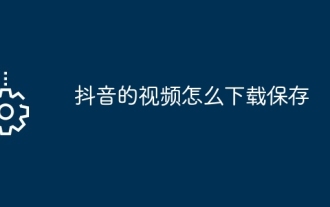 How to download and save Douyin videos
Mar 29, 2024 pm 02:16 PM
How to download and save Douyin videos
Mar 29, 2024 pm 02:16 PM
1. Open the Douyin app, find the video you want to download and save, and click the [Share] button in the lower right corner. 2. In the pop-up window that appears, slide the function buttons in the second row to the right, find and click [Save Local]. 3. A new pop-up window will appear at this time, and the user can see the download progress of the video and wait for the download to complete. 4. After the download is completed, there will be a prompt of [Saved, please go to the album to view], so that the video just downloaded will be successfully saved to the user's mobile phone album.
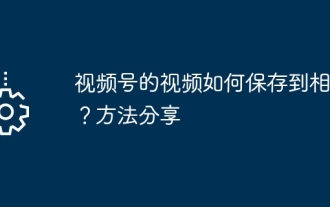 How to save the videos of the video account to the photo album? Method sharing
Mar 26, 2024 am 11:21 AM
How to save the videos of the video account to the photo album? Method sharing
Mar 26, 2024 am 11:21 AM
Video account is a popular short video application that allows users to shoot, edit and share their own videos. However, sometimes we may want to save these amazing videos to our photo album so that we can always look back at them when needed. So, next I will share some methods to teach you how to save the video of the video account to the album. Videos can be saved through the built-in function of the Video Number application. Open the app and find the video you want to save. Click the options icon in the lower right corner of the video, a menu will pop up, select "Save to Album". This will save the video to your phone's photo album. Method two is to save the video by taking a screenshot. This method is relatively straightforward, but the saved image will contain elements such as video control bars, which is not pure enough. you
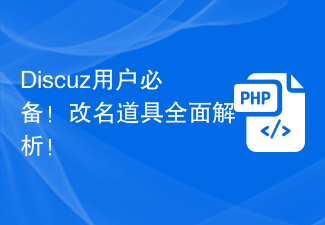 A must-have for Discuz users! Comprehensive analysis of renaming props!
Mar 12, 2024 pm 10:15 PM
A must-have for Discuz users! Comprehensive analysis of renaming props!
Mar 12, 2024 pm 10:15 PM
A must-have for Discuz users! Comprehensive analysis of renaming props! In the Discuz forum, the name change function has always received much attention and demand from users. For some users who need to change their name, name change props can easily modify the user name, and this is also an interesting way of interaction. Let’s take an in-depth look at the renaming props in Discuz, including how to obtain them, how to use them, and solutions to some common problems. 1. Obtain name-changing props in Discuz. Name-changing props are usually purchased through points or the administrator
 Analysis of the meaning and usage of midpoint in PHP
Mar 27, 2024 pm 08:57 PM
Analysis of the meaning and usage of midpoint in PHP
Mar 27, 2024 pm 08:57 PM
[Analysis of the meaning and usage of midpoint in PHP] In PHP, midpoint (.) is a commonly used operator used to connect two strings or properties or methods of objects. In this article, we’ll take a deep dive into the meaning and usage of midpoints in PHP, illustrating them with concrete code examples. 1. Connect string midpoint operator. The most common usage in PHP is to connect two strings. By placing . between two strings, you can splice them together to form a new string. $string1=&qu




