Laravel 5 框架入门(三),laravel框架入门
Laravel 5 框架入门(三),laravel框架入门
本篇教程中,我们将利用 Laravel 5 自带的开箱即用的 Auth 系统对我们的后台进行权限验证,并构建出前台页面,对 Pages 进行展示。
1. 权限验证
后台地址为 http://localhost:88/admin ,我们的所有后台操作都将在此页面或其子页面下进行。利用 Laravel 5 提供的 Auth,我们只需要改动很少部分的路由代码便可以实现权限验证功能。
首先,将路由组的代码改为:
复制代码 代码如下:
Route::group(['prefix' => 'admin', 'namespace' => 'Admin', 'middleware' => 'auth'], function()
{
Route::get('/', 'AdminHomeComtroller@index');
Route::resource('pages', 'PagesController');
});
上面代码中只有一处变化:给 `Route::group()` 的第一个参数(一个数组)增加了一项 `'middleware' => 'auth'`。现在访问 http://localhost:88/admin ,应该会跳转到登陆页面。如果没有跳转,也不要惊慌,从右上角退出,重新进入即可。
我们的个人博客系统并不想让人随便注册,下面我们将改动部分路由代码,只保留基本的登录、注销功能。
删掉:
复制代码 代码如下:
Route::controllers([
'auth' => 'Auth\AuthController',
'password' => 'Auth\PasswordController',
]);
增加:
复制代码 代码如下:
Route::get('auth/login', 'Auth\AuthController@getLogin');
Route::post('auth/login', 'Auth\AuthController@postLogin');
Route::get('auth/logout', 'Auth\AuthController@getLogout');
带有权限验证的最小化功能的后台已经完成,这个后台目前只管理 Page(页面)这一种资源。接下来我们将构建前台页面,把 Pages 展示出来。
2. 构建首页
先整理路由代码,将路由的最上面的两行:
复制代码 代码如下:
Route::get('/', 'WelcomeController@index');
Route::get('home', 'HomeController@index');
改成:
复制代码 代码如下:
Route::get('/', 'HomeController@index');
我们将直接使用 HomeController 来支撑我们的前台页面展示。
此时可以删除 learnlaravel5/app/Http/Controllers/WelcomeController.php 控制器文件和 learnlaravel5/resources/views/welcome.blade.php 视图文件。
修改 learnlaravel5/app/Http/Controllers/HomeController.php 为:
<?php namespace App\Http\Controllers;
use App\Page;
class HomeController extends Controller {
public function index()
{
return view('home')->withPages(Page::all());
}
}
控制器构造完成。
`view('home')->withPages(Page::all())` 这句话实现以下功能:
渲染 learnlaravel5/resources/views/home.blade.php 视图文件
把变量 $pages 传进视图,$pages = Page::all()
Page::all() 调用的是 Eloquent 中的 all() 方法,返回 pages 表中的所有数据。
接下来我们开始写视图文件:
首先,我们将创建一个前端页面的统一的外壳,即 `
` 部分及 `#footer` 部分。新建 learnlaravel5/resources/views/_layouts/default.blade.php 文件(文件夹请自行创建):
<!DOCTYPE html>
<html lang="zh-CN">
<head>
<meta charset="utf-8">
<meta http-equiv="X-UA-Compatible" content="IE=edge">
<meta name="viewport" content="width=device-width, initial-scale=1">
<title>Learn Laravel 5</title>
<link href="/css/app.css" rel="stylesheet">
<!-- Fonts -->
<link href='http://fonts.useso.com/css?family=Roboto:400,300' rel='stylesheet' type='text/css'>
</head>
<body>
<div class="container" style="margin-top: 20px;">
@yield('content')
<div id="footer" style="text-align: center; border-top: dashed 3px #eeeeee; margin: 50px 0; padding: 20px;">
©2015 <a href="http://lvwenhan.com">JohnLui</a>
</div>
</div>
</body>
</html>
修改 learnlaravel5/resources/views/home.blade.php 文件为:
@extends('_layouts.default')
@section('content')
<div id="title" style="text-align: center;">
<h1 id="Learn-Laravel">Learn Laravel 5</h1>
<div style="padding: 5px; font-size: 16px;">{{ Inspiring::quote() }}</div>
</div>
<hr>
<div id="content">
<ul>
@foreach ($pages as $page)
<li style="margin: 50px 0;">
<div class="title">
<a href="{{ URL('pages/'.$page->id) }}">
<h4 id="page-title">{{ $page->title }}</h4>
</a>
</div>
<div class="body">
<p>{{ $page->body }}</p>
</div>
</li>
@endforeach
</ul>
</div>
@endsection
第一行 `@extends('_layouts.default')` 代表这个页面是 learnlaravel5/resources/views/_layouts/default.blade.php 的子视图。此时 Laravel 的 视图渲染系统会首先载入父视图,再将此视图中的 @section('content') 里面的内容放入到父视图中的 @yield('content') 处进行渲染。
访问 http://localhost:88/ ,可以得到如下页面:
2. 构建 Page 展示页
首先增加路由。在路由文件的第一行下面增加一行:
复制代码 代码如下:
Route::get('pages/{id}', 'PagesController@show');
新建控制器 learnlaravel5/app/Http/Controllers/PagesController.php,负责单个 page 的展示:
<?php namespace App\Http\Controllers;
use App\Page;
class PagesController extends Controller {
public function show($id)
{
return view('pages.show')->withPage(Page::find($id));
}
}
新建视图 learnlaravel5/resources/views/pages/show.blade.php 文件:
@extends('_layouts.default')
@section('content')
<h4>
<a href="/">⬅️返回首页</a>
</h4>
<h1 id="page-title">{{ $page->title }}</h1>
<hr>
<div id="date" style="text-align: right;">
{{ $page->updated_at }}
</div>
<div id="content" style="padding: 50px;">
<p>
{{ $page->body }}
</p>
</div>
@endsection
全部完成,检验成果:点击首页之中任意一篇文章的标题,进入文章展示页,你会看到以下页面:
至此,前台展示页面全部完成,教程三结束。
以上所述就是本文的全部内容了,希望能够对大家学习Laravel5框架有所帮助。

Hot AI Tools

Undresser.AI Undress
AI-powered app for creating realistic nude photos

AI Clothes Remover
Online AI tool for removing clothes from photos.

Undress AI Tool
Undress images for free

Clothoff.io
AI clothes remover

AI Hentai Generator
Generate AI Hentai for free.

Hot Article

Hot Tools

Notepad++7.3.1
Easy-to-use and free code editor

SublimeText3 Chinese version
Chinese version, very easy to use

Zend Studio 13.0.1
Powerful PHP integrated development environment

Dreamweaver CS6
Visual web development tools

SublimeText3 Mac version
God-level code editing software (SublimeText3)

Hot Topics
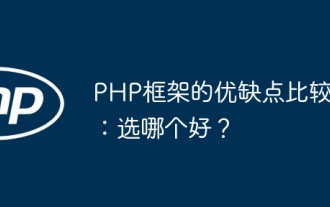 Comparison of the advantages and disadvantages of PHP frameworks: Which one is better?
Jun 04, 2024 pm 03:36 PM
Comparison of the advantages and disadvantages of PHP frameworks: Which one is better?
Jun 04, 2024 pm 03:36 PM
The choice of PHP framework depends on project needs and developer skills: Laravel: rich in features and active community, but has a steep learning curve and high performance overhead. CodeIgniter: lightweight and easy to extend, but has limited functionality and less documentation. Symfony: Modular, strong community, but complex, performance issues. ZendFramework: enterprise-grade, stable and reliable, but bulky and expensive to license. Slim: micro-framework, fast, but with limited functionality and a steep learning curve.
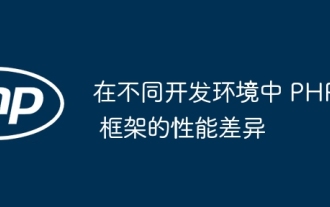 Performance differences of PHP frameworks in different development environments
Jun 05, 2024 pm 08:57 PM
Performance differences of PHP frameworks in different development environments
Jun 05, 2024 pm 08:57 PM
There are differences in the performance of PHP frameworks in different development environments. Development environments (such as local Apache servers) suffer from lower framework performance due to factors such as lower local server performance and debugging tools. In contrast, a production environment (such as a fully functional production server) with more powerful servers and optimized configurations allows the framework to perform significantly better.
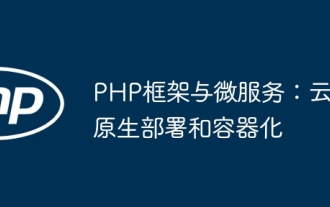 PHP Frameworks and Microservices: Cloud Native Deployment and Containerization
Jun 04, 2024 pm 12:48 PM
PHP Frameworks and Microservices: Cloud Native Deployment and Containerization
Jun 04, 2024 pm 12:48 PM
Benefits of combining PHP framework with microservices: Scalability: Easily extend the application, add new features or handle more load. Flexibility: Microservices are deployed and maintained independently, making it easier to make changes and updates. High availability: The failure of one microservice does not affect other parts, ensuring higher availability. Practical case: Deploying microservices using Laravel and Kubernetes Steps: Create a Laravel project. Define microservice controllers. Create Dockerfile. Create a Kubernetes manifest. Deploy microservices. Test microservices.
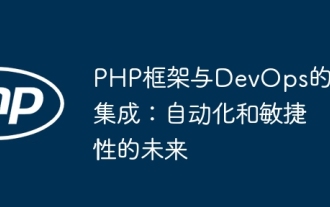 Integration of PHP frameworks with DevOps: the future of automation and agility
Jun 05, 2024 pm 09:18 PM
Integration of PHP frameworks with DevOps: the future of automation and agility
Jun 05, 2024 pm 09:18 PM
Integrating PHP frameworks with DevOps can improve efficiency and agility: automate tedious tasks, free up personnel to focus on strategic tasks, shorten release cycles, accelerate time to market, improve code quality, reduce errors, enhance cross-functional team collaboration, and break down development and operations silos
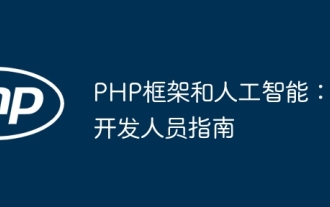 PHP Frameworks and Artificial Intelligence: A Developer's Guide
Jun 04, 2024 pm 12:47 PM
PHP Frameworks and Artificial Intelligence: A Developer's Guide
Jun 04, 2024 pm 12:47 PM
Use a PHP framework to integrate artificial intelligence (AI) to simplify the integration of AI in web applications. Recommended framework: Laravel: lightweight, efficient, and powerful. CodeIgniter: Simple and easy to use, suitable for small applications. ZendFramework: Enterprise-level framework with complete functions. AI integration method: Machine learning model: perform specific tasks. AIAPI: Provides pre-built functionality. AI library: handles AI tasks.
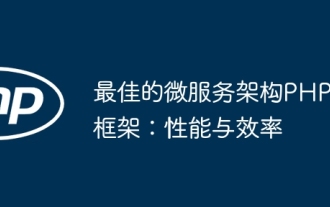 The best PHP framework for microservice architecture: performance and efficiency
Jun 03, 2024 pm 08:27 PM
The best PHP framework for microservice architecture: performance and efficiency
Jun 03, 2024 pm 08:27 PM
Best PHP Microservices Framework: Symfony: Flexibility, performance and scalability, providing a suite of components for building microservices. Laravel: focuses on efficiency and testability, provides a clean API interface, and supports stateless services. Slim: minimalist, fast, provides a simple routing system and optional midbody builder, suitable for building high-performance APIs.
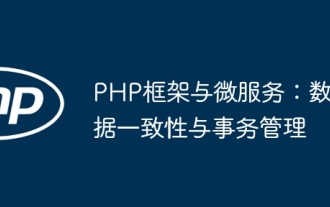 PHP framework and microservices: data consistency and transaction management
Jun 02, 2024 pm 04:59 PM
PHP framework and microservices: data consistency and transaction management
Jun 02, 2024 pm 04:59 PM
In PHP microservice architecture, data consistency and transaction management are crucial. The PHP framework provides mechanisms to implement these requirements: use transaction classes, such as DB::transaction in Laravel, to define transaction boundaries. Use an ORM framework, such as Doctrine, to provide atomic operations such as the lock() method to prevent concurrency errors. For distributed transactions, consider using a distributed transaction manager such as Saga or 2PC. For example, transactions are used in online store scenarios to ensure data consistency when adding to a shopping cart. Through these mechanisms, the PHP framework effectively manages transactions and data consistency, improving application robustness.
 The application potential of artificial intelligence in PHP framework
Jun 03, 2024 am 11:01 AM
The application potential of artificial intelligence in PHP framework
Jun 03, 2024 am 11:01 AM
The application potential of Artificial Intelligence (AI) in PHP framework includes: Natural Language Processing (NLP): for analyzing text, identifying emotions and generating summaries. Image processing: used to identify image objects, face detection and resizing. Machine learning: for prediction, classification and clustering. Practical cases: chatbots, personalized recommendations, fraud detection. Integrating AI can enhance website or application functionality, providing powerful new features.






