Laravel 5框架学习之日期,Mutator 和 Scope,laravelmutator
Laravel 5框架学习之日期,Mutator 和 Scope,laravelmutator
在我们前面的解决方案中,直接给 published_at 赋值为当前日期实际上是一个临时解决方案,我们需要设定发布日期,可能是未来2天后才发布,让我们修改这个问题。
首先修改控制器:
public function store() {
Article::create(Request::all());
return redirect('articles');
}
然后修改视图,添加发布日期字段
@extends('layout')
@section('content')
<h1 id="Write-a-New-Article">Write a New Article</h1>
<hr/>
{{--使用我们添加的 illuminate\html 开源库--}}
{!! Form::open(['url' => 'articles']) !!}
<div class="form-group">
{!! Form::label('title', 'Title:') !!}
{!! Form::text('title', null, ['class' => 'form-control']) !!}
</div>
<div class="form-group">
{!! Form::label('body', 'Body:') !!}
{!! Form::textarea('body', null, ['class' => 'form-control']) !!}
</div>
<div class="form-group">
{!! Form::label('published_at', 'Publish On:') !!}
{!! Form::input('date', 'published_at', date('Y-m-d'), ['class' => 'form-control']) !!}
</div>
<div class="form-group">
{!! Form::submit('Add Article', ['class' => 'btn btn-primary form-control']) !!}
</div>
{!! Form::close() !!}
@stop
ok,让我们添加一个新的文章,并且把日期设置为未来的某一天,但是文章直接显示在最开始了,这不是我们需要的。我们需要到了那天才显示出来。当然,我们需要更具体一点,比如在早上 8:00 显示,而不是0点显示。我们可以添加一个mutator(也就是其他语言的属性设置器),修改我们的model
<?php namespace App;
use DateTime;
use Illuminate\Database\Eloquent\Model;
class Article extends Model {
protected $fillable = [
'title',
'body',
'published_at'
];
//属性设置其要遵守格式约定
// set属性Attribute
public function setPublishedAtAttribute($date) {
$this->attributes['published_at'] = Carbon::createFromFormat('Y-m-d', $date)->hour(8)->minute(0)->second(0);
}
}
添加一个新的纪录,查看数据库,我们已经将时间设置正确了,但是我们的首页仍然显示未来的才发布的文章,我们修改它。
public function index() {
//$articles = Article::latest('published_at')->get();
$articles = Article::latest('published_at')->where('published_at', '<=', Carbon::now())->get();
return view('articles.index', compact('articles'));
}
上面的解决方法可以工作,但是查询语句太长了。我们可以使用 Laravel 提供的 scope ,来简化我们的工作。所谓scope可以理解为是查询过程中使用的中间查询结果,比如我们定义一个published scope,他可以返回所有当前已经发布的文章,让我们修改模型。
//设置scope,遵守命名规则
public function scopePublished($query) {
$query->where('published_at', '<=', Carbon::now());
}
修改控制器使用 scope
public function index() {
//$articles = Article::latest('published_at')->get();
//$articles = Article::latest('published_at')->where('published_at', '<=', Carbon::now())->get();
$articles = Article::latest('published_at')->published()->get();
return view('articles.index', compact('articles'));
}
结果相同,但在复杂的查询中我们可以使用scope来分解我们的任务,或者复用查询。
我们来增加一个新的查询,查询所有还没有发布的文章。在模型中添加scope
public function scopeUnpublished($query) {
$query->where('published_at', '>', Carbon::now());
}
修改控制器使用unpulished
public function index() {
//$articles = Article::latest('published_at')->get();
//$articles = Article::latest('published_at')->where('published_at', '<=', Carbon::now())->get();
//$articles = Article::latest('published_at')->published()->get();
$articles = Article::latest('published_at')->Unpublished()->get();
return view('articles.index', compact('articles'));
}
one more thing! 如果我们在 show 方法中使用 dd($article->published_at) 查看的结果,与 dd($article->created_at); 结果不一样,前者我们使我们自己的字段,后者是在 CreateArticleTable 中通过 $table->timestamp() 自动生成的。自动生成的字段显示出来是 Carbon类型,而我们的是字符串。使用 Crabon类型有很多的好处,例如你可以输出 dd($article->created_at->diffForHumans()); ,这种 1 hour ago 结果,但我们的published_at 不可以。怎么修改?修改模型,告诉laravel,published_at 是日期即可。
protected $dates = ['published_at'];
再次使用 dd($article->published_at->diffForHumans()); ,结果显示为 3 days from now,Bingo!
以上所述就是本文的全部内容了,希望能够给大家学习Laravel5框架有所帮助。

Hot AI Tools

Undresser.AI Undress
AI-powered app for creating realistic nude photos

AI Clothes Remover
Online AI tool for removing clothes from photos.

Undress AI Tool
Undress images for free

Clothoff.io
AI clothes remover

AI Hentai Generator
Generate AI Hentai for free.

Hot Article

Hot Tools

Notepad++7.3.1
Easy-to-use and free code editor

SublimeText3 Chinese version
Chinese version, very easy to use

Zend Studio 13.0.1
Powerful PHP integrated development environment

Dreamweaver CS6
Visual web development tools

SublimeText3 Mac version
God-level code editing software (SublimeText3)

Hot Topics
 1379
1379
 52
52
 How to search previous Weibo by date on Weibo_How to search previous Weibo by date on Weibo
Mar 30, 2024 pm 07:26 PM
How to search previous Weibo by date on Weibo_How to search previous Weibo by date on Weibo
Mar 30, 2024 pm 07:26 PM
1. First open the mobile web browser, search for the Weibo web version, and click the avatar button in the upper left corner after entering. 2. Then click Settings in the upper right corner. 3. Click the version switching option in settings. 4. Then select the color version option in the version switch. 5. Click Search to enter the search page. 6. After entering the keywords, click Find People. 7. When the search completion interface appears, click Filter. 8. Finally, enter the specific date in the release time column and click Filter.
 How to remove the date that appears automatically when printing from PPT handouts
Mar 26, 2024 pm 08:16 PM
How to remove the date that appears automatically when printing from PPT handouts
Mar 26, 2024 pm 08:16 PM
1. Let me first talk about the method I used at the beginning, maybe everyone is using it too. First, open [View]——]Remarks Template[. 2. A place where you can actually see the date after opening it. 3. Select it first and delete it. 4. After deleting, click [Close Master View]. 5. Open the print preview again and find that the date is still there. 6. In fact, this date was not deleted here. It should be in the [Handout Master]. Look at the picture below. 7. Delete the date after you find it. 8. Now when you open the preview and take a look, the date is no longer there. Note: In fact, this method is also very easy to remember, because the printed handouts are handouts, so you should look for the [Handout Master].
 How to generate k random dates between two dates using Python?
Sep 09, 2023 pm 08:17 PM
How to generate k random dates between two dates using Python?
Sep 09, 2023 pm 08:17 PM
Generating random data is very important in the field of data science. From building neural network predictions, stock market data, etc., date is usually used as one of the parameters. We may need to generate random numbers between two dates for statistical analysis. This article will show how to generate k random dates between two given dates using the random and datetime modules. Datetime is Python’s built-in library for handling time. On the other hand, the random module helps in generating random numbers. So we can combine random and datetime modules to generate a random date between two dates. Syntax random.randint (start, end, k) random here refers to the Python random library. The randint method uses three important
 How to display date and seconds in the top bar of Ubuntu 17.10?
Jan 08, 2024 am 10:41 AM
How to display date and seconds in the top bar of Ubuntu 17.10?
Jan 08, 2024 am 10:41 AM
By default, the top bar of Ubuntu 17.10 only has the current time and no date. What should I do if I want to display the date? Let’s take a look at the detailed tutorial below. 1. Open the terminal in the launcher, or press [Ctrl+Alt+T] 2. Enter in the terminal: sudoaptinstallgnome-tweak-tool 3. After the installation is completed, open the tweak tool 4. Click TopBar 5. Date is the date and seconds is the number of seconds 6. After setting it up, the date and seconds will be displayed on the time in the top bar.
 Super complete! Six ways to get the 'day of the week' for a certain date in Python!
Apr 19, 2023 am 09:28 AM
Super complete! Six ways to get the 'day of the week' for a certain date in Python!
Apr 19, 2023 am 09:28 AM
When performing data analysis in Python, it is also necessary to group and summarize by date, for example, to find the periodic pattern of sales volume. Then before using Python for data statistics, you need to add an extra step: get the day of the week from the specified date. For example, February 22, 2022, happens to be the 22nd Tuesday of the first lunar month, so there are particularly many people registering for marriage on this day. This article takes 2022-02-22 as an example to demonstrate 6 ways to get the "day of the week" for a specified date in Python! The weekday() datetime module is a Python built-in library that does not require pip installation. In addition to displaying date and time, it can also perform date and time calculations and formatting.
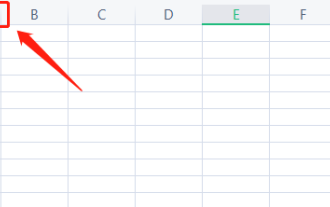 How to change the date into a pound sign in Excel
Mar 20, 2024 am 11:46 AM
How to change the date into a pound sign in Excel
Mar 20, 2024 am 11:46 AM
Excel software has very powerful data processing functions. We often use excel software to process various data. Sometimes when we enter a date in an excel cell, the date in excel changes to a pound sign. How can we display the data normally? Let’s take a look at the solution below. 1. First, we put the mouse on the column width line between columns AB, double-click and adjust the column width, as shown in the figure below. 2. After the column is widened, we find that numbers are displayed in the cells instead of dates. This is definitely incorrect. Then we should check the format of the cells, as shown in the figure below. 3. Click the "Number" option in the "Home" tab, and click "Other Number Format" in the drop-down menu, as shown in the figure below.
 How to use the time and date modules in Python
Oct 16, 2023 am 08:11 AM
How to use the time and date modules in Python
Oct 16, 2023 am 08:11 AM
How to use the time and date modules in Python Introduction: In programming, dealing with time and dates are very common tasks. Python provides powerful time and date modules, making time and date operations easier and more convenient. This article will introduce the time and date modules in Python and provide specific code examples to help readers better understand and apply them. 1. Introducing the time and date module Python’s built-in time and date module is the datetime module. We need to introduce this module first.
 PHP data filtering: handling date and time input
Jul 28, 2023 pm 07:41 PM
PHP data filtering: handling date and time input
Jul 28, 2023 pm 07:41 PM
PHP Data Filtering: Processing Date and Time Input Overview: When developing web applications, it is often necessary to process date and time data entered by the user. Since user input may contain various formats and errors, effective data filtering and validation are necessary to ensure data accuracy and security. This article explains how to use PHP to handle date and time input, and provides corresponding code examples. Filtering and validation principles: Before processing date and time inputs, you first need to determine the corresponding filtering and validation principles. Here are some common ones




