Windows下编译PHP5.4和xdebug全记录,php5.4xdebug
Windows下编译PHP5.4和xdebug全记录,php5.4xdebug
实际上我最终目的是编译得到支持 PHP5.4 的 php_xdebug.dll,而在此之前,成功编译 PHP5.4 是必须的。
编译环境以及相关软件包:
1.Microsoft Visual C++ 2008 Express Edition with SP1
2.Windows SDK 6.1
3.PHP SDK Binary Tools
4.Dependable libs
5.PHP5.4 Sources
6.Xdebug 2.2.0-dev
如果你需要的是 VC6 的编译环境,那么你需要安装 Visual C++ 6.0,而 SDK 则需要换成:
Windows Server 2003 PSDK
编译过程:
准备好咖啡、可乐,做好准备,可能要折腾数小时…
安装 VC++ 2008 以及 Windows SDK 6.1
建立如下目录:
复制代码 代码如下:
D:\php-sdk
D:\php-sdk\php54dev
D:\php-sdk\pecl
解压 php-sdk-binary-tools-20110915.zip 中的所有文件至 D:\php-sdk
提取 deps-5.4-vc9-x86.7z 中的 deps 目录至 D:\php-sdk\php54dev
解压 php5.4 源码至 D:\php-sdk\php54dev,目录名任取,比如 php-5.4.0RC3
xdebug 的源码放到 D:\php-sdk\pecl\xdebug
最终的目录结构大概是这样子的:
复制代码 代码如下:
D:\php-sdk>tree D:\php-sdk
Folder PATH listing for volume DISK_VOL2
Volume serial number is 0C74-AD73
D:\PHP-SDK
├───bin
├───php54dev
│ ├───deps
│ │ ├───bin
│ │ ├───include
│ │ ├───lib
│ │ └───sybase
│ ├───pecl
│ │ └───xdebug
│ └───php-5.4.0RC3
├───script
└───share
打开 Windows SDK CMD Shell,执行:setenv /x86 /xp /release,如果你是64位系统,那么这个命令是必须的,不要试图把参数改成 /x64,否则后续的 make 阶段,你会看到成千上万条 WARNING …
设定 PATH:set PATH=D:\php-sdk\bin;%PATH%
切换 SHELL 目录至 D:\php-sdk\php54dev\php-5.4.0RC3>,执行 buildconf 生成 configure 脚本:
复制代码 代码如下:
D:\php-sdk\php54dev\php-5.4.0RC3>buildconf
Rebuilding configure.js
Now run 'configure --help'
D:\php-sdk\php54dev\php-5.4.0RC3>
执行 configure 生成 Make 脚本,可以查看 configure –help 以获取更多编译选项:
复制代码 代码如下:
D:\php-sdk\php54dev\php-5.4.0RC3>configure --disable-snapshot-build --disable-debug-pack --disable-ipv6 --disable-zts --disable-isapi --disable-nsapi --without-t1lib --without-mssql --without-pdo-mssql --without-pi3web --without-enchant --enable-com-dotnet --with-mcrypt=static --disable-static-analyze --with-xdebug=shared
这里我使用了 –disable-snapshot-build 关掉了 snapshot 模式,因为这个命令会强制开启许多对我来说无用的选项,比如 aolserver,apache sapi 之类的,最后我加上了 –with-xdebug=shared,在使用这个选项之前最好确认 xdebug 源码的位置正确,如果没什么问题的话,buildconf 之后,在 configure –help 中你可以看到这个选项,shared 表示编译成动态链接库。
如果你要编译其它的 pecl 扩展(比如 apc,bcompiler 等),只需要相关的源码下载放到 pecl 目录,重新执行 buildconf 即可。
若 configure 无问题,最后执行 nmake 开始编译过程,Good Luck! :)
最后一步 nmake snap,组织所有编译好的文件的目录结构(也就是你平时下载的 PHP 二进制包的结构),并用 zip 打包。
最终生成的文件位置:D:\php-sdk\php54dev\php-5.4.0RC3\Release(_TS)
错误处理:
nmake 过程中会产生很多的 Warning,只要不中断,那么就无视好了。
关于 calendar.c 和 jewish.c 的编码问题:
复制代码 代码如下:
ext\calendar\calendar.c : warning C4819: The file contains a character that cannot be represented in the current code page (936). Save the file in Unicode format to prevent data loss
dow.c
easter.c
french.c
gregor.c
jewish.c
ext\calendar\jewish.c : warning C4819: The file contains a character that cannot be represented in the current code page (936). Save the file in Unicode format to prevent data loss
ext\calendar\jewish.c(324) : error C2001: newline in constant
ext\calendar\jewish.c(325) : error C2001: newline in constant
ext\calendar\jewish.c(326) : error C2001: newline in constant
ext\calendar\jewish.c(327) : error C2001: newline in constant
NMAKE : fatal error U1077: '"C:\Program Files (x86)\Microsoft Visual Studio 9.0\VC\Bin\cl.exe"' : return code '0x2'
Stop.
这两个文件使用的是 ANSI 编码,包含有一些西文的特殊字符,GBK 字符集中不存在。
可用 editplus 打开,编码选择:West European (Windows),另存为 UTF-8。

Hot AI Tools

Undresser.AI Undress
AI-powered app for creating realistic nude photos

AI Clothes Remover
Online AI tool for removing clothes from photos.

Undress AI Tool
Undress images for free

Clothoff.io
AI clothes remover

AI Hentai Generator
Generate AI Hentai for free.

Hot Article

Hot Tools

Notepad++7.3.1
Easy-to-use and free code editor

SublimeText3 Chinese version
Chinese version, very easy to use

Zend Studio 13.0.1
Powerful PHP integrated development environment

Dreamweaver CS6
Visual web development tools

SublimeText3 Mac version
God-level code editing software (SublimeText3)

Hot Topics
 1386
1386
 52
52
 Can I install mysql on Windows 7
Apr 08, 2025 pm 03:21 PM
Can I install mysql on Windows 7
Apr 08, 2025 pm 03:21 PM
Yes, MySQL can be installed on Windows 7, and although Microsoft has stopped supporting Windows 7, MySQL is still compatible with it. However, the following points should be noted during the installation process: Download the MySQL installer for Windows. Select the appropriate version of MySQL (community or enterprise). Select the appropriate installation directory and character set during the installation process. Set the root user password and keep it properly. Connect to the database for testing. Note the compatibility and security issues on Windows 7, and it is recommended to upgrade to a supported operating system.
 How to speed up the loading speed of PS?
Apr 06, 2025 pm 06:27 PM
How to speed up the loading speed of PS?
Apr 06, 2025 pm 06:27 PM
Solving the problem of slow Photoshop startup requires a multi-pronged approach, including: upgrading hardware (memory, solid-state drive, CPU); uninstalling outdated or incompatible plug-ins; cleaning up system garbage and excessive background programs regularly; closing irrelevant programs with caution; avoiding opening a large number of files during startup.
 In front-end development, how to use CSS and JavaScript to achieve searchlight effects similar to Windows 10 settings interface?
Apr 05, 2025 pm 10:21 PM
In front-end development, how to use CSS and JavaScript to achieve searchlight effects similar to Windows 10 settings interface?
Apr 05, 2025 pm 10:21 PM
How to implement Windows-like in front-end development...
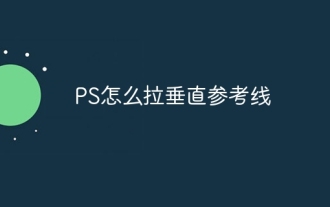 How to pull the vertical reference line of PS
Apr 06, 2025 pm 08:18 PM
How to pull the vertical reference line of PS
Apr 06, 2025 pm 08:18 PM
Pull vertical guides in Photoshop: Enable ruler view (View > ruler). Hover the mouse over the vertical edge of the ruler, and then the cursor becomes a vertical line with double arrows and hold and drag the mouse to pull out the reference line. Click Delete by dragging the guide, or hovering it into a cross.
 How to solve mysql cannot connect to local host
Apr 08, 2025 pm 02:24 PM
How to solve mysql cannot connect to local host
Apr 08, 2025 pm 02:24 PM
The MySQL connection may be due to the following reasons: MySQL service is not started, the firewall intercepts the connection, the port number is incorrect, the user name or password is incorrect, the listening address in my.cnf is improperly configured, etc. The troubleshooting steps include: 1. Check whether the MySQL service is running; 2. Adjust the firewall settings to allow MySQL to listen to port 3306; 3. Confirm that the port number is consistent with the actual port number; 4. Check whether the user name and password are correct; 5. Make sure the bind-address settings in my.cnf are correct.
 Unable to access mysql from terminal
Apr 08, 2025 pm 04:57 PM
Unable to access mysql from terminal
Apr 08, 2025 pm 04:57 PM
Unable to access MySQL from the terminal may be due to: MySQL service not running; connection command error; insufficient permissions; firewall blocks connection; MySQL configuration file error.
 Solutions to the errors reported by MySQL on a specific system version
Apr 08, 2025 am 11:54 AM
Solutions to the errors reported by MySQL on a specific system version
Apr 08, 2025 am 11:54 AM
The solution to MySQL installation error is: 1. Carefully check the system environment to ensure that the MySQL dependency library requirements are met. Different operating systems and version requirements are different; 2. Carefully read the error message and take corresponding measures according to prompts (such as missing library files or insufficient permissions), such as installing dependencies or using sudo commands; 3. If necessary, try to install the source code and carefully check the compilation log, but this requires a certain amount of Linux knowledge and experience. The key to ultimately solving the problem is to carefully check the system environment and error information, and refer to the official documents.
 MySQL can't be installed after downloading
Apr 08, 2025 am 11:24 AM
MySQL can't be installed after downloading
Apr 08, 2025 am 11:24 AM
The main reasons for MySQL installation failure are: 1. Permission issues, you need to run as an administrator or use the sudo command; 2. Dependencies are missing, and you need to install relevant development packages; 3. Port conflicts, you need to close the program that occupies port 3306 or modify the configuration file; 4. The installation package is corrupt, you need to download and verify the integrity; 5. The environment variable is incorrectly configured, and the environment variables must be correctly configured according to the operating system. Solve these problems and carefully check each step to successfully install MySQL.




