ecshop给虚拟商品添加出售和未出售的导出xlc,ecshopxlc
ecshop给虚拟商品添加出售和未出售的导出xlc,ecshopxlc
在admin/virtral_card.php文件中找到$_REQUEST['act'] == 'card'
这里是用来显示某一个虚拟商品的出售记录的列表将会发送到replenish_list.htm
在replenish_list.htm 文件中最定部分有个引入的文件叫pageheader.htm的文件这里是用于输出默认模版里的补“货按”钮
在virtral_card.php文件大约180行有
<span>$smarty</span>->assign('action_link', <span>array</span>('text' => <span>$_LANG</span>['replenish'],
'href' => 'virtual_card.php?act=replenish&goods_id='.<span>$_REQUEST</span>['goods_id']));按照ecshop的习惯,需要修改语言包文件(语言包文件名和对应的这个php文件名相同,只是在语言包目录下)
$_LANG['Notforsale'] = '未出售导出xls';
$_LANG['Hasforsale'] = '已出售导出xls';
在大约180行那句话下面添加如下(主要是修改一下act后的参数,用于到文件中来处理数据)
比较重要的是forsale=has和forsale=not这两个参数,将用来区别是要导出已经出售还是要导出未出售的
<span>$smarty</span>->assign('Notforsale', <span>array</span>('text' => <span>$_LANG</span>['Notforsale'],
'href' => 'virtual_card.php?act=forsale&forsale=not&goods_id='.<span>$_REQUEST</span>['goods_id'<span>]));
</span><span>$smarty</span>->assign('Hasforsale', <span>array</span>('text' => <span>$_LANG</span>['Hasforsale'],
'href' => 'virtual_card.php?act=forsale&forsale=has&goods_id='.<span>$_REQUEST</span>['goods_id']));具体代码如下:
<span>/*</span><span>------------------------------------------------------ </span><span>*/</span>
<span>//</span><span>-- 导出未出售或已出售的虚拟商品到xls</span><span>
/*</span><span>------------------------------------------------------ </span><span>*/</span>
<span>elseif</span> (<span>$_REQUEST</span>['act'] == 'forsale'<span>)
{
</span><span>$forsale</span> = <span>empty</span>(<span>$_REQUEST</span>['forsale']) ? "" : <span>trim</span>(<span>$_REQUEST</span>['forsale'<span>]);
</span><span>//</span><span>首先判断$forsale是否有值被传入</span>
<span>if</span>(<span>$forsale</span> != ""<span>){
</span><span>$fielname</span> = ""<span>;
</span><span>$goods_id</span> = <span>empty</span>(<span>$_REQUEST</span>['goods_id']) ? 0 : <span>intval</span>(<span>$_REQUEST</span>['goods_id'<span>]);
</span><span>//</span><span>has为已出售,not为未出售</span>
<span>if</span>(<span>$forsale</span> == 'has'<span>){
</span><span>$fielname</span> = "已出售商品"<span>;
</span><span>$getCurrentGoodsListsql</span> = "SELECT card_id, goods_id, card_sn, card_password, end_date, is_saled, order_sn, crc32 FROM " . <span>$GLOBALS</span>['ecs']->table('virtual_card') . " WHERE goods_id = " . <span>$goods_id</span> . " and is_saled = 1"<span> ;
}
</span><span>else</span> <span>if</span>(<span>$forsale</span> == 'not'<span>){
</span><span>$fielname</span> = "未出售商品"<span>;
</span><span>$getCurrentGoodsListsql</span> = "SELECT card_id, goods_id, card_sn, card_password, end_date, is_saled, order_sn, crc32 FROM " . <span>$GLOBALS</span>['ecs']->table('virtual_card') . " WHERE goods_id = " . <span>$goods_id</span> . " and is_saled = 0"<span> ;
}
</span><span>$currentGoodsList</span> = <span>$GLOBALS</span>['db']->getAll(<span>$getCurrentGoodsListsql</span><span>);
</span><span>$arr</span> = <span>array</span><span>();
</span><span>foreach</span> (<span>$currentGoodsList</span> <span>AS</span> <span>$key</span> => <span>$row</span><span>)
{
</span><span>if</span> (<span>$row</span>['crc32'] == 0 || <span>$row</span>['crc32'] == <span>crc32</span><span>(AUTH_KEY))
{
</span><span>$row</span>['card_sn'] = decrypt(<span>$row</span>['card_sn'<span>]);
</span><span>$row</span>['card_password'] = decrypt(<span>$row</span>['card_password'<span>]);
}
</span><span>elseif</span> (<span>$row</span>['crc32'] == <span>crc32</span><span>(OLD_AUTH_KEY))
{
</span><span>$row</span>['card_sn'] = decrypt(<span>$row</span>['card_sn'],<span> OLD_AUTH_KEY);
</span><span>$row</span>['card_password'] = decrypt(<span>$row</span>['card_password'],<span> OLD_AUTH_KEY);
}
</span><span>else</span><span>
{
</span><span>$row</span>['card_sn'] = '***'<span>;
</span><span>$row</span>['card_password'] = '***'<span>;
}
</span><span>$row</span>['end_date'] = <span>$row</span>['end_date'] == 0 ? '' : <span>date</span>(<span>$GLOBALS</span>['_CFG']['date_format'], <span>$row</span>['end_date'<span>]);
</span><span>$arr</span>[] = <span>$row</span><span>;
}
</span><span>header</span>("Content-Type: application/vnd.ms-execl"); <span>//</span><span>定义文件的内容类型</span>
<span>header</span>("Content-Disposition: attachment; filename={<span>$fielname</span>}.xls"<span>);
</span><span>header</span>("Pragma: no-cache"); <span>//</span><span>不缓存</span>
<span>header</span>("Expires: 0");<span>//</span><span>将内容输出到第一个工作簿</span>
<span>$data</span> = "数据库编号\t商品编号\t卡片序号\t卡片密码\t截止使用日期\t是否已经出售(1:已经出售0:未出售)\t订单号\t加密编码(客户无用,可删除)\t\n"<span>;
</span><span>foreach</span>(<span>$arr</span> <span>as</span> <span>$key</span>=><span>$val</span><span>){
</span><span>foreach</span> (<span>$val</span> <span>as</span> <span>$k</span> => <span>$v</span><span>) {
</span><span>$data</span> .= <span>$v</span> . "\t"<span>;
}
</span><span>$data</span> .= "\n"<span>;
}
</span><span>echo</span> <span>iconv</span>("UTF-8","GB2312//IGNORE",<span>$data</span><span>);
</span><span>//</span><span>echo "<pre class="brush:php;toolbar:false">";var_dump($data);echo "

Hot AI Tools

Undresser.AI Undress
AI-powered app for creating realistic nude photos

AI Clothes Remover
Online AI tool for removing clothes from photos.

Undress AI Tool
Undress images for free

Clothoff.io
AI clothes remover

AI Hentai Generator
Generate AI Hentai for free.

Hot Article

Hot Tools

Notepad++7.3.1
Easy-to-use and free code editor

SublimeText3 Chinese version
Chinese version, very easy to use

Zend Studio 13.0.1
Powerful PHP integrated development environment

Dreamweaver CS6
Visual web development tools

SublimeText3 Mac version
God-level code editing software (SublimeText3)

Hot Topics
 How to add a TV to Mijia
Mar 25, 2024 pm 05:00 PM
How to add a TV to Mijia
Mar 25, 2024 pm 05:00 PM
Many users are increasingly favoring the electronic ecosystem of Xiaomi smart home interconnection in modern life. After connecting to the Mijia APP, you can easily control the connected devices with your mobile phone. However, many users still don’t know how to add Mijia to their homes. app, then this tutorial guide will bring you the specific connection methods and steps, hoping to help everyone in need. 1. After downloading Mijia APP, create or log in to Xiaomi account. 2. Adding method: After the new device is powered on, bring the phone close to the device and turn on the Xiaomi TV. Under normal circumstances, a connection prompt will pop up. Select "OK" to enter the device connection process. If no prompt pops up, you can also add the device manually. The method is: after entering the smart home APP, click the 1st button on the lower left
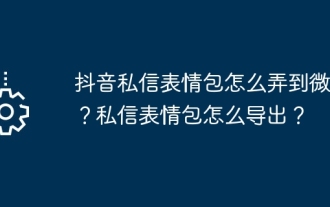 How to get Douyin private message emoticons on WeChat? How to export the private message emoticon package?
Mar 21, 2024 pm 10:01 PM
How to get Douyin private message emoticons on WeChat? How to export the private message emoticon package?
Mar 21, 2024 pm 10:01 PM
With the continuous rise of social media, Douyin, as a popular short video platform, has attracted a large number of users. On Douyin, users can not only show their lives but also interact with other users. In this interaction, emoticons have gradually become an important way for users to express their emotions. 1. How to get Douyin private message emoticons on WeChat? First of all, to get private message emoticons on the Douyin platform, you need to log in to your Douyin account, then browse and select the emoticons you like. You can choose to send them to friends or collect them yourself. After receiving the emoticon package on Douyin, you can long press the emoticon package through the private message interface, and then select the "Add to Emoticon" function. In this way, you can add this emoticon package to Douyin’s emoticon library. 3. Next, we need to add the words in the Douyin emoticon library
 How to export xmind files to pdf files
Mar 20, 2024 am 10:30 AM
How to export xmind files to pdf files
Mar 20, 2024 am 10:30 AM
xmind is a very practical mind mapping software. It is a map form made using people's thinking and inspiration. After we create the xmind file, we usually convert it into a pdf file format to facilitate everyone's dissemination and use. Then How to export xmind files to pdf files? Below are the specific steps for your reference. 1. First, let’s demonstrate how to export the mind map to a PDF document. Select the [File]-[Export] function button. 2. Select [PDF document] in the newly appeared interface and click the [Next] button. 3. Select settings in the export interface: paper size, orientation, resolution and document storage location. After completing the settings, click the [Finish] button. 4. If you click the [Finish] button
 How to export the cross-section diagram in Kujiale_How to export the cross-section diagram in Kujiale
Apr 02, 2024 pm 06:01 PM
How to export the cross-section diagram in Kujiale_How to export the cross-section diagram in Kujiale
Apr 02, 2024 pm 06:01 PM
1. First, open the design plan to be processed in Kujiale and click on the construction drawings under the drawing list above. 2. Then click to select the full-color floor plan. 3. Then hide the unnecessary furniture in the drawing, leaving only the furniture that needs to be exported. 4. Finally, click Download.
 Digital audio output interface on the motherboard-SPDIF OUT
Jan 14, 2024 pm 04:42 PM
Digital audio output interface on the motherboard-SPDIF OUT
Jan 14, 2024 pm 04:42 PM
SPDIFOUT connection line sequence on the motherboard. Recently, I encountered a problem regarding the wiring sequence of the wires. I checked online. Some information says that 1, 2, and 4 correspond to out, +5V, and ground; while other information says that 1, 2, and 4 correspond to out, ground, and +5V. The best way is to check your motherboard manual. If you can't find the manual, you can use a multimeter to measure it. Find the ground first, then you can determine the order of the rest of the wiring. How to connect motherboard VDG wiring When connecting the VDG wiring of the motherboard, you need to plug one end of the VGA cable into the VGA interface of the monitor and the other end into the VGA interface of the computer's graphics card. Please be careful not to plug it into the motherboard's VGA port. Once connected, you can
 How to add a new script in Tampermonkey-How to delete a script in Tampermonkey
Mar 18, 2024 pm 12:10 PM
How to add a new script in Tampermonkey-How to delete a script in Tampermonkey
Mar 18, 2024 pm 12:10 PM
Tampermonkey Chrome extension is a user script management plug-in that improves user efficiency and browsing experience through scripts. So how does Tampermonkey add new scripts? How to delete the script? Let the editor give you the answer below! How to add a new script to Tampermonkey: 1. Take GreasyFork as an example. Open the GreasyFork web page and enter the script you want to follow. The editor here chooses one-click offline download. 2. Select a script. , after entering the script page, you can see the button to install this script. 3. Click to install this script to come to the installation interface. Just click here to install. 4. We can see the installed one-click in the installation script.
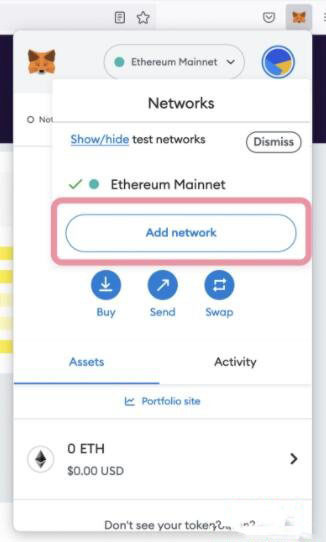 How to connect to Polygon network in MetaMask wallet? Tutorial guide for connecting MetaMask wallet to Polygon network
Jan 19, 2024 pm 04:36 PM
How to connect to Polygon network in MetaMask wallet? Tutorial guide for connecting MetaMask wallet to Polygon network
Jan 19, 2024 pm 04:36 PM
How to add a PolygonMainnet network To use MATIC (Polygon) with Metamask, you need to add a private network called "PolygonMainnet". Transferring in with the wrong network address can cause problems, so be sure to use the "PolygonMainnet" network before transferring out of $MATIC. The Metamask wallet is connected to the Ethereum mainnet by default, but we can simply add "PolygonMainnet" and use $MATIC. Just a few simple copy and paste steps and you're done. First, in the Metamask wallet, click on the network option in the upper right corner and select "C
![Outlook stuck on adding account [Fixed]](https://img.php.cn/upload/article/000/887/227/171116770937641.jpg?x-oss-process=image/resize,m_fill,h_207,w_330) Outlook stuck on adding account [Fixed]
Mar 23, 2024 pm 12:21 PM
Outlook stuck on adding account [Fixed]
Mar 23, 2024 pm 12:21 PM
When you encounter problems adding accounts in Outlook, you can try the following solutions to resolve it. Typically this can be caused by a faulty network connection, corrupted user profiles, or other temporary issues. Through the methods provided in this article, you can easily solve these problems and ensure that your Outlook can run normally. Outlook stuck on adding account If your Outlook is stuck on adding account, then use these fixes mentioned below: Disconnect and reconnect the internet Temporarily disable antivirus software Create a new Outlook profile Try adding account in safe mode Disable IPv6 Run Microsoft Support and Recovery Assistant Repair Office Application Outlook Add Account Required






