 Web Front-end
Web Front-end
 JS Tutorial
JS Tutorial
 Function introduction and usage examples of prototype keyword in JS_javascript skills
Function introduction and usage examples of prototype keyword in JS_javascript skills
Function introduction and usage examples of prototype keyword in JS_javascript skills
The prototype keyword can add methods or properties to original JS objects or classes created by yourself.
Inheritance can also be implemented.
Example:
<script> <br><!-- In the original object in demo1 JS Add method --> <br>Number.prototype.add = function (num){ <br>return this num; <br>} <br>function but1_click(){ <br>alert((3).add( 8)); <br>} <br><!-- In the new object in demo2 JS, add attributes and methods--> <br>function Car(cColor,cWeight){ <br>this.cColor = cColor ; <br>this.cWeight = cWeight; <br>} <br>Car.prototype.drivers = new Array('zhangsan','lisi'); <br>Car.prototype.work = function (cLong){ <br>alert("I ran" cLong "km"); <br>} <br>function but2_click(){ <br>var c = new Car("red","5"); <br>c. drivers.push('zhaoliu'); <br>alert(c.drivers); <br>c.work(1); <br>} <br><!-- In the new object in demo3 JS, add attributes , the method is compactly written--> <br>function Rectangle(rWeight,rHeight){ <br>this.rWeight = rWeight; <br>this.rHeight = rHeight; <br>if( typeof this._init == ' undefined'){ <br>Rectangle.prototype.test = function (){ <br>alert("test"); <br>} <br>} <br>this._init = true; <br>} <br>function but3_click(){ <br>var t = new Rectangle(6,8); <br>t.test(); <br>} <br><!-- demo4 prototype inheritance--> <br>function objectA(){ <br>this.methodA = function (){ <br>alert("I am method A"); <br>} <br>} <br>function objectB(){ <br>this .methodB = function (){ <br>alert("I am method B"); <br>} <br>} <br>objectB.prototype = new objectA(); <br>function but4_click(){ <br>var t = new objectB(); <br>t.methodB(); <br>t.methodA(); <br>} <br></script>
< ;h2> Use of prototype keyword
< ;/body>

Hot AI Tools

Undresser.AI Undress
AI-powered app for creating realistic nude photos

AI Clothes Remover
Online AI tool for removing clothes from photos.

Undress AI Tool
Undress images for free

Clothoff.io
AI clothes remover

AI Hentai Generator
Generate AI Hentai for free.

Hot Article

Hot Tools

Notepad++7.3.1
Easy-to-use and free code editor

SublimeText3 Chinese version
Chinese version, very easy to use

Zend Studio 13.0.1
Powerful PHP integrated development environment

Dreamweaver CS6
Visual web development tools

SublimeText3 Mac version
God-level code editing software (SublimeText3)

Hot Topics
 1379
1379
 52
52
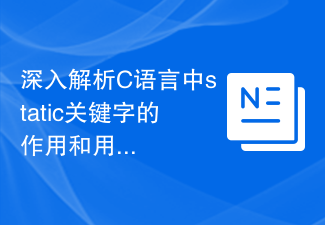 In-depth analysis of the role and usage of the static keyword in C language
Feb 20, 2024 pm 04:30 PM
In-depth analysis of the role and usage of the static keyword in C language
Feb 20, 2024 pm 04:30 PM
In-depth analysis of the role and usage of the static keyword in C language. In C language, static is a very important keyword, which can be used in the definition of functions, variables and data types. Using the static keyword can change the link attributes, scope and life cycle of the object. Let’s analyze the role and usage of the static keyword in C language in detail. Static variables and functions: Variables defined using the static keyword inside a function are called static variables, which have a global life cycle
 Is go a keyword in C language? Detailed analysis
Mar 16, 2024 am 10:30 AM
Is go a keyword in C language? Detailed analysis
Mar 16, 2024 am 10:30 AM
Title: Is go a keyword in C language? Detailed analysis In C language, "go" is not a keyword. Keywords in C language are specified by the C standard and are used to represent specific grammatical structures or functions. They have special meanings in the compiler and cannot be used as identifiers or variable names. For example, the keyword "int" represents an integer data type, "if" represents a conditional statement, and so on. If we want to verify whether "go" is a keyword in C language, we can write a simple program to test it. Here is an example: #inc
 The role and examples of var keyword in PHP
Jun 28, 2023 pm 08:58 PM
The role and examples of var keyword in PHP
Jun 28, 2023 pm 08:58 PM
The role and examples of var keyword in PHP In PHP, the var keyword is used to declare a variable. In previous PHP versions, using the var keyword was the idiomatic way to declare member variables, but its use is no longer recommended. However, in some cases, the var keyword is still used. The var keyword is mainly used to declare a local variable, and the variable will automatically be marked as local scope. This means that the variable is only visible within the current block of code and cannot be accessed in other functions or blocks of code. Use var
 How many keywords are there in c language?
Nov 22, 2022 pm 03:39 PM
How many keywords are there in c language?
Nov 22, 2022 pm 03:39 PM
There are 32 keywords in C language. According to the function of keywords, they can be divided into four categories: data type keywords, control statement keywords, storage type keywords and other keywords. There are 12 data type keywords, including char, double, float, int, etc.; there are 12 control statement keywords, including for, break, if, else, do, etc.; there are 4 storage type keywords, including auto, static , extern, etc.; there are 4 other keywords, including const, sizeof, etc.
 Is while a keyword in go language?
Jun 04, 2021 pm 05:01 PM
Is while a keyword in go language?
Jun 04, 2021 pm 05:01 PM
In the Go language, while is not a keyword. You can use the for statement plus break to achieve the effect of a while loop, such as "for {sum++ if sum>10{break}else{...}}". The go language has 25 keywords such as break, default, func, select, case, defer, go, map, else, goto, for, if, var, etc.
 Detailed explanation of the role and usage of the extends keyword in PHP
Jun 28, 2023 pm 08:04 PM
Detailed explanation of the role and usage of the extends keyword in PHP
Jun 28, 2023 pm 08:04 PM
Detailed explanation of the role and usage of the extends keyword in PHP In PHP programming, extends is a very important keyword, which is used to implement class inheritance. Through the extends keyword, we can create a new class that can inherit the properties and methods of one or more existing classes. Inheritance is an important concept in object-oriented programming, which makes code reuse and extension more convenient and flexible. This article will introduce in detail the function and use of the extends keyword. extends
 Complete list of go language keywords
Apr 07, 2024 pm 02:15 PM
Complete list of go language keywords
Apr 07, 2024 pm 02:15 PM
The keywords of Go language are: basic keywords: const, func, type, var, if, else, for, return Data type related keywords: bool, string, int, float64, interface{}, map, slice other keywords :break, continue, defer, go, select, range
 Detailed explanation of the role and usage of the require keyword in PHP
Jun 28, 2023 pm 11:31 PM
Detailed explanation of the role and usage of the require keyword in PHP
Jun 28, 2023 pm 11:31 PM
Detailed explanation of the role and usage of the require keyword in PHP In PHP development, require is a very commonly used keyword. Its function is to include the specified file for use by the current script. This article will explain in detail the function and use of the require keyword. 1. The role of the require keyword The require keyword can include the contents of a file into the current script. It is usually used to include some necessary external files, such as library files, configuration files, etc. Use req



