 Web Front-end
Web Front-end
 JS Tutorial
JS Tutorial
 js randomly generates name, mobile phone number, ID number, bank card number [implementation code]_javascript skills
js randomly generates name, mobile phone number, ID number, bank card number [implementation code]_javascript skills
js randomly generates name, mobile phone number, ID number, bank card number [implementation code]_javascript skills
When developing and testing, you often need to fill in your name, mobile phone number, ID number, and bank card number. They must meet the format requirements and cannot be repeated. Everyone will search for various generators online. Can you write a simple generator yourself? The following is the js code to randomly generate names, mobile phone numbers, ID numbers, and bank card numbers.
// 生成随机姓名
function getName(){
var familyNames = new Array(
"赵", "钱", "孙", "李", "周", "吴", "郑", "王", "冯", "陈",
"褚", "卫", "蒋", "沈", "韩", "杨", "朱", "秦", "尤", "许",
"何", "吕", "施", "张", "孔", "曹", "严", "华", "金", "魏",
"陶", "姜", "戚", "谢", "邹", "喻", "柏", "水", "窦", "章",
"云", "苏", "潘", "葛", "奚", "范", "彭", "郎", "鲁", "韦",
"昌", "马", "苗", "凤", "花", "方", "俞", "任", "袁", "柳",
"酆", "鲍", "史", "唐", "费", "廉", "岑", "薛", "雷", "贺",
"倪", "汤", "滕", "殷", "罗", "毕", "郝", "邬", "安", "常",
"乐", "于", "时", "傅", "皮", "卞", "齐", "康", "伍", "余",
"元", "卜", "顾", "孟", "平", "黄", "和", "穆", "萧", "尹"
);
var givenNames = new Array(
"子璇", "淼", "国栋", "夫子", "瑞堂", "甜", "敏", "尚", "国贤", "贺祥", "晨涛",
"昊轩", "易轩", "益辰", "益帆", "益冉", "瑾春", "瑾昆", "春齐", "杨", "文昊",
"东东", "雄霖", "浩晨", "熙涵", "溶溶", "冰枫", "欣欣", "宜豪", "欣慧", "建政",
"美欣", "淑慧", "文轩", "文杰", "欣源", "忠林", "榕润", "欣汝", "慧嘉", "新建",
"建林", "亦菲", "林", "冰洁", "佳欣", "涵涵", "禹辰", "淳美", "泽惠", "伟洋",
"涵越", "润丽", "翔", "淑华", "晶莹", "凌晶", "苒溪", "雨涵", "嘉怡", "佳毅",
"子辰", "佳琪", "紫轩", "瑞辰", "昕蕊", "萌", "明远", "欣宜", "泽远", "欣怡",
"佳怡", "佳惠", "晨茜", "晨璐", "运昊", "汝鑫", "淑君", "晶滢", "润莎", "榕汕",
"佳钰", "佳玉", "晓庆", "一鸣", "语晨", "添池", "添昊", "雨泽", "雅晗", "雅涵",
"清妍", "诗悦", "嘉乐", "晨涵", "天赫", "玥傲", "佳昊", "天昊", "萌萌", "若萌"
);
var i = parseInt(10 * Math.random())*10 + parseInt(10 * Math.random());
var familyName = familyNames[i];
var j = parseInt(10 * Math.random())*10 + parseInt(10 * Math.random());
var givenName = givenNames[i];
var name = familyName + givenName;
var x = document.getElementsByName("client_name");
for (var i = 0; i < x.length; i++) {
var o = x[i];
o.value = name;
}
}
//生成随机手机号
function getMoble() {
var prefixArray = new Array("130", "131", "132", "133", "135", "137", "138", "170", "187", "189");
var i = parseInt(10 * Math.random());
var prefix = prefixArray[i];
for (var j = 0; j < 8; j++) {
prefix = prefix + Math.floor(Math.random() * 10);
}
var x = document.getElementsByName("mobile_tel");
for (var i = 0; i < x.length; i++) {
var o = x[i];
o.value = prefix;
}
}
// 生成随机身份证号
function getId_no(){
var coefficientArray = [ "7","9","10","5","8","4","2","1","6","3","7","9","10","5","8","4","2"];// 加权因子
var lastNumberArray = [ "1","0","X","9","8","7","6","5","4","3","2"];// 校验码
var address = "420101"; // 住址
var birthday = "19810101"; // 生日
var s = Math.floor(Math.random()*10).toString() + Math.floor(Math.random()*10).toString() + Math.floor(Math.random()*10).toString();
var array = (address + birthday + s).split("");
var total = 0;
for(i in array){
total = total + parseInt(array[i])*parseInt(coefficientArray[i]);
}
var lastNumber = lastNumberArray[parseInt(total%11)];
var id_no_String = address + birthday + s + lastNumber;
var x = document.getElementsByName("id_no");
for (var i = 0; i < x.length; i++) {
var o = x[i];
o.value = id_no_String;
}
}
//生成随机银行卡号
function getBank_account() {
var bank_no = document.getElementById("bank_no_select").value;
var prefix = "";
switch (bank_no) {
case "0102":
prefix = "622202";
break;
case "0103":
prefix = "622848";
break;
case "0105":
prefix = "622700";
break;
case "0301":
prefix = "622262";
break;
case "104":
prefix = "621661";
break;
case "0303":
prefix = "622666";
break;
case "305":
prefix = "622622";
break;
case "0306":
prefix = "622556";
break;
case "0308":
prefix = "622588";
break;
case "0410":
prefix = "622155";
break;
case "302":
prefix = "622689";
break;
case "304":
prefix = "622630";
break;
case "309":
prefix = "622908";
break;
case "310":
prefix = "621717";
break;
case "315":
prefix = "622323";
break;
case "316":
prefix = "622309";
break;
default:
}
for (var j = 0; j < 13; j++) {
prefix = prefix + Math.floor(Math.random() * 10);
}
var x = document.getElementsByName("bank_no");
for (var i = 0; i < x.length; i++) {
var o = x[i];
o.value = bank_no;
}
var y = document.getElementsByName("bank_account");
for (var i = 0; i < y.length; i++) {
var o = y[i];
o.value = prefix;
}
}The above js randomly generates names, mobile phone numbers, ID numbers, and bank card numbers [implementation code] is all the content shared by the editor. I hope it can give you a reference, and I also hope you will support Script Home. .

Hot AI Tools

Undresser.AI Undress
AI-powered app for creating realistic nude photos

AI Clothes Remover
Online AI tool for removing clothes from photos.

Undress AI Tool
Undress images for free

Clothoff.io
AI clothes remover

AI Hentai Generator
Generate AI Hentai for free.

Hot Article

Hot Tools

Notepad++7.3.1
Easy-to-use and free code editor

SublimeText3 Chinese version
Chinese version, very easy to use

Zend Studio 13.0.1
Powerful PHP integrated development environment

Dreamweaver CS6
Visual web development tools

SublimeText3 Mac version
God-level code editing software (SublimeText3)

Hot Topics
 1359
1359
 52
52
 How to use Xiaohongshu account to find users? Can I find my mobile phone number?
Mar 22, 2024 am 08:40 AM
How to use Xiaohongshu account to find users? Can I find my mobile phone number?
Mar 22, 2024 am 08:40 AM
With the rapid development of social media, Xiaohongshu has become one of the most popular social platforms. Users can create a Xiaohongshu account to show their personal identity and communicate and interact with other users. If you need to find a user’s Xiaohongshu number, you can follow these simple steps. 1. How to use Xiaohongshu account to find users? 1. Open the Xiaohongshu APP, click the "Discover" button in the lower right corner, and then select the "Notes" option. 2. In the note list, find the note posted by the user you want to find. Click to enter the note details page. 3. On the note details page, click the "Follow" button below the user's avatar to enter the user's personal homepage. 4. In the upper right corner of the user's personal homepage, click the three-dot button and select "Personal Information"
 How to set up if WeChat does not allow adding by mobile phone number
Mar 12, 2024 pm 05:04 PM
How to set up if WeChat does not allow adding by mobile phone number
Mar 12, 2024 pm 05:04 PM
How to set up WeChat to disallow adding via mobile phone number? In WeChat APP, you can disallow adding WeChat via mobile phone number, but most users don’t know how to set it up to not allow WeChat to be added via mobile phone number. Next is WeChat brought by the editor to users It is not allowed to add setting method tutorials through mobile phone numbers. Interested users can come and take a look! Tutorial on how to use WeChat. How to set up WeChat when adding a mobile phone number is not allowed. 1. First open the WeChat APP, enter the main page, click [Me] in the lower right corner to enter, and select the [Settings] function; 2. Then enter the setting function page and find [Friend Permissions] ] Service function; 3. Then on the friend permissions interface, slide the button behind [Verification is required when adding me as a friend]; 4. Finally, on the page shown below, slide [Mobile Phone Number]
 How to change the mobile phone number of Xiaohongshu account? Will there be any impact if I change my mobile phone number?
Mar 22, 2024 am 08:11 AM
How to change the mobile phone number of Xiaohongshu account? Will there be any impact if I change my mobile phone number?
Mar 22, 2024 am 08:11 AM
In the digital age, Xiaohongshu has become a platform for many people to share their lives and discover good things. Over time, we may need to change the mobile phone number on the account. So, how to change Xiaohongshu’s mobile phone number? 1. How to change the mobile phone number of Xiaohongshu account? 1. Log in to your Xiaohongshu account and enter the “My” page. 2. Click "..." in the upper right corner and select "Settings". 3. On the settings page, find the "Account and Security" option and click to enter. 4. On the Account and Security page, find the "Mobile Phone Number" option and click to enter. 5. At this time, the page will display the current mobile phone number, click "Change Mobile Number". 6. Enter the new mobile phone number, receive the verification code, and fill it out. 7. Set a new password to ensure account security. 8. After completing the above steps,
 How to use JS and Baidu Maps to implement map pan function
Nov 21, 2023 am 10:00 AM
How to use JS and Baidu Maps to implement map pan function
Nov 21, 2023 am 10:00 AM
How to use JS and Baidu Map to implement map pan function Baidu Map is a widely used map service platform, which is often used in web development to display geographical information, positioning and other functions. This article will introduce how to use JS and Baidu Map API to implement the map pan function, and provide specific code examples. 1. Preparation Before using Baidu Map API, you first need to apply for a developer account on Baidu Map Open Platform (http://lbsyun.baidu.com/) and create an application. Creation completed
 Essential tools for stock analysis: Learn the steps to draw candle charts with PHP and JS
Dec 17, 2023 pm 06:55 PM
Essential tools for stock analysis: Learn the steps to draw candle charts with PHP and JS
Dec 17, 2023 pm 06:55 PM
Essential tools for stock analysis: Learn the steps to draw candle charts in PHP and JS. Specific code examples are required. With the rapid development of the Internet and technology, stock trading has become one of the important ways for many investors. Stock analysis is an important part of investor decision-making, and candle charts are widely used in technical analysis. Learning how to draw candle charts using PHP and JS will provide investors with more intuitive information to help them make better decisions. A candlestick chart is a technical chart that displays stock prices in the form of candlesticks. It shows the stock price
 Recommended: Excellent JS open source face detection and recognition project
Apr 03, 2024 am 11:55 AM
Recommended: Excellent JS open source face detection and recognition project
Apr 03, 2024 am 11:55 AM
Face detection and recognition technology is already a relatively mature and widely used technology. Currently, the most widely used Internet application language is JS. Implementing face detection and recognition on the Web front-end has advantages and disadvantages compared to back-end face recognition. Advantages include reducing network interaction and real-time recognition, which greatly shortens user waiting time and improves user experience; disadvantages include: being limited by model size, the accuracy is also limited. How to use js to implement face detection on the web? In order to implement face recognition on the Web, you need to be familiar with related programming languages and technologies, such as JavaScript, HTML, CSS, WebRTC, etc. At the same time, you also need to master relevant computer vision and artificial intelligence technologies. It is worth noting that due to the design of the Web side
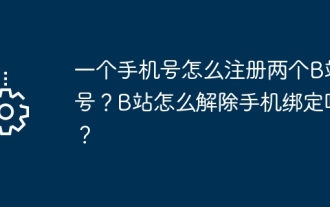 How to register two B-site numbers with one mobile phone number? How does Station B unbind its mobile phone?
Mar 21, 2024 pm 10:10 PM
How to register two B-site numbers with one mobile phone number? How does Station B unbind its mobile phone?
Mar 21, 2024 pm 10:10 PM
Bilibili (Bilibili), as a video sharing website very popular among Chinese young people, has attracted a large number of users. Some users hope to have two Bilibili accounts so that they can be managed and used separately. So, how to register two B-site numbers with one mobile phone number? This article will focus on this issue and how to unbind the mobile phone. 1. How to register two B-site numbers with one mobile phone number? 1. Register a new account: First, open the Bilibili App on your mobile phone or log in to the official website, click the "Register" button, and select the registration method. You can use your mobile phone number, email or third-party account (such as WeChat, QQ, etc.) to register. 2. When registering an account, please fill in the necessary information according to the system prompts, including mobile phone number, verification code, and set password. Be sure to use different accounts
 How to create a stock candlestick chart using PHP and JS
Dec 17, 2023 am 08:08 AM
How to create a stock candlestick chart using PHP and JS
Dec 17, 2023 am 08:08 AM
How to use PHP and JS to create a stock candle chart. A stock candle chart is a common technical analysis graphic in the stock market. It helps investors understand stocks more intuitively by drawing data such as the opening price, closing price, highest price and lowest price of the stock. price fluctuations. This article will teach you how to create stock candle charts using PHP and JS, with specific code examples. 1. Preparation Before starting, we need to prepare the following environment: 1. A server running PHP 2. A browser that supports HTML5 and Canvas 3



