百度ueditor 上传图片后如何设置样式,ueditor上传图片
百度ueditor 上传图片后如何设置样式,ueditor上传图片
最近项目中遇到一个问题,UEditor上传图片后,在内容展示会修改图片样式。但是表情也是img标签,所以全局修改是有问题的,
所以只能着手修改一下插件的代码。
首先找到图片上传的服务器段文件。这里主要是php讲解
找到php目录下Uploader.class.php 337行
public function getFileInfo()
{
return array(
"state" => $this->stateInfo,
"url" => $this->fullName,
"title" => $this->fileName,
"original" => $this->oriName,
"type" => $this->fileType,
"class"=> "aaa"
"size" => $this->fileSize,
);
}这样返回的json 多一个class 属性的值
一种是修改js
找到ueditor.all.js 中 24461 如下代码
修改js
function callback(){
try{
var link, json, loader,
body = (iframe.contentDocument || iframe.contentWindow.document).body,
result = body.innerText || body.textContent || '';
json = (new Function("return " + result))();
link = me.options.imageUrlPrefix + json.url;
if(json.state == 'SUCCESS' && json.url) {
loader = me.document.getElementById(loadingId);
loader.setAttribute('src', link);
loader.setAttribute('_src', link);
loader.setAttribute('class', json.class || ''); //添加行代码
loader.setAttribute('title', json.title || '');
loader.setAttribute('alt', json.original || '');
loader.removeAttribute('id');
domUtils.removeClasses(loader, 'loadingclass');
} else {
showErrorLoader && showErrorLoader(json.state);
}
}catch(er){
showErrorLoader && showErrorLoader(me.getLang('simpleupload.loadError'));
}
form.reset();
domUtils.un(iframe, 'load', callback);
}
这样上传下图片你就能看见上传的图片都多了个样式。

Hot AI Tools

Undresser.AI Undress
AI-powered app for creating realistic nude photos

AI Clothes Remover
Online AI tool for removing clothes from photos.

Undress AI Tool
Undress images for free

Clothoff.io
AI clothes remover

AI Hentai Generator
Generate AI Hentai for free.

Hot Article

Hot Tools

Notepad++7.3.1
Easy-to-use and free code editor

SublimeText3 Chinese version
Chinese version, very easy to use

Zend Studio 13.0.1
Powerful PHP integrated development environment

Dreamweaver CS6
Visual web development tools

SublimeText3 Mac version
God-level code editing software (SublimeText3)

Hot Topics
 1378
1378
 52
52
 After 2 months, the humanoid robot Walker S can fold clothes
Apr 03, 2024 am 08:01 AM
After 2 months, the humanoid robot Walker S can fold clothes
Apr 03, 2024 am 08:01 AM
Editor of Machine Power Report: Wu Xin The domestic version of the humanoid robot + large model team completed the operation task of complex flexible materials such as folding clothes for the first time. With the unveiling of Figure01, which integrates OpenAI's multi-modal large model, the related progress of domestic peers has been attracting attention. Just yesterday, UBTECH, China's "number one humanoid robot stock", released the first demo of the humanoid robot WalkerS that is deeply integrated with Baidu Wenxin's large model, showing some interesting new features. Now, WalkerS, blessed by Baidu Wenxin’s large model capabilities, looks like this. Like Figure01, WalkerS does not move around, but stands behind a desk to complete a series of tasks. It can follow human commands and fold clothes
 How to set up scheduled publishing on Weibo_Tutorial on how to set up scheduled publishing on Weibo
Mar 29, 2024 pm 03:51 PM
How to set up scheduled publishing on Weibo_Tutorial on how to set up scheduled publishing on Weibo
Mar 29, 2024 pm 03:51 PM
1. Open the Weibo client, click the three little dots on the editing page, and then click Scheduled Post. 2. After clicking on scheduled posting, there will be a time option on the right side of the publishing time. Set the time, edit the article, and click on the yellow words in the lower right corner to schedule posting. 3. The mobile version of Weibo does not currently support scheduled publishing. This function can only be used on the PC client!
 Do Not Disturb Mode Not Working in iPhone: Fix
Apr 24, 2024 pm 04:50 PM
Do Not Disturb Mode Not Working in iPhone: Fix
Apr 24, 2024 pm 04:50 PM
Even answering calls in Do Not Disturb mode can be a very annoying experience. As the name suggests, Do Not Disturb mode turns off all incoming call notifications and alerts from emails, messages, etc. You can follow these solution sets to fix it. Fix 1 – Enable Focus Mode Enable focus mode on your phone. Step 1 – Swipe down from the top to access Control Center. Step 2 – Next, enable “Focus Mode” on your phone. Focus Mode enables Do Not Disturb mode on your phone. It won't cause any incoming call alerts to appear on your phone. Fix 2 – Change Focus Mode Settings If there are some issues in the focus mode settings, you should fix them. Step 1 – Open your iPhone settings window. Step 2 – Next, turn on the Focus mode settings
 How to set the countdown to grab tickets in Damai
Apr 01, 2024 pm 07:01 PM
How to set the countdown to grab tickets in Damai
Apr 01, 2024 pm 07:01 PM
When buying tickets on Damai.com, in order to ensure that the ticket purchase time can be accurately grasped, users can set a floating clock to grab tickets. The detailed setting method is below, let us learn together. How to bind the floating clock to Damai 1. Click to open the floating clock app on your phone to enter the interface, and click on the location where the flash sale check is set, as shown in the figure below: 2. After coming to the page of adding new records, click on Damai.com Copy the ticket purchase link page copied in. 3. Next, set the flash sale time and notification time below, turn on the switch button behind [Save to Calendar], and click [Save] below. 4. Click to turn on [Countdown], as shown in the figure below: 5. When the reminder time comes, click the [Start Picture-in-Picture] button below. 6. When the ticket purchase time comes
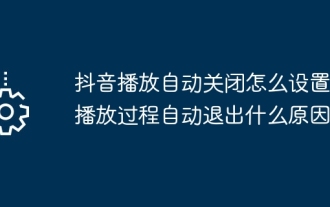 How to set Douyin playback to automatically close? Why does the playback process automatically exit?
Apr 01, 2024 pm 12:06 PM
How to set Douyin playback to automatically close? Why does the playback process automatically exit?
Apr 01, 2024 pm 12:06 PM
Douyin is one of the most popular short video platforms today. While enjoying the fun of short videos, users also hope to have better control over their time. Recently, some users reported that Douyin would automatically close during playback, which troubled them very much. 1. How to set the Douyin playback to automatically turn off? 1. Check the Douyin version. Please make sure that the Douyin version you are using is the latest. Douyin will be updated regularly to fix known issues. If your version of TikTok is too old, it may automatically close. You can check and update TikTok in the App Store. 2. Check the mobile phone system version. The automatic shutdown of Douyin playback may also be related to the mobile phone system version. Please make sure your mobile phone system version is the latest. If the mobile phone system version is too old, it may cause Douyin to run unstable. you can
 deepseek web version entrance deepseek official website entrance
Feb 19, 2025 pm 04:54 PM
deepseek web version entrance deepseek official website entrance
Feb 19, 2025 pm 04:54 PM
DeepSeek is a powerful intelligent search and analysis tool that provides two access methods: web version and official website. The web version is convenient and efficient, and can be used without installation; the official website provides comprehensive product information, download resources and support services. Whether individuals or corporate users, they can easily obtain and analyze massive data through DeepSeek to improve work efficiency, assist decision-making and promote innovation.
 Baidu Apollo releases Apollo ADFM, the world's first large model that supports L4 autonomous driving
Jun 04, 2024 pm 08:01 PM
Baidu Apollo releases Apollo ADFM, the world's first large model that supports L4 autonomous driving
Jun 04, 2024 pm 08:01 PM
On May 15, Baidu Apollo held Apollo Day 2024 in Wuhan Baidu Luobo Automobile Robot Zhixing Valley, comprehensively demonstrating Baidu's major progress in autonomous driving over the past ten years, bringing technological leaps based on large models and a new definition of passenger safety. With the world's largest autonomous vehicle operation network, Baidu has made autonomous driving safer than human driving. Thanks to this, safer, more comfortable, green and low-carbon travel methods are turning from ideal to reality. Wang Yunpeng, vice president of Baidu Group and president of the Intelligent Driving Business Group, said on the spot: "Our original intention to build autonomous vehicles is to satisfy people's growing yearning for better travel. People's satisfaction is our driving force. Because safety, So beautiful, we are happy to see
 Baidu Robin Li led a team to visit PetroChina to discuss the intelligence of the oil and gas industry
May 07, 2024 pm 06:13 PM
Baidu Robin Li led a team to visit PetroChina to discuss the intelligence of the oil and gas industry
May 07, 2024 pm 06:13 PM
According to news from this site on May 7, on May 6, Robin Li, founder, chairman and CEO of Baidu, led a team to visit China National Petroleum Corporation (hereinafter referred to as "PetroChina") in Beijing and met with directors of China National Petroleum Corporation Chairman and Party Secretary Dai Houliang held talks. The two parties had in-depth exchanges on strengthening cooperation and promoting the deep integration of the energy industry with digital intelligence. PetroChina will accelerate the construction of a digital China Petroleum Corporation, strengthen cooperation with Baidu Group, promote the in-depth integration of the energy industry with digital intelligence, and make greater contributions to ensuring national energy security. Robin Li said that the "intelligent emergence" and core capabilities of understanding, generation, logic, and memory displayed by large models have opened up a broader space for imagination for the combination of cutting-edge technology and oil and gas business. Always




