理解 PHP 中的 Streams,理解phpstreams
理解 PHP 中的 Streams,理解phpstreams
Streams 是PHP提供的一个强有力的工具,我们常常在不经意会使用到它,如果善加利用将大大提高PHP的生产力。 驾驭Streams的强大力量后,应用程序将提升到一个新的高度。
下面是PHP手册中对Streams的一段描述:
<p>Streams 是在PHP 4.3.0版本被引入的,它被用于统一文件、网络、数据压缩等类文件的操作方式,为这些类文件操作提供了一组通用的函数接口。简而言之,一个stream就是一个具有流式行为的资源对象。也就是说,我们可以用线性的方式来对stream进行读取和写入。并且可以用使用fseek()来跳转到stream内的任意位置。</p>
每个Streams对象都有一个包装类,在包装中可以添加处理特殊协议和编码的相关代码。PHP中已经内置了一些常用的包装类,我们也可以创建和注册自定义的包装类。我们甚至能够使用现有的context和filter对包装类进行修改和增强。
Stream 基础知识
Stream 可以通过
PHP默认的包装类是file://,也就是说我们在访问文件系统的时候,其实就是在使用一个stream。我们可以通过下面两种方式来读取文件中的内容,readfile('/path/to/somefile.txt')或者readfile('file:///path/to/somefile.txt'),这两种方式是等效的。如果你是使用readfile('http://google.com/'),那么PHP会选取HTTP stream包装类来进行操作。
正如上文所述,PHP提供了不少内建的包转类,protocol以及filter。 按照下文所述的方式,可以查询到本机所支持的包装类:
| 1 2 3 4 |
<?php
print_r(stream_get_transports());
print_r(stream_get_wrappers());
print_r(stream_get_filters());
|
在我机器上的输出结果为:
| 1 2 3 4 5 6 7 8 9 10 11 12 13 14 15 16 17 18 19 20 21 22 23 24 25 26 27 28 29 30 31 32 33 34 35 36 37 38 39 40 41 |
Array
(
[0] => tcp
[1] => udp
[2] => unix
[3] => udg
[4] => ssl
[5] => sslv3
[6] => sslv2
[7] => tls
)
Array
(
[0] => https
[1] => ftps
[2] => compress.zlib
[3] => compress.bzip2
[4] => php
[5] => file
[6] => glob
[7] => data
[8] => http
[9] => ftp
[10] => zip
[11] => phar
)
Array
(
[0] => zlib.*
[1] => bzip2.*
[2] => convert.iconv.*
[3] => string.rot13
[4] => string.toupper
[5] => string.tolower
[6] => string.strip_tags
[7] => convert.*
[8] => consumed
[9] => dechunk
[10] => mcrypt.*
[11] => mdecrypt.*
)
|
提供的功能非常多,看上去还不错吧?
除了上述内建的Stream,我们还可以为 Amazon S3, MS Excel, Google Storage, Dropbox 甚至Twitter编写更多的第三方的Stream。
php:// 包装类
PHP中内建了本语言用于处理I/O stream的包装类。可以分为几类,基础的有php://stdin,php://stdout, 以及php://stderr,这3个stream分别映射到默认 的I/O资源。同时PHP还提供了php://input,通过这个包装类可以使用只读的方式访问POST请求中的raw body。 这是一项非常有用的功能,特别是在处理那些将数据负载嵌入到POST请求中的远程服务时。
下面我们使用cURL工具来做一个简单的测试:
| 1 |
curl -d "Hello World" -d "foo=bar&name=John" <a href="</code"><code class="php string">"http://localhost/dev/streams/php_input.php">http://localhost/dev/streams/php_input.php
|
在PHP脚本中使用print_r($_POST)的测试结果如下所示:
| 1 2 3 4 5 |
Array
(
[foo] => bar
[name] => John
)
|
我们注意$_POST array中是无法访问到第一项数据的。但是如果我们使用readfile('php://input'),结果就不同了:
| 1 |
Hello World&foo=bar&name=John
|
PHP 5.1又增加了php://memory和php://tempstream这两个包转类,用于读写临时数据。正如包装类命名中所暗示的,这些数据被存储在底层系统中的内存或者临时文件中。
php://filter是一个元包装类,用于为stream增加filter功能。在使用readfile()或者file_get_contents()/stream_get_contents()打开stream时,filter将被使能。下面是一个例子:
| 1 2 3 4 5 6 |
<?php
// Write encoded data
file_put_contents("php://filter/write=string.rot13/resource=file:///path/to/somefile.txt","Hello World");
// Read data and encode/decode
readfile("php://filter/read=string.toupper|string.rot13/resource=http://www.google.com");
|
在第一个例子中使用了一个filter来对保存到磁盘中的数据进行编码处理,在二个例子中,使用两个级联的filter来从远端的URL读取数据。使用filter能为你的应用带来极为强大的功能。
Stream上下文
context是一组stream相关的参数或选项,使用context可以修改或增强包装类的行为。例如使用context来修改HTTP包装器是一个常用到的使用场景。 这样我们就可以不使用cURL工具,就能完成一些简单的网络操作。下面是一个例子:
| 1 2 3 4 5 6 7 8 9 10 11 12 |
<?php
$opts = array(
'http'=>array(
'method'=>"POST",
'header'=> "Auth: SecretAuthTokenrn" .
"Content-type: application/x-www-form-urlencodedrn" .
"Content-length: " . strlen("Hello World"),
'content' => 'Hello World'
)
);
$default = stream_context_get_default($opts);
readfile('http://localhost/dev/streams/php_input.php');
|
首先要定义一个options array,这是个二位数组,可以通过$array['wrapper']['option_name']的形式来访问其中的参数。(注意每个包装类中context的options是不同的)。然后调用stream_context_get_default()来设置这些option,stream_context_get_default()同时还会将默认的context作为结果返回回来。设置完成后,接下来调用readfile(),就会应用刚才设置好的context来抓取内容。
在上面的例子中,内容被嵌入到request的body中,这样远端的脚本就可以使用php://input来读取这些内容。同时,我们还能使用apache_request_headers()来获取request的header,如下所示:
| 1 2 3 4 5 6 7 |
Array
(
[Host] => localhost
[Auth] => SecretAuthToken
[Content-type] => application/x-www-form-urlencoded
[Content-length] => 11
)
|
在上面的例子中是修改默认context的参数,当然我们也可以创建一个新的context,进行交替使用。
| 1 2 3 |
<?php
$alternative = stream_context_create($other_opts);
readfile('http://localhost/dev/streams/php_input.php', false, $alternative);
|
结论
我们怎样在现实世界中驾驭stream的强大力量呢?使用stream能为我们的程序带来什么现实的好处? 正如前文介绍的那样,stream对所有文件系统相关的功能进行了抽象,所以我第一个想到的应用场景是使用虚拟文件系统的包装类来访问PaaS供应商提供的服务,比如说访问HeroKu或者AppFog,它们实际上都没有真正文件系统。 使用stream只要对我们的应用程序稍作修改,就可以将其移植到云端。 接下来--在我的下一篇文章中--我将介绍如何编写自定义的包装类以实现对特殊文件格式和编码格式的操作。

Hot AI Tools

Undresser.AI Undress
AI-powered app for creating realistic nude photos

AI Clothes Remover
Online AI tool for removing clothes from photos.

Undress AI Tool
Undress images for free

Clothoff.io
AI clothes remover

AI Hentai Generator
Generate AI Hentai for free.

Hot Article

Hot Tools

Notepad++7.3.1
Easy-to-use and free code editor

SublimeText3 Chinese version
Chinese version, very easy to use

Zend Studio 13.0.1
Powerful PHP integrated development environment

Dreamweaver CS6
Visual web development tools

SublimeText3 Mac version
God-level code editing software (SublimeText3)

Hot Topics
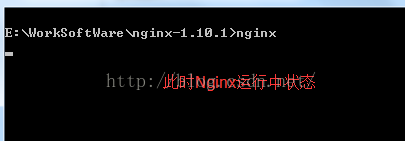 How to install nginx1.10.1 reverse proxy in Windows to access IIS website
May 23, 2023 pm 05:40 PM
How to install nginx1.10.1 reverse proxy in Windows to access IIS website
May 23, 2023 pm 05:40 PM
First, go to the official website to download the software package and unzip it. It is best not to have the path problem with the Chinese nginx configuration. Under Windows, the file path can be separated by "\", "\\", or "/". symbol. But "\" is the most likely to cause problems, so try to avoid using it. Do not add path, otherwise it will cause an error. The config file path cannot be found. For example, I decompressed the cmd command on the e drive to locate the folder where nginx.exe is located, cde:\worksoftware\nginx-1.10.1 and then execute it. First ensure the nginx.conf file There is no problem with the configuration. In fact, the most important and main job of nginx is the configuration file, and there is nothing else.
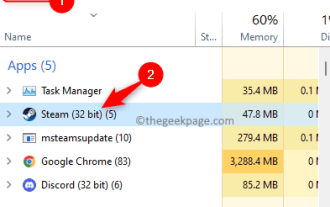 Process cannot access file error fix on Windows 11/10
May 12, 2023 pm 07:10 PM
Process cannot access file error fix on Windows 11/10
May 12, 2023 pm 07:10 PM
As we all know, when any file is in use, no other process can access/change it. In this case, when a process attempts to open a file, the operating system locks the file to prevent it from being modified by another process. “The process cannot access the file because it is in use by another process” is such an error message observed by many users on their Windows computers. This error is known to occur in different versions of WindowsOS and WindowsServer. Usually, this error message is observed during using Netsh command on the user’s Windows PC. Another situation where this error occurs is when trying to run the Internet Information Services (IIS) M
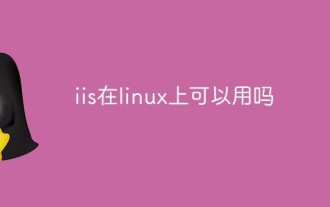 Can iis be used on linux?
Mar 23, 2023 am 09:24 AM
Can iis be used on linux?
Mar 23, 2023 am 09:24 AM
iis cannot be used on Linux because iis is a basic Internet service provided by Microsoft based on running Microsoft Windows. It was developed under the Windows operating system platform, so it is restricted to run under the Windows operating system.
 How to solve the problem when the php station uses iis with garbled characters but apache is fine?
Mar 23, 2023 pm 02:48 PM
How to solve the problem when the php station uses iis with garbled characters but apache is fine?
Mar 23, 2023 pm 02:48 PM
When using PHP for website development, you may encounter character encoding issues. Especially when using different web servers, you may find that IIS and Apache handle character encoding differently. When you use IIS, you may find that garbled characters appear when using UTF-8 encoding; but when using Apache, everything works fine without any problems. How should this situation be resolved?
 How to open iis application pool
Apr 09, 2024 pm 07:48 PM
How to open iis application pool
Apr 09, 2024 pm 07:48 PM
To open an application pool in IIS: 1. Open IIS Manager; 2. Navigate to the "Application Pools" node; 3. Right-click the target application pool and select "Manage"; 4. Click "Advanced Settings" Tab; 5. Application pool configuration can be viewed and modified here.
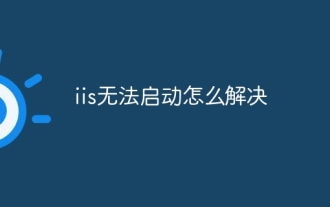 How to solve iis cannot start
Dec 06, 2023 pm 05:07 PM
How to solve iis cannot start
Dec 06, 2023 pm 05:07 PM
Solutions to iis failure to start: 1. Check the integrity of the system files; 2. Check the port occupancy; 3. Start related services; 4. Reinstall IIS; 5. Reset the Windows system; 6. Check the metabase file; 7. Check file permissions; 8. Update the operating system and applications; 9. Avoid installing too many unnecessary software; 10. Back up important data regularly. Detailed introduction: 1. Check the integrity of system files, run system file checking tools, check the integrity of system files, etc.
 iis cannot start solution
Oct 24, 2023 pm 03:04 PM
iis cannot start solution
Oct 24, 2023 pm 03:04 PM
Solution: 1. Check whether the IIS service has been installed; 2. Check dependent services; 3. Check port conflicts; 4. Check configuration files and permissions; 5. Re-register IIS related components; 6. Check log files.
 Can iis log files be deleted? How to delete them?
Apr 09, 2024 pm 07:45 PM
Can iis log files be deleted? How to delete them?
Apr 09, 2024 pm 07:45 PM
Yes, it is possible to delete IIS log files. Removal methods include selecting the website or application pool through IIS Manager and deleting the log file in the Log Files tab. Use a command prompt to go to the log file storage directory (usually %SystemRoot%\System32\LogFiles\W3SVC1) and use the del command to delete the log file. Use third-party tools such as Log Parser to automatically delete log files.






