thinkphp获取栏目和文章当前位置的方法,
thinkphp获取栏目和文章当前位置的方法,
本文实例讲述了thinkphp获取栏目和文章当前位置的方法。分享给大家供大家参考。具体实现方法如下:
今天把博客一些细节完善了一下,其中修改了一下栏目页和文章页中的“当前位置”。以前栏目很少,就用死办法做的(首页 -> 栏目的名字),现在栏目多了,渐渐二级栏目,三级栏目也来了,这样的方式显然不太合适,于是就改进了一下。也不难,利用一个递归函数就可以了。
测试效果如下图所示:
查看源文件效果:
复制代码 代码如下:
首页 -> PHP学习 -> ecshop -> ecshop二次开发 -> ecshop加入百度地图,支持周边标记
复制代码 代码如下:
//当前位置-第一个参数 catid为当前栏目的id,第二个参数为文章的标题,调用栏目当前位置时第二个参数为空即可。
$this->assign("now_here",$this->now_here($catid,$res['title']));
//解释一下,栏目表category中的catid为栏目id,catname为栏目名称,asmenu为栏目父级的id,当为顶级栏目时,asmenu为0 。
protected function now_here($catid,$ext=''){
$cat = M("Category");
$here = '首页';
$uplevels = $cat->field("catid,catname,asmenu")->where("catid=$catid")->find();
if($uplevels['asmenu'] != 0)
$here .= $this->get_up_levels($uplevels['asmenu']);
$here .= ' -> '.$uplevels['catname']."";
if($ext != '') $here .= ' -> '.$ext;
return $here;
}
protected function get_up_levels($id){
$cat = M("Category");
$here = '';
$uplevels = $cat->field("catid,catname,asmenu")->where("catid=$id")->find();
$here .= ' -> '.$uplevels['catname']."";
if($uplevels['asmenu'] != 0){
$here = $this->get_up_levels($uplevels['asmenu']).$here;
}
return $here;
}
希望本文所述对大家的PHP程序设计有所帮助。

Hot AI Tools

Undresser.AI Undress
AI-powered app for creating realistic nude photos

AI Clothes Remover
Online AI tool for removing clothes from photos.

Undress AI Tool
Undress images for free

Clothoff.io
AI clothes remover

AI Hentai Generator
Generate AI Hentai for free.

Hot Article

Hot Tools

Notepad++7.3.1
Easy-to-use and free code editor

SublimeText3 Chinese version
Chinese version, very easy to use

Zend Studio 13.0.1
Powerful PHP integrated development environment

Dreamweaver CS6
Visual web development tools

SublimeText3 Mac version
God-level code editing software (SublimeText3)

Hot Topics
 How to run thinkphp project
Apr 09, 2024 pm 05:33 PM
How to run thinkphp project
Apr 09, 2024 pm 05:33 PM
To run the ThinkPHP project, you need to: install Composer; use Composer to create the project; enter the project directory and execute php bin/console serve; visit http://localhost:8000 to view the welcome page.
 Where to get Google security code
Mar 30, 2024 am 11:11 AM
Where to get Google security code
Mar 30, 2024 am 11:11 AM
Google Authenticator is a tool used to protect the security of user accounts, and its key is important information used to generate dynamic verification codes. If you forget the key of Google Authenticator and can only verify it through the security code, then the editor of this website will bring you a detailed introduction on where to get the Google security code. I hope it can help you. If you want to know more Users please continue reading below! First open the phone settings and enter the settings page. Scroll down the page and find Google. Go to the Google page and click on Google Account. Enter the account page and click View under the verification code. Enter your password or use your fingerprint to verify your identity. Obtain a Google security code and use the security code to verify your Google identity.
 There are several versions of thinkphp
Apr 09, 2024 pm 06:09 PM
There are several versions of thinkphp
Apr 09, 2024 pm 06:09 PM
ThinkPHP has multiple versions designed for different PHP versions. Major versions include 3.2, 5.0, 5.1, and 6.0, while minor versions are used to fix bugs and provide new features. The latest stable version is ThinkPHP 6.0.16. When choosing a version, consider the PHP version, feature requirements, and community support. It is recommended to use the latest stable version for best performance and support.
 How to run thinkphp
Apr 09, 2024 pm 05:39 PM
How to run thinkphp
Apr 09, 2024 pm 05:39 PM
Steps to run ThinkPHP Framework locally: Download and unzip ThinkPHP Framework to a local directory. Create a virtual host (optional) pointing to the ThinkPHP root directory. Configure database connection parameters. Start the web server. Initialize the ThinkPHP application. Access the ThinkPHP application URL and run it.
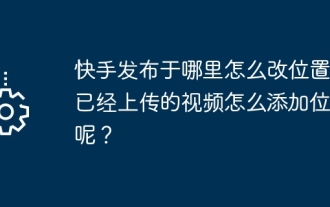 Where is Kuaishou published and how to change its location? How to add a location to a video that has been uploaded?
Mar 21, 2024 pm 06:00 PM
Where is Kuaishou published and how to change its location? How to add a location to a video that has been uploaded?
Mar 21, 2024 pm 06:00 PM
As a well-known short video platform in China, Kuaishou provides many creators with opportunities to showcase their talents and share their lives. When uploading a video, some novice creators may be confused about how to change the video posting location. This article will introduce you to how to change the publishing location of Kuaishou videos, and share some tips for Kuaishou video publishing to help you make better use of this platform to showcase your work. 1. Where is Kuaishou published and how to change its location? 1. Publishing interface: In Kuaishou APP, click the "Publish" button to enter the video publishing interface. 2. Location information: In the publishing interface, there is a "Location" column. Click to enter the location selection interface. 3. Change location: In the location selection interface, click the "Location" button to view the current location. If you want to change the location, click "Location"
 Location of Origami Bird at Stardome Railway Crocker Film and Television Park
Mar 27, 2024 pm 11:51 PM
Location of Origami Bird at Stardome Railway Crocker Film and Television Park
Mar 27, 2024 pm 11:51 PM
There are a total of 20 origami birds in Croaker Film and Television Park on Star Dome Railway. Many players don’t know where the origami birds are in Crocker Film and Television Park. The editor has summarized the locations of each origami bird to help everyone. Search for it, and take a look at this latest summary of the locations of the origami birds in Croaker Film and Television Park for specific content. Guide to the Honkai Star Dome Railway: Origami Bird in Crook Movie Park Location 1, Crook Movie Park 1st Floor 2, and Crook Movie Park 2nd Floor Star Dome Railway
 How to change the location of Gaode Map Home
Feb 27, 2024 pm 07:31 PM
How to change the location of Gaode Map Home
Feb 27, 2024 pm 07:31 PM
As a powerful assistant for our daily travels, Amap not only provides accurate navigation services, but also allows users to directly determine their "home location" in a user-friendly manner. It is convenient to check your route home every time. But sometimes the location of our home also needs to be updated, so how can we easily modify the "location of home" in Amap? Next, follow the editor's guide and learn how to modify it together! Amap How to change the location of your home? Answer: [AMAP] - [Settings] - [Three-dot icon] - [Modify location] - [Set location] - [Set as home address]. Specific steps: 1. First open the Amap software, enter the homepage, slide up, find home and click [Settings]; 2. Then in the settings page, we can
 Where is the Meituan Daily Voucher location_Meituan Daily Voucher location introduction
Mar 27, 2024 pm 05:11 PM
Where is the Meituan Daily Voucher location_Meituan Daily Voucher location introduction
Mar 27, 2024 pm 05:11 PM
1. We open Meituan on the mobile phone, and then click on the takeout option in the upper left corner of the homepage. 2. After entering the takeout platform page, you can see the section with daily coupons on the homepage, click on it directly. 3. After entering the Tiantian God Voucher, you will see a lot of activities, click Finish, and then we can get rewards after completing the tasks.






