PHP的基础计算器,PHP基础计算器
PHP的基础计算器,PHP基础计算器
设计一个计算的功能,该功能能够完成运算并且能够对不合理的数据进行验证并且给出错误提示.
规则: 第一个数,第二个数不能够为空
如果操作符是/,第二个数数不能够为0.
1 php 2 header('Content-Type:text/html; charset=utf-8'); 3 /*设计一个计算的功能,该功能能够完成运算并且能够对不合理的数据进行验证并且给出错误提示. 4 规则: 第一个数,第二个数不能够为空 5 如果操作符是/,第二个数数不能够为0.*/ 6 7 function jsq($num1,$oper,$num2){ 8 //检测数据不能为空并提示 9 if(!isset($num1) || !is_numeric($num1)){ 10 $error = ERROR 11 <script> <span>12 alert('第一个数不合法'<span>); <span>13 </script> 14 ERROR; 15 return $error; 16 } 17 if(!isset($num2) || !is_numeric($num2)){ 18 $error = ERROR 19 <script> <span>20 alert('第二个数不合法'<span>); <span>21 </script> 22 ERROR; 23 return $error; 24 } 25 26 if($oper == "+"){ 27 $result = $num1 + $num2; 28 }elseif($oper == "-"){ 29 $result = $num1 - $num2; 30 }elseif($oper == "*"){ 31 $result = $num1 * $num2; 32 }elseif($oper = "/"){ 33 if($num2 == 0){ 34 $error = ERROR 35 <script> <span>36 alert('第二个数不能为0'<span>); <span>37 </script> 38 ERROR; 39 return $error; 40 } 41 $result = $num1 / $num2; 42 } 43 return $result; 44 } 45 46 if($_SERVER['REQUEST_METHOD'] == "POST"){ 47 $res = jsq($_POST['num1'],$_POST['oper'],$_POST['num2']); 48 } 49 ?> 50 51用php写的基础计算器
52 64 计算结果为:echo isset($res)?$res:""; ?> View Code
php获取一个表达式之后
对表达式分析处理。你可以看看数据结构的书。
如果只是做简单计算器的话,那就是获取两个数字一个操作符。那就更简单啦。
不知道你这个计算器要实现多少功能
根据你的代码,我实现了一下。
你可以试一试,有问题再追问。

Hot AI Tools

Undresser.AI Undress
AI-powered app for creating realistic nude photos

AI Clothes Remover
Online AI tool for removing clothes from photos.

Undress AI Tool
Undress images for free

Clothoff.io
AI clothes remover

AI Hentai Generator
Generate AI Hentai for free.

Hot Article

Hot Tools

Notepad++7.3.1
Easy-to-use and free code editor

SublimeText3 Chinese version
Chinese version, very easy to use

Zend Studio 13.0.1
Powerful PHP integrated development environment

Dreamweaver CS6
Visual web development tools

SublimeText3 Mac version
God-level code editing software (SublimeText3)

Hot Topics
 1359
1359
 52
52
 What key is ac on the calculator?
Feb 24, 2023 am 10:19 AM
What key is ac on the calculator?
Feb 24, 2023 am 10:19 AM
The ac key on the calculator is the "all clear" key. The full English name of ac is "All Clear", which means "all clear key"; pressing the ac key means clearing the values in all registers; during number input, the first press Pressing the ac key will clear all values except the memory contents.
 What is e in the calculator
Oct 19, 2022 am 11:23 AM
What is e in the calculator
Oct 19, 2022 am 11:23 AM
The e in the calculator represents the power of 10, which means the exponent with base 10. For example, 1.99714E13 is equal to 19971400000000; expressing a number in the form of a multiplied by the nth power of 10 is called scientific notation. Notation: When we want to mark or operate something larger or smaller with a large number of digits, we can use scientific notation to avoid wasting a lot of space and time.
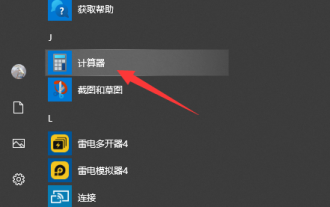 Teach you how to open the win10 calculator
Jul 12, 2023 pm 11:21 PM
Teach you how to open the win10 calculator
Jul 12, 2023 pm 11:21 PM
The win10 system has many powerful functions, which attract many netizens to download, install and use it. There are also many practical gadgets, such as the win10 calculator tool. Some netizens still don’t know how to open the Win10 calculator. Let me teach you how to open the Win10 calculator. Method 1: Search in the Start menu 1. On the Windows 10 system desktop, click the "Start/Calculator" menu item. 2. You can open the calculator window of Windows 10. Method 2: Open Cortana Search 1. On the Windows 10 desktop, click the "Cortana Search" icon in the lower left corner of the taskbar. 2. Enter the keyword "calculator" in the pop-up menu to search, and click the calculator menu item in the search results.
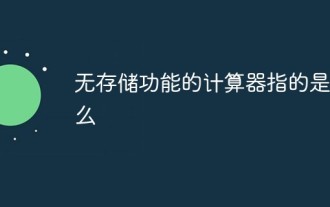 What is a calculator without storage function?
Dec 29, 2020 am 10:59 AM
What is a calculator without storage function?
Dec 29, 2020 am 10:59 AM
Calculator without storage function refers to scientific calculator; scientific calculator is a type of electronic calculator that can perform operations such as exponentiation, square root, exponent, logarithm, trigonometric function, statistics, etc., also known as Function calculator; a calculator generally consists of a calculator, a controller, a memory, a keyboard, a display, a power supply, and some optional peripherals and electronic accessories.
 An efficient Fibonacci sequence calculator written in PHP
Mar 21, 2024 am 10:06 AM
An efficient Fibonacci sequence calculator written in PHP
Mar 21, 2024 am 10:06 AM
Efficient Fibonacci sequence calculator: PHP implementation of Fibonacci sequence is a very classic mathematical problem. The rule is that each number is equal to the sum of the previous two numbers, that is, F(n)=F(n -1)+F(n-2), where F(0)=0 and F(1)=1. When calculating the Fibonacci sequence, it can be implemented recursively, but performance problems will occur as the value increases. Therefore, this article will introduce how to write an efficient Fibonacci using PHP
 How to implement a simple calculator function using JavaScript?
Oct 27, 2023 pm 02:51 PM
How to implement a simple calculator function using JavaScript?
Oct 27, 2023 pm 02:51 PM
How to implement a simple calculator function using JavaScript? Calculator is one of the commonly used tools in our daily life. It can be used to perform simple mathematical operations. Today, we will use JavaScript to implement a simple calculator function. In this article, I'll show you how to write code in JavaScript to implement basic math operations and calculator interfaces. First, we need to create an HTML file that contains a text for displaying the results of the operation.
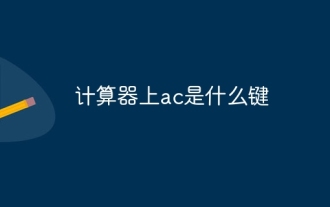 What key is ac on the calculator?
Aug 18, 2023 am 09:48 AM
What key is ac on the calculator?
Aug 18, 2023 am 09:48 AM
The "AC" key on the calculator means "All Clear". Pressing the AC key will clear all inputs and operations in the calculator and reset the calculator to its initial state, which is equivalent to restarting a calculation.
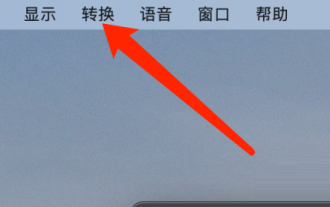 How to convert currency on Mac system calculator - How to convert currency on Mac system calculator
Mar 18, 2024 pm 03:58 PM
How to convert currency on Mac system calculator - How to convert currency on Mac system calculator
Mar 18, 2024 pm 03:58 PM
Friends, do you know how to convert currency on Mac system calculator? Today I will explain how to convert currency on Mac system calculator. If you are interested, please come and take a look with me. I hope it can help you. Step 1: Open the Mac system calculator, click Convert on the menu bar. Step 2: In the Conversion menu, click Currency. Step 3: After selecting the currency to convert, click the Convert button.




