PHP实现程序单例运行
Jun 13, 2016 am 09:26 AMPHP实现程序单例运行
一、场景描述:
最近我们一块业务,需要不断的监听一个目录的变化,如果目录中有文件,则启动PHP脚本处理掉。最初的方案是使用crontab执行sh脚本,脚本大概如下:
SOK=`ps -ef |grep /www/sender.sh | grep -v grep|wc -l`
if [[ $SOK < 2 ]];then
for f in `ls /www/queue`; do
php /www/logsender.php /www/queue/$f
done实际运行中出现了异常:ps -ef | grep xxx的方式,可能无法正确的判断进程是否正在执行,if条件永远都不会成立,使得PHP脚本永远不会执行。经过考虑后,决定建立一个独立于其他模块的,能够实现进程单例运行的类,解决这个问题。
二、方案设计
1、通过PID文件实现进程单例
2、程序启动、退出自动创建、删除PID文件,做到不需要业务代码考虑PID文件删除
3、尽量保证代码独立性,不影响业务代码
三、原理
1、启动创建PID文件
2、绑定程序退出、被杀死等信号量,用于删除PID文件
3、添加析构函数,对象被销毁时,删除PID文件
四、遇到的问题
程序正常退出时,无法捕获到信号量,不知道是不是信号量选错了,ctrl+c等信号是正常的,如果可以解决捕获程序正常退出时的信号量,则可以替代析构函数方案,更加稳定
五、代码
<!--?php
/**
* Created by PhpStorm.
* User: huyanping
* Date: 14-8-13
* Time: 下午2:25
*
* 实现程序单例运行,调用方式:
* declare(ticks = 1);//注意:一定要在外部调用文件中首部调用该声明,否则程序会无法监听到信号量
* $single = new DaemonSingle(__FILE__);
* $single--->single();
*
*/
class DaemonSingle {
//PID文件路径
private $pid_dir;
//PID文件名称
private $filename;
//PID文件完整路径名称
private $pid_file;
/**
* 构造函数
* @param $filename
* @param string $pid_dir
*/
public function __construct($filename, $pid_dir='/tmp/'){
if(empty($filename)) throw new JetException('filename cannot be empty...');
$this->filename = $filename;
$this->pid_dir = $pid_dir;
$this->pid_file = $this->pid_dir . DIRECTORY_SEPARATOR . substr(basename($this->filename), 0, -4) . '.pid';
}
/**
* 单例模式启动接口
* @throws JetException
*/
public function single(){
$this->check_pcntl();
if(file_exists($this->pid_file)) {
throw new Exception('the process is already running...');
}
$this->create_pid_file();
}
/**
* @throws JetException
*/
private function create_pid_file()
{
if (!is_dir($this->pid_dir)) {
mkdir($this->pid_dir);
}
$fp = fopen($this->pid_file, 'w');
if(!$fp){
throw new Exception('cannot create pid file...');
}
fwrite($fp, posix_getpid());
fclose($fp);
$this->pid_create = true;
}
/**
* 环境检查
* @throws Exception
*/
public function check_pcntl()
{
// Make sure PHP has support for pcntl
if (!function_exists('pcntl_signal')) {
$message = 'PHP does not appear to be compiled with the PCNTL extension. This is neccesary for daemonization';
throw new Exception($message);
}
//信号处理
pcntl_signal(SIGTERM, array(&$this, signal_handler));
pcntl_signal(SIGINT, array(&$this, signal_handler));
pcntl_signal(SIGQUIT, array(&$this, signal_handler));
// Enable PHP 5.3 garbage collection
if (function_exists('gc_enable')) {
gc_enable();
$this->gc_enabled = gc_enabled();
}
}
/**
* 信号处理函数,程序异常退出时,安全删除PID文件
* @param $signal
*/
public function signal_handler($signal)
{
switch ($signal) {
case SIGINT :
case SIGQUIT:
case SIGTERM:{
self::safe_quit();
break;
}
}
}
/**
* 安全退出,删除PID文件
*/
public function safe_quit()
{
if (file_exists($this->pid_file)) {
$pid = intval(posix_getpid());
$file_pid = intval(file_get_contents($this->pid_file));
if($pid == $file_pid){
unlink($this->pid_file);
}
}
posix_kill(0, SIGKILL);
exit(0);
}
/**
* 析构函数,删除PID文件
*/
public function __destruct(){
$this->safe_quit();
}
}

Hot Article

Hot tools Tags

Hot Article

Hot Article Tags

Notepad++7.3.1
Easy-to-use and free code editor

SublimeText3 Chinese version
Chinese version, very easy to use

Zend Studio 13.0.1
Powerful PHP integrated development environment

Dreamweaver CS6
Visual web development tools

SublimeText3 Mac version
God-level code editing software (SublimeText3)

Hot Topics
 How to make Google Maps the default map in iPhone
Apr 17, 2024 pm 07:34 PM
How to make Google Maps the default map in iPhone
Apr 17, 2024 pm 07:34 PM
How to make Google Maps the default map in iPhone
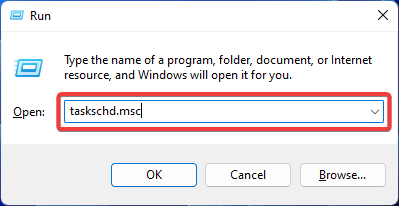 Fix: Operator denied request error in Windows Task Scheduler
Aug 01, 2023 pm 08:43 PM
Fix: Operator denied request error in Windows Task Scheduler
Aug 01, 2023 pm 08:43 PM
Fix: Operator denied request error in Windows Task Scheduler
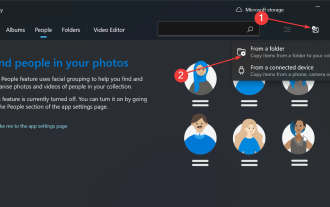 How to sort photos by face on Windows 10 and 11
Aug 08, 2023 pm 10:41 PM
How to sort photos by face on Windows 10 and 11
Aug 08, 2023 pm 10:41 PM
How to sort photos by face on Windows 10 and 11
 How to Automatically Toggle iPhone Orientation Lock for Specific Apps
Jun 06, 2023 am 08:22 AM
How to Automatically Toggle iPhone Orientation Lock for Specific Apps
Jun 06, 2023 am 08:22 AM
How to Automatically Toggle iPhone Orientation Lock for Specific Apps
 How to write a simple countdown program in C++?
Nov 03, 2023 pm 01:39 PM
How to write a simple countdown program in C++?
Nov 03, 2023 pm 01:39 PM
How to write a simple countdown program in C++?
 Clock app missing in iPhone: How to fix it
May 03, 2024 pm 09:19 PM
Clock app missing in iPhone: How to fix it
May 03, 2024 pm 09:19 PM
Clock app missing in iPhone: How to fix it
 How to open a website using Task Scheduler
Oct 02, 2023 pm 11:13 PM
How to open a website using Task Scheduler
Oct 02, 2023 pm 11:13 PM
How to open a website using Task Scheduler
 iOS 17: How to organize iMessage apps in Messages
Sep 18, 2023 pm 05:25 PM
iOS 17: How to organize iMessage apps in Messages
Sep 18, 2023 pm 05:25 PM
iOS 17: How to organize iMessage apps in Messages







