php操作XML、读取数据和写入数据的实现代码,phpxml
php操作XML、读取数据和写入数据的实现代码,phpxml
xml文件
<?xml version="1.0" encoding="utf-8"?> <vip> <id>23</id> <username>开心的路飞</username> <sex>男</sex> <face>face/43.jpg</face> <email>123@qq.com</email> <qq>1212121212</qq> </vip>
php解析XML获取标签中的值
/*
* _get_xml 获取的XML文件
* @access public 表示函数对外公开
* @param $_xmlfile xml文件
* $_html 从XML中取出的数据数组
* */
function _get_xml($_xmlfile){
$_html = array();
if(file_exists($_xmlfile)){
$_xml = file_get_contents($_xmlfile);
preg_match_all('/<vip>(.*)<\/vip>/', $_xml,$_dom);
foreach($_dom[1] as $_value){
preg_match_all('/<id>(.*)<\/id>/', $_value,$_id);
preg_match_all('/<username>(.*)<\/username>/', $_value,$_username);
preg_match_all('/<sex>(.*)<\/sex>/', $_value,$_sex);
preg_match_all('/<face>(.*)<\/face>/', $_value,$_face);
preg_match_all('/<email>(.*)<\/email>/', $_value,$_email);
preg_match_all('/<qq>(.*)<\/qq>/', $_value,$_qq);
$_html['id'] = $_id[1][0];
$_html['username'] = $_username[1][0];
$_html['sex'] = $_sex[1][0];
$_html['face'] = $_face[1][0];
$_html['email'] = $_email[1][0];
$_html['qq'] = $_qq[1][0];
}
}else{
_alert_back("文件不存在");
}
return $_html;
}php向XML文件中写入数据
/*
* _set_xml将信息写入XML文件
* @access public 表示函数对外公开
* @param $_xmlfile xml文件
* @param $_clean 要写入的信息的数组
* */
function _set_xml($_xmlfile,$_clean){
$_fp = @fopen('newuser.xml','w');
if(!$_fp){
exit('系统错误,文件不存在!');
}
flock($_fp,LOCK_EX);
$_string = "<?xml version=\"1.0\" encoding=\"utf-8\"?>\r\t";
fwrite($_fp, $_string,strlen($_string));
$_string = "<vip>\r\t";
fwrite($_fp, $_string,strlen($_string));
$_string = "\t<id>{$_clean['id']}</id>\r\t";
fwrite($_fp, $_string,strlen($_string));
$_string = "\t<username>{$_clean['username']}</username>\r\t";
fwrite($_fp, $_string,strlen($_string));
$_string = "\t<sex>{$_clean['sex']}</sex>\r\t";
fwrite($_fp, $_string,strlen($_string));
$_string = "\t<face>{$_clean['face']}</face>\r\t";
fwrite($_fp, $_string,strlen($_string));
$_string = "\t<email>{$_clean['email']}</email>\r\t";
fwrite($_fp, $_string,strlen($_string));
$_string = "\t<qq>{$_clean['url']}</qq>\r\t";
fwrite($_fp, $_string,strlen($_string));
$_string = "</vip>";
fwrite($_fp, $_string,strlen($_string));
flock($_fp,LOCK_UN);
fclose($_fp);
}
在网上找的一点资料 希望能帮到你php中对xml读取的相关函数的介绍:引用:--------------------------------------------------------------------------------对象 XML解析函数 描述
元素 xml_set_element_handler() 元素的开始和结束
字符数据 xml_set_character_data_handler() 字符数据的开始
外部实体 xml_set_external_entity_ref_handler() 外部实体出现
未解析外部实体 xml_set_unparsed_entity_decl_handler() 未解析的外部实体出现
处理指令 xml_set_processing_instruction_handler() 处理指令的出现
记法声明 xml_set_notation_decl_handler() 记法声明的出现
默认 xml_set_default_handler() 其它没有指定处理函数的事件--------------------------------------------------------------------------------下面就给大家举一个小小的例子用parser函数来读取xml数据:$parser = xml_parser_create(); //创建一个parser编辑器
xml_set_element_handler($parser, "startElement", "endElement");//设立标签触发时的相应函数 这里分别为startElement和endElenment
xml_set_character_data_handler($parser, "characterData");//设立数据读取时的相应函数
$xml_file="1.xml";//指定所要读取的xml文件,可以是url
$filehandler = fopen($xml_file, "r");//打开文件
while ($data = fread($filehandler, 4096))
{
xml_parse($parser, $data, feof($filehandler));
}//每次取出4096个字节进行处理fclose($filehandler);
xml_parser_free($parser);//关闭和释放parser解析器
$name=false;
$position=false;
function startElement($parser_instance, $element_name, $attrs) //起始标签事件的函数
{
global $name,$position;
if($element_name=="NAME")
{
$name=true;
$position=false;
echo "名字:";
}
if($element_name=="POSITION")
{$name=false;
$position=true;
echo ......余下全文>>
我的思路是,直接使用动态的xml,让flash读取这个文档,这样就不用实时的去生成xml文件了。当然,这个xml文件是.php格式的,所以你必须在flash中吧读取的文件地址改成php的,就跟你写一个php页面一样,不同的是这个php文件输出的内容是一个xml格式的文本。
比如你现在建立文件 xml.php
echo "
//若此处也有动态信息 按需要进行调用
echo"
//在此循环你的图片数据
$data = ??
while( $data ) {
echo "
}
echo '';
?>

Hot AI Tools

Undresser.AI Undress
AI-powered app for creating realistic nude photos

AI Clothes Remover
Online AI tool for removing clothes from photos.

Undress AI Tool
Undress images for free

Clothoff.io
AI clothes remover

AI Hentai Generator
Generate AI Hentai for free.

Hot Article

Hot Tools

Notepad++7.3.1
Easy-to-use and free code editor

SublimeText3 Chinese version
Chinese version, very easy to use

Zend Studio 13.0.1
Powerful PHP integrated development environment

Dreamweaver CS6
Visual web development tools

SublimeText3 Mac version
God-level code editing software (SublimeText3)

Hot Topics
 What is the xml file for?
Aug 03, 2023 am 09:38 AM
What is the xml file for?
Aug 03, 2023 am 09:38 AM
XML files are a markup language used to describe and transmit data. It is known for its scalability, readability, and flexibility and is widely used in web applications, data exchange, and web services. The format and structure of XML make the organization and interpretation of data simple and clear, thereby improving the efficiency of data exchange and sharing.
 xml file opening method
Feb 22, 2024 pm 04:04 PM
xml file opening method
Feb 22, 2024 pm 04:04 PM
Common XML file opening methods: 1. Text editor; 2. Browser; 3. XML editor; 4. Integrated development environment; 5. Microsoft Excel, etc.
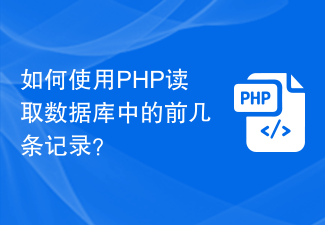 How to read the first few records in a database using PHP?
Mar 22, 2024 am 10:03 AM
How to read the first few records in a database using PHP?
Mar 22, 2024 am 10:03 AM
How to read the first few records in a database using PHP? When developing web applications, we often need to read data from the database and display it to the user. Sometimes, we only need to display the first few records in the database, not the entire content. This article will teach you how to use PHP to read the first few records in the database and provide specific code examples. First, assume that you have connected to the database and selected the table you want to operate on. The following is a simple database connection example:
 What is xml file
Jan 04, 2021 am 10:59 AM
What is xml file
Jan 04, 2021 am 10:59 AM
XML files generally refer to files with extensible markup language written in them. XML is extensible markup language, a subset of standard universal markup language. It is a markup language used to mark electronic documents to make them structural.
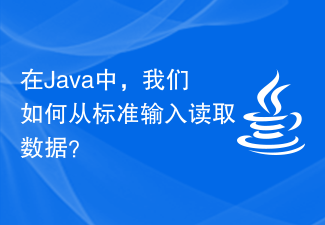 In Java, how do we read data from standard input?
Sep 03, 2023 pm 10:45 PM
In Java, how do we read data from standard input?
Sep 03, 2023 pm 10:45 PM
Standard input (stdin) can be represented by System.in in Java. System.in is an instance of InputStream class. This means that all its methods work on bytes, not strings. To read any data from keyboard we can use Reader class or Scanner class. Example 1importjava.io.*;publicclassReadDataFromInput{ publicstaticvoidmain(String[]args){ &nbs
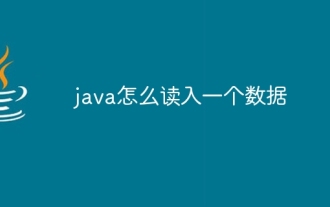 How to read data in java
Mar 22, 2024 pm 04:10 PM
How to read data in java
Mar 22, 2024 pm 04:10 PM
In Java, the way data is read depends on the data source and format. Common methods include: - **Reading data from the console:** Use the Scanner class to read data entered by the user. - **Reading data from files:** Use the BufferedReader and FileReader classes to read text files. For binary files, you can use the Files and Paths classes (Java 8 and above). - **Read data from the database: **Use JDBC (Java Database Connectivity) to connect to the relational database and execute queries. - **Read data from other sources:
 How to open xml file
Aug 02, 2023 pm 03:35 PM
How to open xml file
Aug 02, 2023 pm 03:35 PM
xml files can be opened using text editors, browsers, XML editors and integrated development environments. 1. Text editor, just right-click the file and select the appropriate editor to open it; 2. Browser, just double-click the file or drag and drop it into the browser window; 3. XML editor , these tools have functions such as XML syntax highlighting, auto-completion, syntax checking and verification, allowing us to edit and manage XML files more conveniently; 4. Integrated development environment for specialized functions to create, edit and debug XML document.
 How to open xml file
Jan 10, 2024 pm 03:44 PM
How to open xml file
Jan 10, 2024 pm 03:44 PM
The method to open an XML Extensible Markup Language file is: 1. Install a text editing software on your computer; 2. Open the text editing software, and then select "File" -> "Open" in the menu; 3. In the pop-up file In the browser window, find the XML file you want to open, select it and click "Open"; 4. The system will use the text editing software of your choice to open the XML file and display its content.






