 php教程
php教程
 php手册
php手册
 Cannot start session without errors, please check errors given in your PHP and/or webserver log file and configure your PHP installation properly.错误,sessioncheck
Cannot start session without errors, please check errors given in your PHP and/or webserver log file and configure your PHP installation properly.错误,sessioncheck
Cannot start session without errors, please check errors given in your PHP and/or webserver log file and configure your PHP installation properly.错误,sessioncheck
Cannot start session without errors, please check errors given in your PHP and/or webserver log file and configure your PHP installation properly.错误,sessioncheck
错误如图示:
1、在php的目录下建立个文件夹tmp,这个有权限的问题,如果是ntfs的分区,就一定要添加evryone的控制权限,否则是没用的。
2、在php.ini找到session.save_path 这一行,设成session.save_path = "C:/php/tmp"把前面的注释分号去掉。
3、将php.ini中的session.auto_start的值改为1(启动),默认是0(禁用),(可无)
4、是在phpmyadmin中找到,config.sample.inc.php,改成config.inc.php,找到
$cfg['blowfish_secret']
将后面的赋值,加入数字和字母组合。全部修改完以后,重启iis或者apach,就可以看到熟悉的phpmyadmin的登陆界面了。(可无)
提问的那个人,你说你已经改为 extension=php_mbsting.dll 可是还是报错!因为你的那个文件不纯在! 其实真正的是这样子的!你的文件名打错了! 正确的是extension=php_mbstring.dll

Hot AI Tools

Undresser.AI Undress
AI-powered app for creating realistic nude photos

AI Clothes Remover
Online AI tool for removing clothes from photos.

Undress AI Tool
Undress images for free

Clothoff.io
AI clothes remover

AI Hentai Generator
Generate AI Hentai for free.

Hot Article

Hot Tools

Notepad++7.3.1
Easy-to-use and free code editor

SublimeText3 Chinese version
Chinese version, very easy to use

Zend Studio 13.0.1
Powerful PHP integrated development environment

Dreamweaver CS6
Visual web development tools

SublimeText3 Mac version
God-level code editing software (SublimeText3)

Hot Topics
 17 ways to solve the kernel_security_check_failure blue screen
Feb 12, 2024 pm 08:51 PM
17 ways to solve the kernel_security_check_failure blue screen
Feb 12, 2024 pm 08:51 PM
Kernelsecuritycheckfailure (kernel check failure) is a relatively common type of stop code. However, no matter what the reason is, the blue screen error causes many users to be very distressed. Let this site carefully introduce 17 types to users. Solution. 17 solutions to kernel_security_check_failure blue screen Method 1: Remove all external devices When any external device you are using is incompatible with your version of Windows, the Kernelsecuritycheckfailure blue screen error may occur. To do this, you need to unplug all external devices before trying to restart your computer.
 How to set session timeout in SpringBoot Session
May 15, 2023 pm 02:37 PM
How to set session timeout in SpringBoot Session
May 15, 2023 pm 02:37 PM
The problem was found in the springboot project production session-out timeout. The problem is described below: In the test environment, the session-out was configured by changing the application.yaml. After setting different times to verify that the session-out configuration took effect, the expiration time was directly set to 8 hours for release. Arrived in production environment. However, I received feedback from customers at noon that the project expiration time was set to be short. If no operation is performed for half an hour, the session will expire and require repeated logins. Solve the problem of handling the development environment: the springboot project has built-in Tomcat, so the session-out configured in application.yaml in the project is effective. Production environment: Production environment release is
 How to solve session failure
Oct 18, 2023 pm 05:19 PM
How to solve session failure
Oct 18, 2023 pm 05:19 PM
Session failure is usually caused by the session lifetime expiration or server shutdown. The solutions: 1. Extend the lifetime of the session; 2. Use persistent storage; 3. Use cookies; 4. Update the session asynchronously; 5. Use session management middleware.
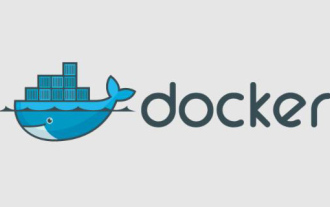 What should I do if docker start cannot start?
Oct 21, 2022 pm 03:43 PM
What should I do if docker start cannot start?
Oct 21, 2022 pm 03:43 PM
Solution to docker start failure: 1. Check the running status, and then release the occupied memory through the "echo 3 > /proc/sys/vm/drop_caches" command; 2. Use "$netstat -nltp|grep .. ." command to check whether the port has been occupied. If it is found to be occupied after going online, change it to an available port and restart.
 Solution to PHP Session cross-domain problem
Oct 12, 2023 pm 03:00 PM
Solution to PHP Session cross-domain problem
Oct 12, 2023 pm 03:00 PM
Solution to the cross-domain problem of PHPSession In the development of front-end and back-end separation, cross-domain requests have become the norm. When dealing with cross-domain issues, we usually involve the use and management of sessions. However, due to browser origin policy restrictions, sessions cannot be shared by default across domains. In order to solve this problem, we need to use some techniques and methods to achieve cross-domain sharing of sessions. 1. The most common use of cookies to share sessions across domains
 What should I do if the php session disappears after refreshing?
Jan 18, 2023 pm 01:39 PM
What should I do if the php session disappears after refreshing?
Jan 18, 2023 pm 01:39 PM
Solution to the problem that the php session disappears after refreshing: 1. Open the session through "session_start();"; 2. Write all public configurations in a php file; 3. The variable name cannot be the same as the array subscript; 4. In Just check the storage path of the session data in phpinfo and check whether the sessio in the file directory is saved successfully.
 How to turn off Palm Check in Windows 11/10
Feb 19, 2024 pm 09:45 PM
How to turn off Palm Check in Windows 11/10
Feb 19, 2024 pm 09:45 PM
This article will guide you to turn off the PalmCheck function on Windows 11/10 PC. PalmCheck is a feature designed to prevent accidental palm or other touches from being mistakenly recognized as input when typing on the keyboard. This is usually found in touchpad settings, especially on touch-enabled devices like laptops. Sometimes you may want to turn off PalmCheck or a similar feature to give you more flexibility in controlling input in situations where you need to use both the keyboard and touchpad. In this article, we will introduce how to disable PalmCheck function on Windows 11/10 PC, so that you can better cope with the needs when gaming or running applications. What is the P on the touchpad?
 What is the default expiration time of session php?
Nov 01, 2022 am 09:14 AM
What is the default expiration time of session php?
Nov 01, 2022 am 09:14 AM
The default expiration time of session PHP is 1440 seconds, which is 24 minutes, which means that if the client does not refresh for more than 24 minutes, the current session will expire; if the user closes the browser, the session will end and the Session will no longer exist.





