php ZipArchive压缩函数详解实例
用ZipArchive压缩文件,这个是php的扩展类,自php5.2版本以后就已经支持这个扩展,如果你在使用的时候出现错误,查看下php.ini里面的extension=php_zip.dll前面的分号有没有去掉,然后再重启Apache这样才能使用这个类库。
例1、生成zip 压缩文件
复制代码 代码如下:
/* 生成zip 压缩文件 */
function create_zip($files = array(),$destination = '',$overwrite = false) {
//if the zip file already exists and overwrite is false, return false
if(file_exists($destination) && !$overwrite) { return false; }
//vars
$valid_files = array();
//if files were passed in...
if(is_array($files)) {
//cycle through each file
foreach($files as $file) {
//make sure the file exists
if(file_exists($file)) {
$valid_files[] = $file;
}
}
}
//if we have good files...
if(count($valid_files)) {
//create the archive
$zip = new ZipArchive();
if($zip->open($destination,$overwrite ? ZIPARCHIVE::OVERWRITE : ZIPARCHIVE::CREATE) !== true) {
return false;
}
//add the files
foreach($valid_files as $file) {
$file_info_arr= pathinfo($file);
$zip->addFile($file,$file_info_arr['basename']);//去掉层级目录
}
//debug
//echo 'The zip archive contains ',$zip->numFiles,' files with a status of ',$zip->status;
//close the zip -- done!
$zip->close();
//check to make sure the file exists
return file_exists($destination);
}
else
{
return false;
}
}
define('ROOTPATH',dirname ( __FILE__ )); //网站路径
$files_to_zip = array(
ROOTPATH.DIRECTORY_SEPARATOR.'PHP+jQuery+Cookbook.pdf',
ROOTPATH.DIRECTORY_SEPARATOR.'TurboListerZeroTemplate.csv'
);
//if true, good; if false, zip creation failed
$filename='my-archive.zip';
$result = create_zip($files_to_zip,$filename);
例2 、压缩文件夹下面的所有文
复制代码 代码如下:
/*
php zip压缩文件夹下面的所有文件
*/
class HZip
{
/**
* 添加文件和子目录的文件到zip文件
* @param string $folder
* @param ZipArchive $zipFile
* @param int $exclusiveLength Number of text to be exclusived from the file path.
*/
private static function folderToZip($folder, &$zipFile, $exclusiveLength) {
$handle = opendir($folder);
while (false !== $f = readdir($handle)) {
if ($f != '.' && $f != '..') {
$filePath = "$folder/$f";
// Remove prefix from file path before add to zip.
$localPath = substr($filePath, $exclusiveLength);
if (is_file($filePath)) {
$zipFile->addFile($filePath, $localPath);
} elseif (is_dir($filePath)) {
// 添加子文件夹
$zipFile->addEmptyDir($localPath);
self::folderToZip($filePath, $zipFile, $exclusiveLength);
}
}
}
closedir($handle);
}
/**
* Zip a folder (include itself).
* Usage:
* HZip::zipDir('/path/to/sourceDir', '/path/to/out.zip');
*
* @param string $sourcePath Path of directory to be zip.
* @param string $outZipPath Path of output zip file.
*/
public static function zipDir($sourcePath, $outZipPath)
{
$pathInfo = pathInfo($sourcePath);
$parentPath = $pathInfo['dirname'];
$dirName = $pathInfo['basename'];
$sourcePath=$parentPath.'/'.$dirName;//防止传递'folder' 文件夹产生bug
$z = new ZipArchive();
$z->open($outZipPath, ZIPARCHIVE::CREATE);//建立zip文件
$z->addEmptyDir($dirName);//建立文件夹
self::folderToZip($sourcePath, $z, strlen("$parentPath/"));
$z->close();
}
}
//使用方法
HZip::zipDir('yourlife', 'yourlife.zip');
?>
1.ZipArchive::addEmptyDir
添加一个新的文件目录
2.ZipArchive::addFile
将文件添加到指定zip压缩包中。
3.ZipArchive::addFromString
添加的文件同时将内容添加进去
4.ZipArchive::close
关闭ziparchive
5.ZipArchive::extractTo
将压缩包解压
6.ZipArchive::open
打开一个zip压缩包
7.ZipArchive::getStatusString
返回压缩时的状态内容,包括错误信息,压缩信息等等
8.ZipArchive::deleteIndex
删除压缩包中的某一个文件,如:deleteIndex(0)删除第一个文件
9.ZipArchive::deleteName
删除压缩包中的某一个文件名称,同时也将文件删除。

Hot AI Tools

Undresser.AI Undress
AI-powered app for creating realistic nude photos

AI Clothes Remover
Online AI tool for removing clothes from photos.

Undress AI Tool
Undress images for free

Clothoff.io
AI clothes remover

AI Hentai Generator
Generate AI Hentai for free.

Hot Article

Hot Tools

Notepad++7.3.1
Easy-to-use and free code editor

SublimeText3 Chinese version
Chinese version, very easy to use

Zend Studio 13.0.1
Powerful PHP integrated development environment

Dreamweaver CS6
Visual web development tools

SublimeText3 Mac version
God-level code editing software (SublimeText3)

Hot Topics
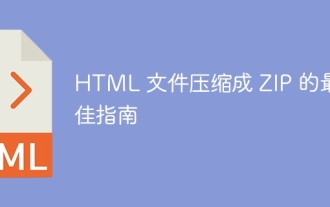 Best Guide to Compressing HTML Files to ZIP
Apr 09, 2024 pm 04:09 PM
Best Guide to Compressing HTML Files to ZIP
Apr 09, 2024 pm 04:09 PM
Compressing HTML files into ZIP can improve page loading speed. Methods include: using online tools (such as FileOptimizer, TinyPNG) using command line tools (such as gzip, 7-zip) using Node.js scripts (using the zlib module)
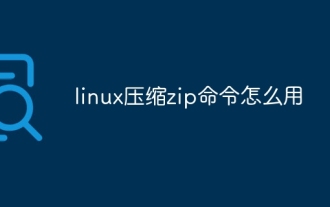 How to use linux compression zip command
Oct 08, 2023 pm 01:25 PM
How to use linux compression zip command
Oct 08, 2023 pm 01:25 PM
The zip command is a very useful compression tool in Linux systems. By using the zip command, you can easily compress files and directories into a zip file and save storage space and facilitate transfer. The basic syntax of the zip command is "zip [options] [compressed file name] [file or directory to be compressed]".
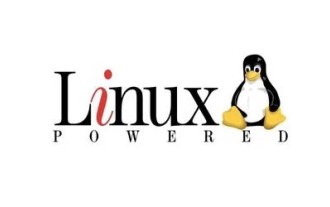 Detailed explanation of decompression file command (zip) under centos7
Jan 07, 2024 pm 06:30 PM
Detailed explanation of decompression file command (zip) under centos7
Jan 07, 2024 pm 06:30 PM
1. The compressed folder is a zip file [root@cgls]#zip-rmydata.zipmydata2. Unzip mydata.zip into the mydatabak directory [root@cgls]#unzipmydata.zip-dmydatabak3.mydata01 folder and mydata02.txt are compressed into mydata.zip[root@cgls]#zipmydata.zipmydata01mydata02.txt4. Decompress the mydata.zip file directly [root@cgls]#unzipmydata.zip5. View myd
 Which one is lossless, 7z or zip?
Jan 19, 2021 pm 06:37 PM
Which one is lossless, 7z or zip?
Jan 19, 2021 pm 06:37 PM
7z and zip are both lossless compressions. 7z is a mainstream and efficient compression format with a very high compression ratio; the ZIP file format is a file format for data compression and document storage. 7z has a higher compression ratio, followed by zip; the zip format is more common and has a wide range of technologies, and the windows operating system supports the zip format by default.
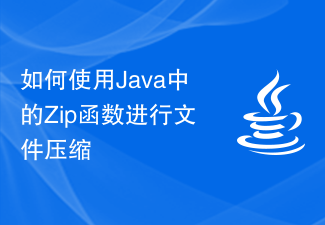 How to use Zip function in Java for file compression
Jun 26, 2023 pm 02:10 PM
How to use Zip function in Java for file compression
Jun 26, 2023 pm 02:10 PM
Compressing files is a common operation that can save disk space and network transmission time, and Java provides the Zip function for file compression. This article will show how to use the Zip function in Java for file compression through a detailed introduction and example demonstration. 1. Introduction to the Zip function The Zip function is a compression and packaging tool library provided in Java. This function can be used to compress files or folders into a Zip format file. ZipOutputStr is mainly used in the Zip function
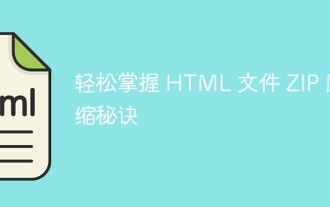 Easily master the secrets of ZIP compression of HTML files
Apr 09, 2024 pm 05:36 PM
Easily master the secrets of ZIP compression of HTML files
Apr 09, 2024 pm 05:36 PM
HTML file ZIP compression can be achieved through Python's zipfile module: Create a ZIP file object. Add HTML files to the ZIP file. Close the ZIP file object.
 How to parse zip archives and obtain file contents in Java
May 18, 2023 am 11:34 AM
How to parse zip archives and obtain file contents in Java
May 18, 2023 am 11:34 AM
The function description page uploads a source code compressed package, and the backend decompresses the compressed package and obtains the contents of each file. Related source code (1) First define an entity class corresponding to the decompressed file. packagecom.sonar.data.vo;importlombok.Data;/***File parsing object**@authorYuanqiang.Zhang*@since2022/7/12*/@DatapublicclassUnzipFileVo{/***Type: 0-folder;1- File*/privateIntegertype;/***File path (such as: src/main/java/co
 zip_close() function in PHP
Aug 28, 2023 pm 03:33 PM
zip_close() function in PHP
Aug 28, 2023 pm 03:33 PM
The zip_close() function is used to close zip file archives. zip is opened by the zip_open() function. Syntax zip_close(zip_file) Parameters zip_file - zip files opened with zip_open() are mentioned here. This is the file we want to close. Return The zip_close() function returns nothing. Example<?php $zip_file=zip_open("new.zip"); zip_read($zip_file);&n






