 Web Front-end
Web Front-end
 JS Tutorial
JS Tutorial
 Jquery implementation list (color change every other row, select all, mouse over the current row) effect example_jquery
Jquery implementation list (color change every other row, select all, mouse over the current row) effect example_jquery
Jquery implementation list (color change every other row, select all, mouse over the current row) effect example_jquery
[javascript]
$(function () {
gridview("GridView1");
});
//gridview
function gridview(objgridview) {
//get obj id
var gridviewId = "#" objgridview;
//even
$(gridviewId ">tbody tr:even").addClass("NormalColor");
//first
$(gridviewId ">tbody tr:first").removeClass("NormalColor").addClass("HeadColor");
//odd
$(gridviewId ">tbody tr:odd").addClass("AlterColor");
//move and click
$(gridviewId ">tbody tr").slice(1).hover(function () {
$(this).addClass("HoverColor");
}, function () {
$(this).removeClass("HoverColor");
});
//all check
$("#chkAll").click(function () {
$(gridviewId '>tbody >tr >td >input:checkbox').attr('checked', this.checked);
});
//check status
$(gridviewId ' >tbody >tr >td >input:checkbox').click(function () {
var expr1 = gridviewId ' >tbody >tr >td >input:checkbox:checked';
var expr2 = gridviewId ' >tbody >tr >td >input:checkbox';
var selectAll = $(expr1).length == $(expr2).length;
$('#chkAll').attr('checked', selectAll);
});
}
[html]
lt;HeaderTemplate>
lt;/HeaderTemplate>
[css]
.HeadColor{background-color: #E0ECFF; color:#333;line-height:25px;}
.AlterColor{background-color: #edf1f8; line-height:20px;}
.NormalColor{background-color: #f7f6f3; line-height:20px;}
.HoverColor{background: #89A5D1; line-height:20px;}
.SelectColor{background-color: #ACBFDF; line-height:20px;}

Hot AI Tools

Undresser.AI Undress
AI-powered app for creating realistic nude photos

AI Clothes Remover
Online AI tool for removing clothes from photos.

Undress AI Tool
Undress images for free

Clothoff.io
AI clothes remover

Video Face Swap
Swap faces in any video effortlessly with our completely free AI face swap tool!

Hot Article

Hot Tools

Notepad++7.3.1
Easy-to-use and free code editor

SublimeText3 Chinese version
Chinese version, very easy to use

Zend Studio 13.0.1
Powerful PHP integrated development environment

Dreamweaver CS6
Visual web development tools

SublimeText3 Mac version
God-level code editing software (SublimeText3)

Hot Topics
 1386
1386
 52
52
 How to implement the select all/unselect all function in JavaScript?
Oct 16, 2023 am 09:28 AM
How to implement the select all/unselect all function in JavaScript?
Oct 16, 2023 am 09:28 AM
How to implement the select all/unselect all function in JavaScript? When developing web pages, you often encounter the need to select or unselect multiple check boxes. This requirement is very common in scenarios such as data lists and forms. The select all/unselect all function can be easily implemented using JavaScript. Specific code examples are described below. First, we need an HTML page to demonstrate this functionality. The following is a basic HTML structure: <!DOCT
 What is ctrl to add to select all? What is ctrl to add to select all content?
Feb 22, 2024 pm 03:20 PM
What is ctrl to add to select all? What is ctrl to add to select all content?
Feb 22, 2024 pm 03:20 PM
In a word document, hold down ctrl and add A to select all. Analysis 1 First open the word document and hold down the ctrl key on the keyboard. 2 Then hold down the ctrl key and click the A key. 3Finally, you can see that all the contents in the document are selected. Supplement: Ctrl shortcut key list 1Ctrl shortcut key is mainly achieved by Ctrl plus other keys on the keyboard. Ctrl+S to save, Ctrl+W to close the program, Ctrl+N to create, Ctrl+O to open, Ctrl+Z to undo, Ctrl+F to find, Ctrl+X to cut, Ctrl+C to copy, Ctrl+V to paste, Ctrl+A Select all, Ctrl+B bold, Ctrl+I italic, Ctrl+U underline, C
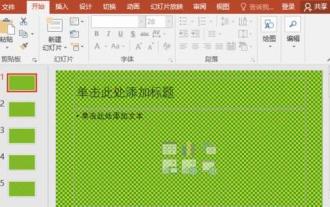 Operation content of PPT select all slides
Mar 26, 2024 pm 05:01 PM
Operation content of PPT select all slides
Mar 26, 2024 pm 05:01 PM
1. Open PPT and click on any slide on the left. 2. Press Ctrl+A to select all slides. 3. You can perform other operations on the selected slide.
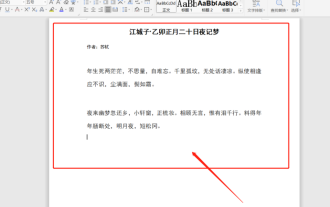 How to use wps all select
Mar 22, 2024 pm 10:20 PM
How to use wps all select
Mar 22, 2024 pm 10:20 PM
You should know that WPS Office is an office software suite independently developed by Kingsoft Co., Ltd. It can realize the most commonly used text, tables, presentations, PDF reading, etc. in office software. It is powerful and easy to operate, even for beginners. use. Of course, its advantages are not limited to these. The most exciting thing for me is that WPS software is free. In addition, its memory usage is very low and it runs fast. You will feel very comfortable when using it for office work. So, do you know how to use wps all selection? Next, let’s talk about this function in detail! I have prepared 3 operating methods for you. The course is about to begin. Please be prepared! Method 1: 1. First, we need to open the WPS software; then, I
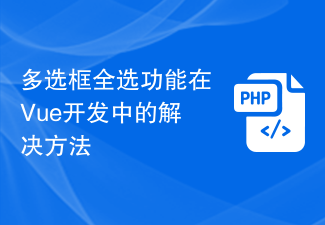 Solution to the multi-select box all-select function in Vue development
Jun 30, 2023 pm 02:00 PM
Solution to the multi-select box all-select function in Vue development
Jun 30, 2023 pm 02:00 PM
How to solve the problem of the select-all function of multi-select boxes in Vue development. In Vue development, we often encounter scenarios where we need to use multi-select boxes for batch operations, and sometimes we also need to implement a select-all function, that is, select all and multiple-select. When the box is selected, all sub-options must also be selected. This article will introduce how to use Vue to solve the problem of selecting all functions of multi-select boxes. Preparation work First, in Vue development, we need to use Vue's calculated properties and event binding. In the Vue component, define a data attribute to store the selection of the multi-select box.
 How to select all text in wps
Jan 06, 2021 pm 12:00 PM
How to select all text in wps
Jan 06, 2021 pm 12:00 PM
How to select all wps text: 1. Open the WPS form and click "Start" on the menu bar; 2. Find the "Select" function and click it; 3. In the drop-down list, click the "Select All" option.
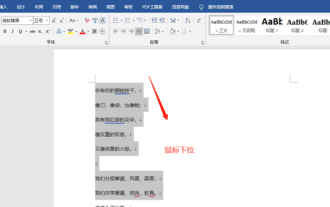 Do you know how to select all content in Word?
Mar 20, 2024 pm 10:16 PM
Do you know how to select all content in Word?
Mar 20, 2024 pm 10:16 PM
Sometimes, we often use the Select All function when using Word. If there is less content, we can directly use the mouse to select all. However, if the article contains too much content and is too long, it is not appropriate to use the mouse to select it. When the mouse is not easy to use, half of the selection is broken and you have to start over again, which is a waste of time. So, is there a quick way? Today we will discuss in depth how to use the Select All function in Word. If you are interested, come and learn with me! Method 1: 1. We need to open the Word software, then, hold down the [left button] of the mouse at the beginning of the text and keep pulling down until the entire document is selected. 2. Then, place the mouse anywhere in the document and press and hold
 Web design tips: Jquery achieves interlaced color changing effect
Feb 29, 2024 am 08:21 AM
Web design tips: Jquery achieves interlaced color changing effect
Feb 29, 2024 am 08:21 AM
In web design, the interlaced color change effect is a common method to beautify the page, which can make the page look clearer and more beautiful. By using JQuery, we can easily achieve this effect. The following will introduce how to use JQuery to achieve the interlaced color changing effect, and attach specific code examples. First, we need to introduce the JQuery library and add the following code to the head of the page:



